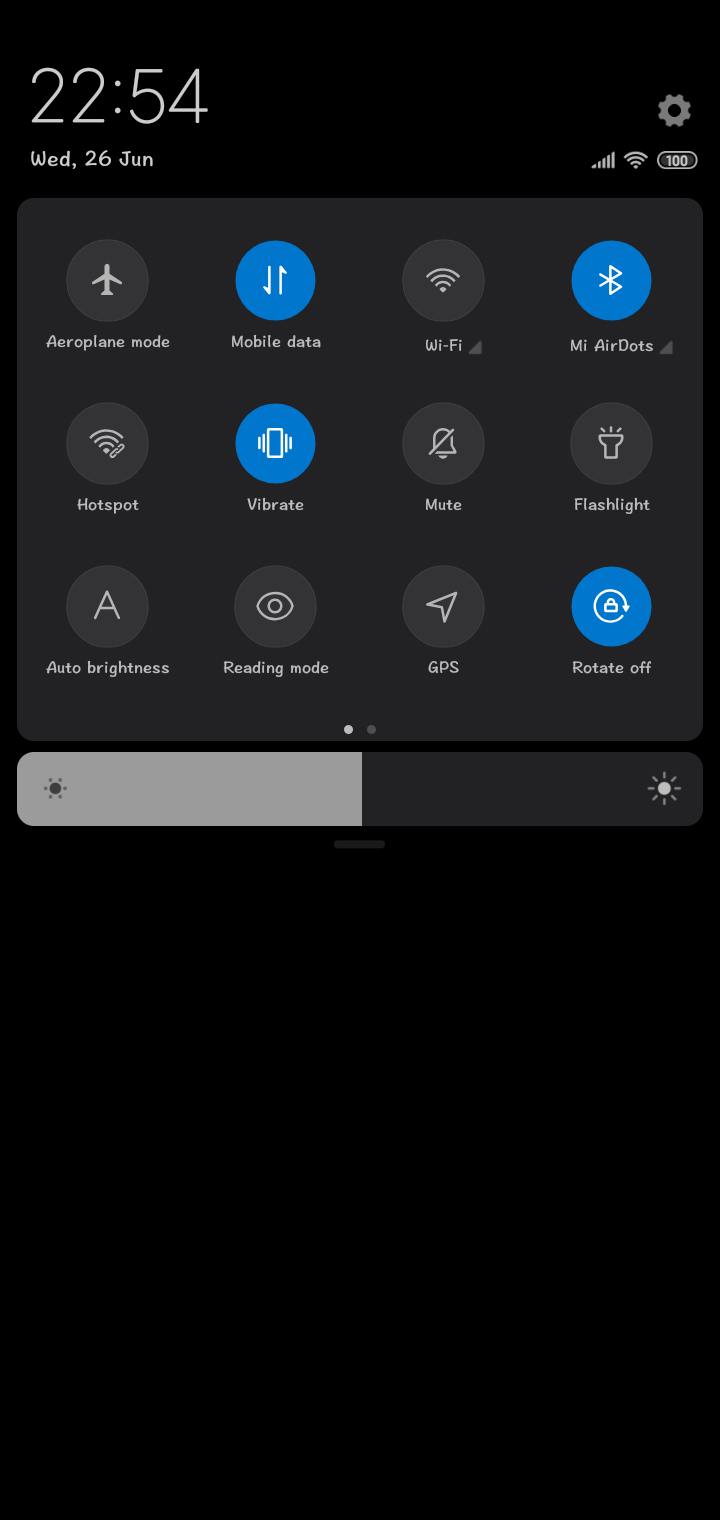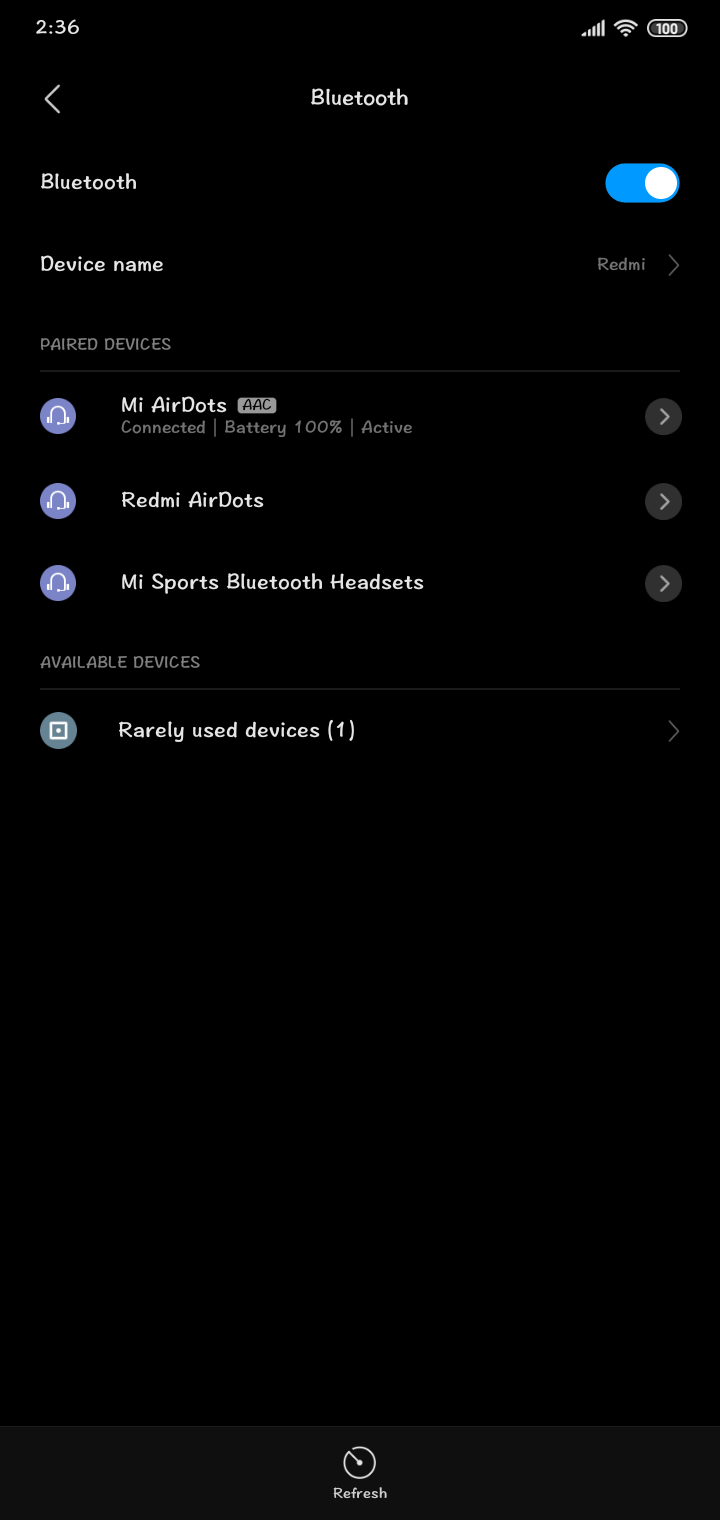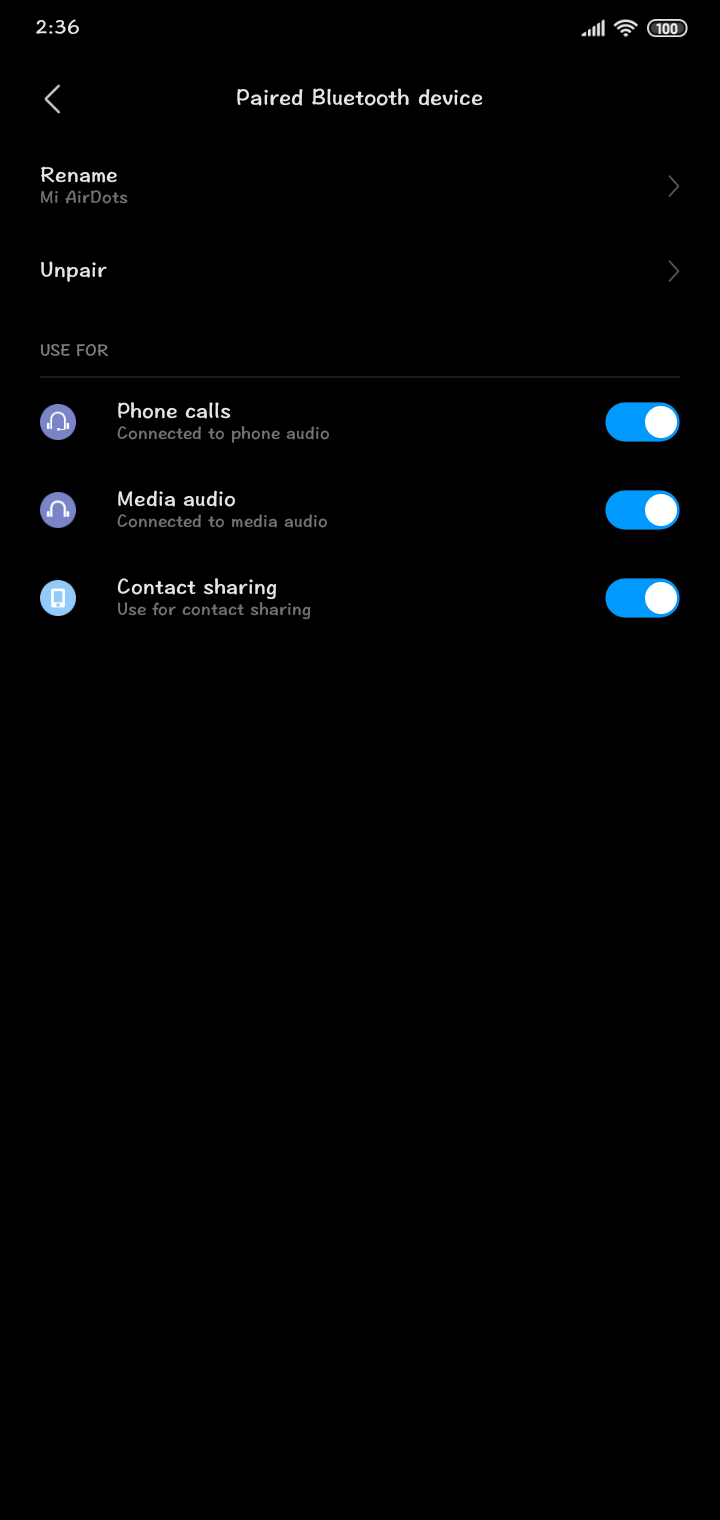Xiaomi introduced Mi AirDots Youth Edition Bluetooth wireless headsets with Bluetooth 5.0 in China last year. The Mi Airdots are really affordable as compared to other true wireless earbuds and pack a 7.2mm driver unit to produce deep bass and high-quality stereo audio, but how do these fair in day to day usage? Should you buy Mi AirDots in case you’re looking for a pair of truly wireless earphones, read on our review to find out.
Box Contents

- Mi AirDots with the charging case
- Micro USB cable
- Extra ear-tips
- User guide
We recently unboxed the Mi AirDots, check out the unboxing and first impressions.
Design and Build Quality

Mi AirDots features a minimal design similar to other Xiaomi ecosystem products, it comes with a case that has a matte finish on the top and is entirely made up of plastic. Apart from the top lid, the case is prone to scratches.

The earbuds also have a matte finish on the exterior and are made up of plastic, due to which earbuds are lightweight and weigh just 4.2 grams, including the case the total weight is less than 40 grams.

The earbuds are held tightly via magnetic pins inside the case, these do not fall off from the case even if you hold the case upside down. Mi AirDots features an in-ear design and comes with sets of extra ear-tips. There is an LED on each earbud and one on the charging case.

The earbuds do not feature any branding but Mi branding can be found on the top of the case, and bottom of the case includes product and charging information. The earbuds are really tiny and even with the case, the entire package is easy to carry around.

These earbuds are really comfortable and lightweight to use and can be used for long sessions without any trouble. These fit perfectly in ears and do not fall off accidentally, the earbuds don’t fall off even if you shake your head, so there shouldn’t be any problem if you plan to use Mi AirDots while workouts or running. Mi AirDots is available in white color only and get dirty easily. Overall, these are lightweight, well-built and comfortable to use even for long sessions.
Connectivity and Pairing

Mi AirDots has Bluetooth 5.0 support and as per the company, the connection range is around 10 meters. During our testing, we found the connection range to be good, even if you leave your phone in a room and go to the adjacent room with the AirDots, the AirDots keep working without any trouble. Even though Mi AirDots comes with Bluetooth 5.0 support, it can only be connected to one device at a time.

Similar to other true wireless earbuds, pairing Mi AirDots with a new device is not much of a task. Simply take out the right earbud from the charging case, a white LED starts blinking on the earbud. On searching for a new Bluetooth device, it shows up as MI AIRDOTS BASIC_R, connect to it. After the connection is established, the blinking LED should go off. Now, take out the left earbud from the charging case, and it automatically gets connected to the right earbud. I tested it with Redmi 7 and Redmi Note 7 Pro and never faced any pairing related issue.
There is a fair latency when it comes to pairing between both the earbuds and during our testing, it usually takes 2 seconds to pair up both the earbuds and sync, sometimes it took 3-4 seconds as well. The latency issue can be ignored as Mi AirDots are budget oriented wireless earbuds.
Both the earbuds have a touch-sensitive area on the top, a single tap on left/right earbud works as a play/pause button, and double tap can be used to summon voice assistants. Mi AirDots can also be used to attend/reject calls, a single tap on either of the earbud can be used to pick-up a call, and a long tap can be used to reject a call.
During our usage, we didn’t enjoy the touchpad implementation for multiple reasons. First, the volume can’t be adjusted by the earbuds and also songs can’t be skipped, I had to reach my phone every time I wanted to adjust the volume or change soundtrack. Second, there is a high probability of hitting touchpad while putting the earbuds in your ears or removing from ears. Double tap on touchpad gesture works as a mute button, but I was unable to turn off mute mode using the taps on the touchpad and had to put the earbuds back in the charging case to turn off mute mode. Last reason, the lack of English firmware, it runs on Chinese firmware so you get voice feedback in Chinese when it enters pairing mode and connects successfully.
Audio Quality and Call Performance

The Mi AirDots features a 7.2 mm driver unit to produce deep bass and high-quality stereo audio and supports Bluetooth 5.0. The Mi AirDots can transfer sound by using AAC Bluetooth codec only and lacks high-quality aptX codec support.
The sound quality of Mi AirDots is good, as you would expect for the price, it exceeded my expectations in terms of audio performance. Keep in mind the price of the Mi AirDots as it’s not fair to expect high-end performance from small drivers.
The mids are good, the highs and lows sound just fine, Mi AirDots often misses some low and high frequencies. I found the bass good enough for my taste, but bassheads may find the performance underwhelming.
Mi AirDots really shines when it comes to sound isolation and restricting ambient sound, you can enjoy listening to your music without any interruptions even in a noisy environment, but do not use AirDots while riding a bike.
Both the earbuds have an inbuilt microphone for making calls, we did not find the call quality via Mi AirDots up to the mark, it has a tendency to amplify ambient sound. Overall, if you can overlook the shortcomings and embrace the wireless life and compactness, you will be a happy listener.
Battery Life
The battery capacity of each earbud is 40 mAh, the company claims a battery life of 4 hours in stereo mode, and 5 hours in mono mode. Mi AirDots can last for 12 hours in total with the case, the battery capacity of the case is 300 mAh. During our testing, we found the battery life to be on par with the claims if used at 70-80% volume. If you have Android phones running Android 8.1 or later, you can see battery life of the earbuds in the status bar, which we found to be fairly accurate with Redmi 7 and Redmi Note 7 Pro.

The earbuds start charging via magnetic pins as soon as they’re kept in the case, the earbuds take about 1 hour 30 minutes to get charged from 0-100. Both the earbuds feature a LED indicator to notify the user about the charging, the LED on each earbud glows in red color while charging and the LED goes off as soon as the earbud is charged fully.

The charging case takes about 2 hours to get fully charged, it can be charged using a Micro-USB cable. An LED light can be found on the case as well, the LED glows in red color while charging and LED turns white as soon as the case is fully charged.

To sum it up, the battery life on Mi AirDots is decent if not great, on a charge you can listen to music for 4 hours and when the batteries are drained, just drop the earbuds back in the charging case. Also, make sure to charge the case once in a couple of days.
Conclusion

So should you buy the Mi AirDots? Well, if you’re not an audiophile and looking for a pair of affordable truly wireless earbuds, Mi AirDots are worth consideration. Priced at RMB 199 (US$ 29 / INR 1990 approx.) Mi AirDots delivers on basics well, be it battery life, connectivity, comfort or built and won’t disappoint you with the audio performance.
Mi AirDots are not available in India and Indian users have no choice other than buying from portals like AliExpress and Gearbest for around 2500-2800 INR without any warranty, but we won’t suggest buying Mi AirDots to Indian users as Redmi AirDots (unboxing and first impressions here) are available to purchase in country with one year warranty via ShareSave (Opens only on the app), Xiaomi’s own cross-border e-commerce platform.
[Update, Aug 2019]: Mi AirDots can now be purchased via Sharesave (opens only on the app) with on year warranty for about 2500 INR, and for that price Mi AirDots is an easy recommendation.
Pros
- Compact design
- Neat performance for its price
- Decent battery life
- Google Assistant and Siri support
- Value for Money
Cons
- Touchpad implementation
- Below average call quality
- Latency issues (can be ignored for the price)
- Unavailability in the most regions and Chinese firmware