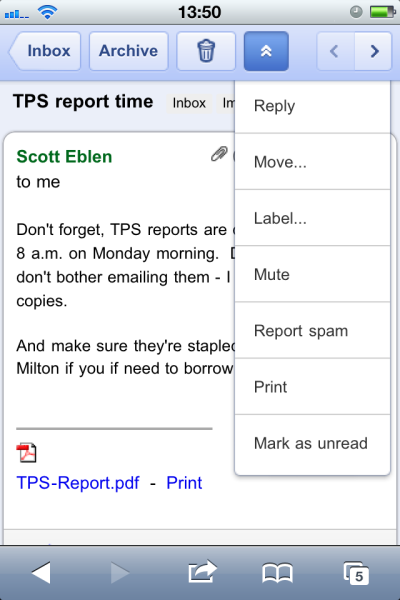
Imagine printing an Email from your Mobile phone without having to go near a PC ? Google today made it possible with Gmail for Mobile and Google Cloud Print
But here is the catch, you need to have a PC connected to the Printer with latest version of Google Chrome installed which supports Google Cloud Print and you need internet !
Once you have Google cloud print activated , logon to gmail on your mobile phone, you can now see the print option in Gmail mobile website m.gmail.com as shown in the screenshot above.
It supports printing of compatible attachments such as .pdf and .doc.
I tried printing from an iPad , iPhone and Nexus One and it worked fine !
