
ASUS introduced its unique touchscreen trackpad called ScreenPad last year and it debuted on the ZenBook models. The company made changes to ScreenPad 1.0 and introduced the new ScreenPad 2.0 recently with a lot of improvements. VivoBook S15 S532 is one of the first models to debut with ScreenPad 2.0 and we have been testing this laptop for some time now. In this review, let us find out what’s new in ScreenPad 2.0 and if the VivoBook S532 is worth buying or not.
ASUS VivoBook S15 S532 Specifications
- Processor: 10th Gen Intel Core i5-10210U processor 1.6 GHz quad-core with Turbo Boost (up to 4.2 GHz) and 6MB cache / 10th Gen Intel Core i7-10510U processor 1.8 GHz quad-core with Turbo Boost (up to 4.9 GHz) and 8MB cache
- Memory & Storage: 8GB 2400MHz DDR4 RAM with| Storage: PCIe Gen3x2 NVMe 512GB M.2 SSD Graphics: NVIDIA GeForce MX250 GDDR5 2GB VRAM
- Display: 15.6” LED-backlit FHD (1920 x 1080) Anti-Glare NanoEdge display with 88% screen-to-body ratio, 178° wide-view technology
- Operating System: Pre-loaded Windows 10 Home with lifetime validity
- Design & battery: Metal-Body| Thin & Light | Laptop weight 1.8 Kg | 42Whrs 3-cell lithium-polymer battery | Fast charging: 60% in 49 minutes
- ScreenPad: 5.65” FHD+ (2160 x 1080) Super IPS display with 178˚ wide-view technology
- Keyboard: Full-size backlit keyboard with 1.4mm key travel, ErgoLift hinge with 3° keyboard tilt
- I/O Ports: 1 x USB 3.1 Gen 1 Type-C, 1 x USB 3.1 Gen 1 Type-A, 2 x USB 2.0, 1 x Standard HDMI, 1 x Audio combo jack, 1 x MicroSD card reader
- Other: HD IR webcam, Face recognition login with Windows Hello Support, Intel Wi-Fi 6 with Gig+ performance (802.11ax), Bluetooth 5.0 (Dual band) 2*2
Box Contents
VivoBook S532 comes in a fairly large box and upon opening the box, you will find the laptop itself. Following the S532, you will find a few stickers for the S532, user manual, warranty card, and a separate small box houses the 60W power adapter and the power cord.
- ASUS VivoBook S15 S532
- 60W power adapter
- Power cord
- Stickers
- User manual
- Warranty information
Design and Build Quality

ASUS VivoBook S532 has a sleek design and comes with quite a few ports. To the left of the laptop, there are 2 x USB 2.0 ports along with a charging indicator, and the right of the laptop there is a USB Type-C 3.1 Gen 1 port, USB Type-A 3.1 Gen 1 port, HDMI port, MicroSD card reader, 3.5mm audio jack, and DC-in.

Regarding the build, it has a metal chassis and the new metal lid design features a textured finish that differentiates them from other VivoBook models. The aluminum body gives it a premium look and the in-hand feel is premium. The ErgoLift design is an added bonus too. Overall, the build quality is very good and sturdy, and no complaints here.
Display(s)
ASUS VivoBook S532 sports a 15.6-inch LED-backlit FULL HD primary display with a resolution of 1920 x 1080 pixels, an 88% screen-to-b0dy ratio, minimal bezels, and ASUS calls it “Frameless four-sided NanoEdge display”. The quality of the display is quite good with natural colors, decent details, and above-average viewing angles. The multimedia experience will be quite good on this laptop, but, it is not the best display out there and has just over 260 nits of brightness, and it gets the job done for the most part.

This laptop also has a secondary touchscreen display known as ScreenPad. ASUS has used the second generation ScreenPad – ScreenPad 2.0 which comes with a lot of improvements over the previous generation. The touchscreen trackpad is a 5.65-inch FULL HD+ Super IPS display with a resolution 2160 x 1080 pixels. Surprisingly, the primary display has 262 nits and the secondary display has 450 nits.

Regarding the ScreenPad 2.0 functionality, ASUS has loaded it with features and this time around the learning curve is low. It now comes with ScreenXpert software compared to ASUS developed ScreenPad toolbar in the previous generation. This combines the ScreenPad mode and Extender mode from the ScreenPad device so that you can enjoy these two modes at the same time. The overall design is now similar to a smartphone-like user interface and compared to the previous generation which had a higher learning curve, the new ScreenPad 2.0 is a lot better.

For starters, there are built-in features like App Switcher, Mode Switch, Add, App Navigator, Quick Key, Handwriting, Office Xpert, Number Key, etc to multitask easily. App Switcher lets you easily launch app between two screens, Mode Switch lets you switch between ScreenPad control and touchpad functions, Add lets you drag an app window onto the Add icon to add the app to onto ScreenPad for easy access, and App Navigator will display the recent apps.
Apart from this, users can also make use of the Handwriting, Number Key, Doc Xpert, Slide Xpert, and Sheet Xpert features for an enhanced workflow. Our favorite feature is the Quick Key that gives you personalized hot-keys like Cut, Copy, Paste, Undo, Select All, Screenshot, and Minimise Windows on a single screen. Users can simply drag the window from the primary display to the secondary display, and open another set of applications in the primary display for enhanced multitasking experience. Although the learning curve is low, switching between the cursor mode and ScreenPad 2.0 could be annoying at times and will take time to get used to. Having said that, ASUS has done a good job with this implementation and there is still room for improvement and refinement.
Performance
The VivoBook S15 S532 is powered by up to 10th Gen Intel Core i7-10510U quad-core processor and we tested the Intel Core i5-10210U variant with 1.6GHz base clock speed (Turbo Boost up to 4.2GHz). It is paired with 8GB DDR4 RAM and 512GB PCIe SSD, and it also has an empty SATA III SSD slot. The graphics duties are handled by NVIDIA GeForce MX250 with 2GB GDDR5 VRAM.

Regarding the CPU performance, the 10th Gen i5 processor performed great. It handled casual and intensive tasks with ease, and we did not face any issues here. If you want to get the best out of this laptop, you can also choose the i7-10510U variant with 16GB DDR4 RAM. The PCIe SSD is very fast with speeds around 870 Mbps and the apps open up quickly with no signs of lag or whatsoever.
When it comes to GPU performance, the GeForce MX250 delivers as expected. It handles graphics-intensive gaming quite well and we also tested it with Adobe Premiere Pro. The editing timeline was smooth and the rendering times were quite fast too. The overall graphics performance is quite good, if not the best.
Check out the benchmark results below.

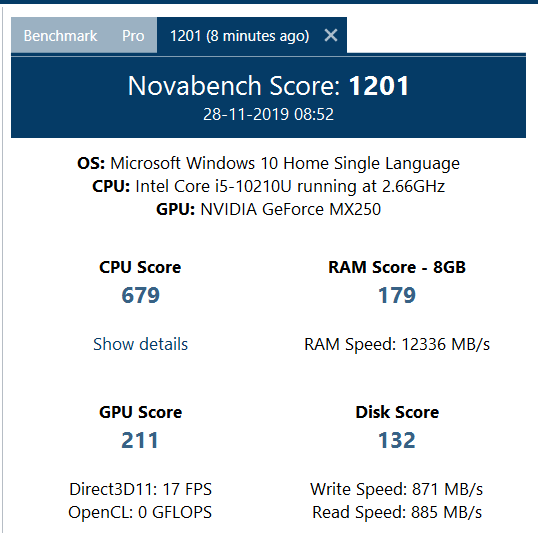
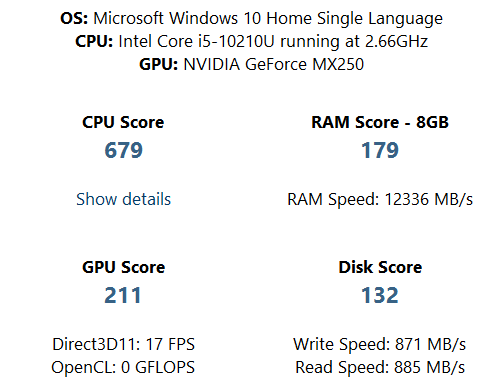
Keyboard and Audio
The S532 has a full-size backlit keyboard with 1.4mm key travel. As this laptop comes in multiple color options, with the silver color variant and the transparent or clear font used by the company for the letters, it becomes difficult to identify the letters under direct lighting conditions. The keys give good feedback upon a click and the key travel is good. No issues here.

Regarding the audio, the S532 features ASUS SonicMaster with surround sound and smart amplifier technology. It is certified by Harman Kardon and also has an Array microphone with Cortana voice recognition. The speaker quality was quite disappointing and is not the best out there. Even at the maximum levels, it was not loud, and we would have wished to see better quality speakers from the company.
Battery Life
The VivoBook S532 packs a 42Wh 3-cell lithium-polymer battery with a 60W power adapter and fast charging support. The battery life is good and with ScreenPad 2.0 turned off, it can last over 6 hours with continuous usage on Wi-Fi. Although 42Wh is small for a 15.6-inch laptop, there is support for fast charging which charges to 60% in approx 48 minutes.
Conclusion
So, should you buy the VivoBook S15 S532? The Intel Core i5 variant that we tested is priced at Rs. 67,990 and it gets it right for the most part with a few cons. The ScreenPad 2.0 comes with major improvements and makes multitasking a lot easier. It is one of a kind laptop that makes use of the touchpad area effectively and is a nifty addition too. Having said that, ScreenPad might not be preferred by all and although the learning curve is low this time around, it might take time to get used to. Similarly, we would have wished to see a better display, keyboard, and speakers. If you can look past the cons, the VivoBook S532 is one of the recommended options out there.
Availability
ASUS VivoBook S15 S532 comes in Moss Green, Punk Pink, and Transparent Silver color options, and is priced at Rs. 67,990 for the Intel Core i5 variant and Rs. 75,990 for the Intel Core i7 variant. The Core i5 variant is available to buy from Amazon.in and Flipkart (Currently out of stock). Similarly, the Core i7 variant is also available to buy from Amazon.in and Flipkart (Currently out of stock).
Check out our video review here (in Tamil)
Pros
- Brilliant performance
- Good battery life with fast charging
- Unique ScreenPad 2.0 with nifty features
- Good design
Cons
- Display could have been brighter
- Average speakers
- Not the best keyboard design
