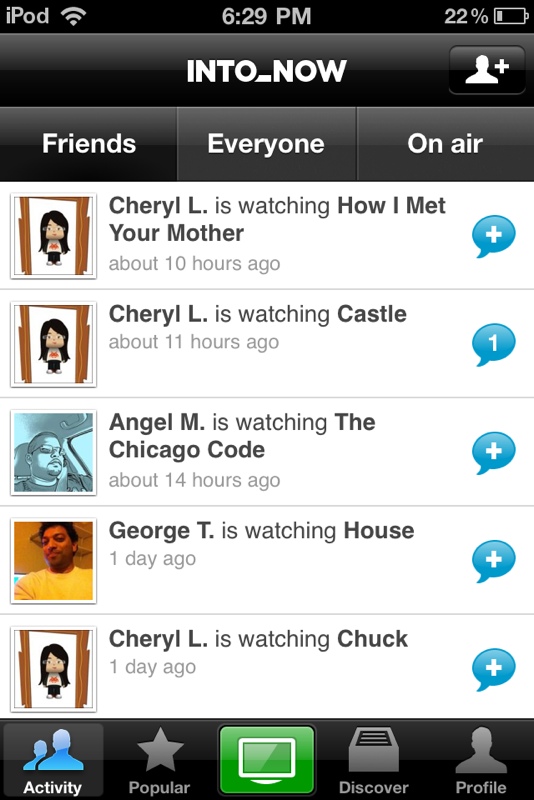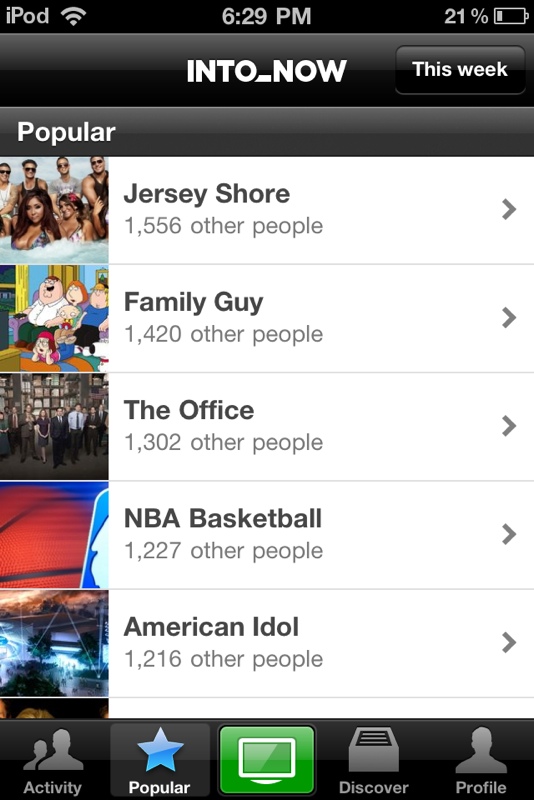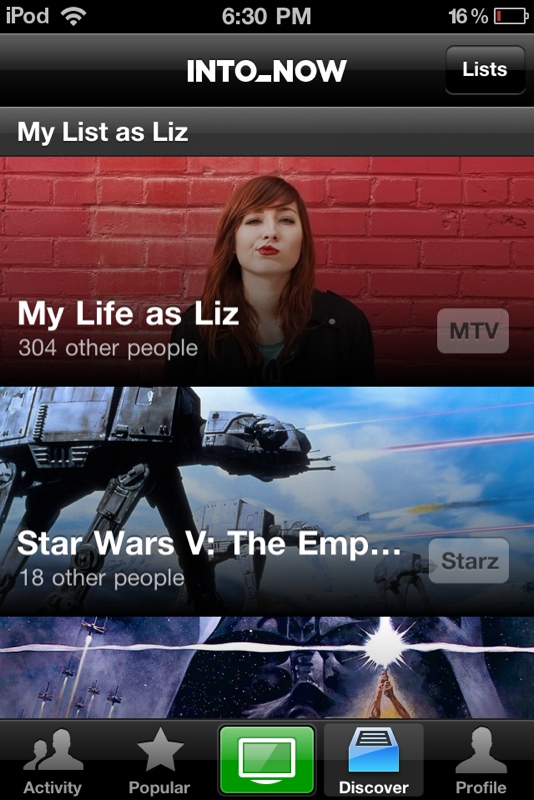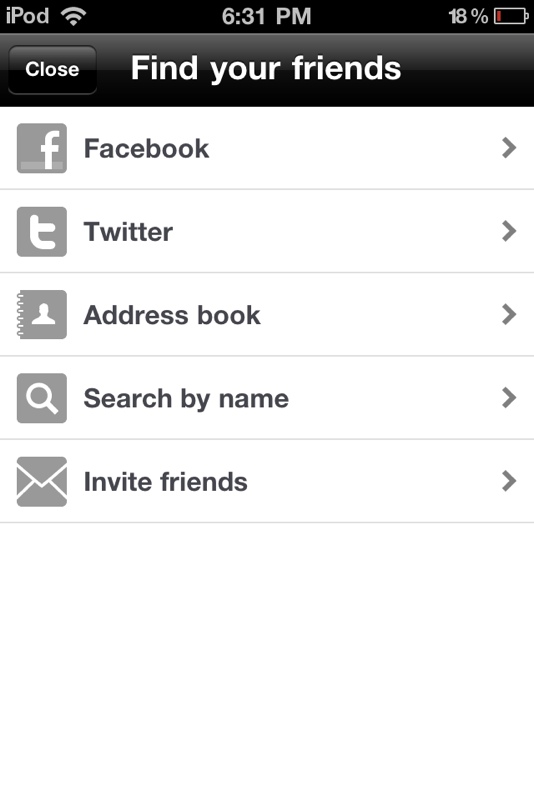Announced a few weeks earlier, IntoNow has easily become one of the most amazing and awe-inspiring applications I have on my iPod Touch. “Why?” I hear you wonder. Because it has managed to bring the incredible sound recognition technology that we all marveled at with Shazam, beyond music, to TV. And it didn’t stop there, it also added similar sharing features as Miso and GetGlue, to offer a complete TV-watching experience.
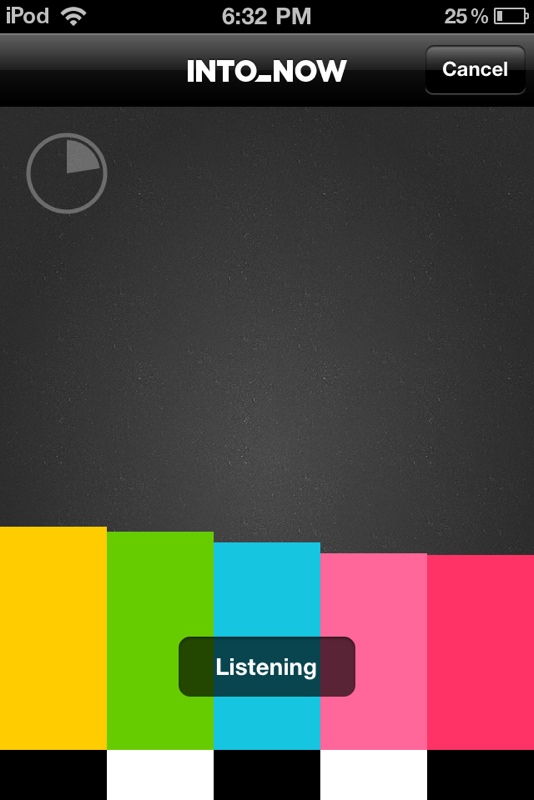
IntoNow is currently only available on iOS through the App Store although an Android version has been promised, which I personally am super eager to try out. The application features four main tabs as well as a middle green tab for tagging new shows.
All the magic happens in this middle tab. Click it, place your iPhone or iPod next to the TV, and you will have a screen like the one above, buffering, as the sounds are sent to the IntoNow servers. A few seconds later, the magic occurs and the screen will display your TV Show’s name, picture, and who else has watched this particular episode. You can then share this tag on Twitter or Facebook, or skip the page to get more details, including which season and episode of the show you’re watching, a synopsis, the cast members, genre and a link to rent it on Netflix if available.
The magic of IntoNow is in its algorithms that can recognize any TV Show’s distinct sounds, even to the specific episode you’re watching. It will work on all shows broadcasted on major American channels, and it will even work for Live shows! That’s as incredible as it sounds, since IntoNow will also monitor anything going live right now and let you tag it as it happens.
That’s as far as the tagging features go, and trust me you will be astonished every time you use it. But IntoNow goes beyond that with the four other tabs.
The first tab is Activity which presents a timeline of the shows your friends have watched. You can also access a global timeline and see the shows that are currently on air. The second tab, Discover, gives you a daily or weekly summary of the most popular TV shows.
Under the Discover tab, you can access TV Shows lists based on similar genres or lists created by celebrities, like Liz from “My Life as Liz”. Her list is accordingly named “My List as Liz” and groups some of her favorite shows. The last tab is the Profile one, which gives a view of the shows you’ve already tagged, your friends, and Notifications. These normally pop out when you have a new friend request on the service.
From your Profile tab, you can access Settings or add a new Friend. The Settings screen is straightforward mainly letting you enable and disable IntoNow’s integration with Facebook, Twitter and Netflix, as well as change you avatar. Adding a friend is also as simple as logging in to Facebook or Twitter and checking if one of your friends is already registered on the service. You can also add them by name, from your address book, or invite new friends to join the service.
I have been employing IntoNow to keep a tab on shows I watch, but also in other scenarios. For example, when I turn on the TV, if there’s a show that seems interesting but I am not sure whether I’ve already watched this episode or not, or if I want more details regarding it, I use IntoNow to get that information. I no longer have to sit down and wait for 5-10 minutes to see where things are going and whether it’s worth watching.
So what are you waiting for? Go grab the application for free from the App Store and if you own an Android device, make sure to check to see when the application becomes available for your device.