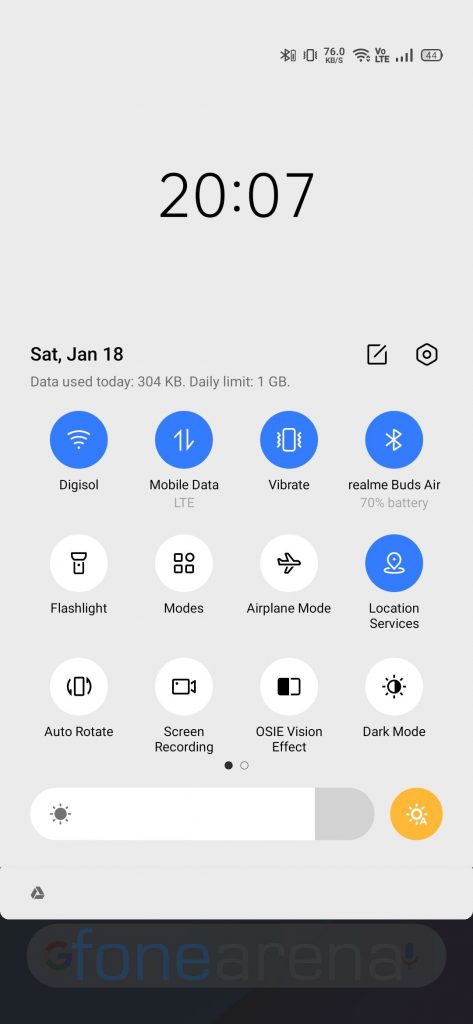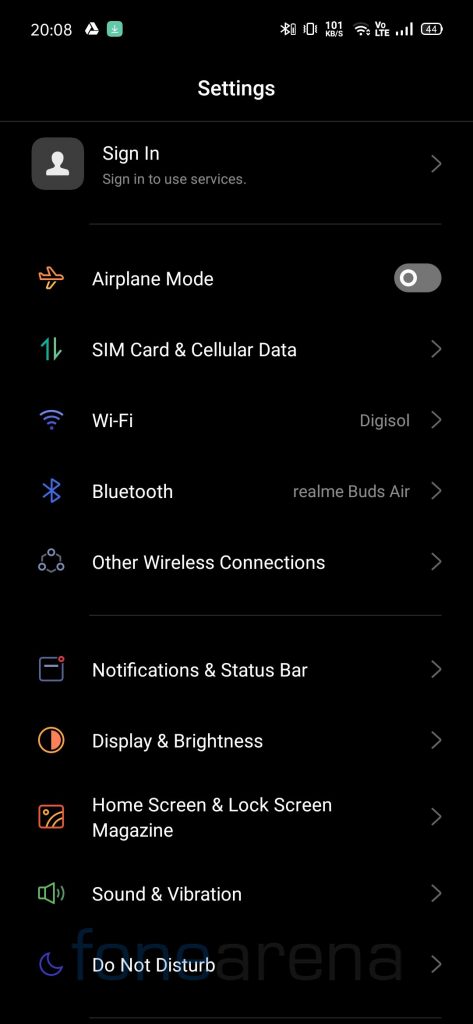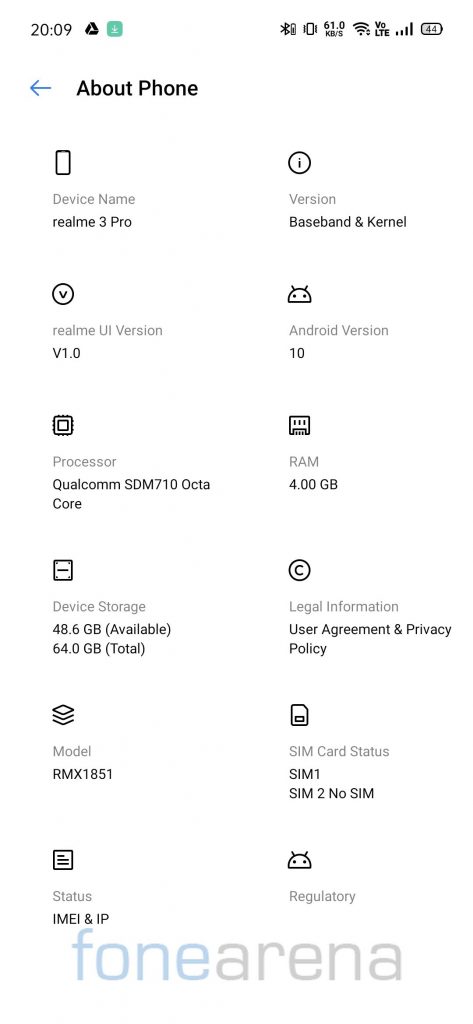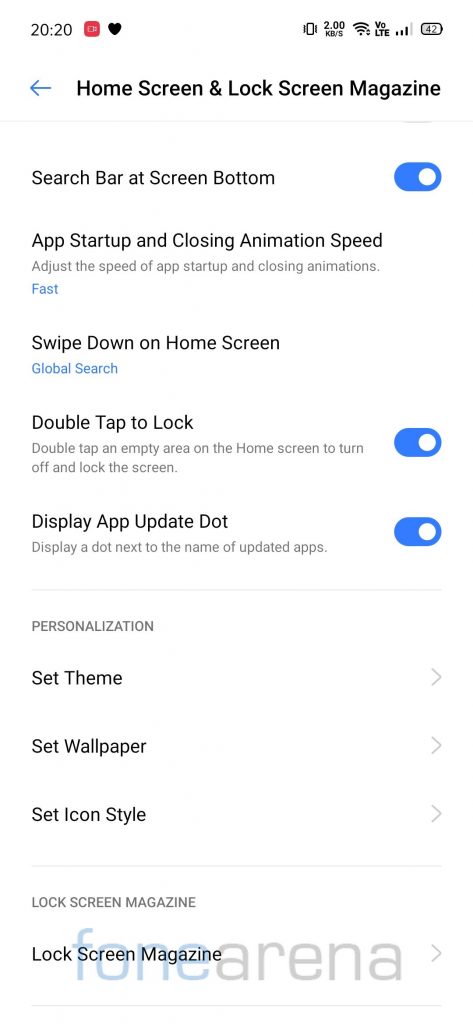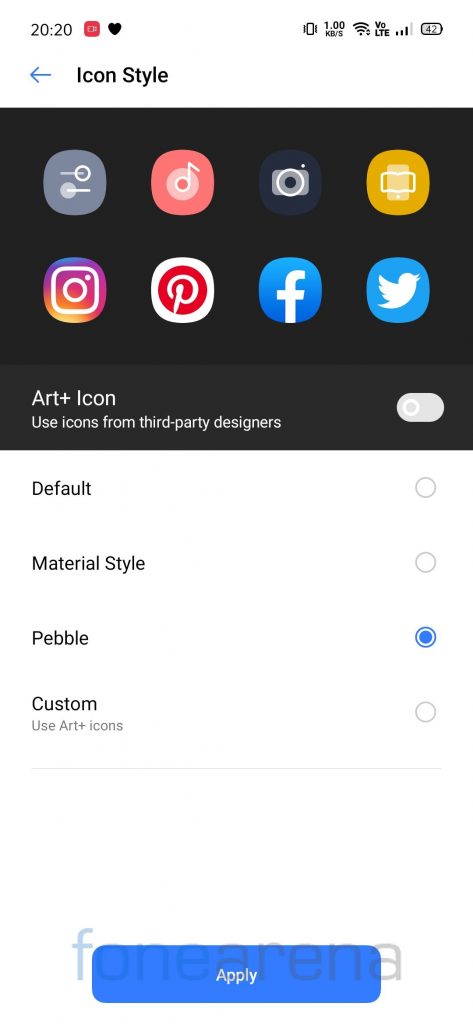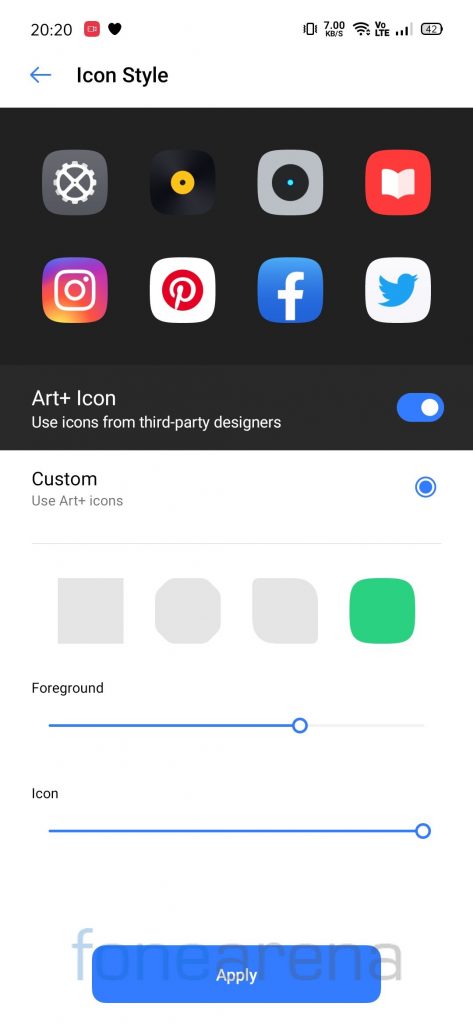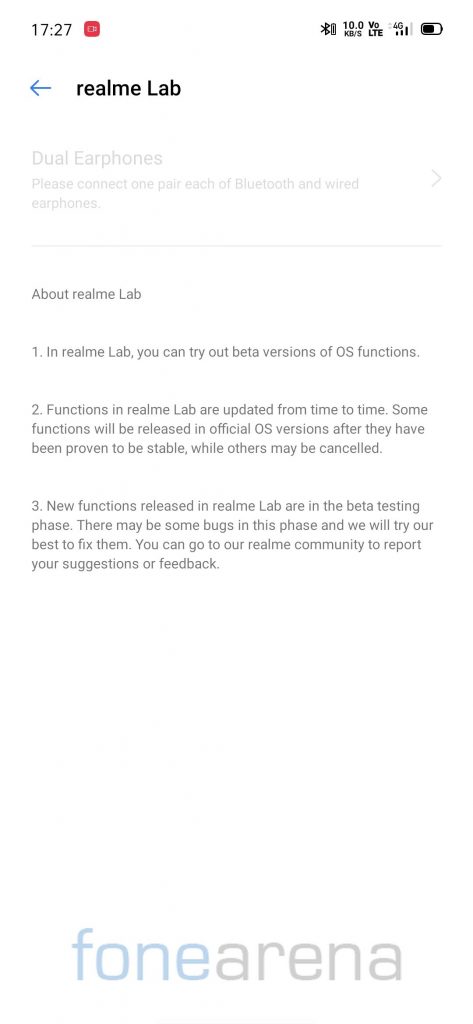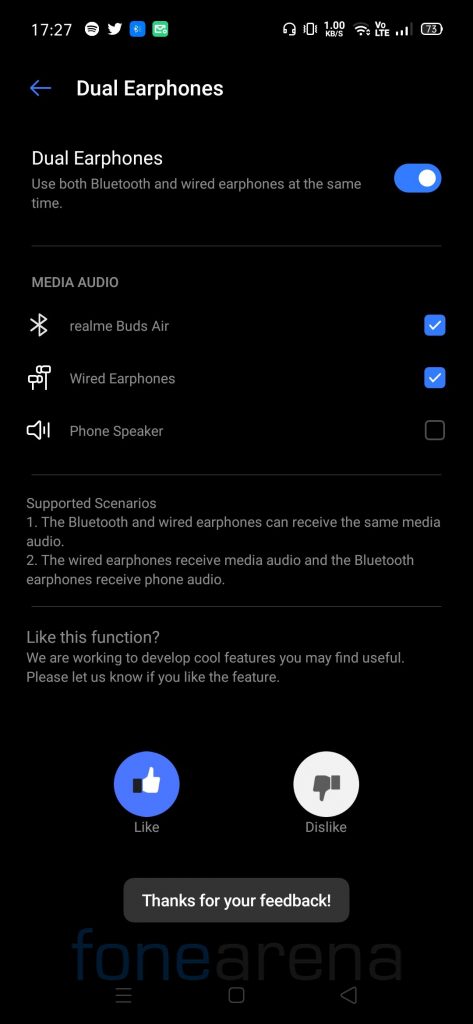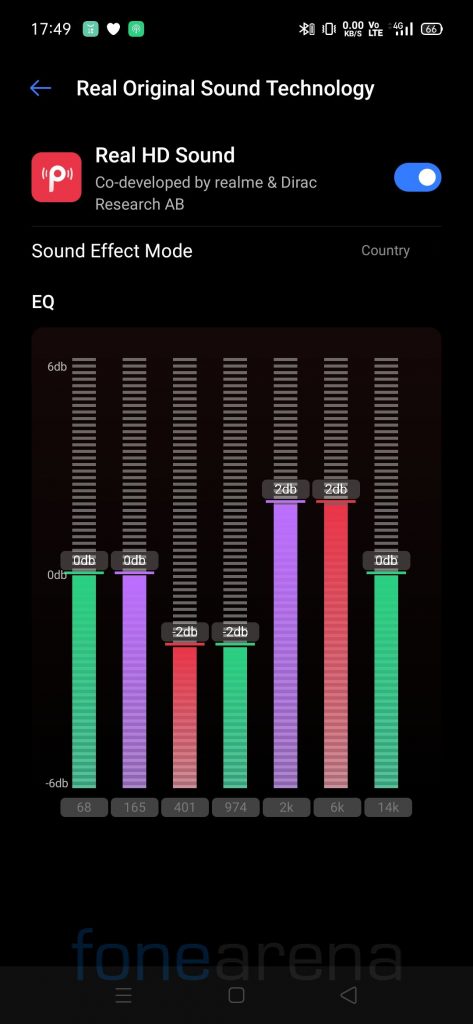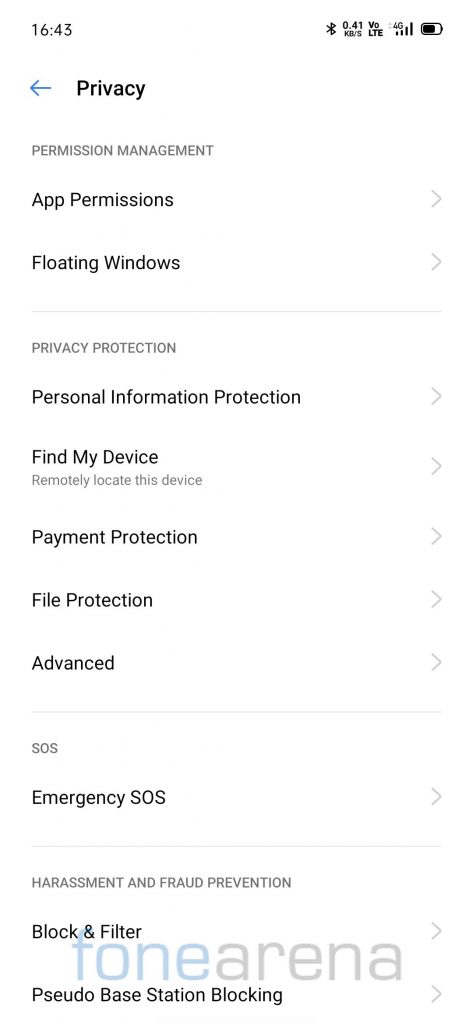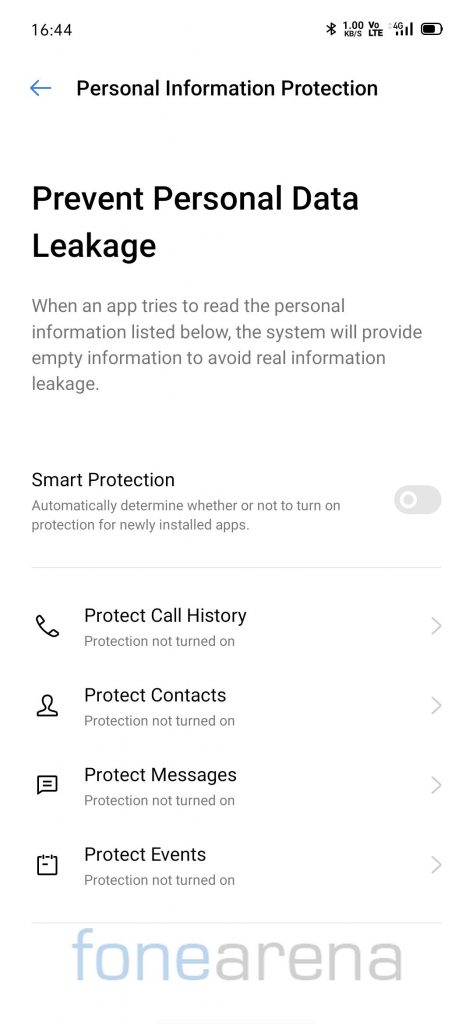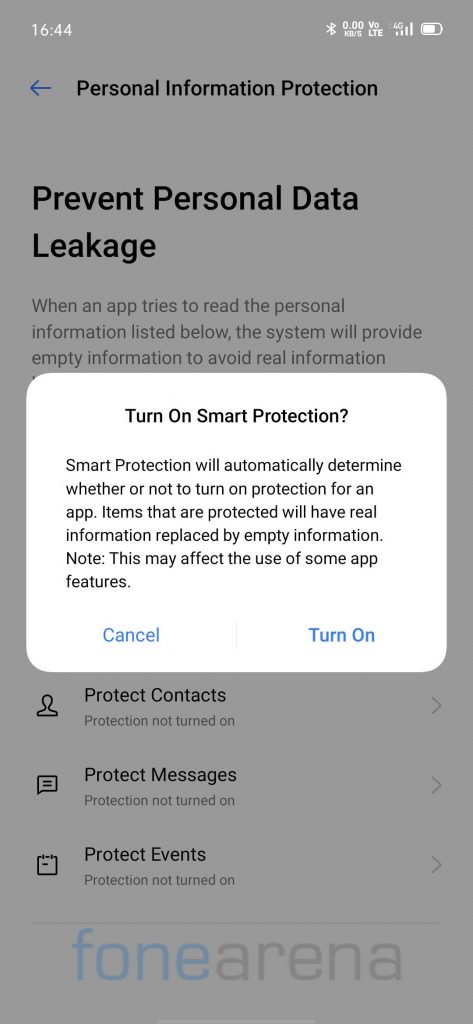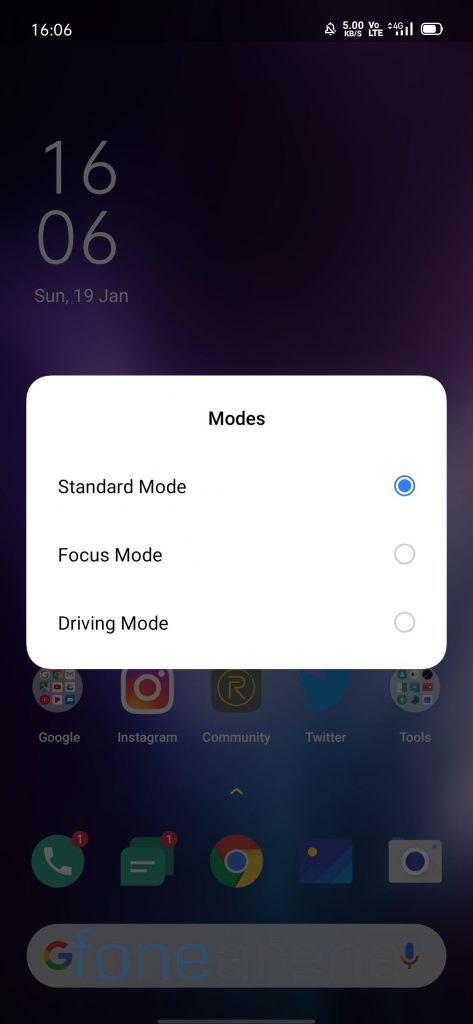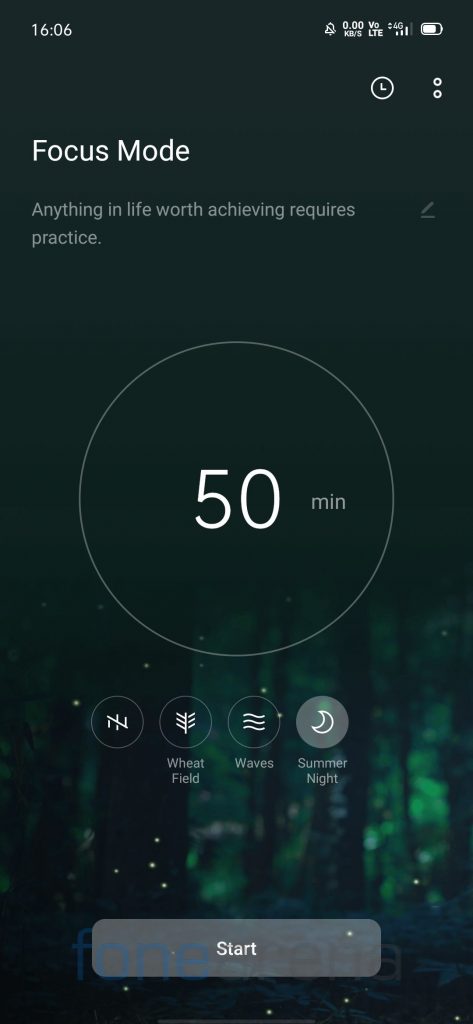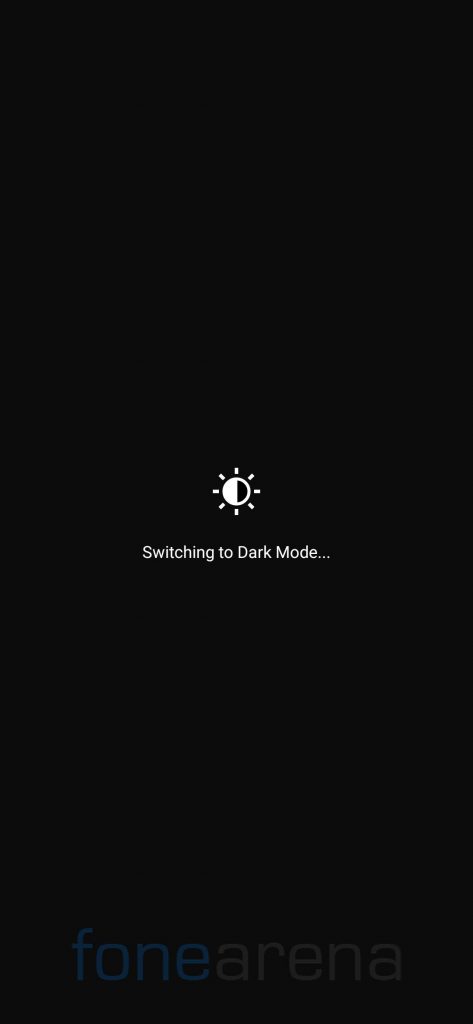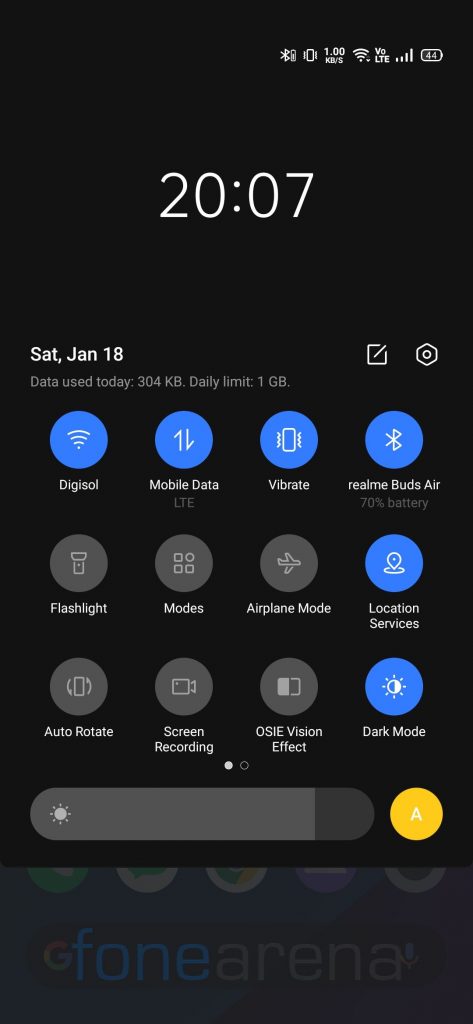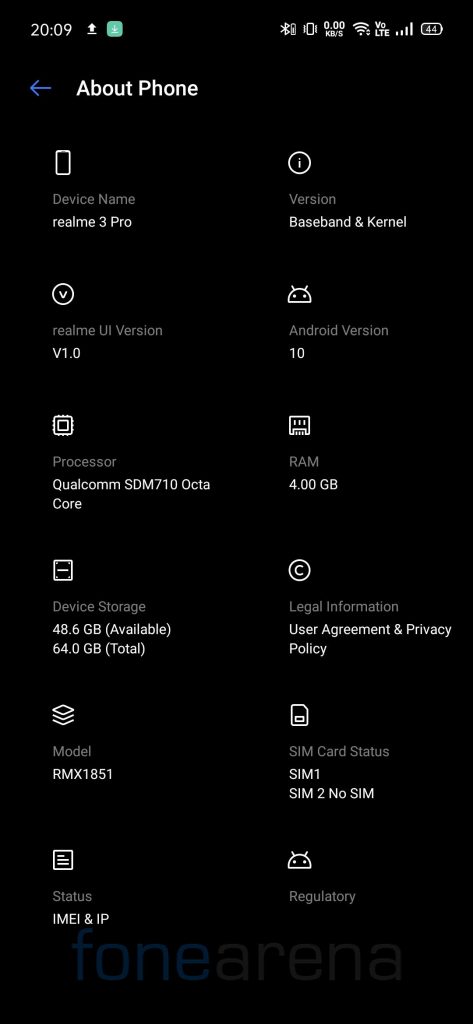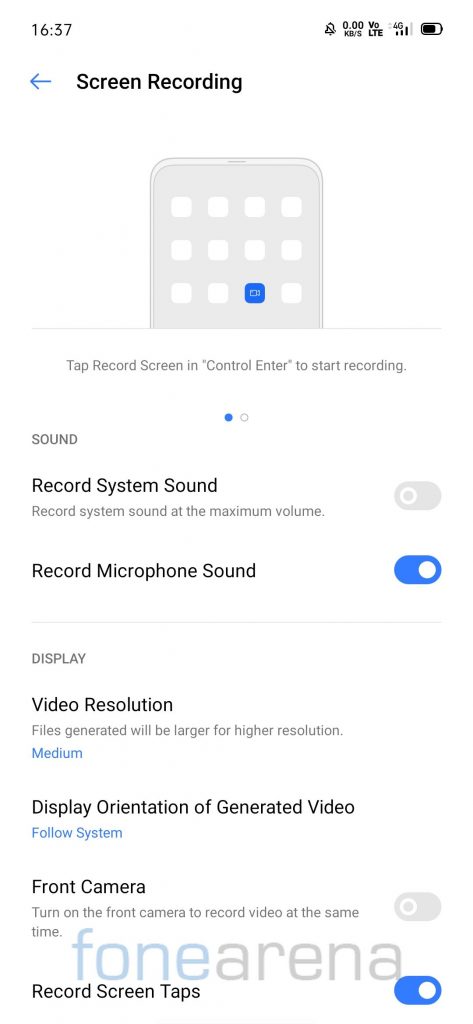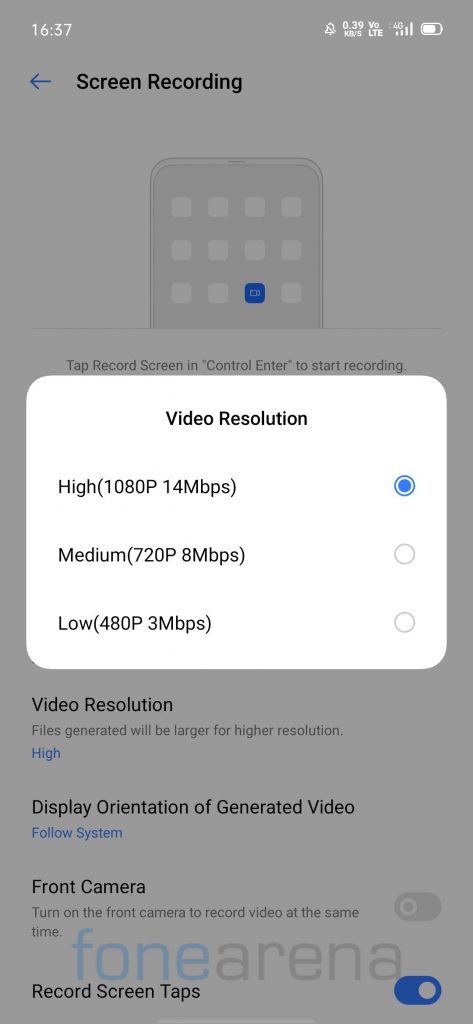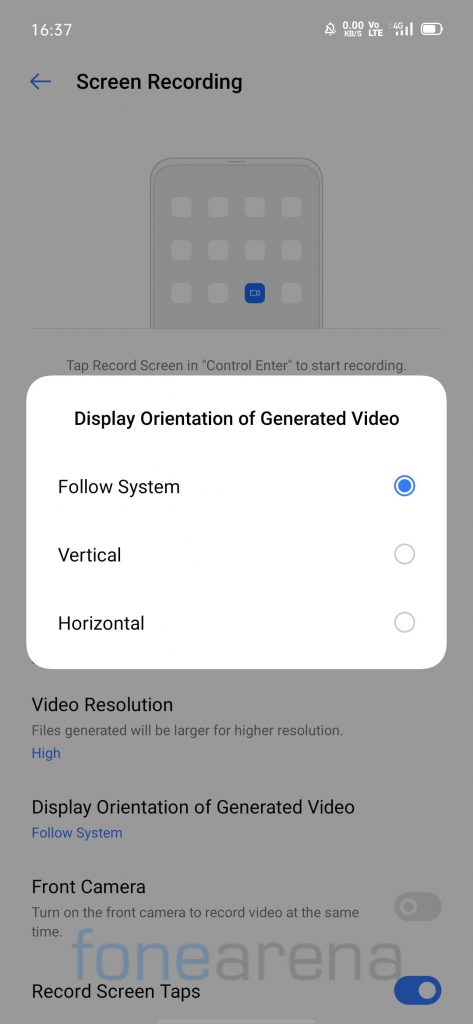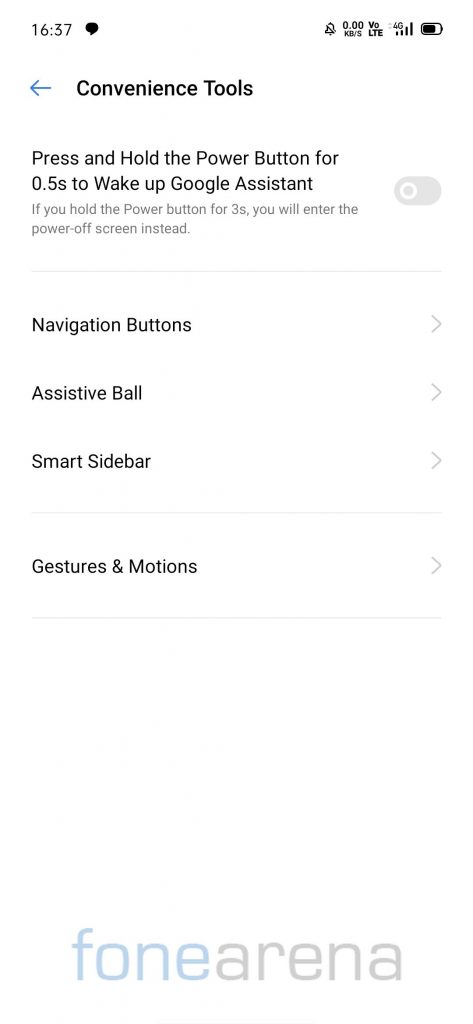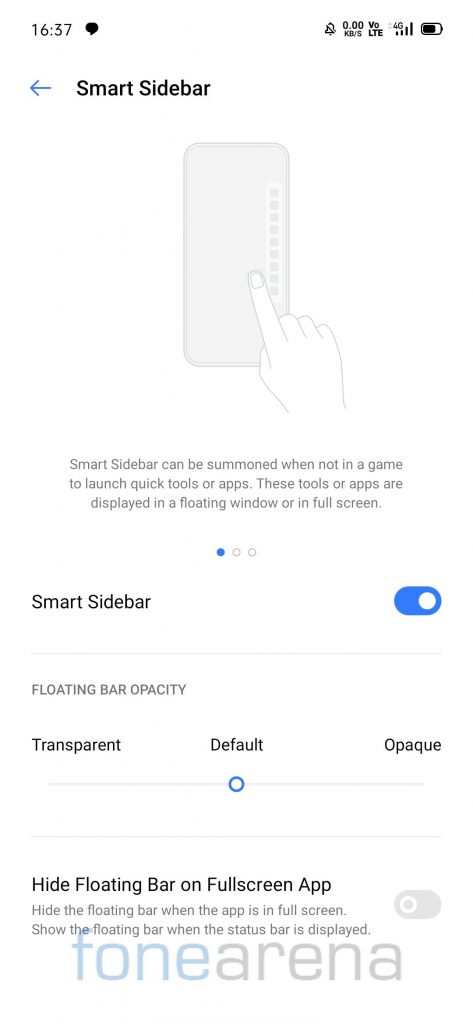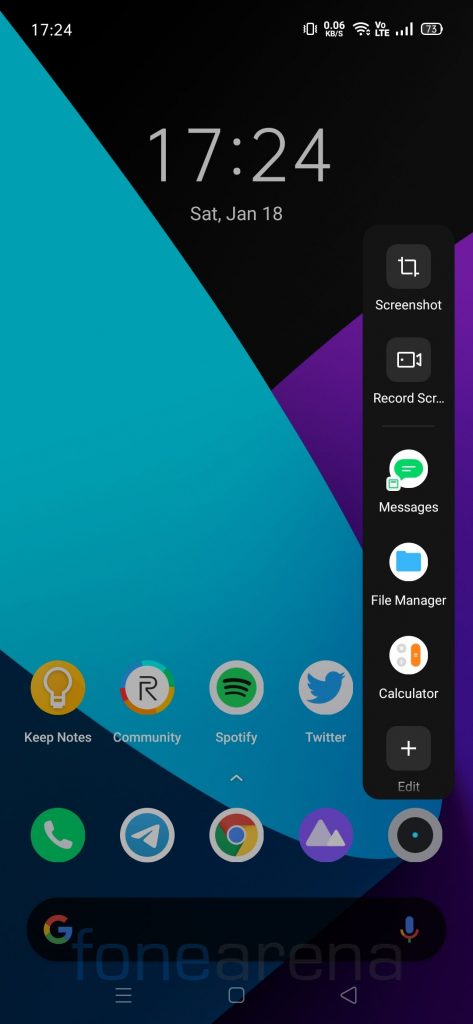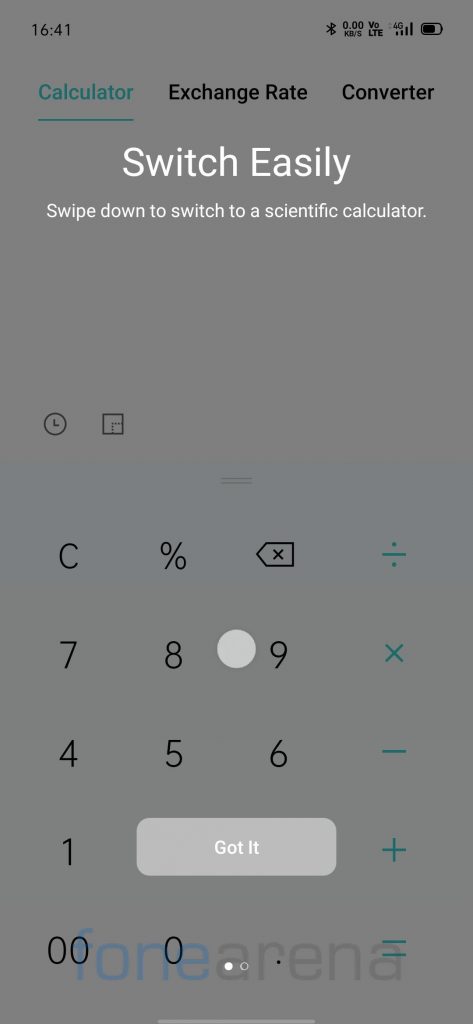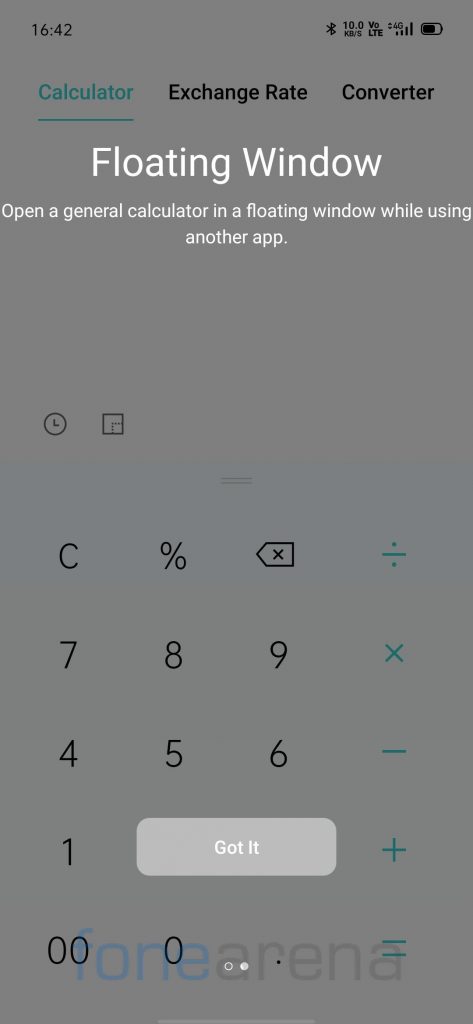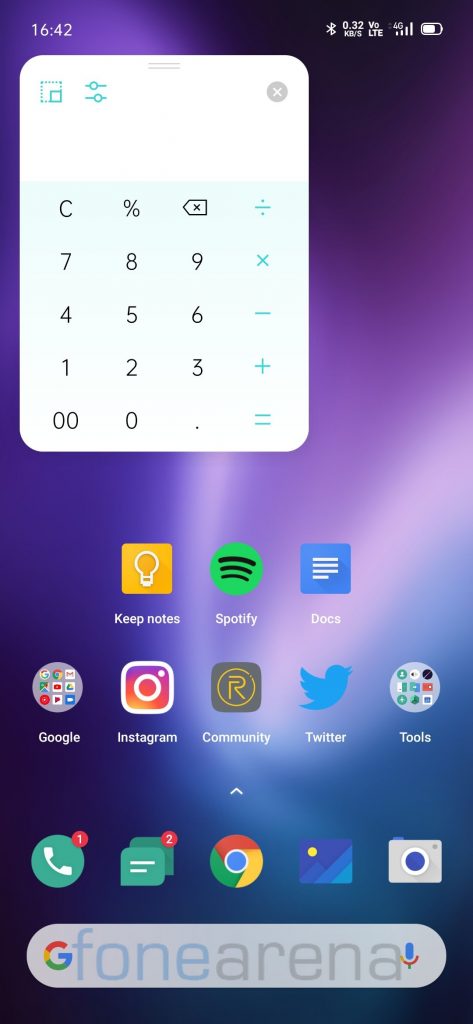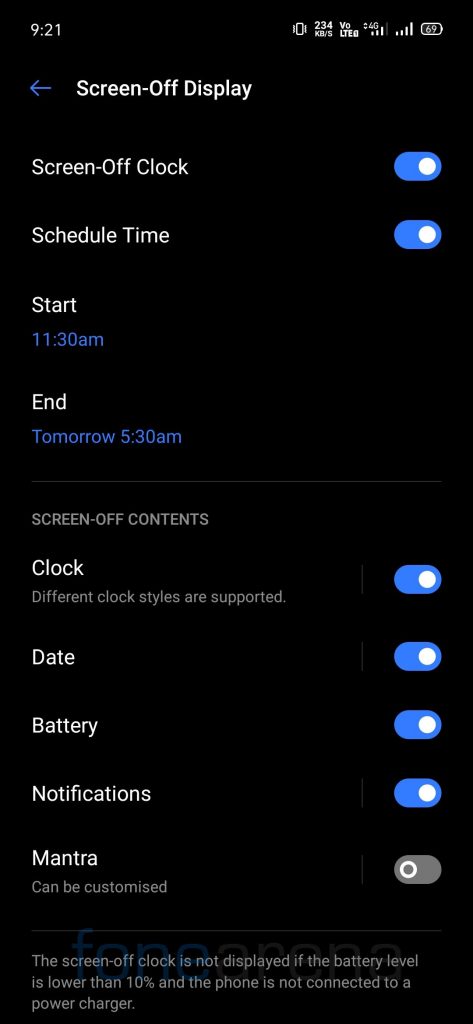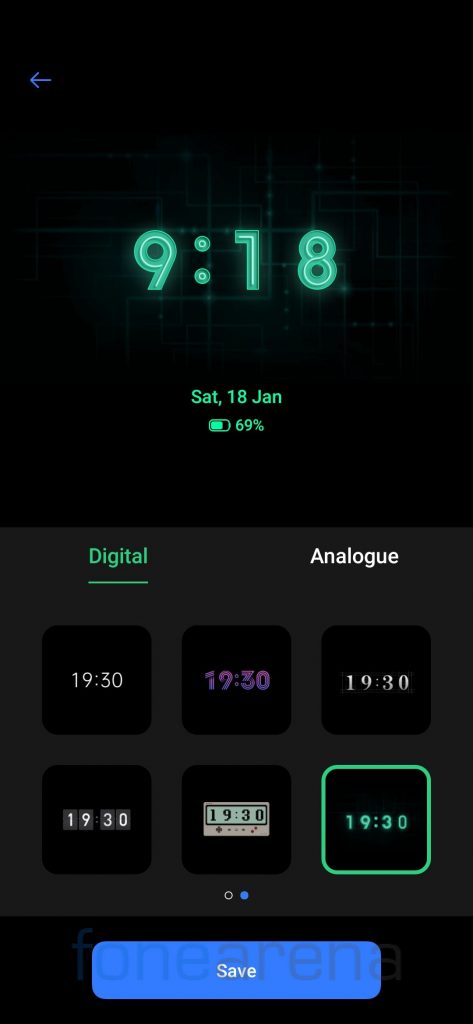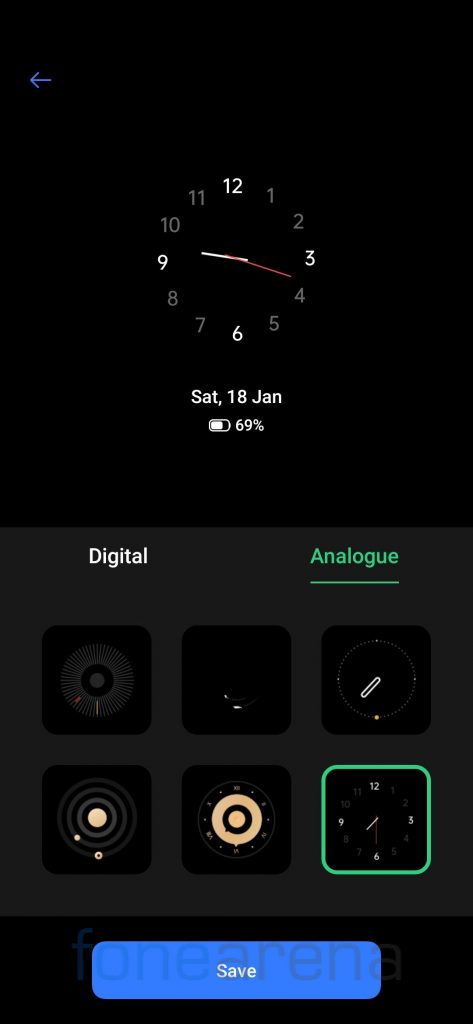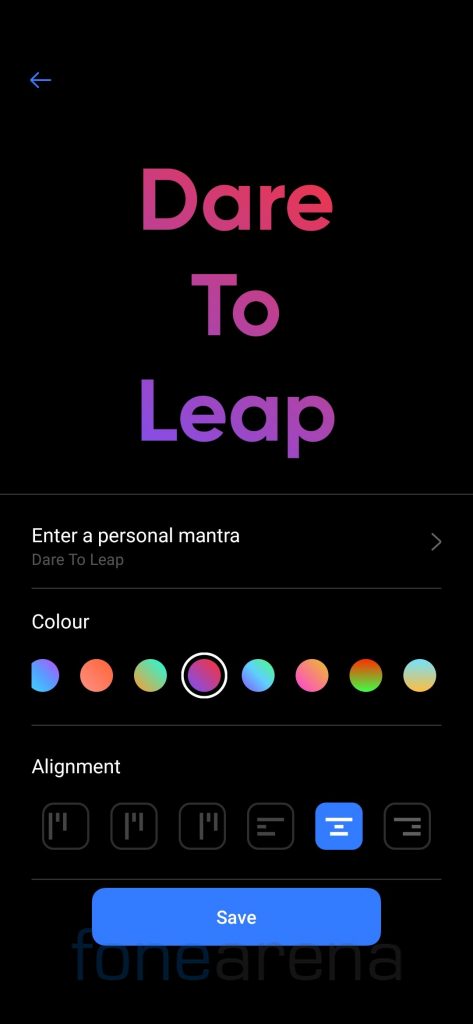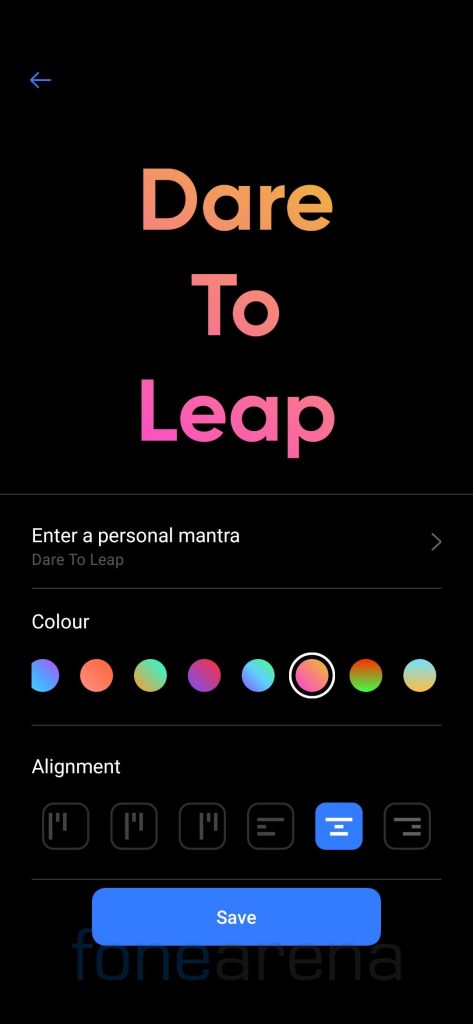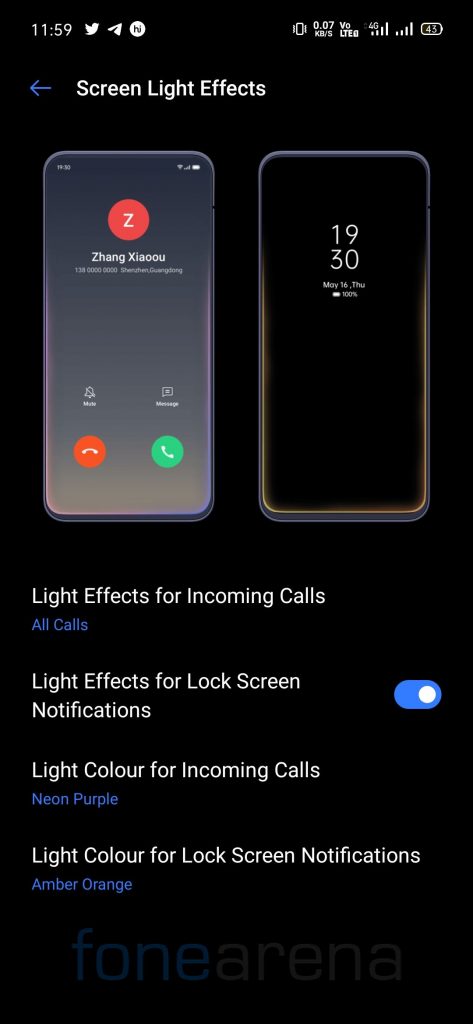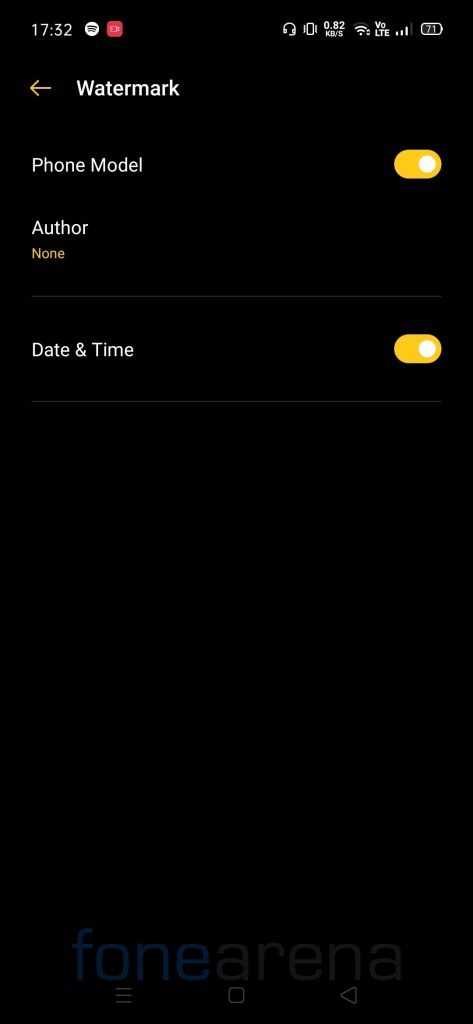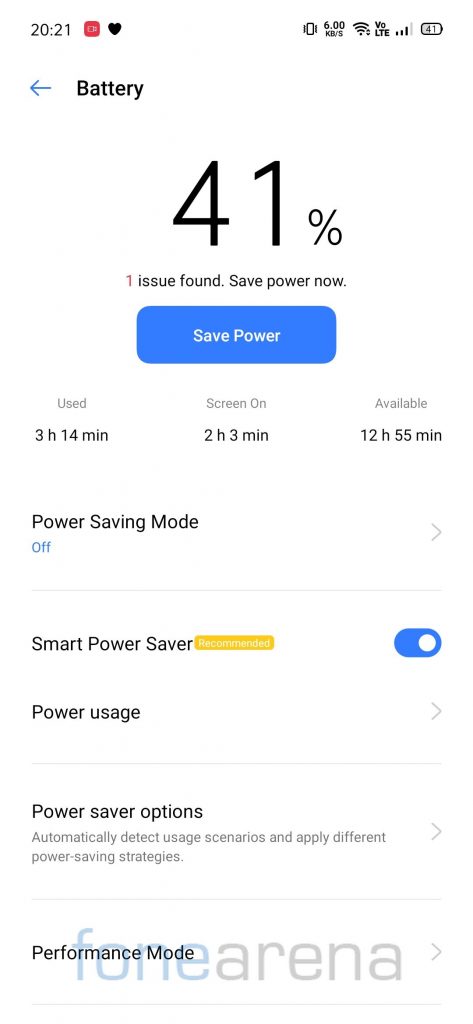realme recently unveiled their all-new customized user interface called realme UI. Android 10 based realme UI is crafted keeping the preferences and aesthetics of young consumers. The company claims that the new UI will offer smooth performance, elegant visuals, useful features, and is well-built for an enhanced and closer to stock Android experience. The company recently started rolling out realme UI 1.0 update, and here is a list of features that realme UI brings to realme 3 Pro and realme XT.
- Revamped UI: The entire user interface gets an overhaul with realme UI update, be it notification shade, quick settings tiles, settings app or about phone page, realme has tried creating a young and dynamic UI.
- Customizable Icon Style: realme UI will bring an option to customize the Icon size and style. Apart from it, users will also be able to choose icon shapes such as Square, Circle, Squircle, etc, similar to what we have seen with stock Android 10.
- Animated Wallpapers: realme has introduced Animated Wallpapers with realme UI, there are plenty of wallpapers to choose from. These wallpapers are inspired by natural, composition, life and future elements and can be applied to the home screen as well as the lock screen.
- Dual Earphone Connection: Dual Earphone connection feature makes it to realme devices with realme UI. Users will be able to use wired, wireless Bluetooth earphones at the same time. Using this feature, Bluetooth and Wired earphones can receive the same media audio but calls will be diverted to the Bluetooth earphones. Apart from this, realme has extended equalizer support to Bluetooth devices as well.
- Personal Information Protection: realme is getting more serious about the users’ data, and so it is introducing an option to Prevent Personal Data Leakage. This option will restrict other apps to read Call History, Contacts, Messages, and other data.
- Focus Mode: Focus mode will keep users isolated from the world, and it will simultaneously play some relaxing music to help users concentrate without any interruption as it will also turn on do not disturb mode and prevent new notifications. Users can choose between four built-in tunes, ambient noise, wheat field, waves and summer night as per their liking.
- Dark Mode: realme started rolling out an experimental feature system-wide Dark Mode under realme laboratory a couple of months ago, and almost all the realme devices now feature Dark Mode. With realme UI, the system-wide dark mode comes out of the realme laboratory, is more refined with a new eye care option that turns on dark mode with sunset. Users also have an option to apply dark mode to selected third party apps.
- Screen Recording with Internal Audio Recording: The much-awaited feature makes it ways to realme devices with Android 10 based realme UI.
- Smart Sidebar: The smart sidebar also makes its way to realme devices with realme UI. Users can add shortcuts for various actions as well as apps to the sidebar, users can launch an app it in split-screen mode, and some applications can be opened in a floating window directly from the sidebar.
- Floating Calculator: realme UI brings a new feature to the calculator app that lets you run the calculator app in a floating window. Users can adjust the size as well as transparency of the floating calculator.
- Screen-Off Display: Screen-off display on realme UI is basically what we know as always-on display feature. It will show users notifications, time and battery details when the display is turned off, users can choose what all information such as clock, date, battery, notifications do they want to see on the lock screen.
There are a few presets including Digital clocks, Analogue clocks categories but these are very limited. realme has also provided some customization with Mantra option, the alignment and colours can also be customized for the personal mantra.
- Screen Light Effects: Users can turn on Screen Light Effects for incoming calls and lock screen notifications. Users can choose from three different lighting effects: Neon Purple, Ocean Blue, and Amber Orange.
- Miscellaneous Stuff: realme has also introduced new charging animation, customizable camera watermark and smart power saver mode with realme UI.
Screen-off display and screen light effects options will be available only on devices that feature AMOLED display such as realme X, realme XT, realme X2 and realme X2 Pro. realme UI will be rolled out to all the eligible devices over the next few months, what do you think of realme UI 1.0? What improvements or features would you like to see with future updates, do let us know in the comments below?
Credits: Thanks to Maitreyi and Vivek for providing the screenshots.