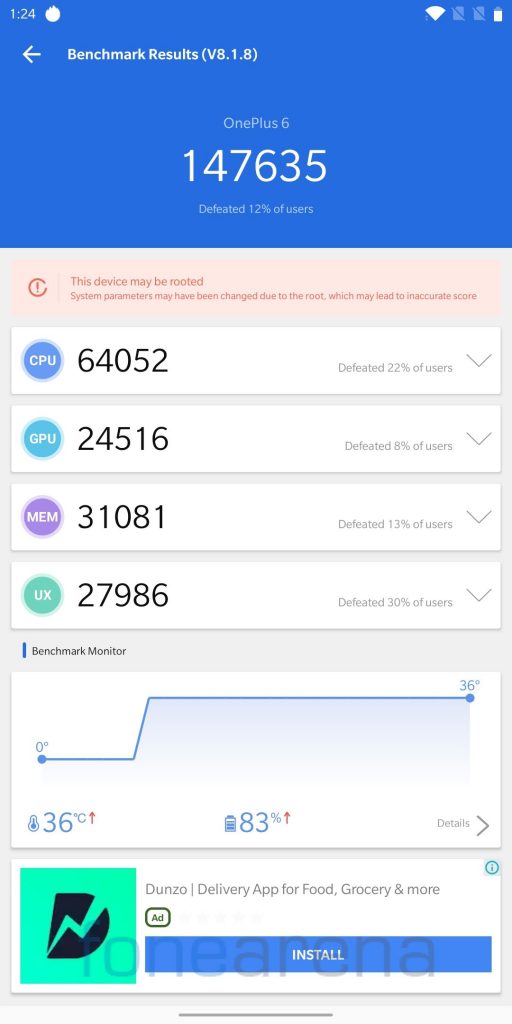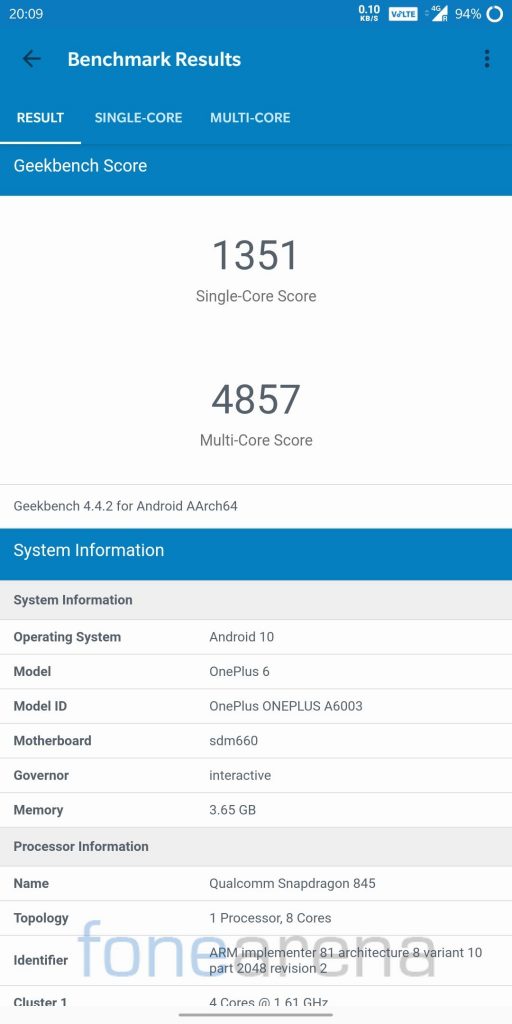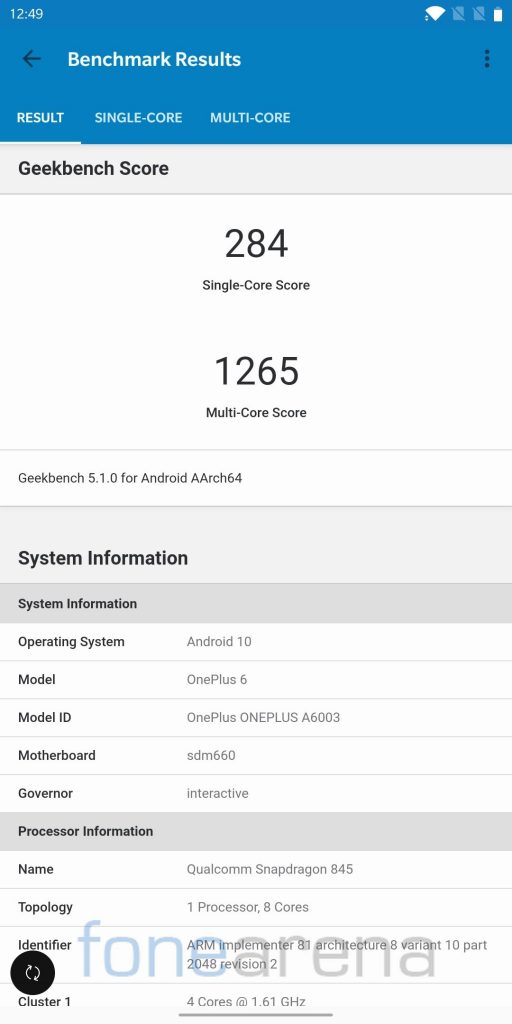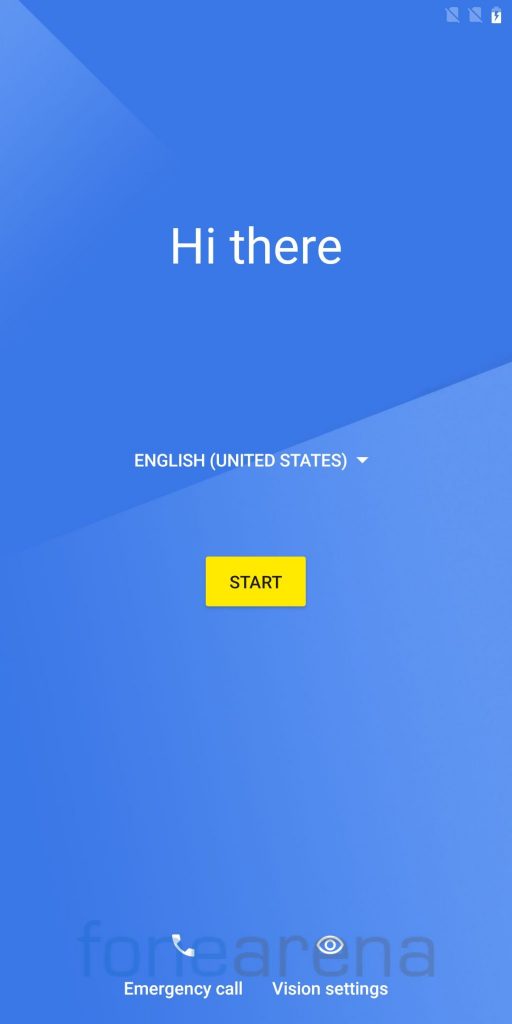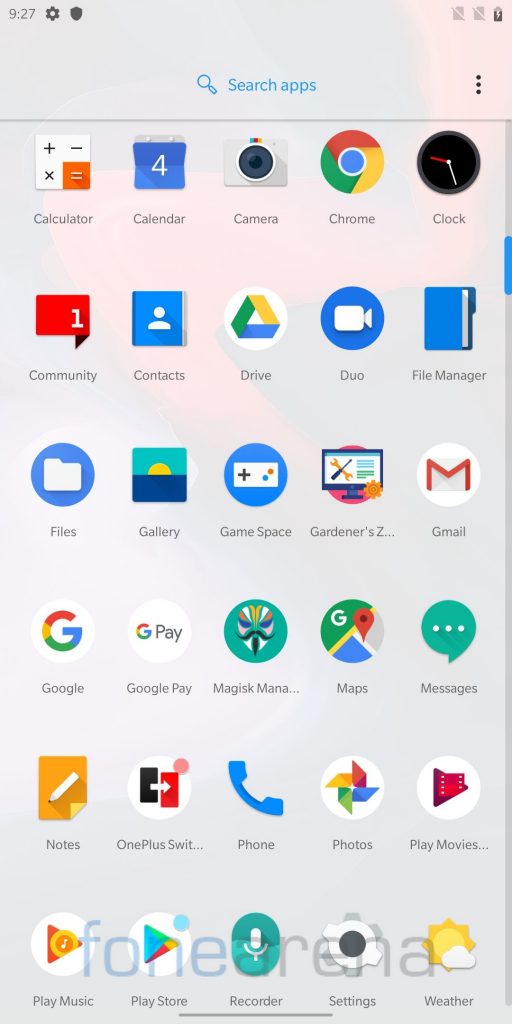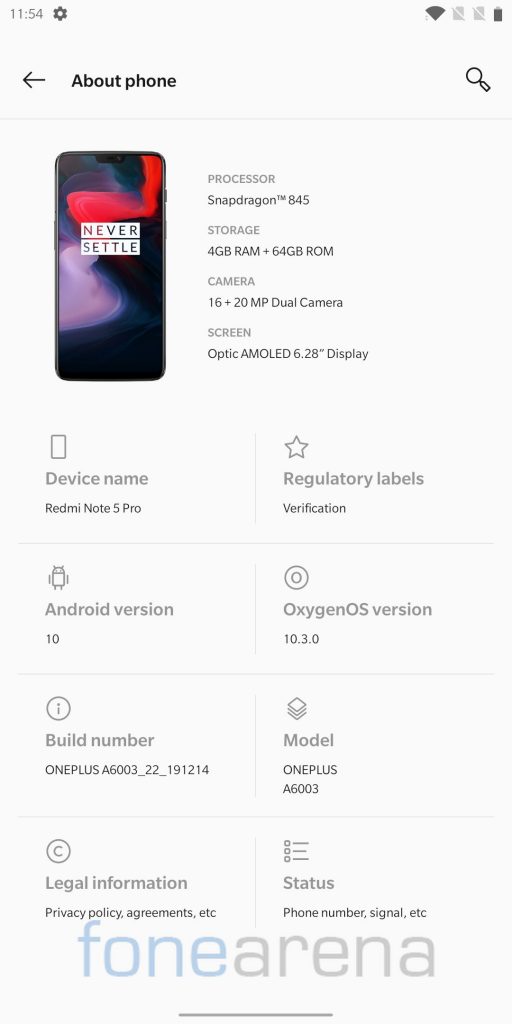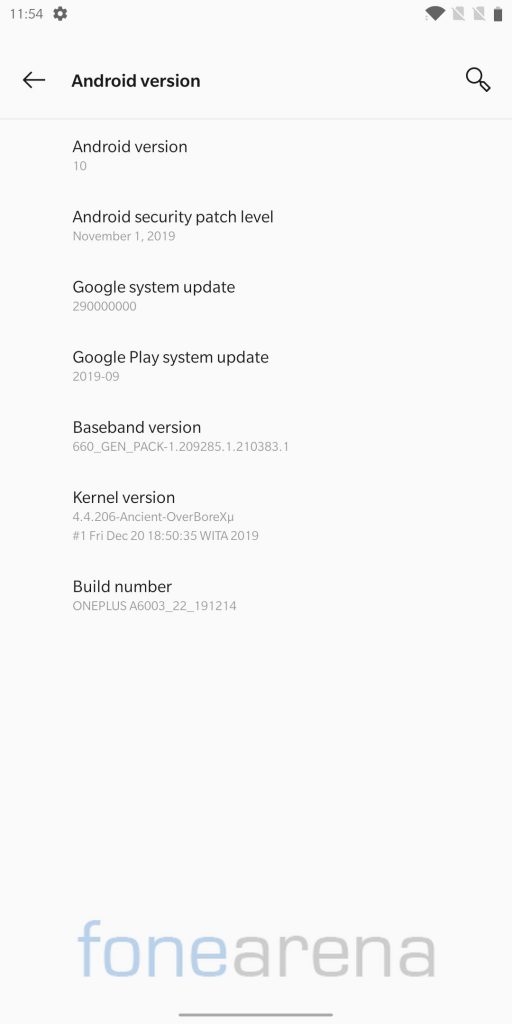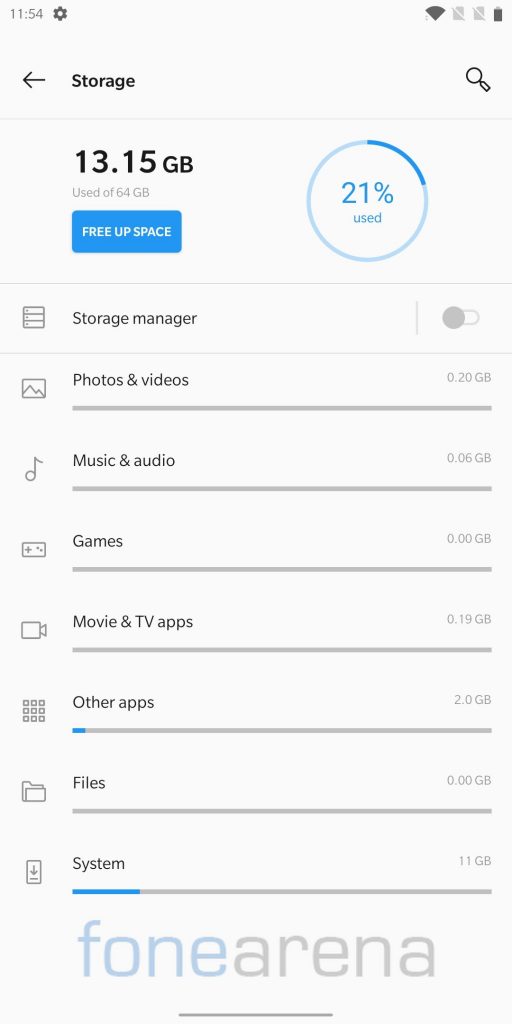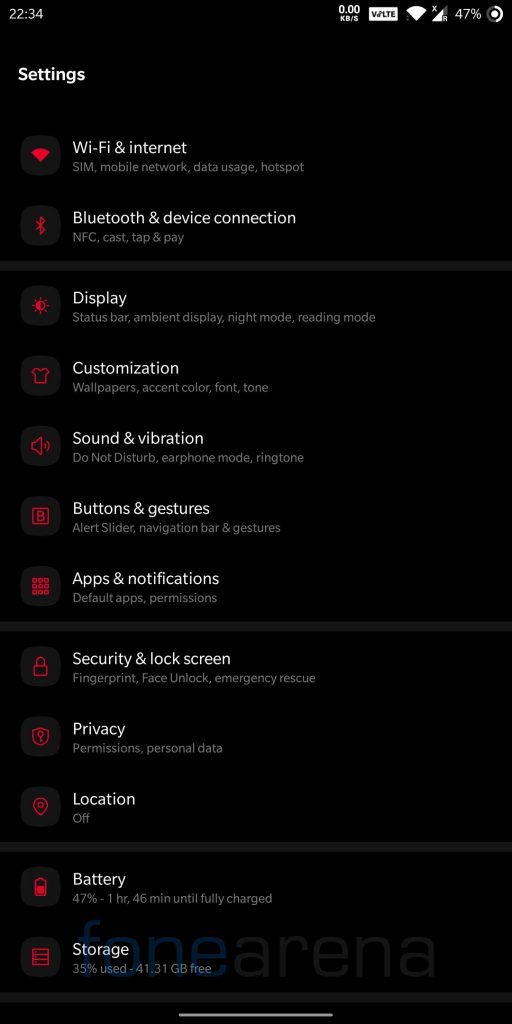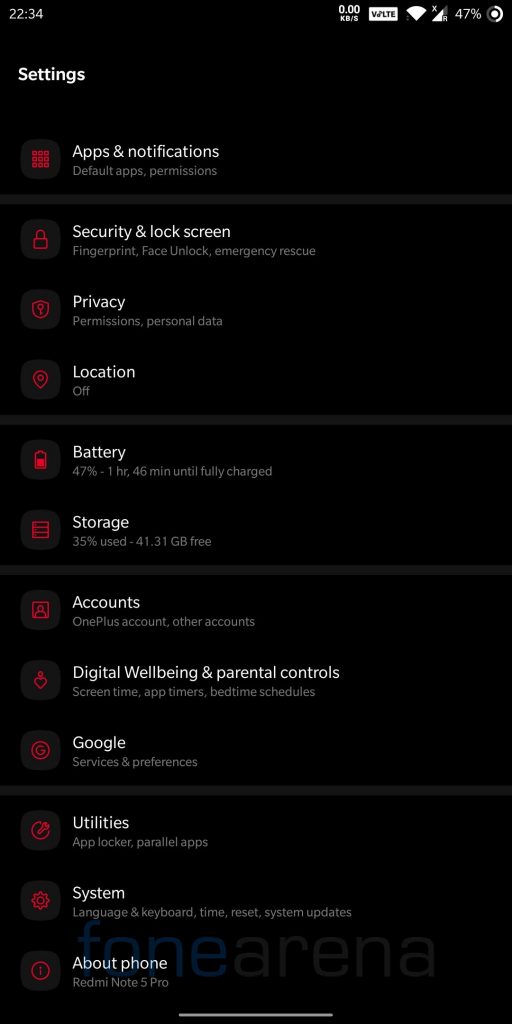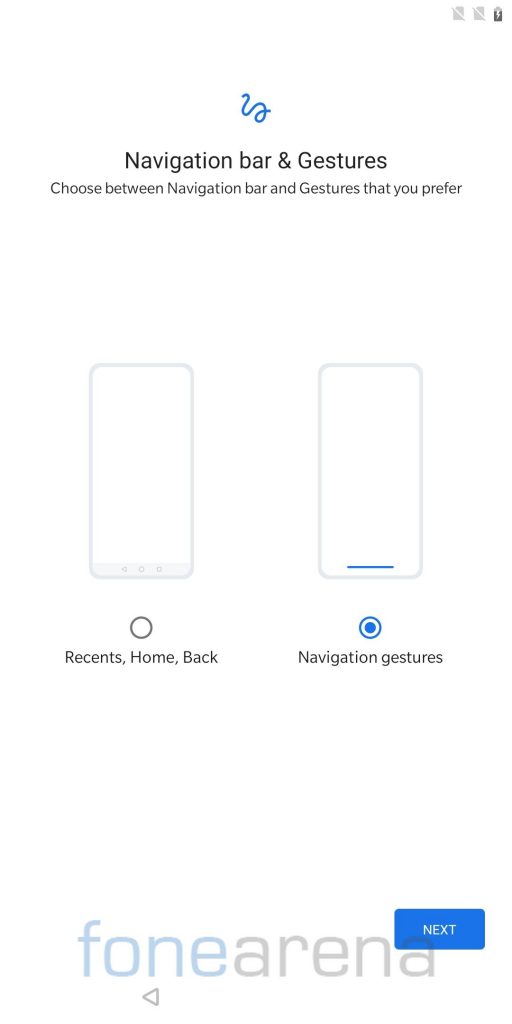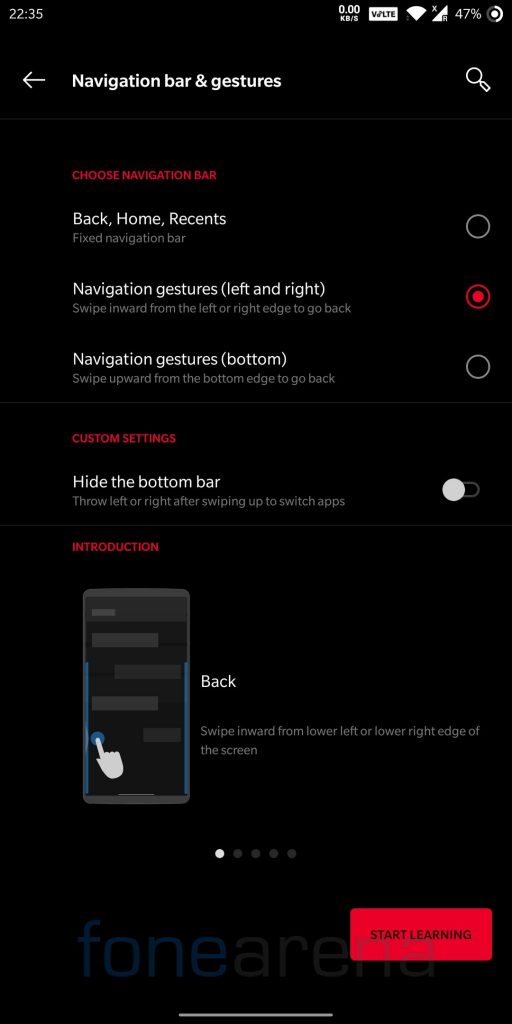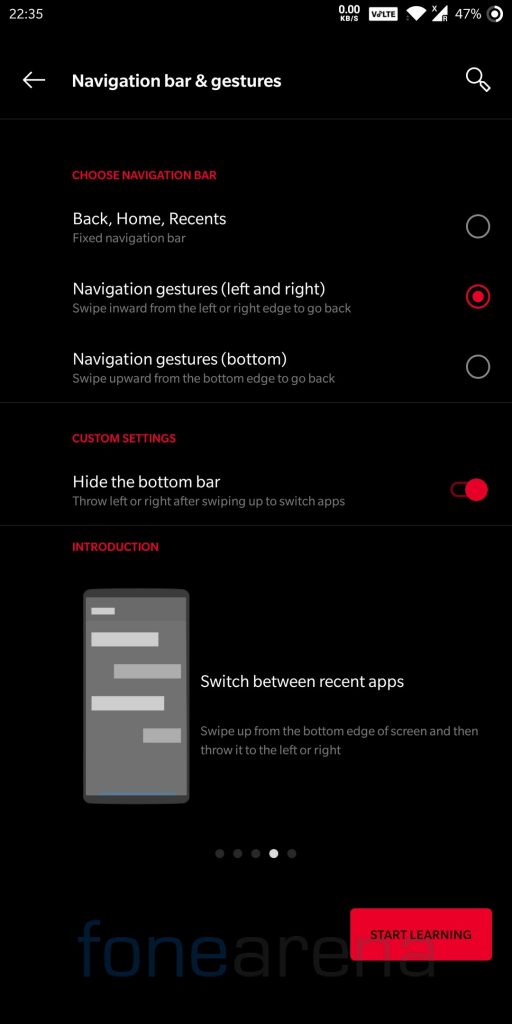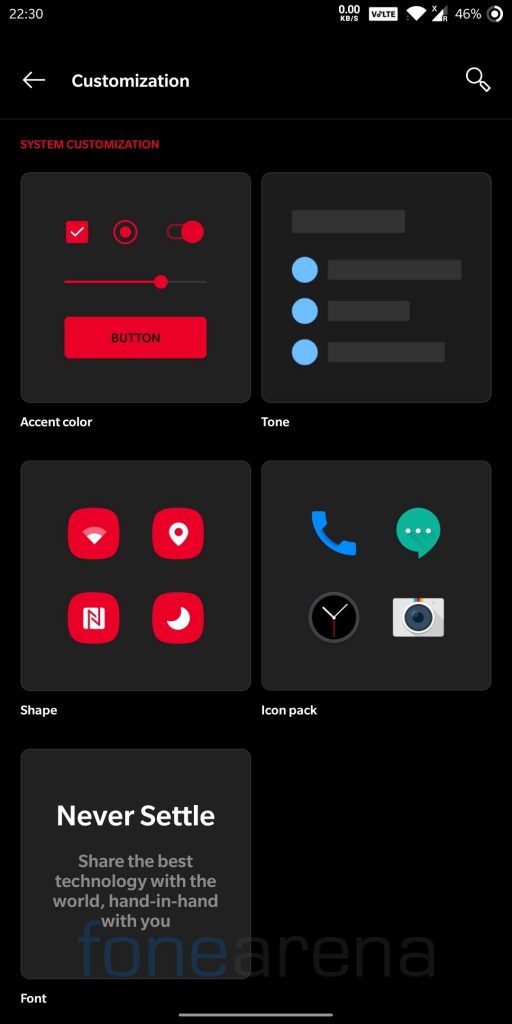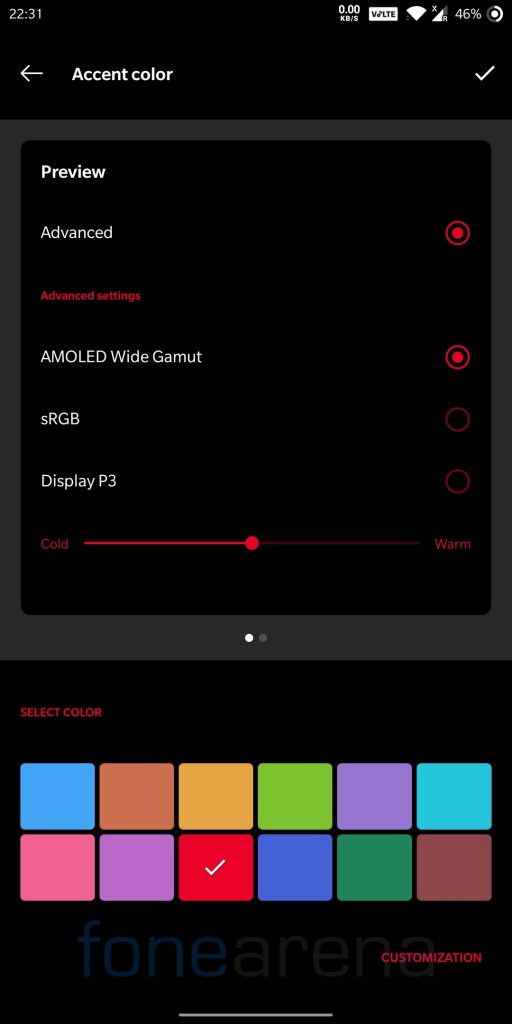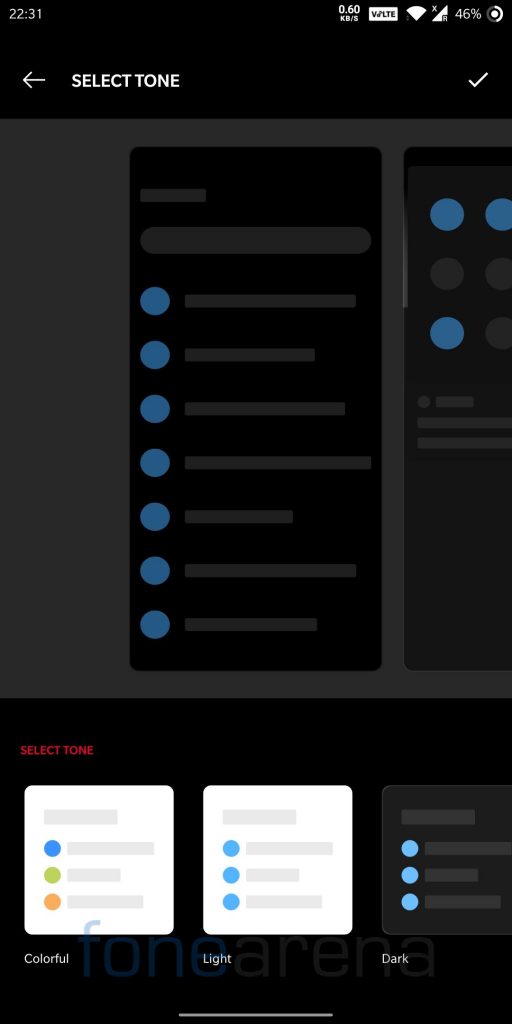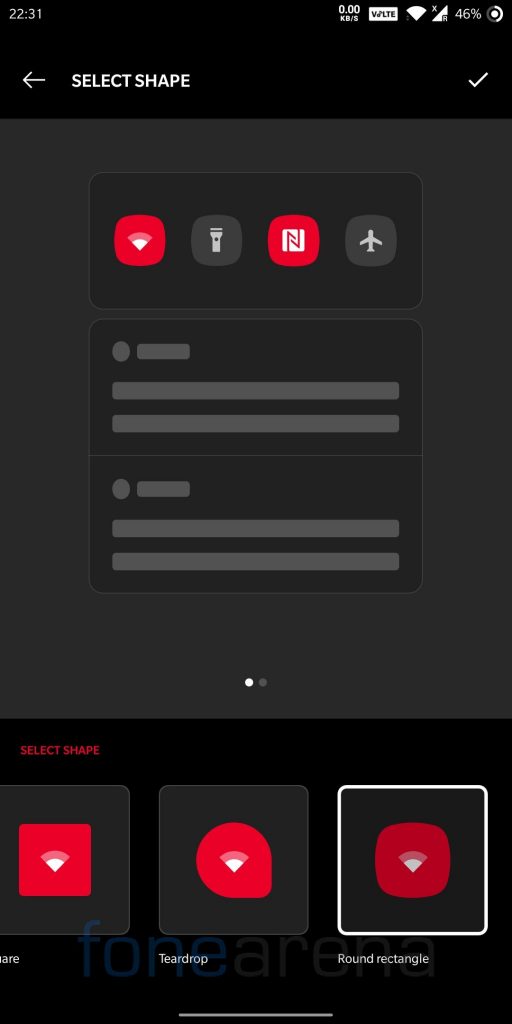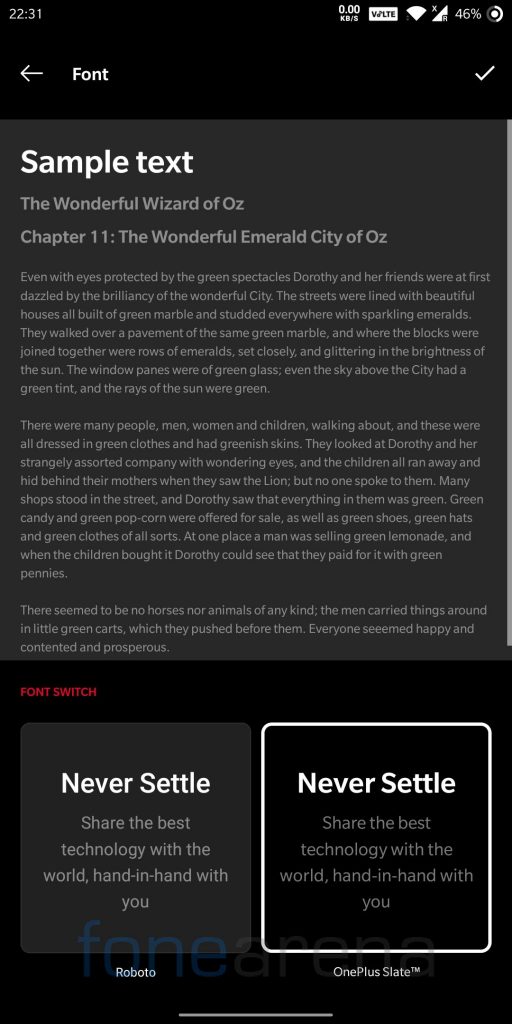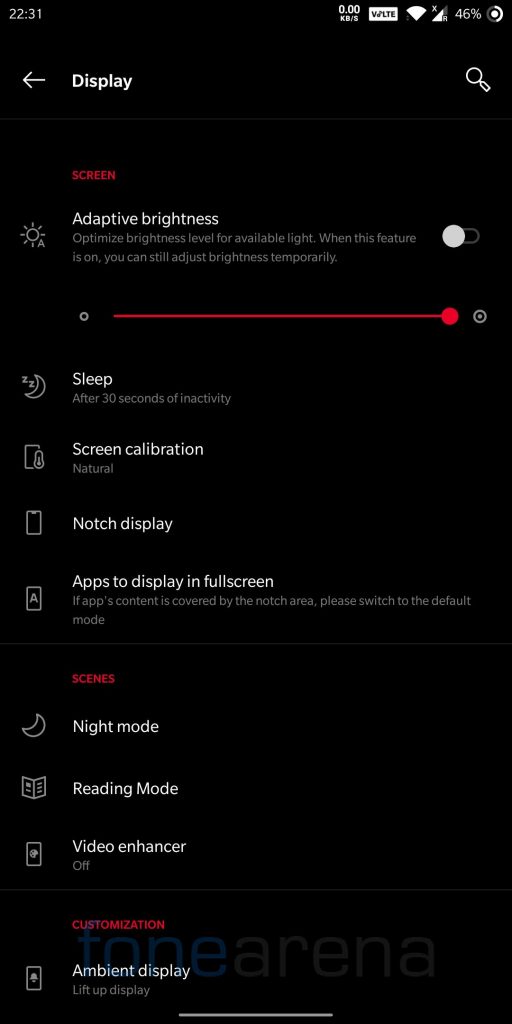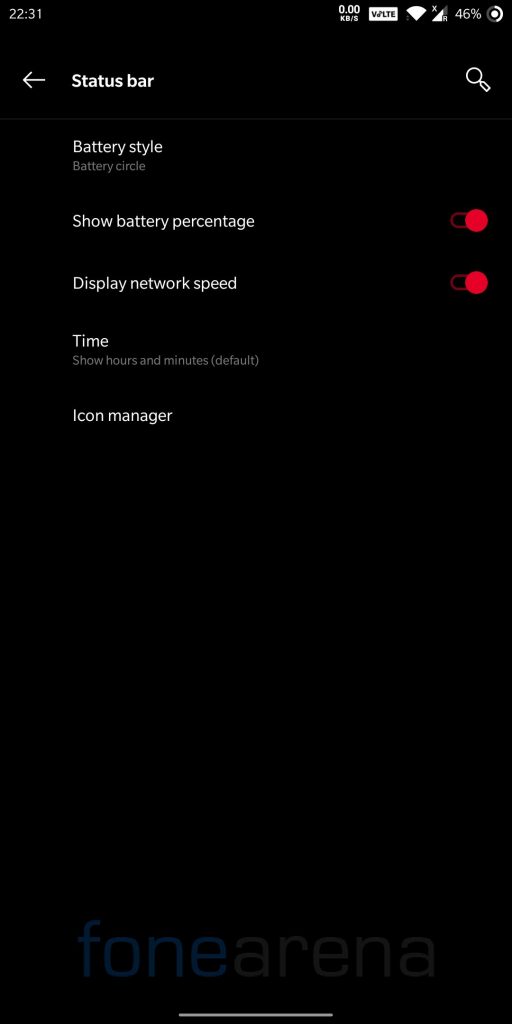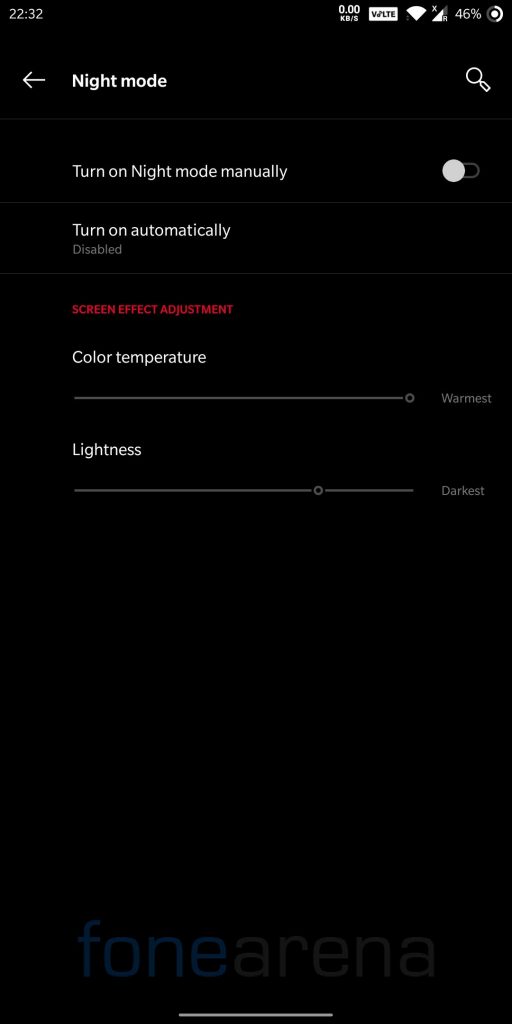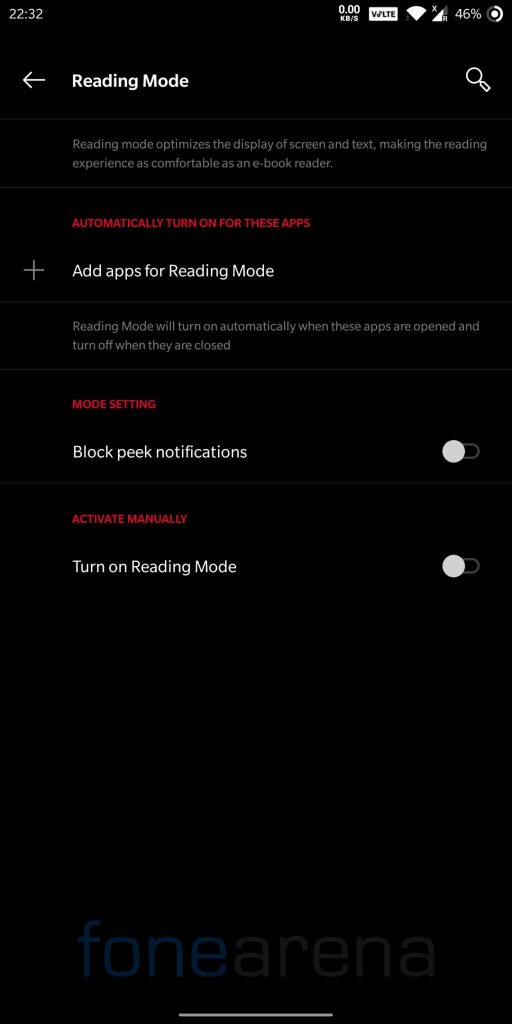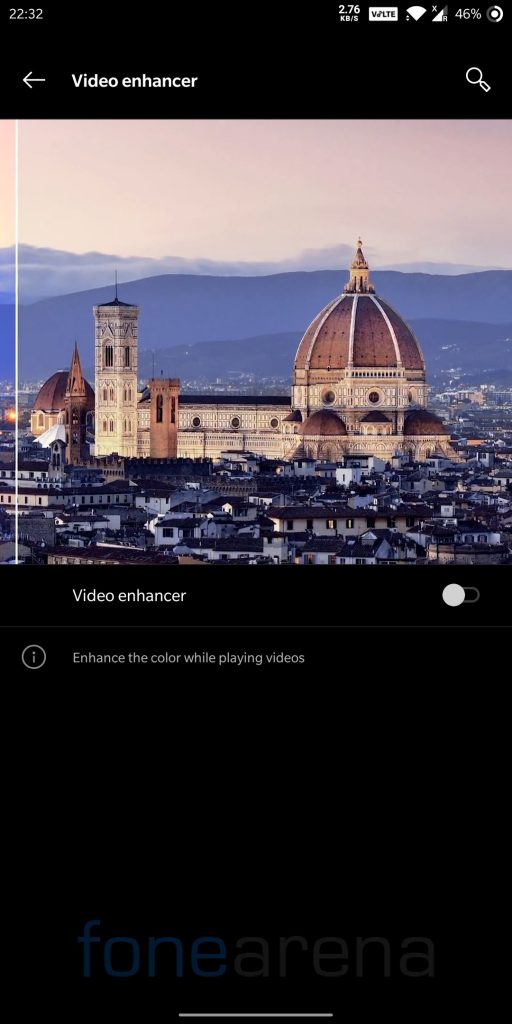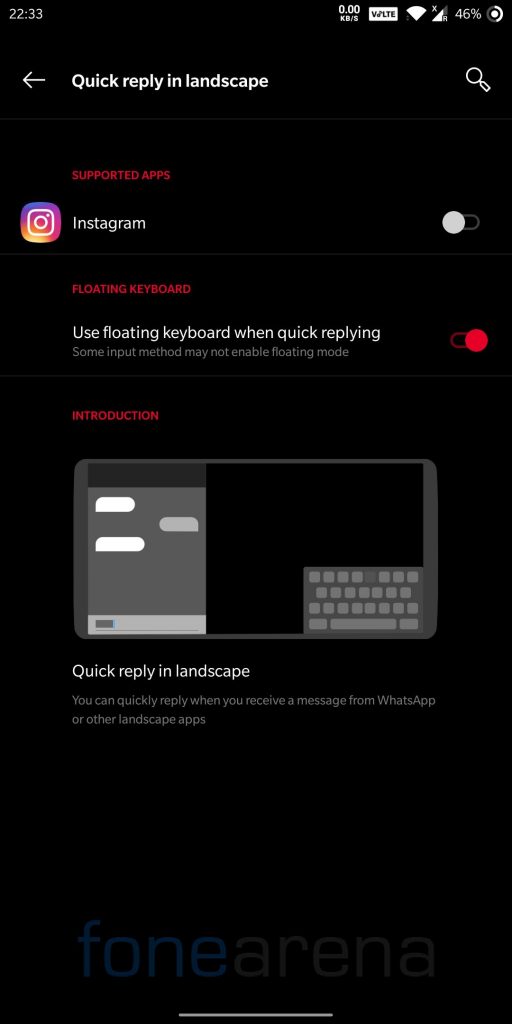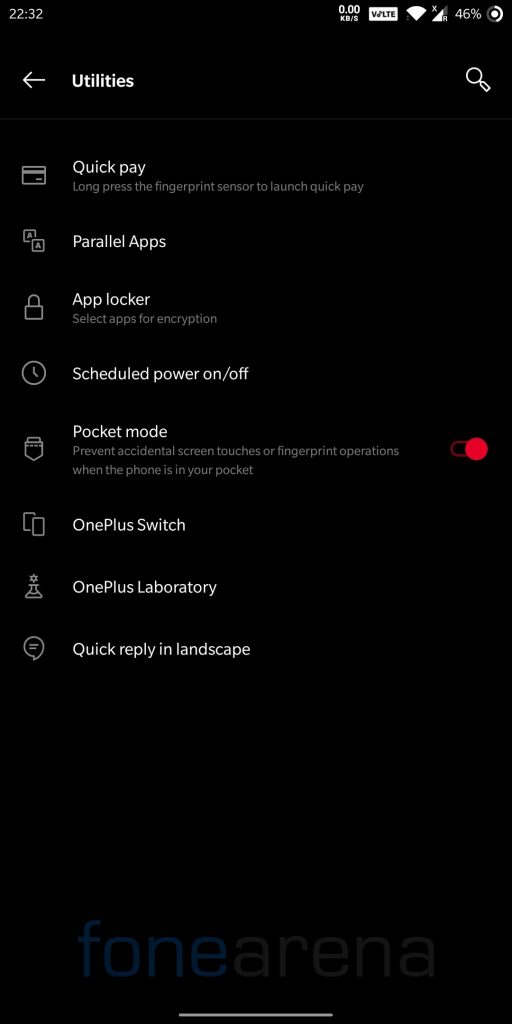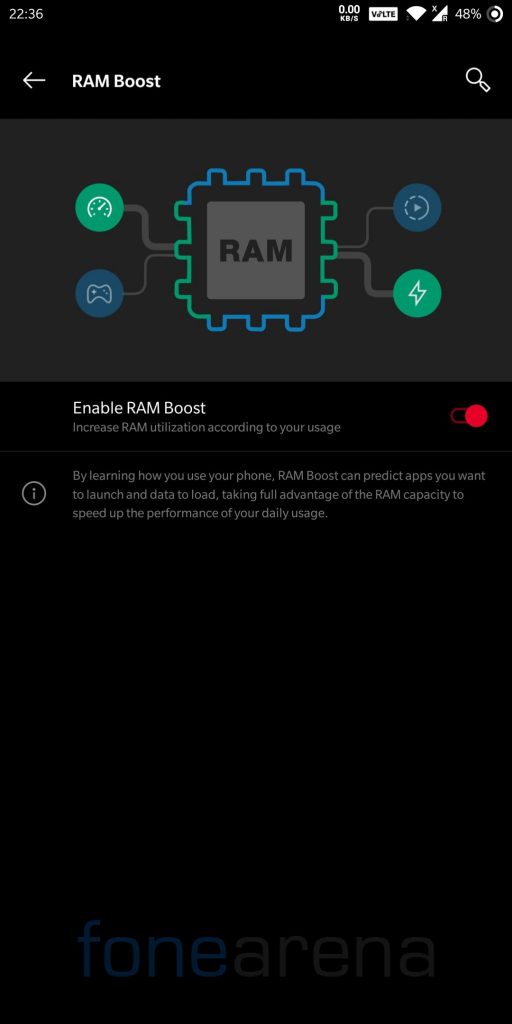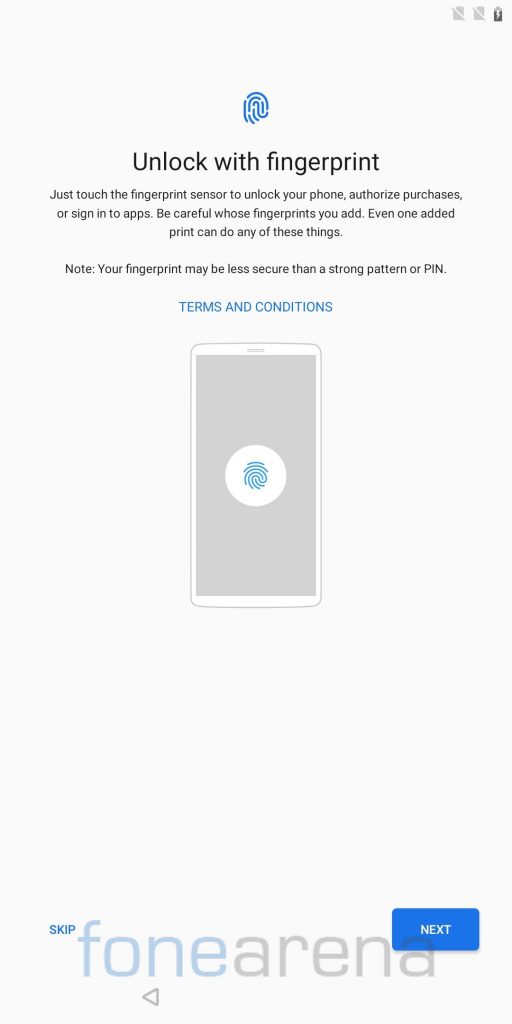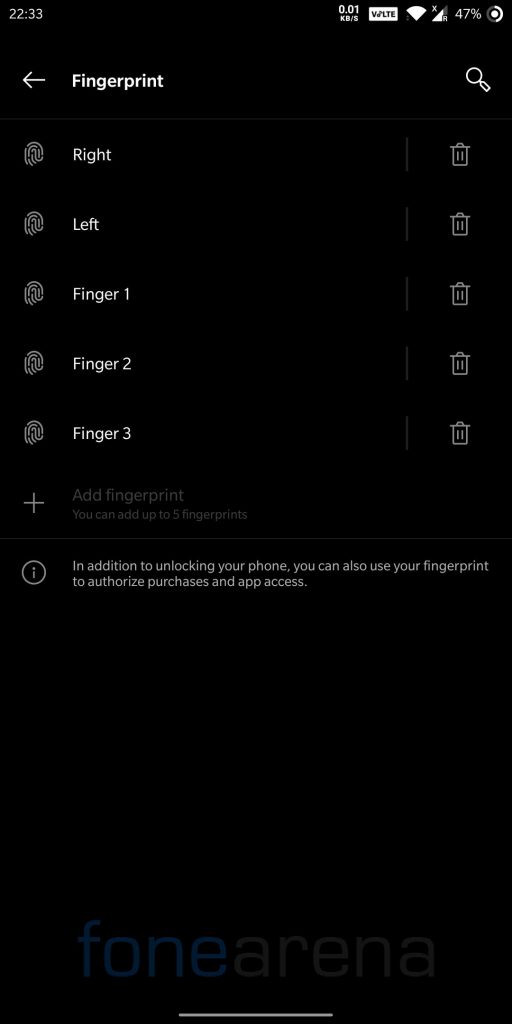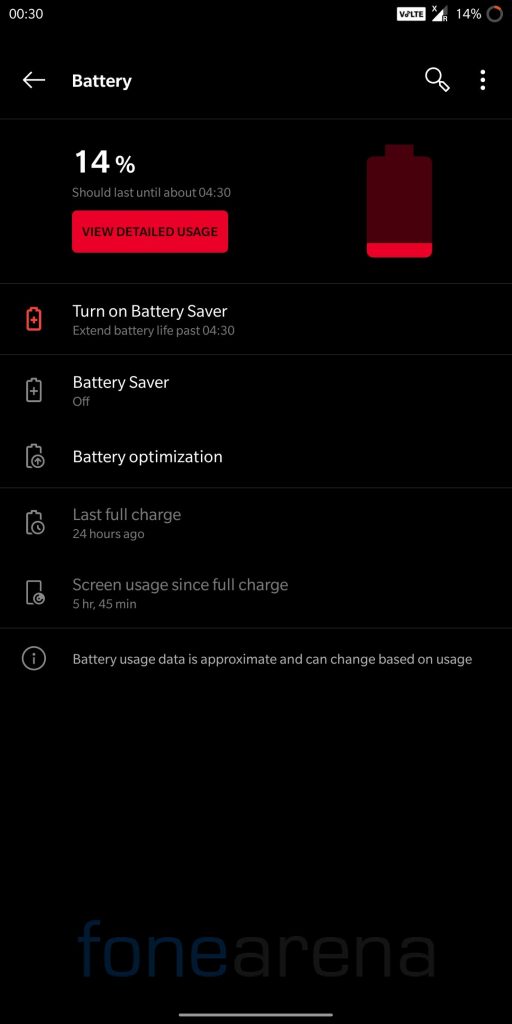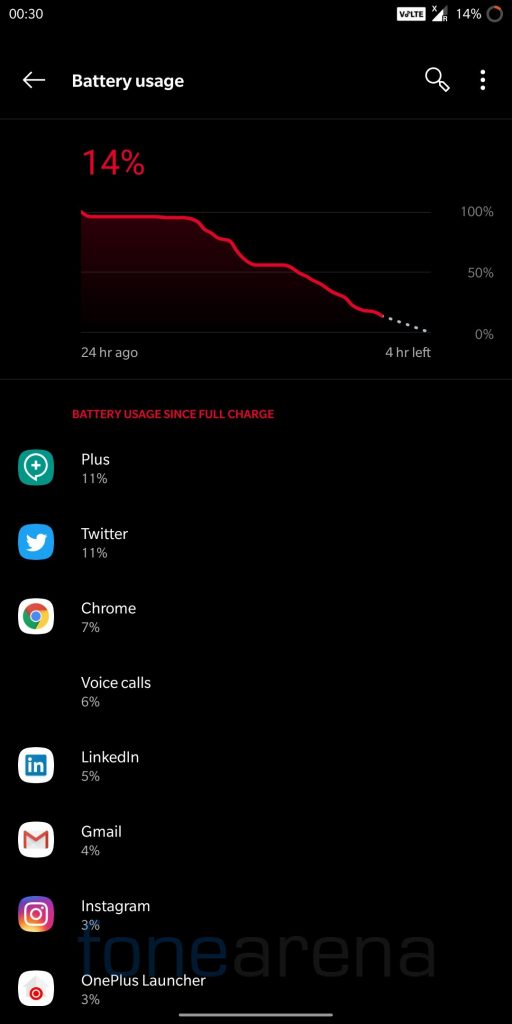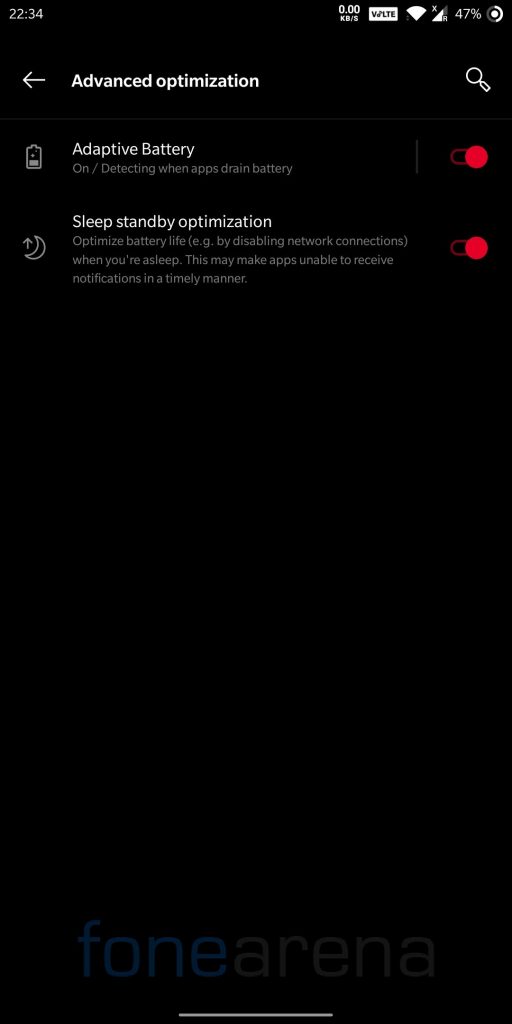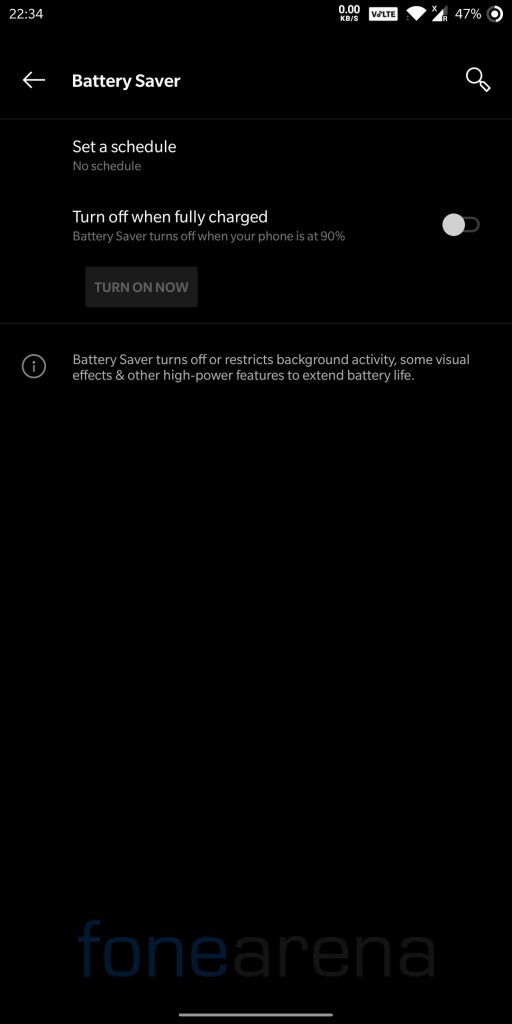Xiaomi Redmi Note 5 Pro was amongst best-selling devices in 2018, launched with Android Nougat, it received Android 8.1 (Oreo) update in June 2018. The company rolled out Android 9.0 (Pie) update to the smartphone back in May 2019, the device is almost 2 years old now and has already received two Android updates. It is almost certain that Xiaomi will not update the Android version on the Redmi Note 5 Pro, but in case you own a Redmi Note 5 Pro and wish to keep your device updated with the latest Android version, you may try a custom ROM. We had earlier tried Android 10 based Arrow OS and Android 10 based Pixel Experience ROM on our Redmi Note 5 Pro.
Oxygen OS is amongst popular Android skin that offers lots of customizations without adding bloat, developers have ported Android 10 based Oxygen OS to Redmi Note 5 Pro. We tried it on our unit and here is our review of the same.
Performance and Benchmarks:
It obtained AnTuTu score of 147635 on Pixel Experience. It scored 1351 points in single-core test and 4857 points in multi-core test in Geekbench 4. In Geekbench 5 test, it managed to get a 284 points in single-core test and 1265 points in multi-core test. We also tested the PUBG gameplay on the ROM and it was smooth for most part, but we did notice some heating issues during long gaming sessions.
Software, UI, and Apps:
Oxygen OS comes preinstalled with only a few Google and OnePlus apps preinstalled, most of which can be disabled easily if needed.
This ROM is ported from One Plus 6 Oxygen OS 10.3.0, it is based on Android 10 and runs on November 2019 security patch. Out of 64 GB internal storage, 13.15 GB is occupied by the system and users get around 50 GB of free storage.
Users can choose between navigation buttons, Android 10 navigation gestures and Oxygen OS navigation gestures as per their preferences. MIUI users will find Android 10 navigation gestures very familiar.
Oxygen OS provides various customization options including Accent color, Tone, Shape, Icon Pack and Font.
Oxygen OS features Night mode, Reading mode, and Video enhancer, all of which work perfectly on this ported ROM.
You will be able to enjoy all the Oxygen OS features such as Gaming Mode, Parallel Apps, App Locker, Quick reply in landscape and RAM Boost.
Fingerprint Sensor:
The fingerprint works flawlessly on this OxygenOS port as you would expect, users can add up to five different fingerprints to unlock the phone. It is worth noting that the face unlock doesn’t work on this ported ROM.
Camera:
The inbuilt Oneplus camera app doesn’t work but you can install GCam apk mods to get better results along with portrait and night mode. A working GCam 7 version can be downloaded from the link given in the download section below.
Battery Life:
The battery life on the OxygenOS port was decent, during our testing it lasted for a day easily with moderate usage and got about 6 hours screen on time. You might need to charge it twice a day in case you’re a heavy user. There is a battery saver mode that restricts background activities to save some power and should help when the phone is low on charge.
It also offers Adaptive battery and Battery optimizations similar to what you get on any stock Android phone.
Conclusion
OxygenOS port based on Android 10 certainly feels refreshing, if you want to stay updated along with stock Android, great performance, MIUI like gestures, but can compromise a little on battery life, it is worth consideration.
Pros
- Fluid day-to-day performance
- System-wide themes and accent colors
- Bloat-free UI
- Cam2API enabled
- Gestures based navigation
- Banking apps work without any issue after flashing Magisk
Cons
- Face unlock isn’t available
Requirements
- Xiaomi Redmi Note 5 Pro with an unlocked bootloader – To Unlock the bootloader of your device, apply here.
- Bypass Anti-rollback – Click here to download.
- TWRP for Redmi Note 5 Pro – Click here to download.
- Oxygen OS – Click here to download.
- GApps – Included with ROM.
- GCam Port – Click here to download.
- Magisk – Click here to download.
- ADB software (For Windows) / Android zip file (For Mac)
If you are on a Mac you need to
- Extract the Android zip and place the folder on your Desktop.
- Open Terminal
- Type cd Desktop/Android
- Enter ./ADB-Install-Mac.sh
Follow the procedure mentioned below to flash the ROM on the device,
- Switch off the phone and boot it into fastboot mode by long pressing Power and Volume down buttons simultaneously.
- Connect your phone to PC by a USB cable, open command prompt on your PC and navigate to the folder where you have downloaded TWRP Recovery.
- Type ‘fastboot devices’ in command prompt and check if the device is detected by the system.
- If the system detects the phone, type ‘fastboot flash antirbpass anti-rollback_filename.zip’ and hit enter, now type ‘fastboot flash recovery twrp_filename.img’ and hit enter, the process will be completed in seconds.
- Now long-press the Volume up and Power Button to boot the phone in recovery mode.
- It will ask to allow modifications, slide towards the right to allow Modifications.
- Select ‘Wipe’, click on ‘Format Data’ and type ‘Yes’. Go to ‘Advanced Wipe’, select ‘Dalvik / ART Cache’, ‘System’. ‘Data’, ‘Cache’ and then swipe towards the right to Wipe.
- Go back and click on ‘Install’, navigate to the location where you have stored ROM zip, and Magisk (optional), it’s better to keep these zip files on SD Card or USB OTG drives. Select the ROM file and Magisk, then swipe towards the right to flash.
- Click on ‘Reboot’ and then ‘System’, within 10-15 minutes device will boot with Oxygen OS.
Credits: We would like to acknowledge the efforts of Guzram towards porting Oxygen OS for the Redmi Note 5 Pro, Ankit Gourav for the development of TWRP Recovery for Redmi Note 5 Pro, Marlin Ku for the development of GCam and all developers who contribute to the development of Magisk and Magisk Modules.
Warning Disclaimer: Bootloader unlocking and flashing ROM may void the warranty of Xiaomi devices, FoneArena is not responsible for any damage or loss caused to your device.