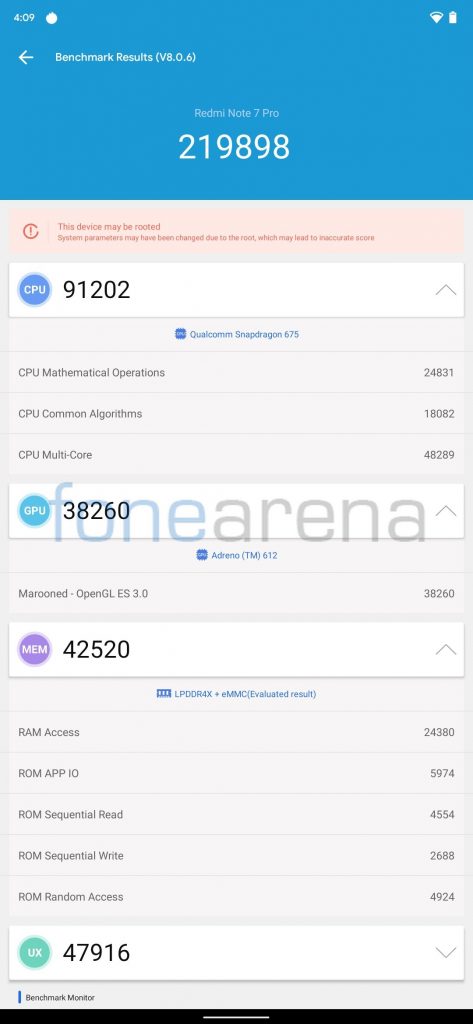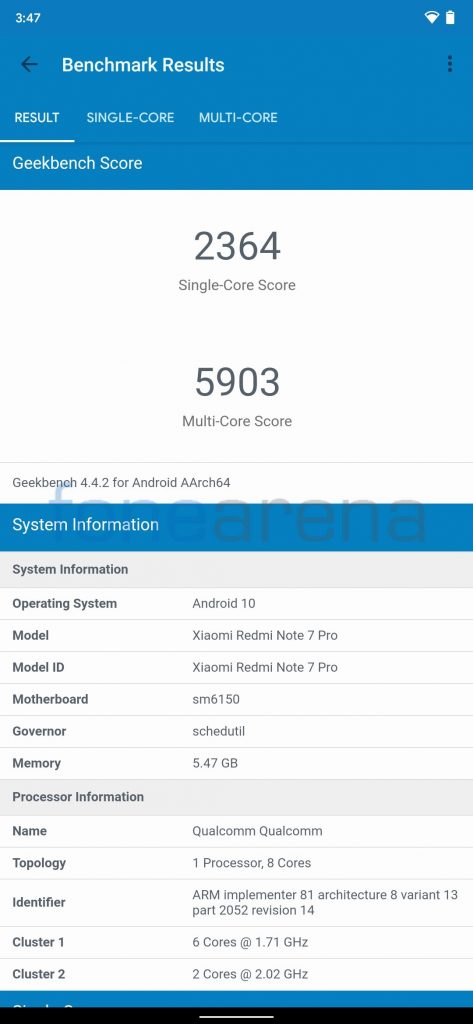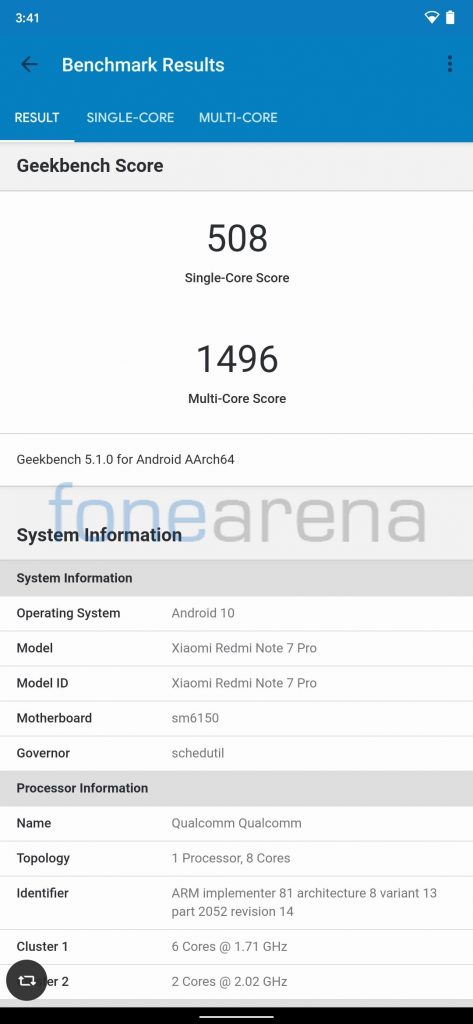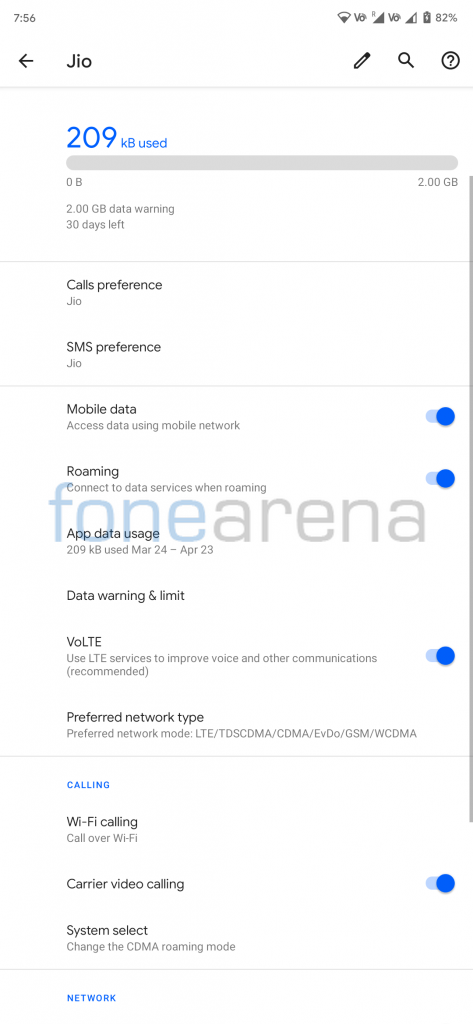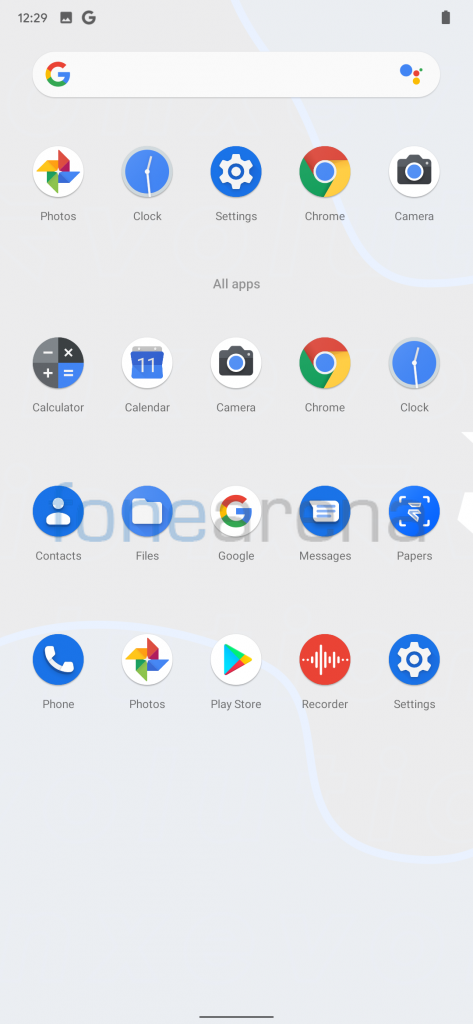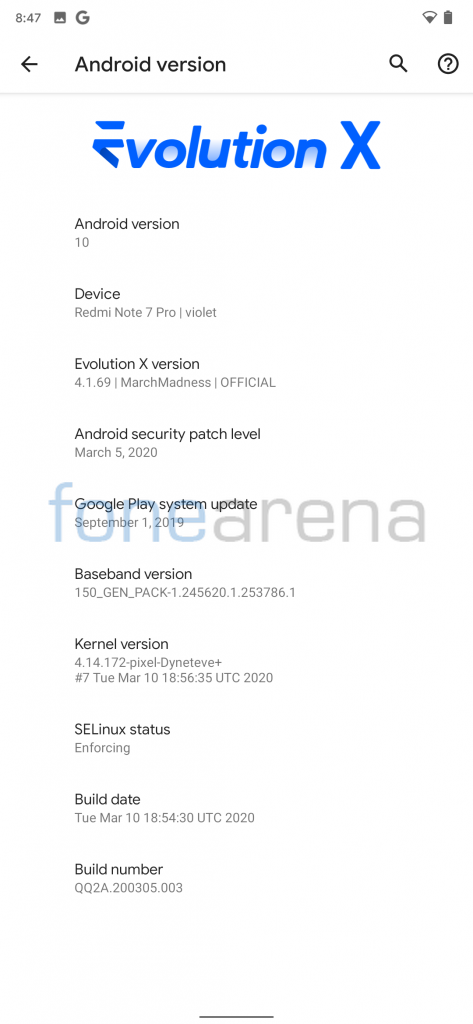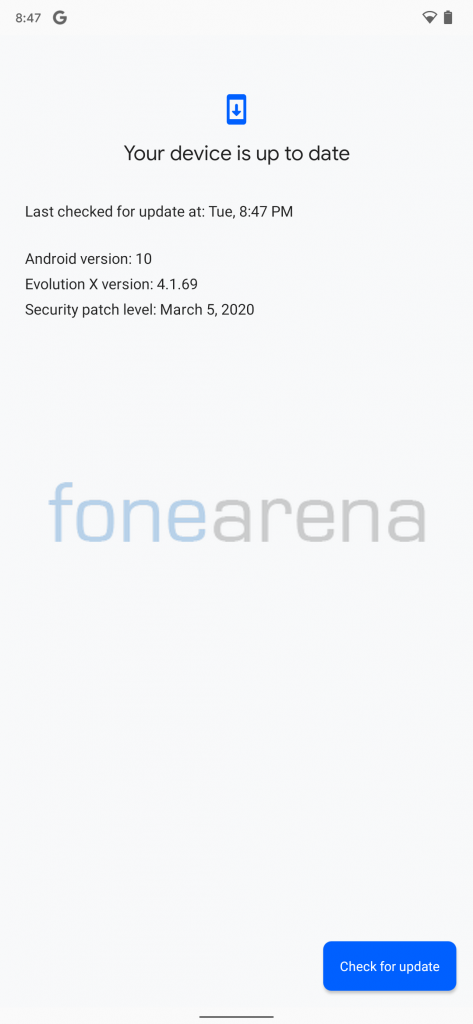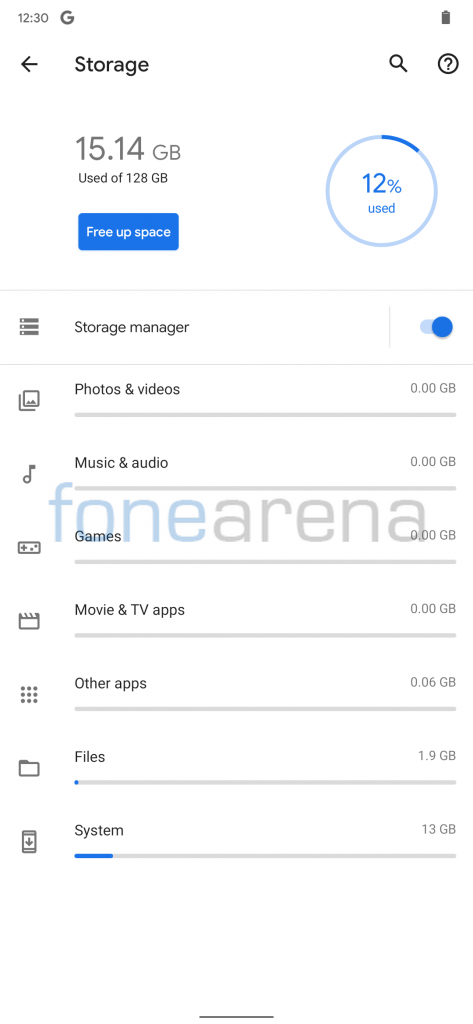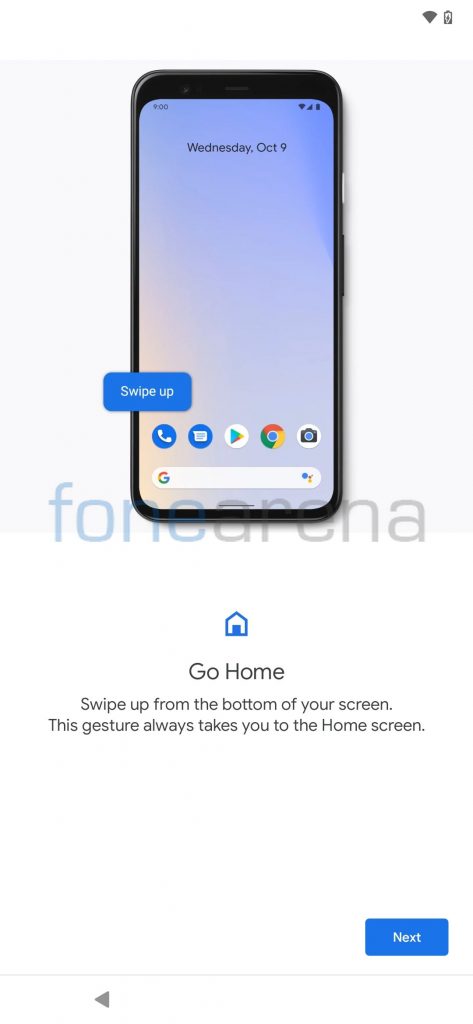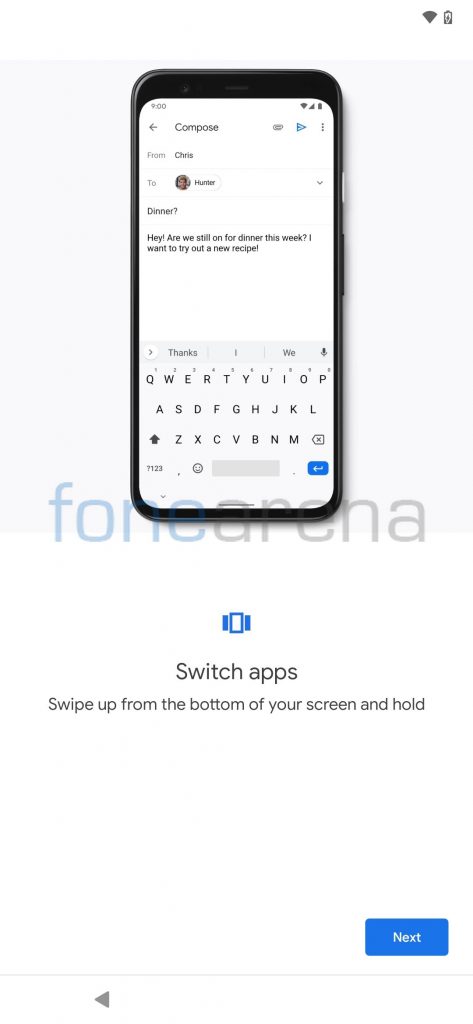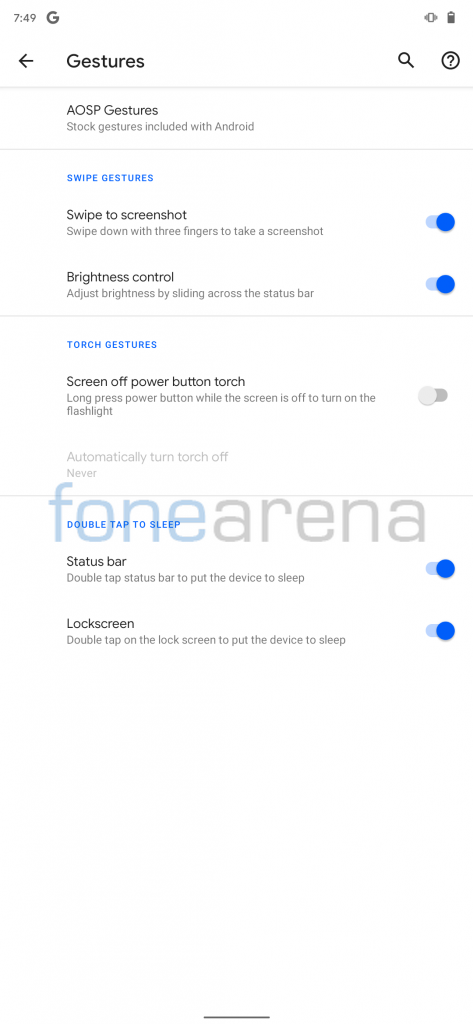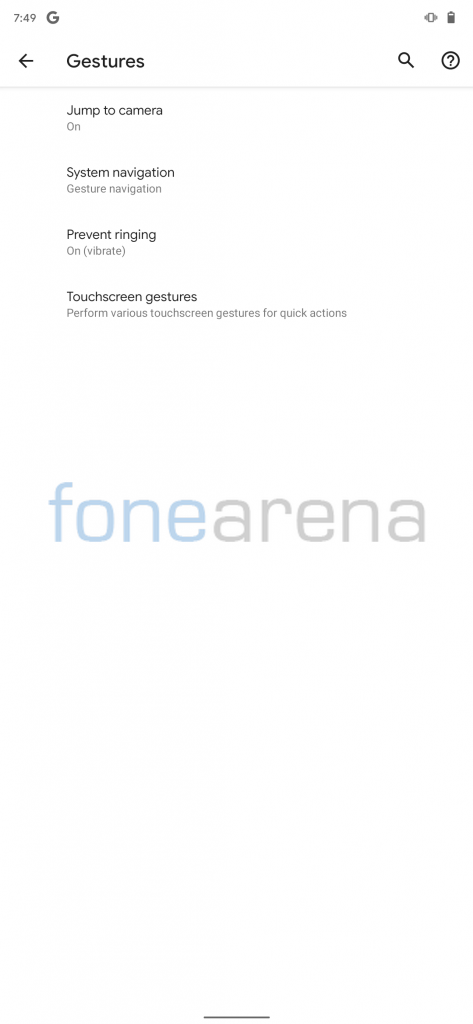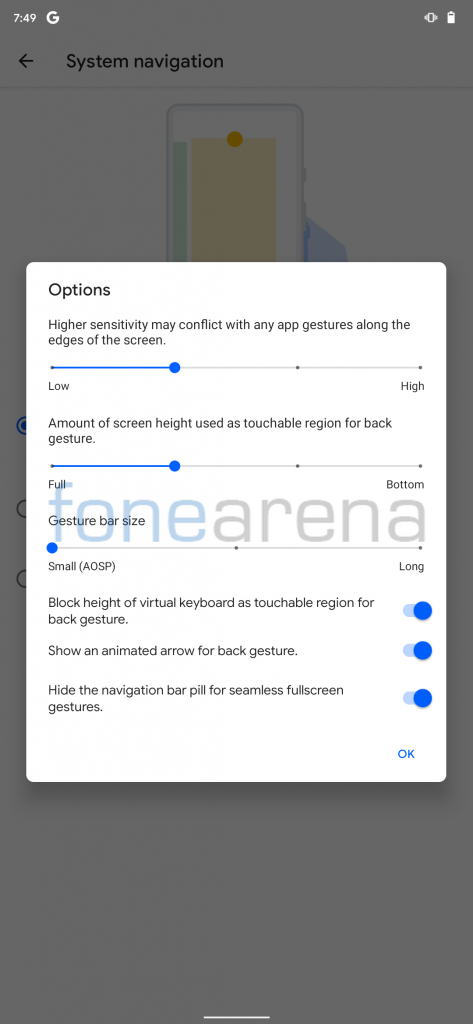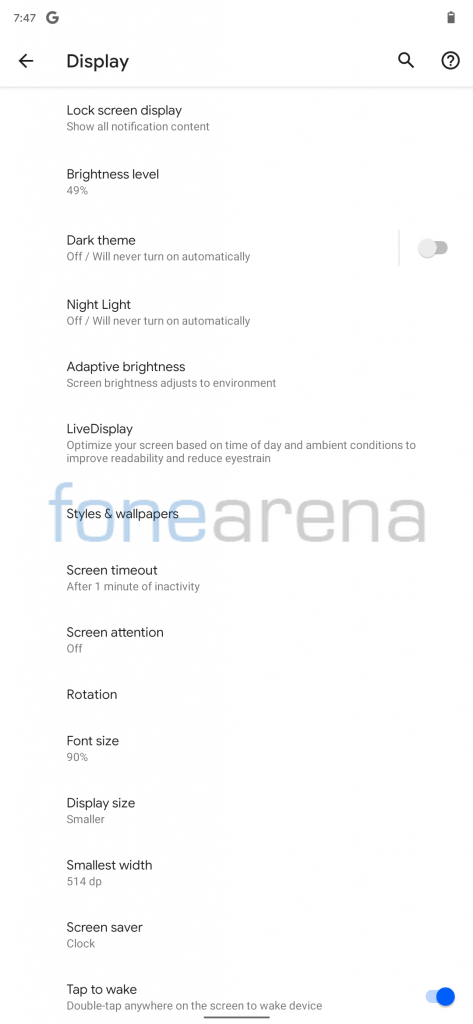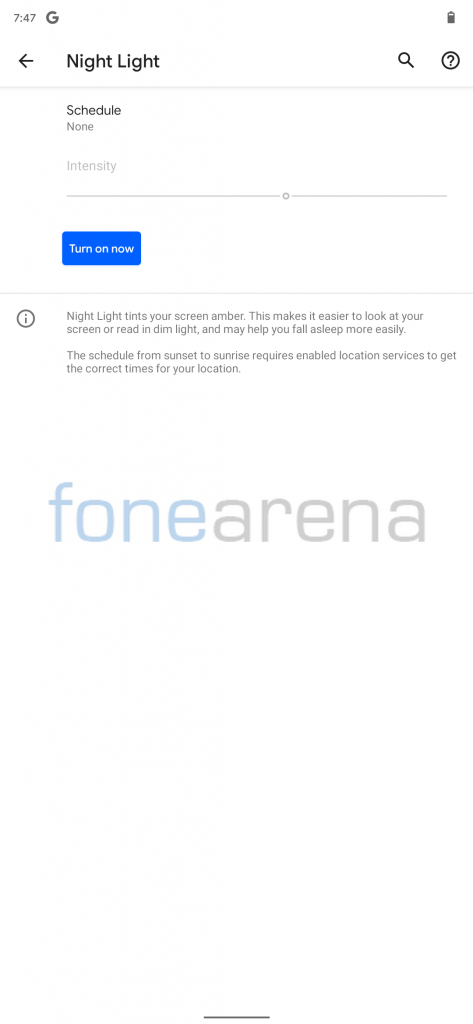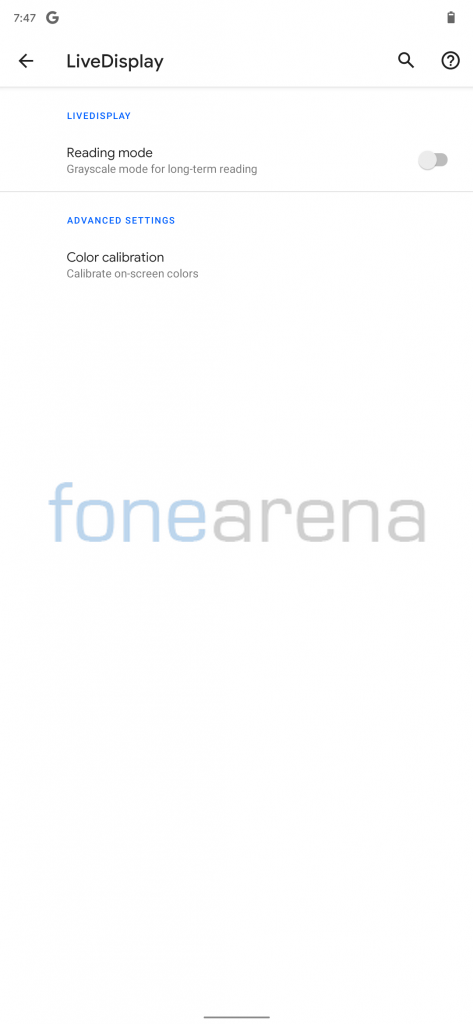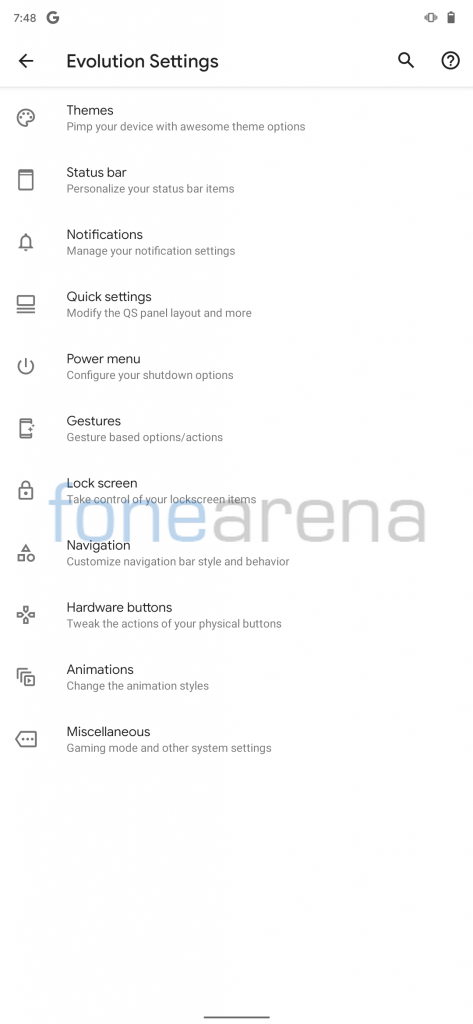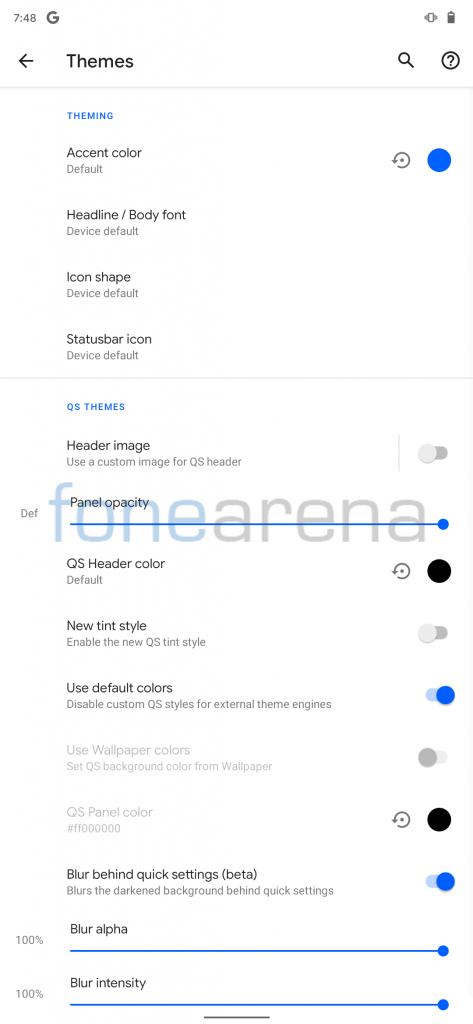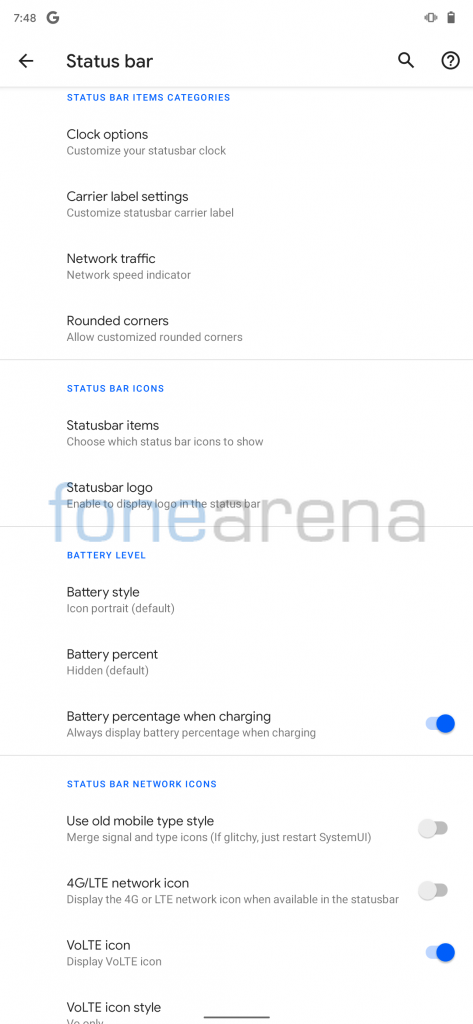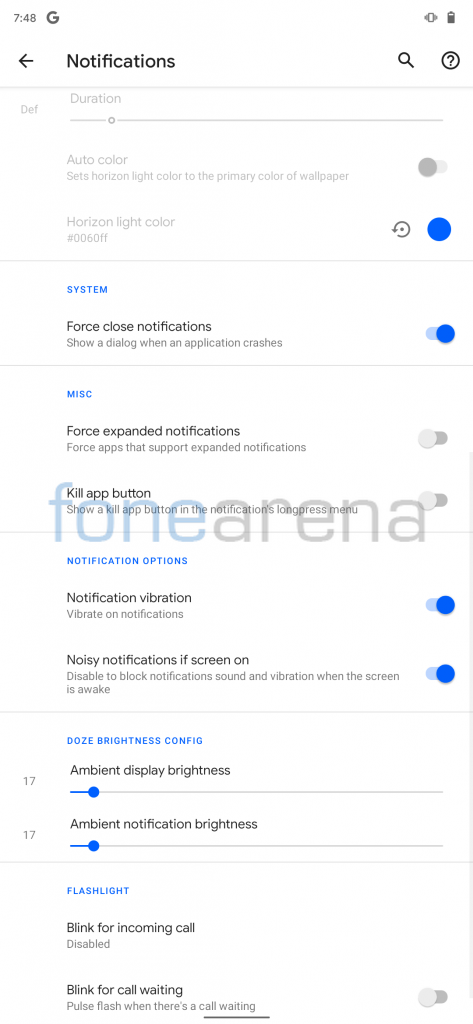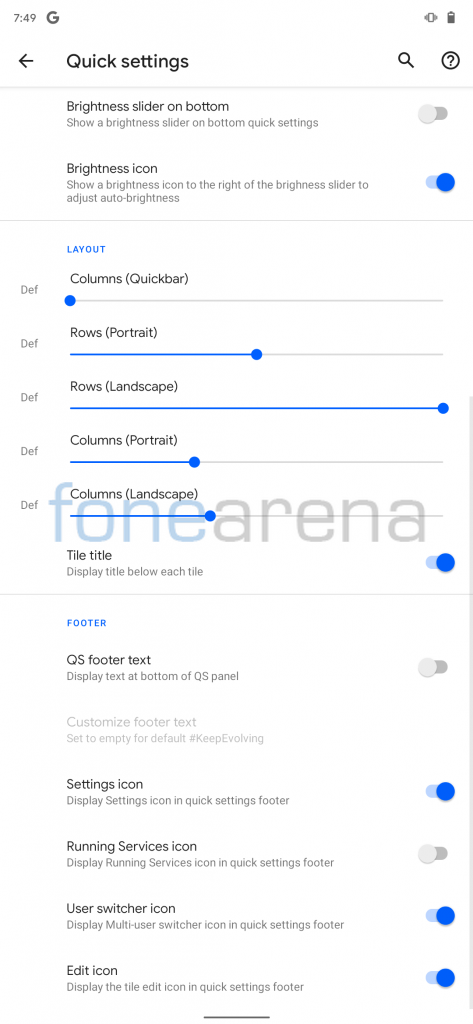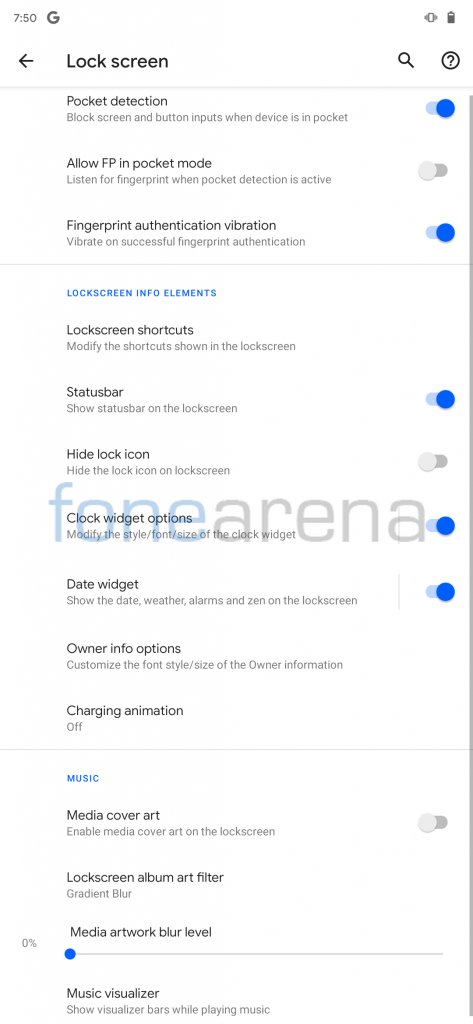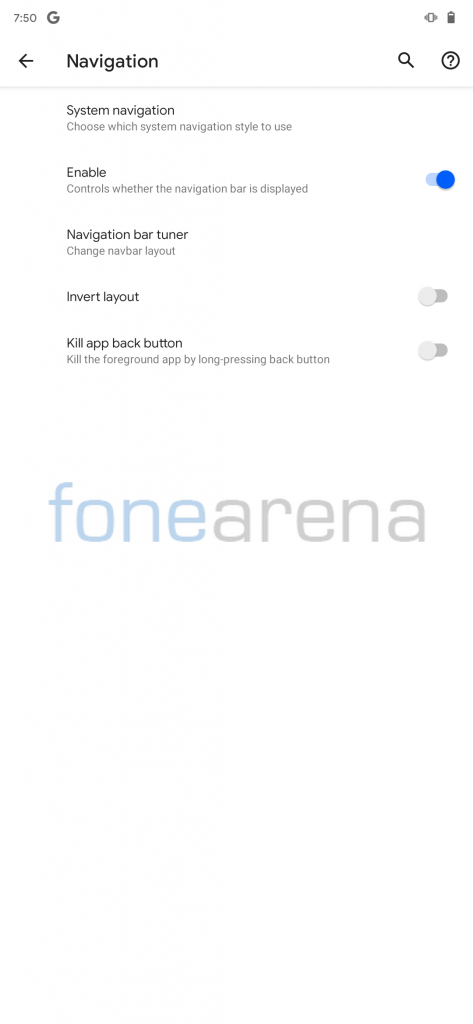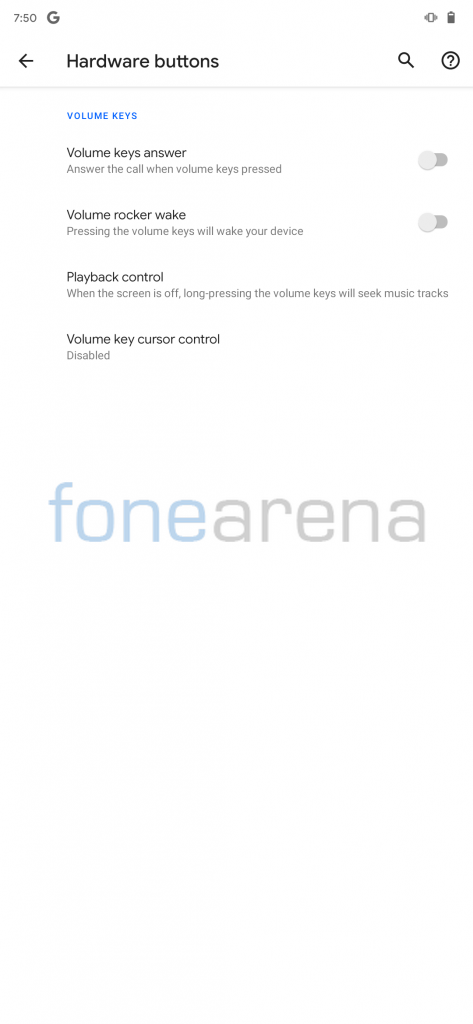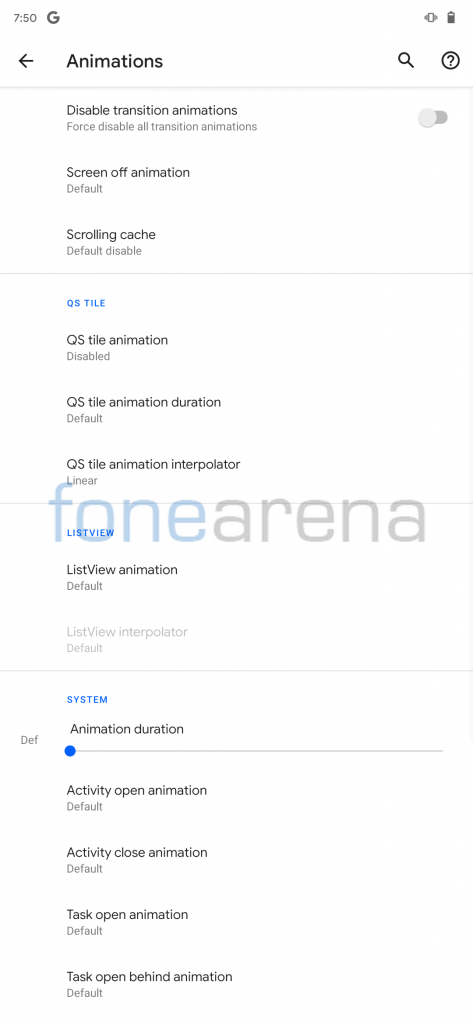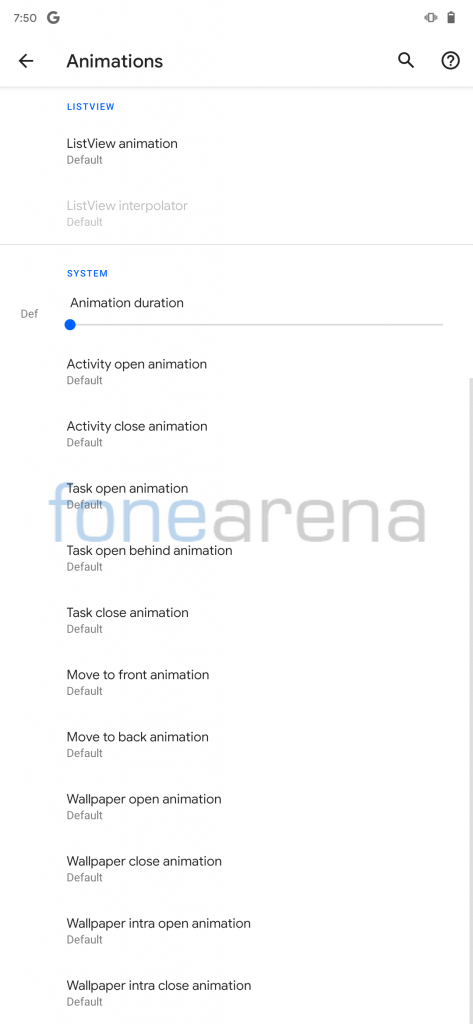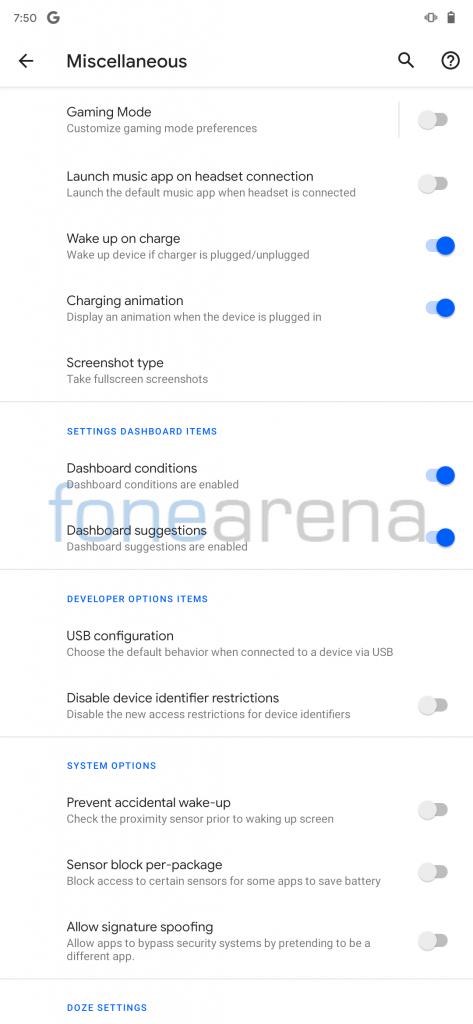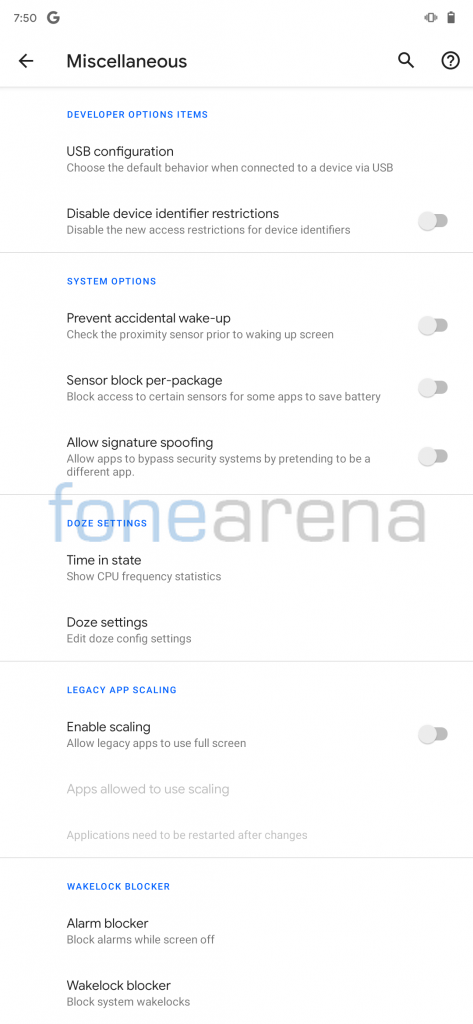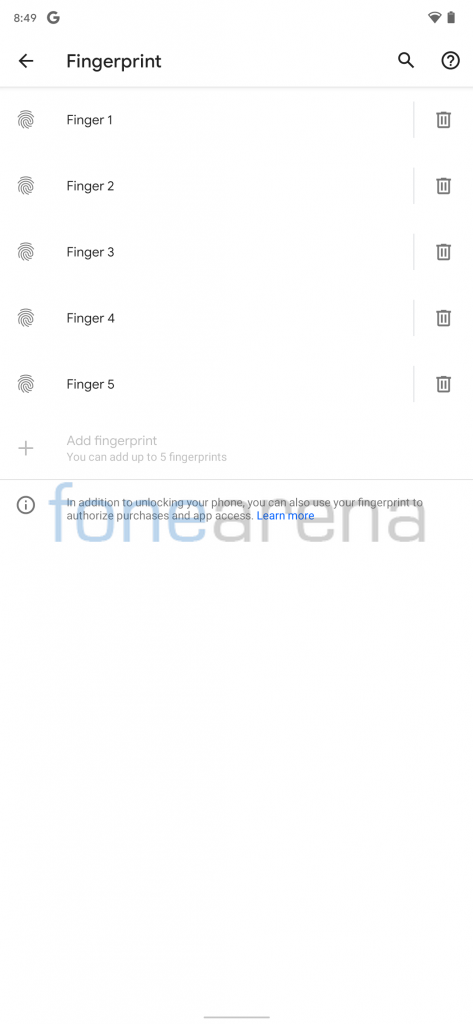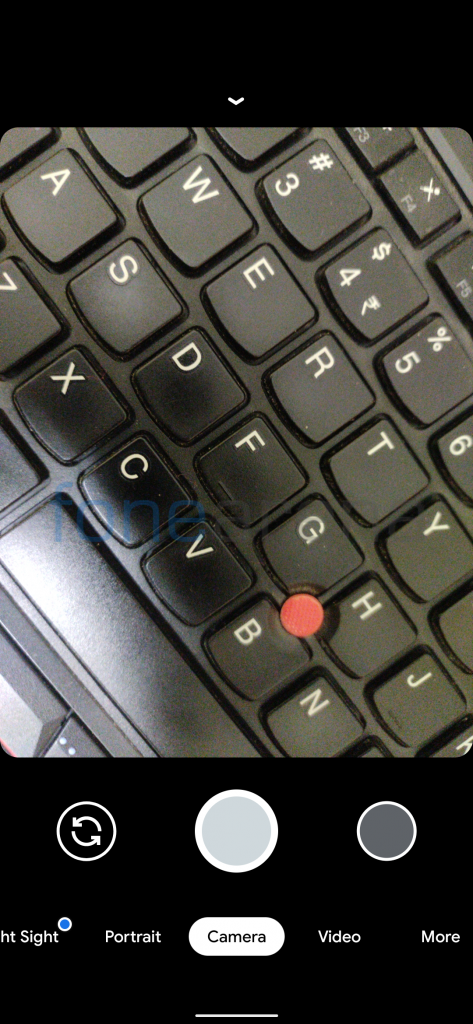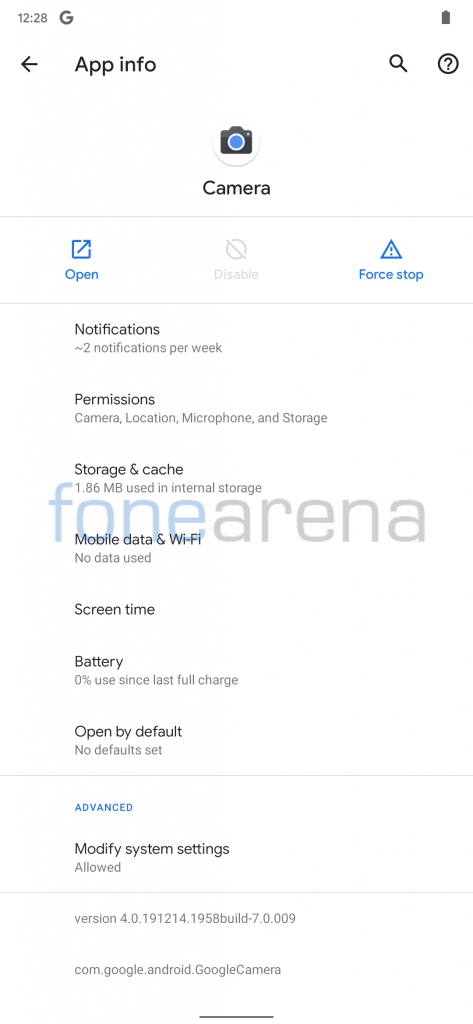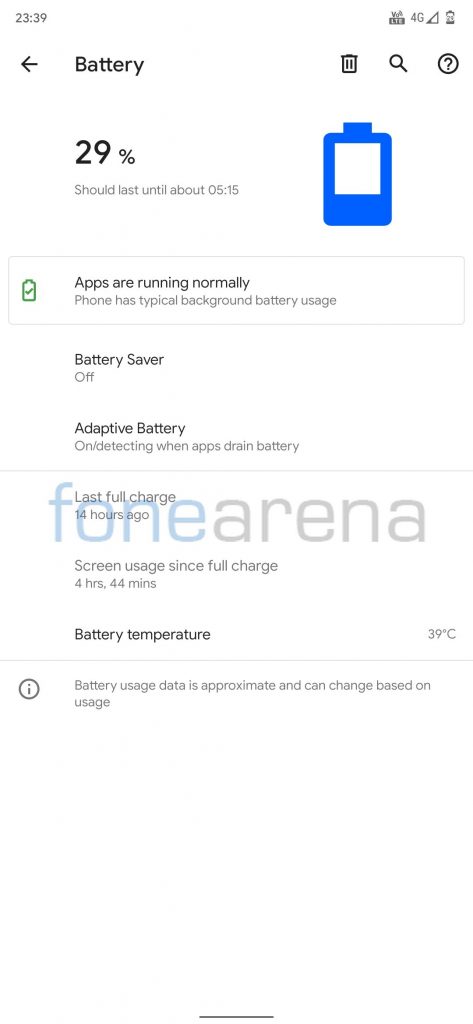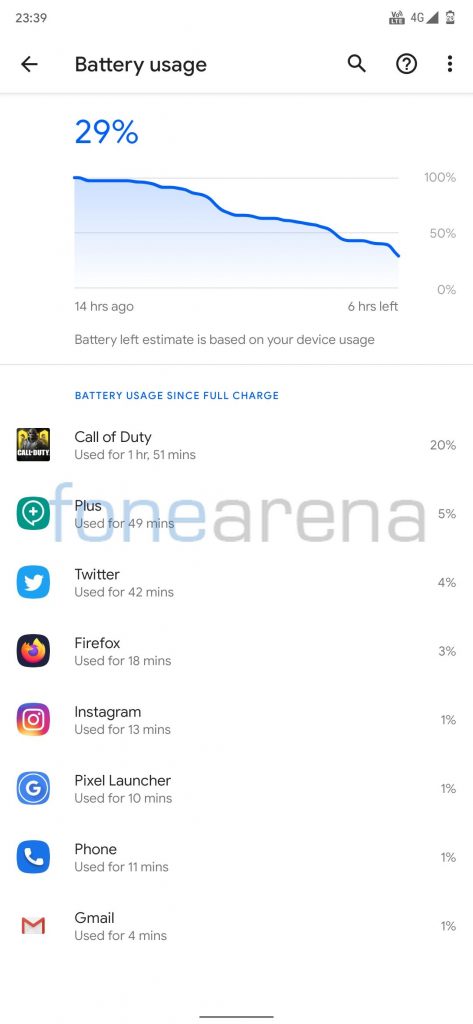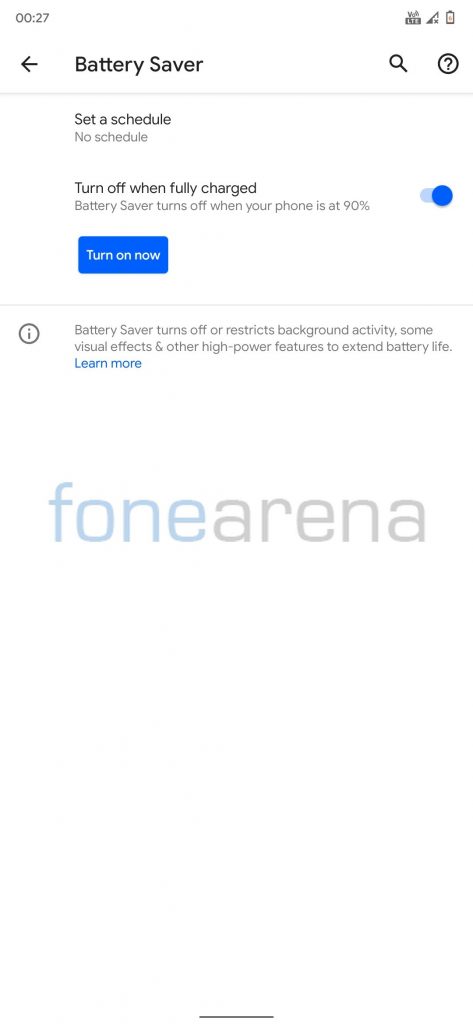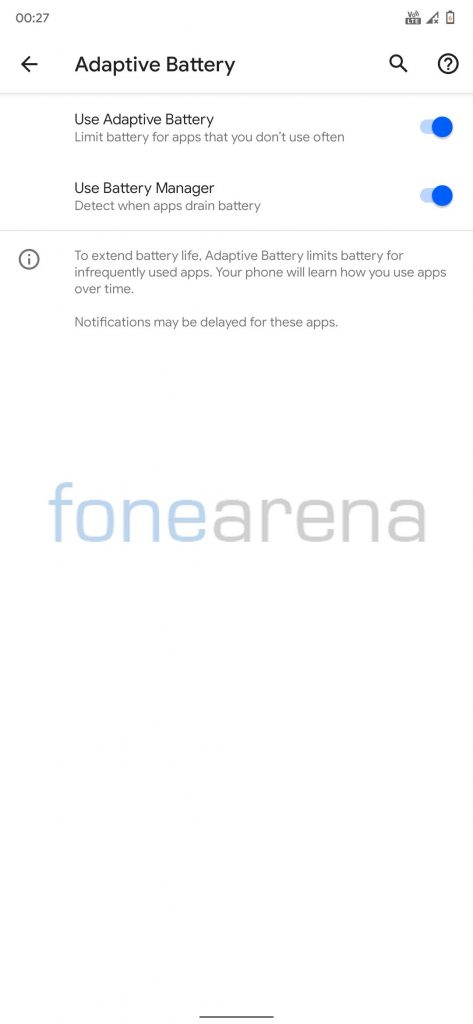Xiaomi launched the Redmi Note 7 Pro smartphone in India back in February last year running MIUI 10.2 Global Stable on top of Android 9.0 (Pie) and it was amongst the popular mid-range devices in 2019. The company recently started rolling out Android 10 update to MIUI China Beta ROM users MIUI Global Stable ROM is yet to be upgraded to Android 10.
If you own a Redmi Note 7 Pro and wish to use the latest Android 1o on your Redmi Note 7 Pro, you might try a custom ROM on your device. Earlier, we tried Android 10 based Pixel Experience ROM on our Redmi Note 7 Pro and recently we installed Android 10 based Evolution X on our unit and here is our post which might help you in deciding if you too should flash it on your device.
Performance and Benchmarks:
Redmi Note 7 Pro packs Qualcomm Snapdragon 675 under the hood which was amongst the best mid-range processor launched in 2019. It obtained AnTuTu score of 219898 on Evolution X. It scored 2364 points in single-core test and 5903 points in multi-core test in Geekbench 4. In Geekbench 5 test, it managed to get a 508 points in single-core test and 1496 points in multi-core test.
Redmi Note 7 Pro on Evolution X performed well in day to day tasks, it handled all the tasks with ease, neither we faced any issue while multitasking. We tested PUBG mobiles and Call of Duty as well, and we didn’t encounter any major issue.
Connectivity:
Evolution X supports Dual VoLTE, calls were crisp and clear, neither we faced any call drop issue even once. It also supports VoWiFi (call over WiFi), we tested calling over WiFi with Jio as well as Airtel and didn’t encounter any issue.
Software, UI, and Apps:
Evolution X offers a clean bloat-free experience and comes pre-installed only with a few essential Google apps.
Evolution X for Redmi Note 7 Pro is based on Android 10 and runs on March 2020 Android security patch. Out of 128 GB internal storage, 15.2 GB is occupied by the system and users get around 112 GB of free storage. The maintainer pushes updates frequently and Evolution X supports OTA updates but it doesn’t support incremental OTA updates as I got about 1.7 GB update recently.
Android 10 offers various choices for navigation, users can choose between 3-button navigation, 2-button navigation (Pill based, similar to Android 9.0 Pie) and Gestures navigation. Users coming from MIUI will find the Android 10 gestures very familiar.
Apart from navigation gestures, it also offers a three-finger screenshot, double-tap anywhere to wake and double-tap on the status bar to sleep gestures.
Android 10 features a system-wide Dark theme that can be found on Evolution X as well. Users can also customize Font size and Display size as per their preferences. Evolution X also features Live Display that optimizes the screen based on the ambient conditions to improve readability along with other features such as Night Sight and Adaptive brightness.
Evolution X offers various customizations be it customizing Status bar, Quick Setting tiles, Navigation bar, Lock screen, Buttons, Power menu or Notifications. Check out the following screenshots to know what all customization options are available on this ROM,
Fingerprint Sensor:
The fingerprint works flawlessly on the Evolution X as you would expect, the fingerprint response is similar to stock MIUI ROM but unlock animation is slow similar to other AOSP based ROMs. Users can add up to five different fingerprints to unlock the phone, but face unlock isn’t available similar to other ROMs.
Camera:
The default camera app on the Evolution X is GCam mod, so you don’t have to worry about finding a compatible GCam mod. With GCam you get to use all the Pixel exclusive camera features such as Portrait mode, Night Sight and more.
Battery Life:
The battery life on the Evolution X is just decent, the device lasted for more a day with moderate usage. You might need to charge the before the day gets over if you’re a heavy user.
It also offers Adaptive battery and Battery optimizations similar to what you get on any stock Android phone. The battery saver mode restricts background activities to save some power and should help when the phone is low on charge. It also shows charging info on the lock screen while charging.
So should you try Evolution X on your Redmi Note 7 Pro?
Evolution X delivers an excellent day to day performance with a good gaming experience. It is certainly worth a consideration if you can compromise a bit on battery life and look past Chrome not responding issue.
Pros
- Fluid day to day performance
- Bloat-free UI
- Customizations
- Dual VoLTE and VoWiFi support
- Support for OTA updates
- Banking apps work without any issue after flashing Magisk
Cons
- Average battery life
- Chrome keeps freezing and crashing, Firefox works fine
- Face unlock option isn’t available
Requirements:
- Redmi Note 7 Pro with an unlocked bootloader – To unlock the bootloader of your device, apply here.
- TWRP recovery for Redmi Note 7 Pro – Click here to download.
- Evolution X – Click here to download.
- GApps – Included with ROM
- Magisk – Click here to download.
- ADB software (For Windows) / Android zip file (For Mac)
If you are on a Mac you need to
- Extract the Android zip and place the folder on your Desktop.
- Open Terminal
- Type cd Desktop/Android
- Enter ./ADB-Install-Mac.sh
Follow the procedure mentioned below to flash the ROM on the device,
- Switch off the phone and boot it into fastboot mode by long pressing Power and Volume down buttons simultaneously.
- Connect your phone to PC by a USB cable, open command prompt on your PC and navigate to the folder where you have saved TWRP img file.
- Type ‘fastboot devices’ in command prompt and check if the device is detected by the system.
- If the system detects the phone, type ‘fastboot flash recovery_filename.img’ and hit enter, the process will be completed in seconds.
- Now long-press the Volume up and Power Button to boot the phone in recovery mode.
- It will ask to allow modifications, slide towards the right to allow Modifications.
- Select ‘Wipe’, click on ‘Format Data’ and type ‘Yes’. Go to ‘Advanced Wipe’, select ‘Dalvik / ART Cache’, ‘System’. ‘Data’, ‘Cache’ and then swipe towards the right to Wipe.
- Go back and click on ‘Install’, navigate to the location where you have stored required zip files, it’s better to keep these zips file on SD Card or USB OTG drives. Select the ROM zip, and Magisk (optional), then swipe towards the right to flash.
- Click on ‘Reboot’ and then ‘System’, within 10-15 minutes device will boot with Evolution X.
Credits: We would like to acknowledge the efforts of bluejeans117 towards porting Evolution X for the Redmi Note 7 Pro, Adarsh Kushwah for the development of TWRP Recovery for Redmi Note 7 Pro, and all developers who contribute to the development of Magisk and Magisk Modules.
Warning Disclaimer: Bootloader unlocking and flashing ROM may void the warranty of Xiaomi devices, FoneArena is not responsible for any damage or loss caused to your device.