
Just as internet usage has spiked as more people remain at home, Opera for Android has released a new update with many features designed around low data usage. These include improved data saving modes, better offline pages, speed dial and improved crypto services.
Beginning with the data savings mode that can be accessed in the settings of the browser, it lets users load pages more easily and quickly, while using less data. Opera has added the option to show a data savings badge on the left of the address bar to let them know how much data they are saving.
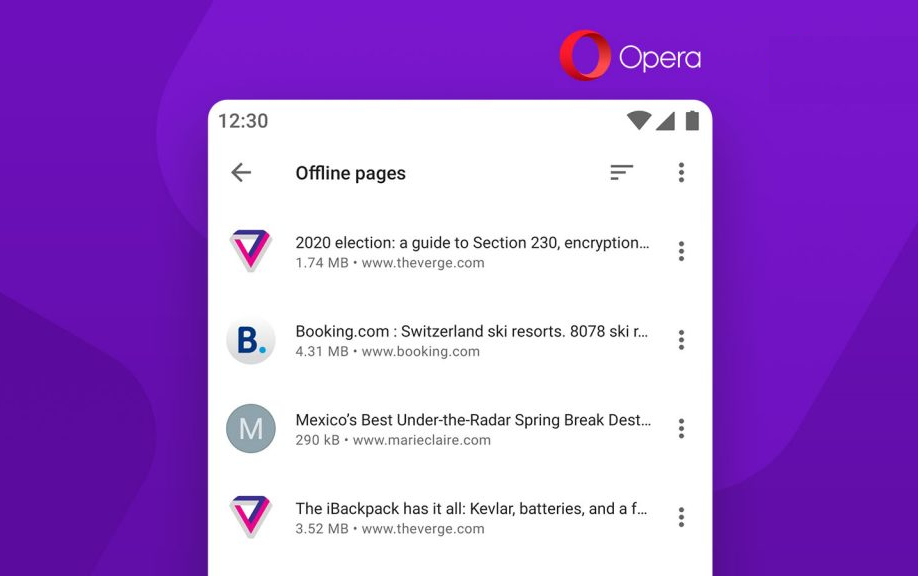
Offline pages have been improved to let users save any website for offline reading. Users can store a collection of articles for reading later in the day when they get time. Opera also allows customers to customize the storage location for their offline pages, which can be useful for this with no space on their internal storage.
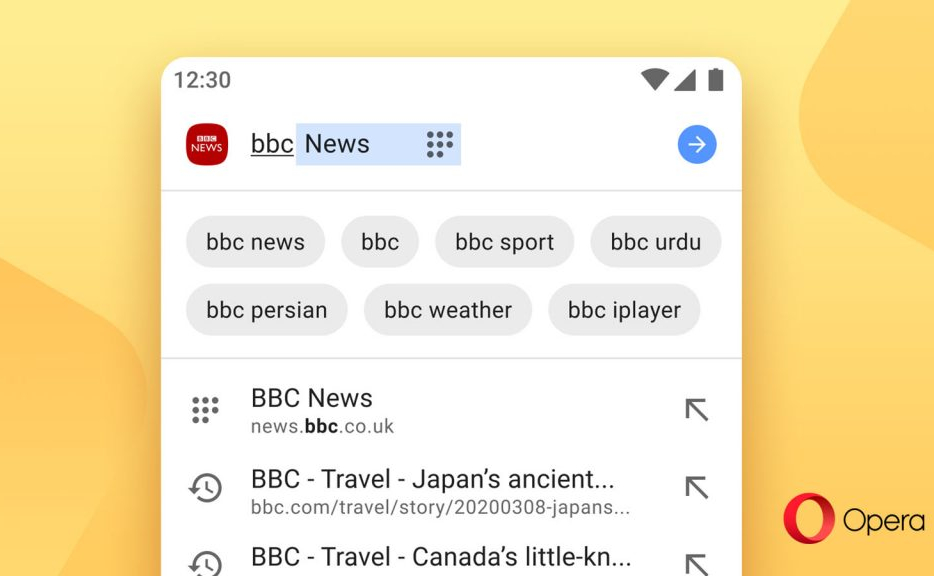
Opera has tweaked the Speed dial as they observed that users would rather use the address bar when they are not on the start page. To quicken the process, Opera introduced autocompletion for Speed Dials, where the browser will autocomplete the address bar when the user starts typing a word that matches the URL or title of their Speed Dial item.
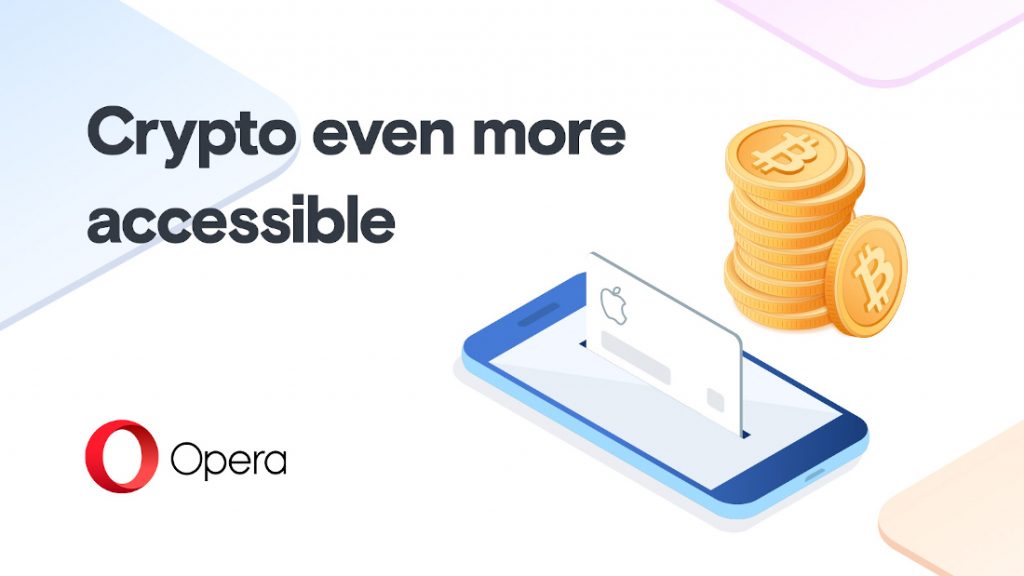
Opera for Android is one of the first browser to support Web 3.0, which works to create a decentralized web via IPFS support. With the new update, users can also register .crypto domain names and wallet addresses, made possible by Opera’s partnership with Unstoppable domains. The browser now also supports 30-second crypto wallet top-ups that includes countries like Australia, New Zealand, Mexico, Switzerland and the entire EU.
The new Opera For Android is available for download via the Play Store.
