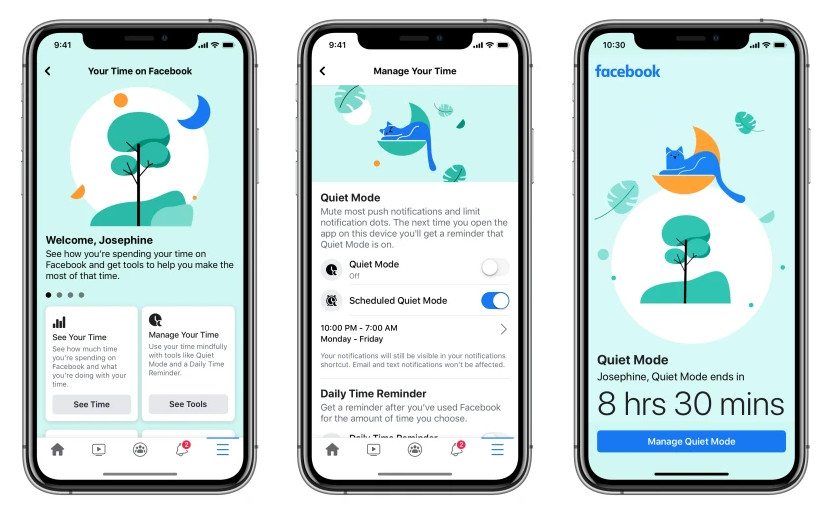
A lot of app makers have been adding tools to help people find the right balance for how you use their apps. Back in 2018 Facebook added ‘Your Time,’ designed to help users manage social networking habits that reveals how many minutes you’ve spent on Facebook’s app on that device each day for the past week and on average.
Now it has added Quiet Mode, which you can schedule accordingly. This mutes most push notifications, and if you try to open Facebook while in Quiet Mode, you’ll be reminded that you set this time aside to limit your time in the app, along with a timer, though you can opt to disable or bypass the feature for 15 minutes.
Facebook now offers more detailed usage statistics such as usage of the app for two-week periods along with breakdowns of time spent during the day and at night.
Facebook has also added shortcuts to Notification Settings and News Feed Preferences, so you can make the most of your time on Facebook by controlling the type of posts you see in your News Feed as well as the updates you receive.
In the official release, Facebook said:
As we all adjust to new routines and staying home, setting boundaries for how you spend your time online can be helpful. Whether it’s to help you focus on your family and friends, sleep without distraction or manage how you spend your time at home, we have tools that can help you find the right balance for how you use Facebook
