
Xiaomi’s MIUI 11 released last year introduced always-on display with the Dynamic clock and AOD presets where users can customize text slogans that will show up on AOD. The company has been adding new features to its custom skin from time to time and on similar lines now, Xiaomi has incorporated a new AOD section in MIUI Themes app, letting users customise the styles right from the Themes app.
Alongside setting custom photo as the background image for Always-on Display, users can now customise the styles for Always-on Display from the Themes app itself. The styles for Always-on Display can be accessed either through the new ‘Style’ option in ‘Always-on display & Lock screen’ settings or directly from the ‘Always-on display’ tab on the MIUI Themes app.
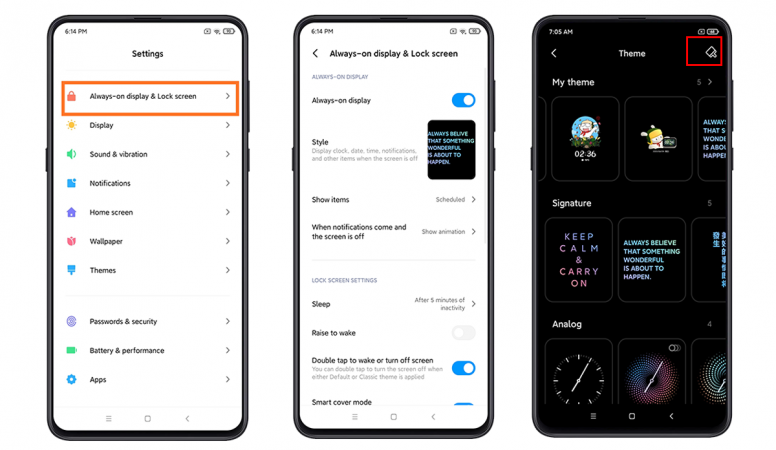
Furthermore, there is a dedicated ‘Category’ section in that section where all the styles are categorized under certain themes. In case users like any of the styles, they can favourite the same for future downloads and they can find the Downloaded, Favorited and Liked AOD styles under respective tabs.
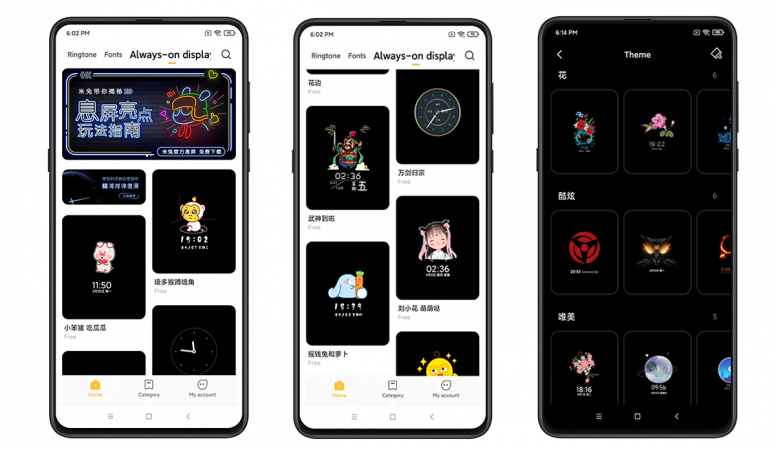
This feature is under beta testing and Xiaomi users who are on MIUI 11 China Beta ROM can side-load the APK to get the feature now. It is to be noted that it works only on AMOLED display phones running China Beta ROM.
