

Netflix has been rolling out a neat little feature to its android app users called Screen Lock, which as you might have guessed, locks the screen UI elements when viewing content on the app. It can helpful to prevent accidental screen touches that can sometimes lead to fast forwarding unnecessarily, skipping to the next episode or deactivate/activate subtitles.


Netflix has been pushing the update over the last few days via both a server side update and for the android app. It appears alongside the other buttons in the player UI, between the “Speed” and “Episode” buttons. Clicking it will make all UI elements, including the play/pause, rewind/forward buttons and the video scrubber, disappear and show a “Screen Locked” icon.

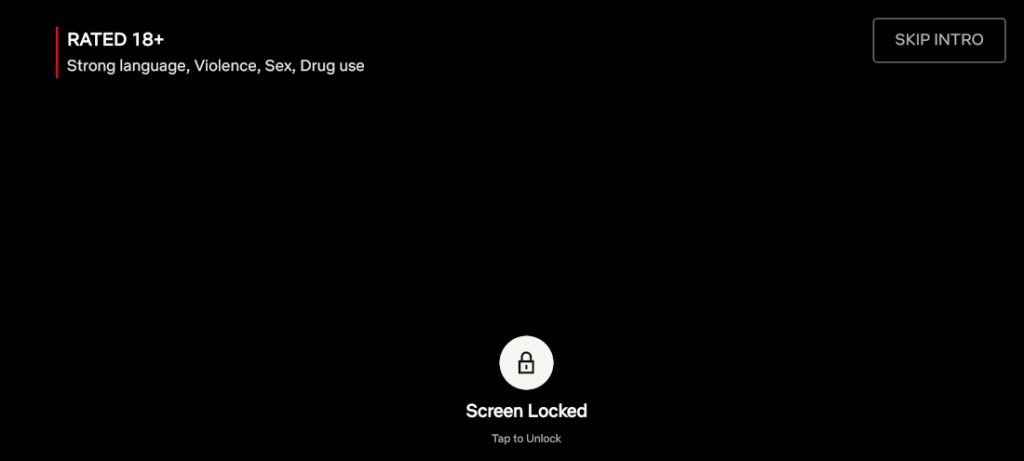
To unlock the UI elements, the user must click the Screen Locked icon and click once again to confirm the unlock.


It is a small little feature but useful for many. For example, a parent watching content with their child, a screen lock can prevent the child from accidentally or intentionally changing the episode with just a click. The update is currently only available for the Netflix for Android, although we can expect it to arrive for the iOS app soon.
You can download Netflix for Android from the Play Store here.
