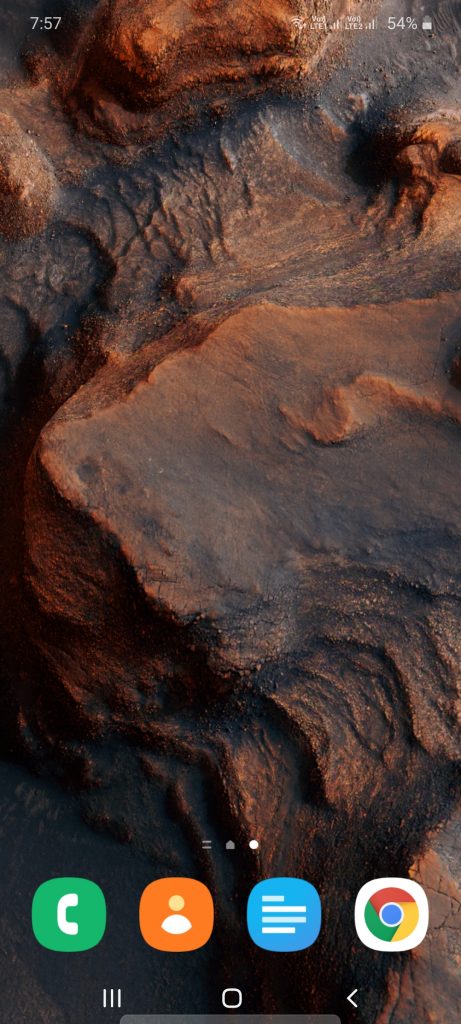Xiaomi introduced its next-generation custom Android skin – MIUI 12 earlier this week and it brings improved visual effects, new wallpapers, privacy improvements, and more. One of the interesting addition in MIUI 12 is the new live ‘Super Wallpaper’ that indeed looks gorgeous. While it was designed exclusively to Xiaomi devices, thanks to developers at XDA who have ported the same to all android smartphones. In this post, we will show you how to install the MIUI 12 ‘Super Wallpaper’ on your android device.
MIUI 12 live ‘Super Wallpaper’ includes a collection of Mars and Earth inspired wallpapers namely Earth Forest Super Wallpaper, Earth Glacier Super Wallpaper, Earth Super Wallpaper, and Mars Super Wallpaper. Here’s how you to get the live ‘Super Wallpaper’ on your Android smartphone.
Note: MIUI 12 ‘Super Wallpaper’ works only on devices running Android Oreo 8.1 and above
Step 1: Download and install the ported APK [Download Link]
Step 2: Navigate to the Live Wallpapers menu on your phone. We installed this APK on a Samsung Galaxy S10 Lite and the live wallpaper menu can be accessed by performing this action – Long-press on the home screen→Wallpapers→My wallpapers→Click the three vertical dots on the top right->Live wallpapers
In case the MIUI ‘Super Wallpapers’ doesn’t show up on the live wallpaper menu of your smartphone, download and install Google Wallpapers app [Download Link], and it should work.
Step 3: Select your desired live ‘Super Wallpaper’, Preview it, and set it to display on your home screen or both home screen and lock screen.
Step 4: Voila! MIUI 12 ‘Super Wallpaper’ would be applied on your home screen/lock screen.
The lock screen shows the planet (Earth and Mars here) from a distance, and upon unlocking your device, it zooms in and takes you to the surface of the planet. The wallpapers themselves give a realistic effect, at least to an extent with smoother transitions. However, it is best experienced without Dark Mode toggled on your smartphone.
Check out the video of the Super Wallpaper
Do give the new ‘Super Wallpaper’ a try and let us know your thoughts in the comments.