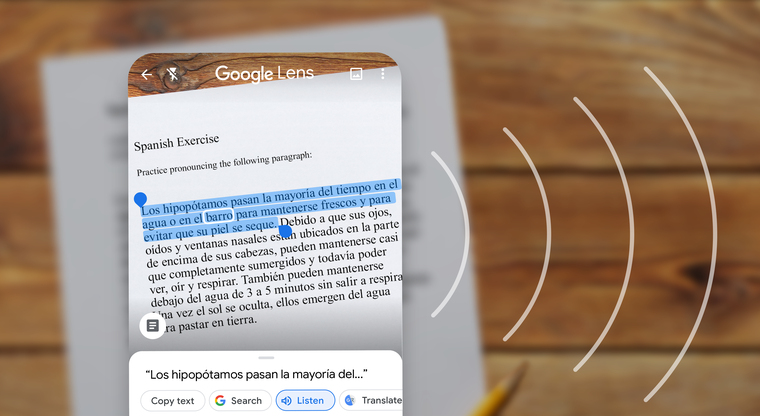
Over the years, Google Lens has become much better at using their AI to recognise text and images from a smartphone camera and provide contextual information. Today they released a new update that brings three new features; the ability to quickly copy text to a computer, text translation and pronunciation, and the ability to quickly look up concepts.

The first feature in this update is pretty impressive and handy. Using Google Lens, a user can copy text from handwritten notes straight onto a computer. To do this, once a user clicks a photo of their notes, they can select the text they wish to copy and Lens will provide the option to copy it after recognising the text. The copied text can be pasted onto any Chrome browser in which the user is signed into.
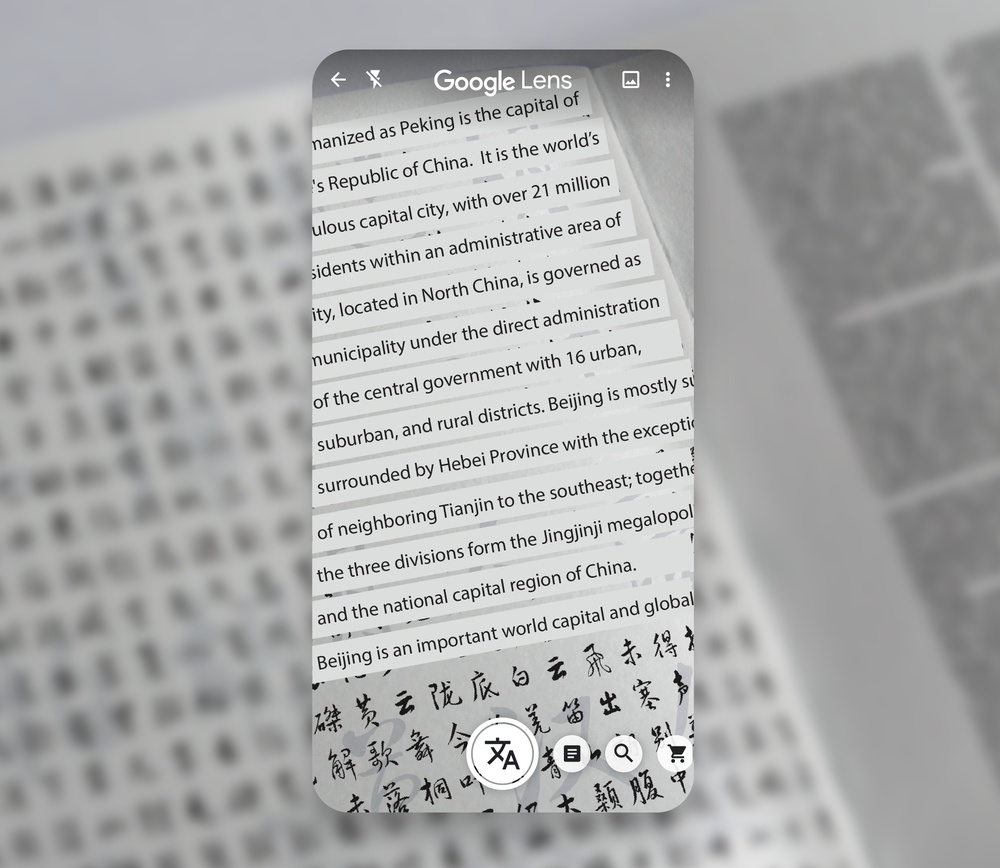
The second feature is helpful for all those who are trying to learn a new language during the pandemic lockdown. If the user points Lens at a text in a language other than English, it will automatically translate the text and offer to pronounce any selected text so that the user may learn how to say it. This feature is supported for 100+ languages including Spanish, Chinese, etc.

The third feature in this update is a minor one but helpful nonetheless. If a user finds a word or phrase that they don’t understand, clicking a photo of it with Google Lens will bring up quick in-line Google Search results, where the user can get more information on the topic.
All of these features will be available for Android users and iOS user from today, except Listen which will come to iOS later. Google Lens is available on the Play Store for Android and in the iOS Google App on the App Store.
