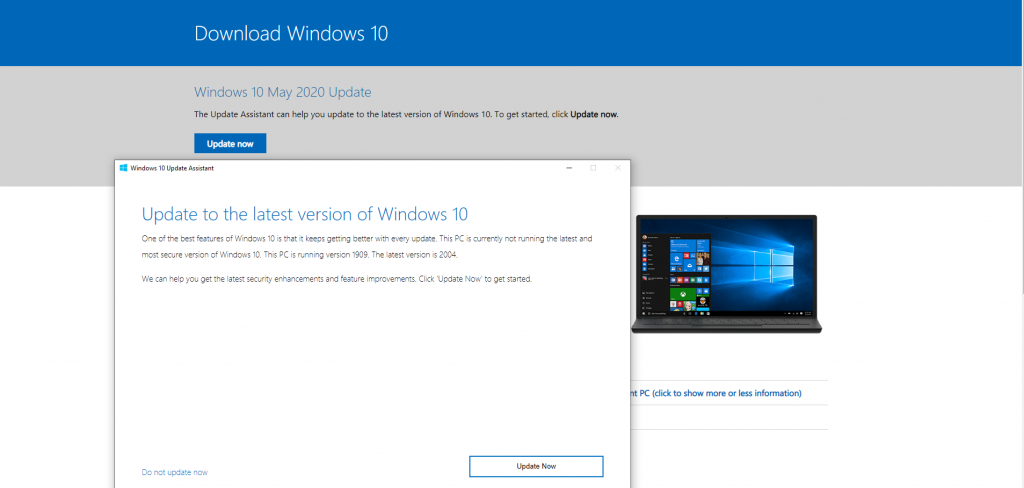
Microsoft has started rolling out the Windows 10 May 2020 update and comes with a lot of improvements over the previous update. It is available to download for all compatible Windows 10 devices and it carries the version 2004.
The May 2020 update includes the Windows Subsystem for Linux 2 (WSL 2) with the Linux kernel that is custom-built, and in order to update to WSL 2, the system should be running Windows 10, updated to version 2004 (May 2020 update), Build 19041 or higher.
Coming back to the changes, the pairing of Bluetooth devices will be a lot faster and password less sign-in for Microsoft accounts has also been made easier. Windows 10 May 2019 update introduced Kaomoji support and in this update, more kaomoji are added directly in the Windows emoji keyboard.

Furthermore, this update brings changes to Cortana with an updated chat-based user interface, Notepad improvements, Your Phone app’s Calls feature to ARM supported PCs, Memory improvements in Microsoft Edge browser, New DirectX 12 Ultimate features, and among others.
How to get the Windows 10 May 2020 update?
- In the Search tab, type “Settings”. On the Settings page, navigate to Update & security > Windows Update
- Once there, simply click “Check for updates” to download the Feature update to Windows 10, version 2004
- Update will now download and install in the background and prompts you to restart when it’s ready
If you haven’t received the OTA update yet, you can download it from Microsoft Update Assistant.
