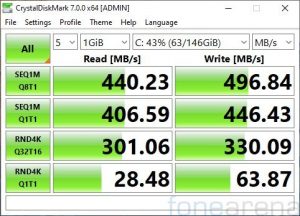When Xiaomi entered the Indian laptop market with the launch of the Mi Notebook, they created quite a stir, offering good specs on a laptop that was well-built and more importantly, priced right. They released two variants — the regular Mi Notebook and the premium Mi Notebook Horizon Edition. I reviewed the Horizon Edition at launch, and I was positively happy with Xiaomi’s first attempt. I did however point out in the review that the top end model did not necessarily have the best bang-for-the-buck. Instead, I recommended the base variant as it offered good specs in a similar thin-and-light chassis.
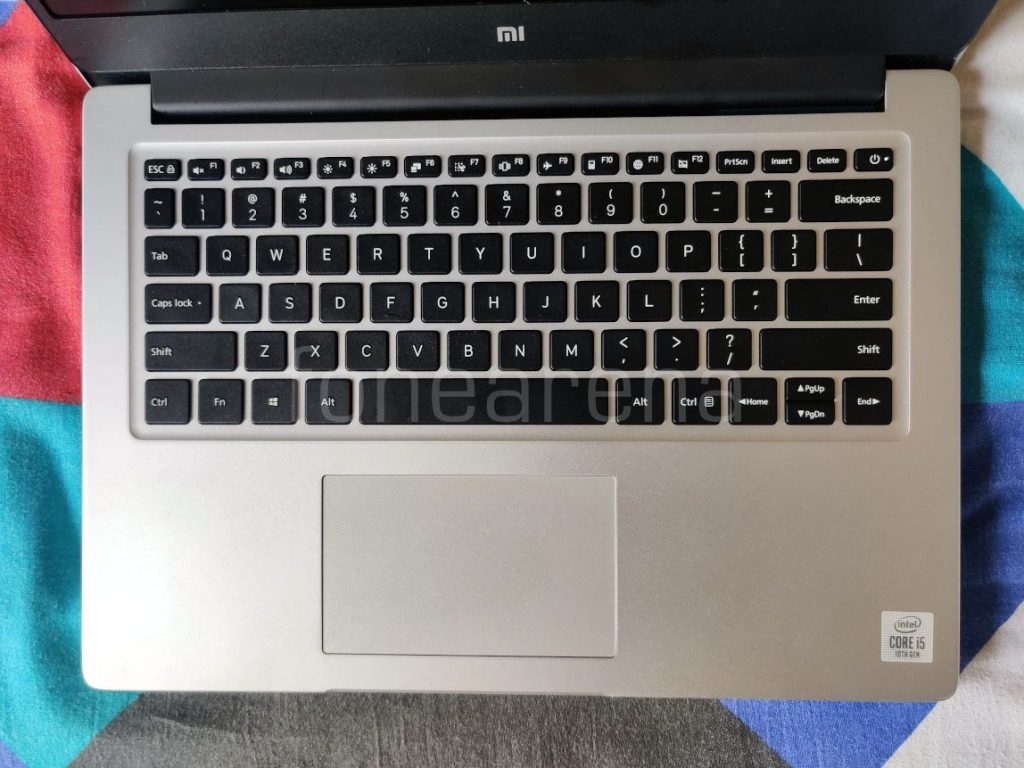
So today I will be reviewing the base variant of the Xiaomi Mi Notebook to see if it indeed the better options. A point to note is that they aren’t many differences between the two laptops models so this review will be more of a comparison between the two. I’m skipping the keyboard and trackpad experience as it is pretty much identical with the Horizon Edition. I recommend reading my earlier review if you wish to know more about the Mi Notebook in detail.
Xiaomi Mi Notebook 14 Specifications
- 14-inch (1920 x 1080 pixels) 16:9 display, 178° wide viewing angle, 250 nits brightness
- Intel Core i5-10210U Processor, 1.6GHz quad-core with boost clock (up to 4.2GHz) with Intel UHD Graphics 620
- 2GB GDDR5 NVIDIA GeForce MX250 graphics
- 8G DDR4 2666MHz RAM, 512GB M.2 SATA 3 SSD
- Windows 10 Home Edition, 1-month free trial of office 365
- WiFi 802.11ac 2×2 (2.4GHz and 5GHz), Bluetooth 5.0, 2 x Type-A USB 3.1 Gen 1, 1 x USB 2.0, 1 x HDMI, 1 x Combo Audio Jack, 1 x DC-jack
- Dimensions: Thickness: 17.95mm,length: 323mm, width: 228mm
Weight: 1.5kg - 3.5mm headphone / microphone jack, 2x 2W stereo speakers, DTS audio
- 46Wh battery with fast charging, up to 10h battery life, 65W adapter offers fast charging
Design, Build Quality and Display

For the Horizon edition, Xiaomi has used an unibody design that had an anodized sandblasted coating. It looks simple and very aesthetically clean. Fortunately, the regular Mi Notebook has the same design language. It is very understated, with a clean lid, minimal branding, and I am still very much a fan of the design. It looks professional and will fit perfectly in office settings or college classrooms. The build quality is on the laptop is great too thanks to full metal unibody build. Deck flex is minimal and laptop lid flex is within acceptable levels. Having good build quality and a clean design is quite rare in this price range, so well done Xiaomi.

The display on the regular Mi Notebook 14 is the same affair as the one on the Horizon Edition. You have a 14-inch 1920 x 1080p that has a 178° of viewing angle. There is no difference in quality, with same levels of contrast and brightness.
The only difference between the two displays are the screen-to-body ratios. The regular design has an 81.2% screen-to-body ratio while the Horizon edition has 91 % screen-to-body ratio. When you look at the displays side-by-side, you can see that the bezels on the regular Mi Notebook is ever so slightly bigger. In day-to-day use, you would not notice the slight thickness and it still looks modern.
Performance, thermals and Speakers
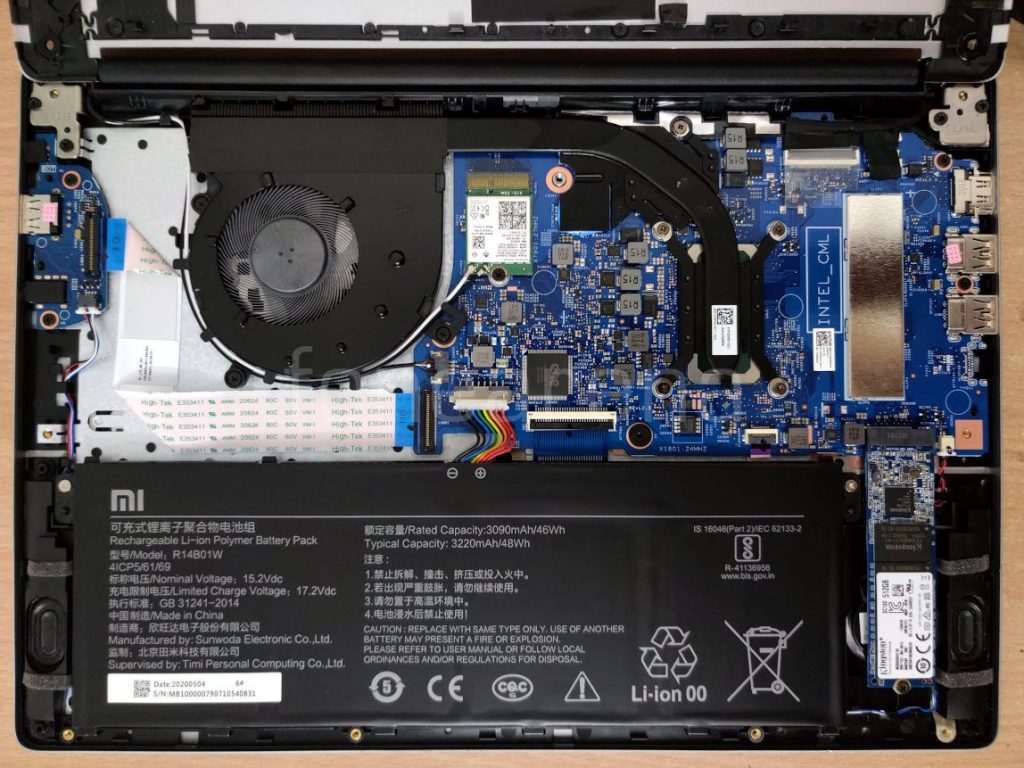
I recommended the regular Mi Notebook over the Horizon Edition variant solely because of its excellent price-performance-ratio. You get the Intel Core i5 -10210U processor and 8GB of RAM and SSD storage standard across all SKUs, which is really good for a price of Rs. 43999. The CPU has 4 cores and 8 threads, with a base clock of 1.6GHz and a boost clock of 4.2GHz. It is part of Intel’s Comet Lake CPUs and the performance is plenty fast. The laptop can easily handle everyday tasks of light to medium intensity. For heavier tasks such as photo-editing and video-editing, the laptop will struggle a bit, so if you that is your primary focus, maybe consider the Horizon edition.
At its target user base, having 8GB of RAM is great. Only issue is that it is soldered on, so upgrading it is impossible. The SSD uses the SATA protocol so its speeds are limited by it, however it is much faster than any HDD and it can easily be replaced with an NVMe drive if the user wishes to do so.
Xiaomi also offers the option of configuring a dedicated GPU — the NVIDIA GeForce MX250. Having a dedicated GPU will certainly improve GPU-accelerated tasks and also makes light gaming, especially e-sports titles, very much possible.
Check out some benchmarks below.
Ports and Connectivity
The laptop has an okay selection of ports overall. On the right side, you can find the single USB 2.0 port along with an audio jack. And on the left side, you can find two USB type-A 3.1 Gen 1 ports, 1 HDMI 1.4 port, and the DC-in port for power. There are no USB Type-C ports which I feel is a missed opportunity but I guess it is not very common in this price range either.
For connectivity, the Mi Notebook supports dual-band 802.11ac Wi-Fi and Bluetooth V5.0. I faced no connectivity issues during my review and the Bluetooth worked perfectly as expected.
Battery
Similar to the Horizon Edition, the Mi Notebook claims 10 hours of usage with the 46Wh battery. During my review I was able to get anywhere between 7.5 hours to 8 hours of battery life with light usage. This includes a bit of browsing, YouTube, word processing and a bit of music and video playback.
If you started heavier applications, naturally the system would begin draining faster. The laptop uses an Intel Core i5 CPU, which is less power hungry compared to the Core i7 found on the Horizon Edition, which translates to more battery life, although not by a lot. Overall, I was happy with the battery life performance of the Mi Notebook.
A nice feature that Xiaomi engineered into the laptop is fast charging which can be super useful for people on the go. Included in the box is a 65W adapter that will charge the laptop from 0 to 50% in about 35 minutes and a full charge took about 1 and 10 minutes.
Conclusion

So is the regular Mi Notebook a better purchase than the Mi Notebook Horizon Edition. Yes, I would still stand by that statement. The Intel Core i5 CPU is a great chip, 8GB of RAM is good and having SSD storage means your system will fast. All of this for a laptop that starts at Rs. 43999. There are very few competitors at this price range and I think Xiaomi knows that.
Of course if you want more performance, there is always the Horizon Edition. However, for that much money, there are quite a few other options in the market such as the ASUS’s Vivobook and the Acer Swift 5 series.
Availability
The Mi NoteBook 14 comes is available from Amazon.in, Mi.com, Mi Home stores and Mi Studio starting at Rs. 43,999 for the 256GB storage base version with built-in graphics and goes up to Rs. 49,999 for the 512GB version with Nvidia MX250 GPU.
Pros
- Great build quality with excellent hinge
- Snappy performance
- Modern screen bezels
- Good battery life along with fast charging support
- Decent keyboard typing experience
Cons
- No keyboard backlight
- Below par trackpad
- Poor bottom-firing speakers
- Non-user-upgradeable RAM