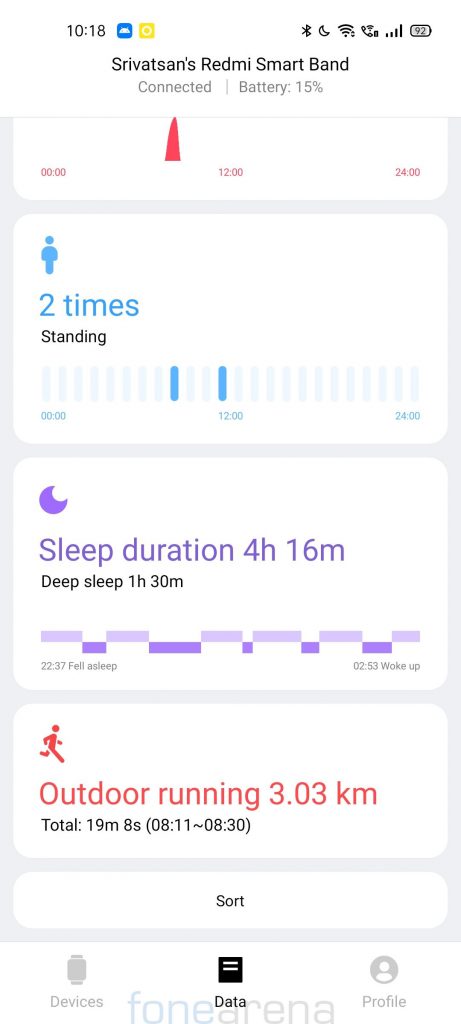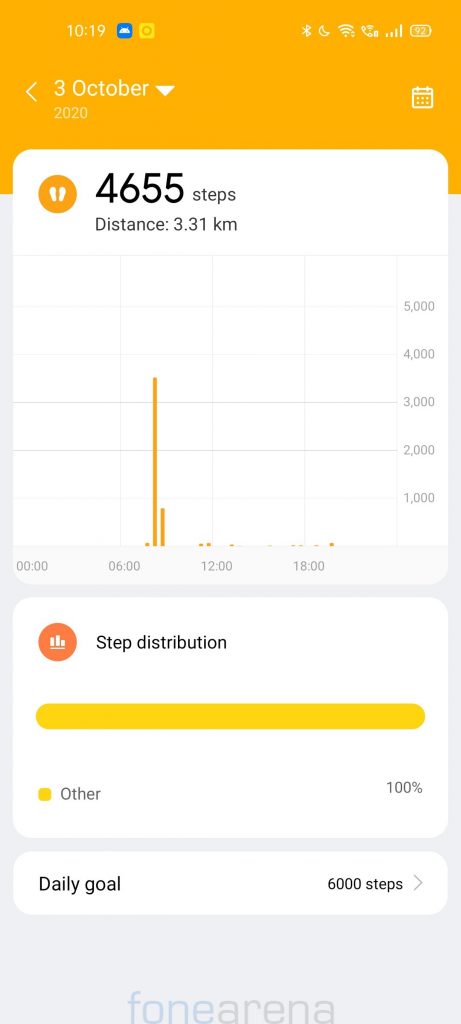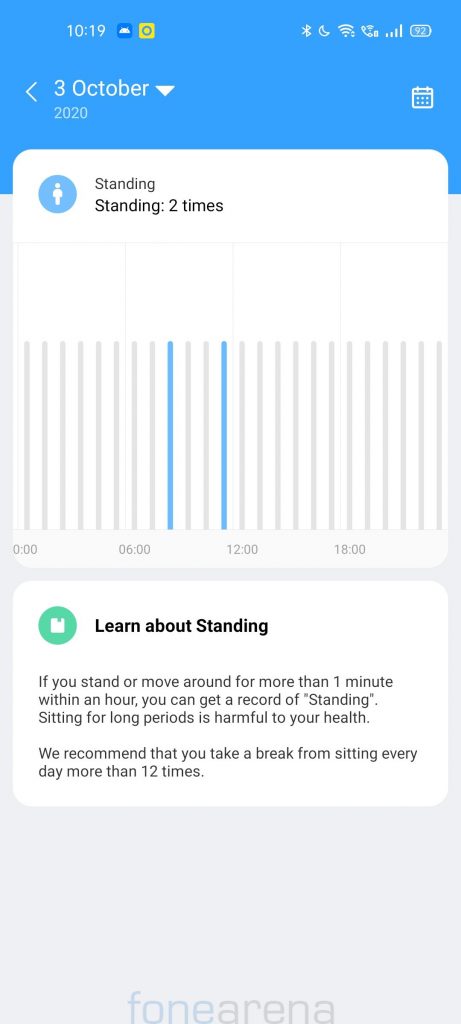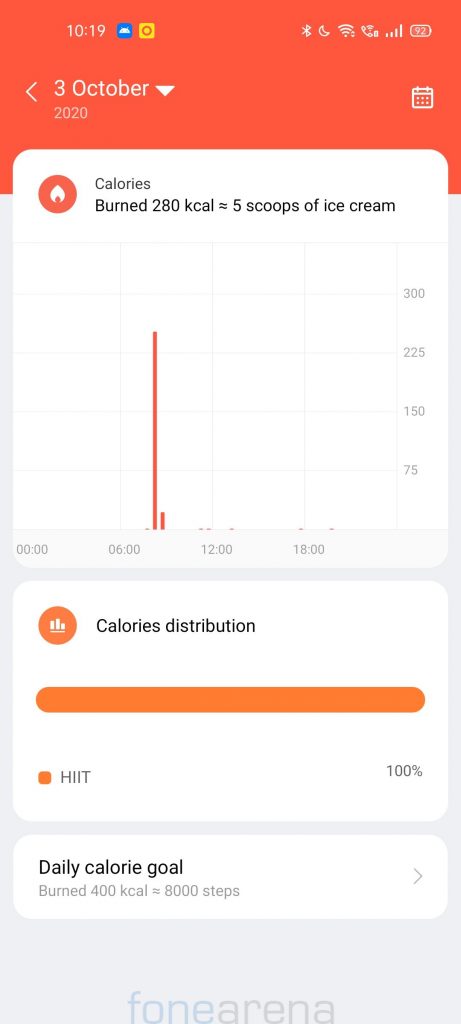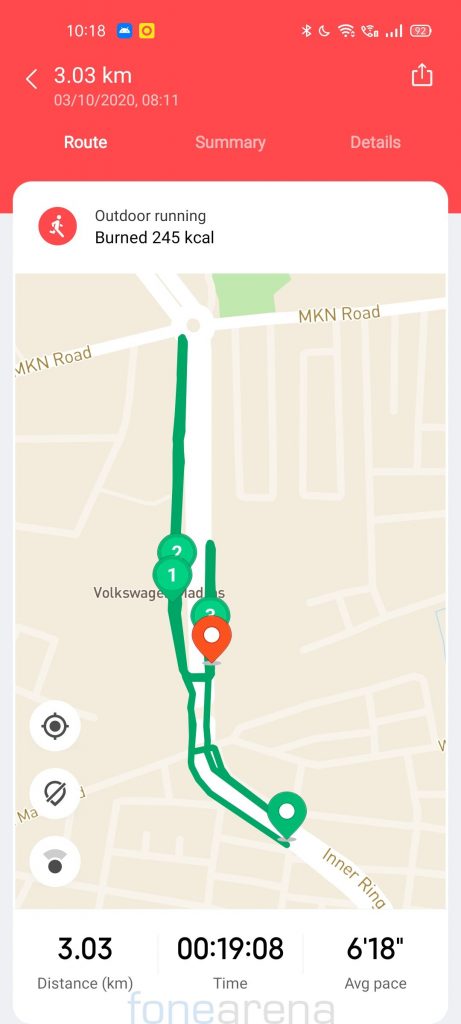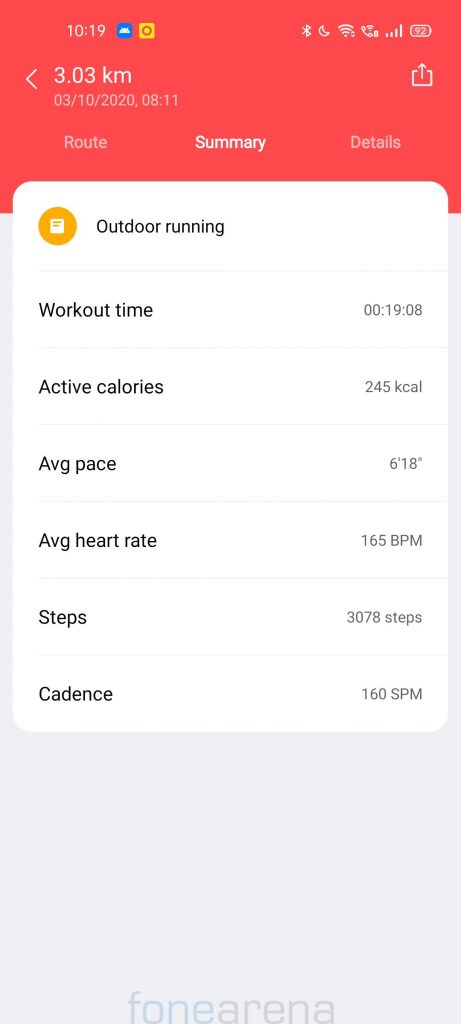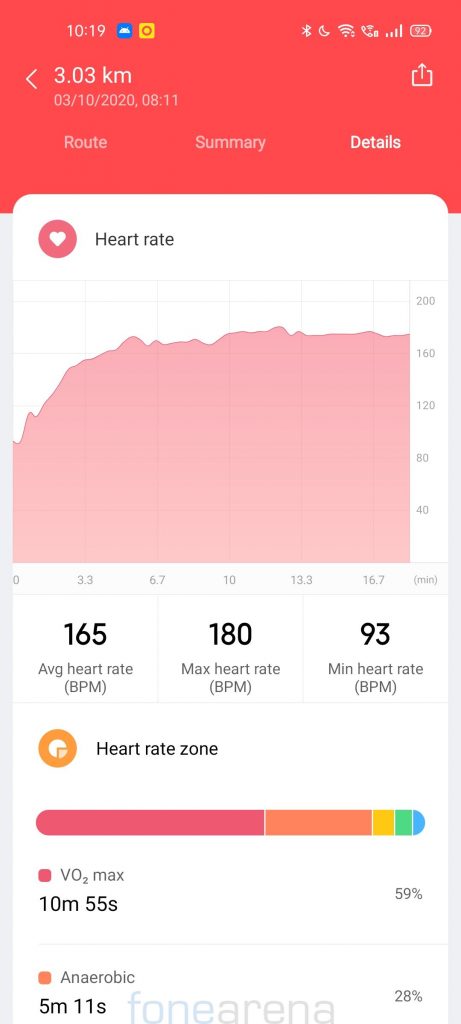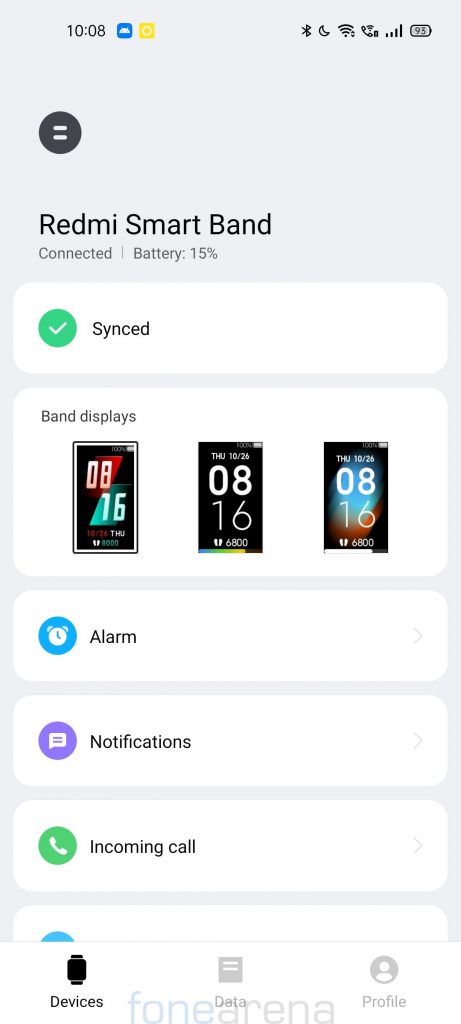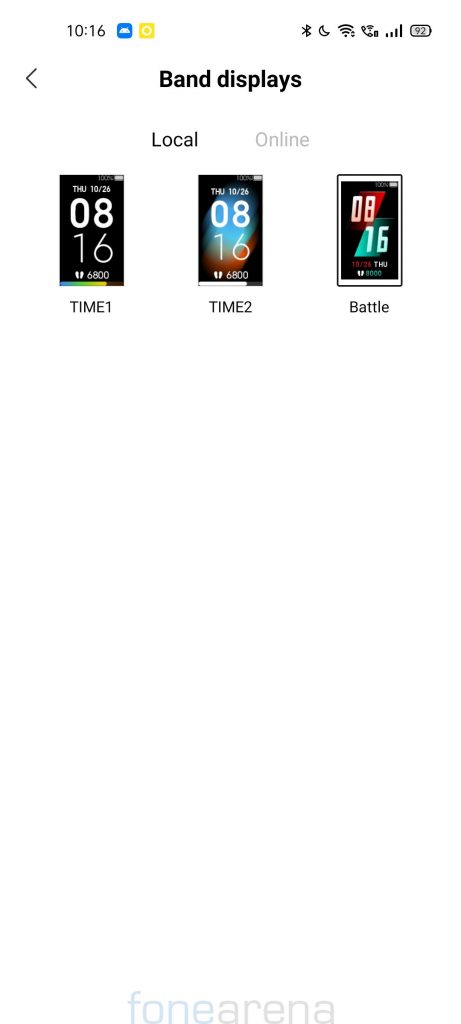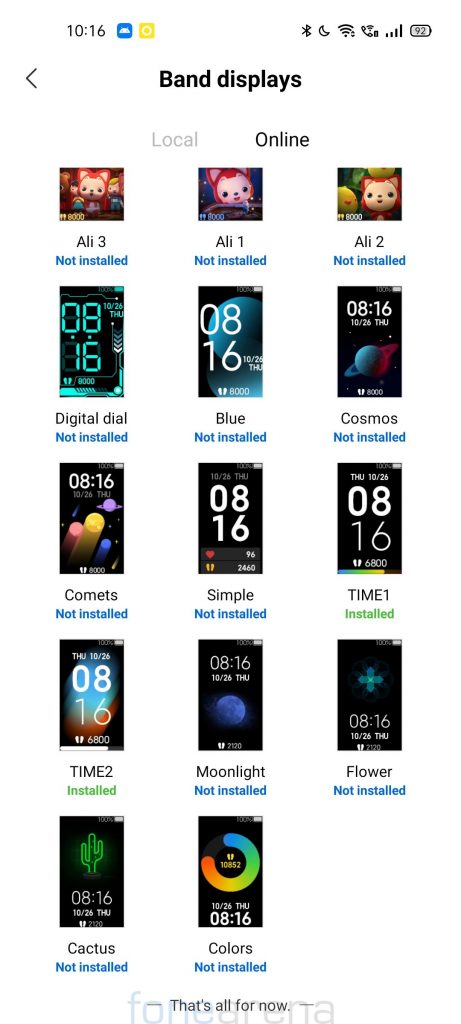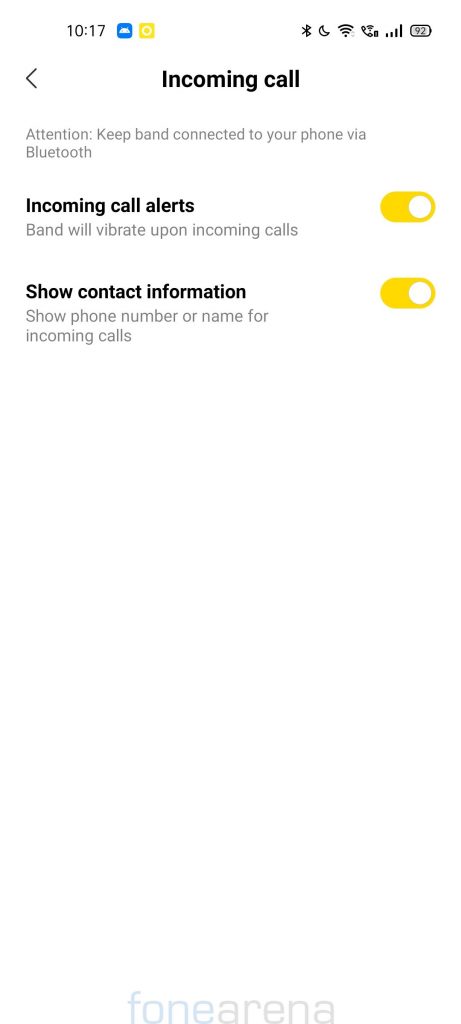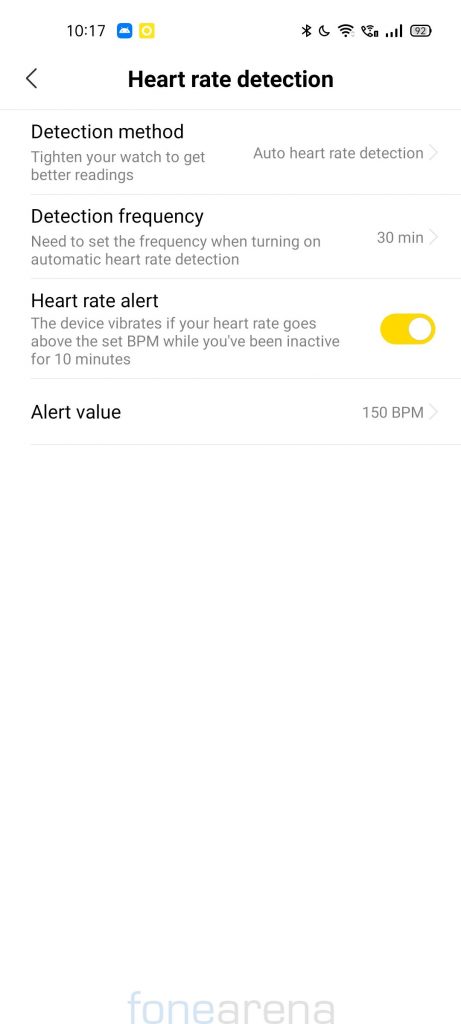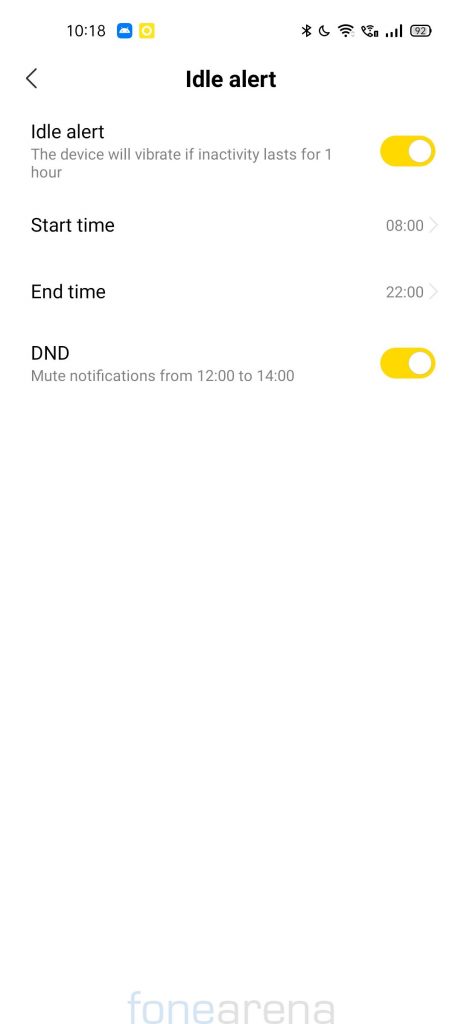Xiaomi’s Redmi brand launched the Redmi Band, fitness tracker in India last month. This comes with a colour LCD full-touch display, built-in charging port and several features including music controls and more. I have been using the latest fitness band from Xiaomi for almost a month now, and here is the review.
Box contents
- Redmi smart band in Black colour
- User manual
Design and Build

The Redmi Band has the rectangular design that is different from Mi Band, but has a touch button below the screen. It weighs just 13 grams that is lighter than the Mi band. It has a polycarbonate body, has 5ATM water resistance, so you can even wear when swimming that is available only in few fitness trackers in the price range. There is 3-axis accelerometer +, and Bluetooth 5.0 to connect to Android and iOS devices. Since the Bluetooth chip is programmable, so it can store data even when it is disconnected from the smartphone.
Coming to the band, it is made of skin-friendly thermoplastic polyurethane and the strap is adjustable depending on your wrist length. The straps are also interchangeable with four colour options, Black, Green, Blue and Orange. The strap is tight and the core unit also fits tightly so it doesn’t fall easily. The holes in the band are perfect and the clasp made of aluminum alloy that holds the band securely.
On the back you can see the heart rate sensor that has glowing green LED lights when you are using it to measure heart rate. Since it has USB direct charging, it allows the band to be charged directly from any USB Type-A port, thus eliminating the need of an external charger.
Display and features

Coming to the display, the Redmi Band has a large 1.08-inch (120×220 pixels) LCD colour touch screen display with up to 200 nits brightness and 2D glass. Similar to Mi Bands, you can set it to turn on when you lift your hand, and the screen turns off in a few seconds to save power. It still attracts fingerprints and is not completely scratch resistant. Touch screen is smooth to use, but it takes some time to get used to, and the touch button below the screen acts as a back button.

Thanks to 200 nits brightness, outdoor visibility is decent. You can adjust the brightness from more→Settings→Brightness. You can adjust it from level 1 till level 5. Level 3 is enough for indoor, 2 is enough for night, but you need to bump up the brightness to 4 or 5 to view the screen when you are in bright outdoors. You can’t expect and ambient light sensor for auto brightness adjustment in the price range. Wish there was an easy notification shade-like option to access brightness adjustment like the smartwatches.
It also has music controls. You can just swipe from left or right on the touch screen to view music control panel that lets you play, pause, skip tracks and also adjust volume when you play any music or any kind of content like videos or music when the band is connected to the phone. It doesn’t have camera controls like the Mi Band 5.
The status option shows steps, distance and calories burnt. There is also idle alerts count to show how long you have been sitting without moving. Duration for this can be controlled using the app. There is also heart rate option to quickly measure your heart rate in few seconds. There is also weather option that shows when you connect the band to the phone. It also shows forecast for 5 days.
Workout and sleep tracking
Next up is the workout feature that has outdoor running, exercise, cycling, treadmill, fast walking, but it can’t track swimming like the Mi Band 4 or 5. Sleep tracking shows light and deep sleep as well as awake time as usual, but the tracking is not as accurate as Mi Band. It showed I had 4 hours and 16 minutes of sleep even though I had had slept for 7 hours, which is accurate in Mi Band 5. The standing option is a new feature that records if you stand or move around for more than 1 minute within an hour. It says that at least 12 times of standing is recommended.
Steps tracking is decent, but not as accurate as the Mi Band 4 or 5. For workouts, it warns that routs won’t be recorded for running or walking, if the band is not connected to the phone since it grabs GPS data from the phone due to lack of built-in GPS. It takes some time to get GPS data from the phone. It shows time, distance and pace for workouts like running. You can press and hold the touch button to pause a workout in the middle, and resume it or stop it. Since it takes a few seconds to pause or stop, few seconds are added once you finish the workout.
Here is my running stats that shows GPS data, total time, average speed, calories burnt, average speed, time for every 1km and heart rate zones. You get similar stats for cycling and other workouts.
From the band you can also enable DND with an option for auto DND that is activated when you go to sleep. There is also Alarm, Stopwatch, Timer, Find device that turns on alarm sound on the phone when it is connected to the phone over Bluetooth, and theme option that lets you change the band’s watch face.
Heart Rate Sensor

The Redmi Band uses LED lights and photo-diodes to illuminate the blood vessel for a while and monitors the heart rate via the change of green light absorbed, similar to the older models. You can’t say this is 100% accurate, but heart rate recordings — both resting and active are decent. It is almost similar to Mi Band 4 and Mi Band 5. You can use the button or use the app to check the heart rate. It stores the data with date and time. It takes 5 to 10 seconds to measure heart rate and is not continuous, but you get continuous heart rate tracking during workouts, which will also drain the battery.
Software
The band uses Xiaomi Wear app on Android and Xiaomi Wear Lite for iOS. This has a different UI compared to Mi Fit app. It has Devices, Data and Profile section. The Devices section has band displays that lets you switch between 3 local faces and the online options has about 70 watch faces. It takes few seconds to download a new watch face. One thing that the app lacks is the option to switch to 12-hour time from 24-hour time.
Other features in the Redmi Band app
- Incoming Call Alerts: Band vibrates upon incoming calls with option to show the contact information such as name or number
- Event reminder: Set a reminder with date and time
- Alarm: Set up to 10 alarms
- App Alerts: Set notification alerts for any app. Shows the complete message on the screen.
- Idle alert: Alerts every one hour. Lets you set custom start and end time and do not disturb time.
- Heart rate detection: Set detection frequency from 1,5, 10 or 30 minute, set alert value from 100 to 150BPM
- Rise to wake: Schedule turn on time or set it all day
Battery life

It has a 130mAh battery since it has a large screen. The company promises 14 days of battery life. I have been using it for almost a month now, and I have charged it only once, since I don’t have the band always connected to the phone for notifications. This might vary depending on frequent use of the display with increased brightness, use of heart rate monitor during workouts and notifications turned on.
Unlike a separate charger that you get with Mi Band, this has built-in charging port so that you can plug it in a power bank (with low power mode enabled), PC or laptop. I don’t recommend charging it directly from a charging adapter since the power output is usually high. It doesn’t show the charging level when connected, and you only see a green charging indicator. It takes about 2 hours to charge fully.
Conclusion
The Redmi Band is a good entry-level fitness tracker at Rs. 1599. It has a large colour touch screen with a lot of band faces, comes with 5ATM water resistance and offers a good battery life. The Xiaomi Wear app needs to be improved with more features. It is available Amazon.in, Mi.com, Mi Home stores and other offline stores.
Pros
- Colour touch display
- Water resistant (5ATM)
- Activity tracking is good
- Good battery life
Cons
- Xiaomi Wear app lacks features compared to Mi Fit
- Sleep tracking is not accurate