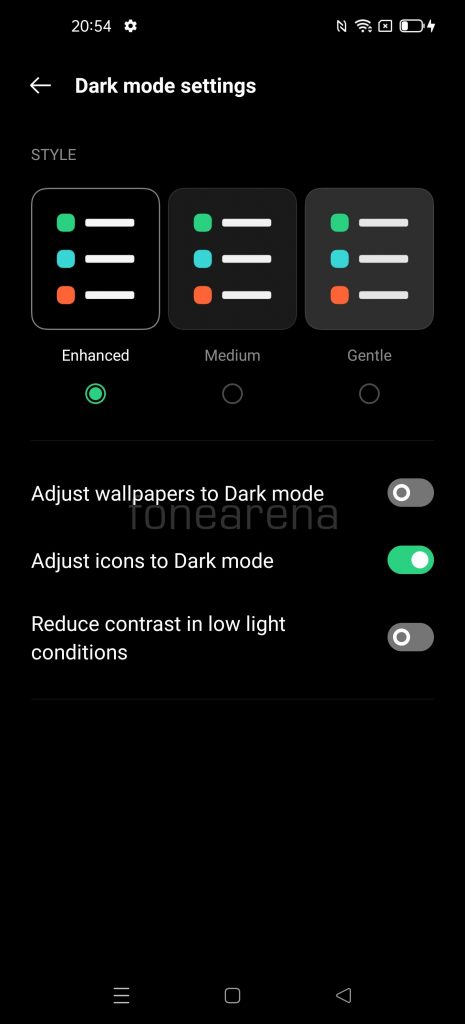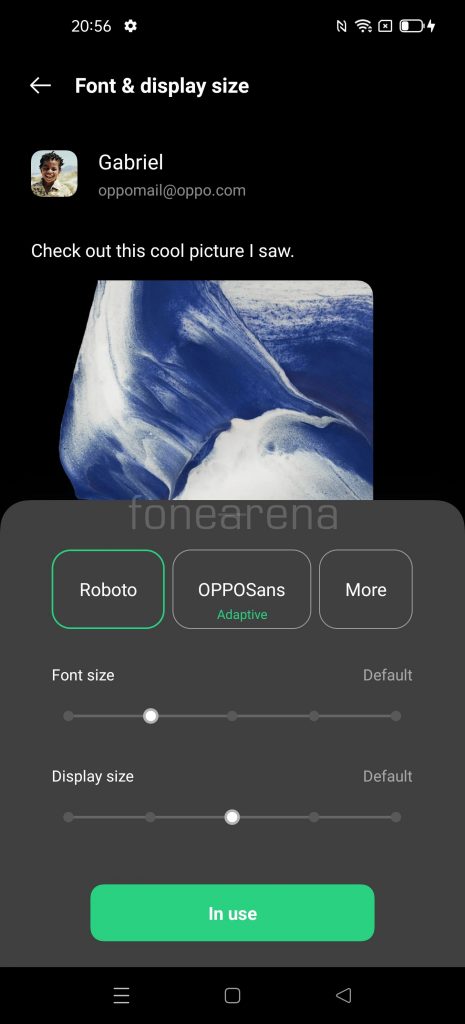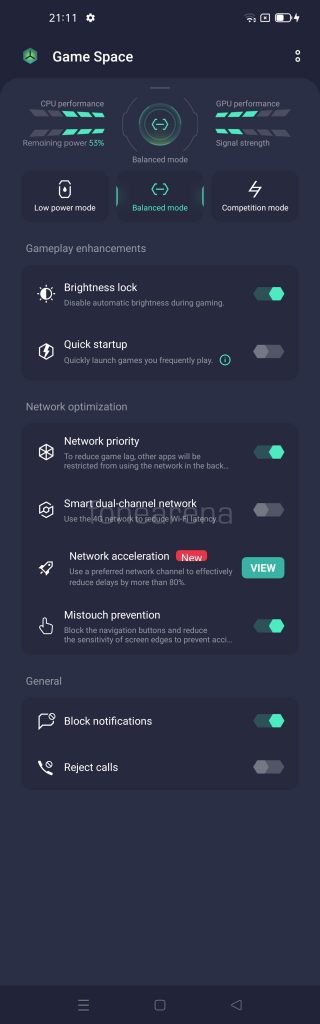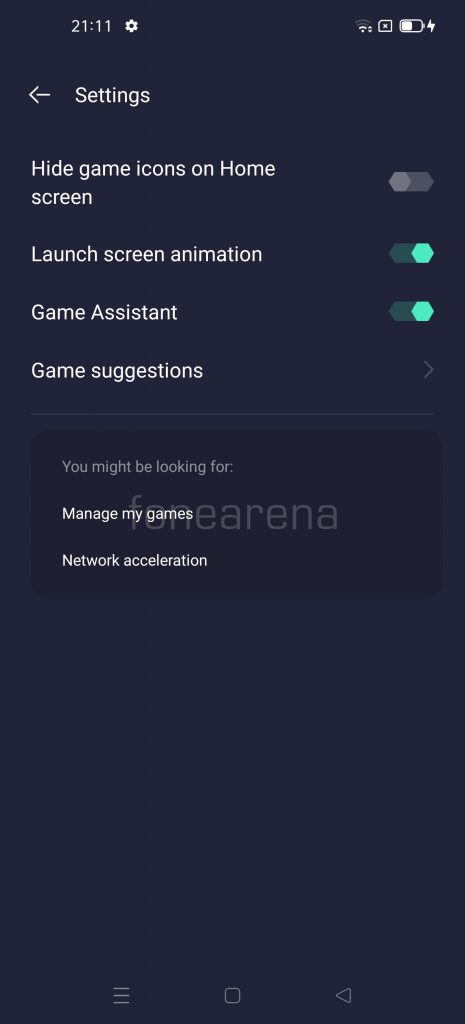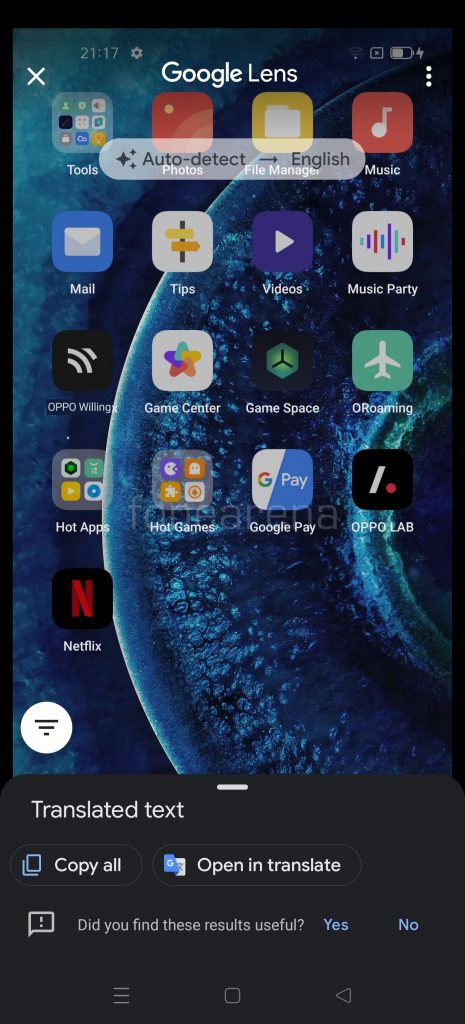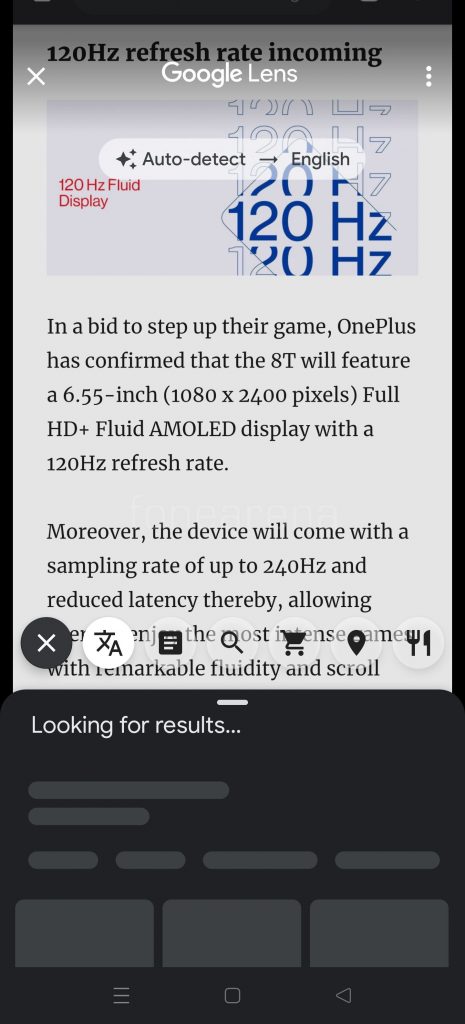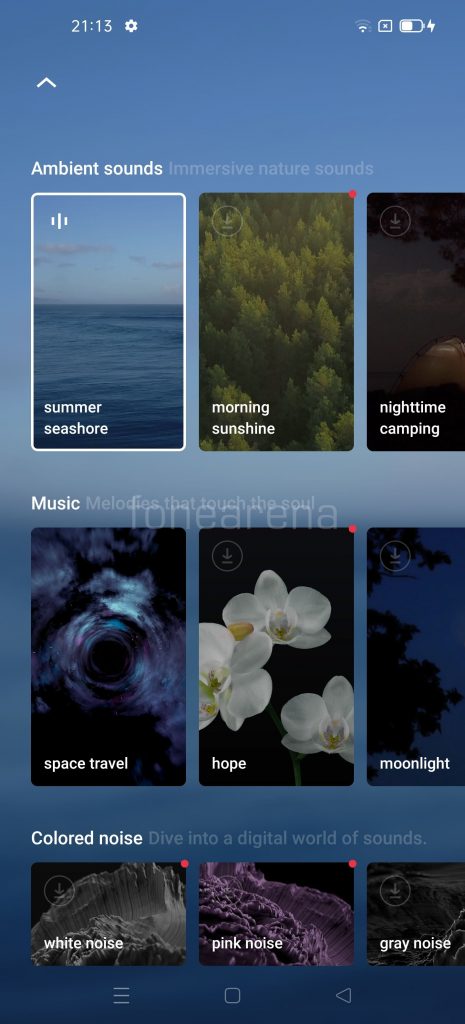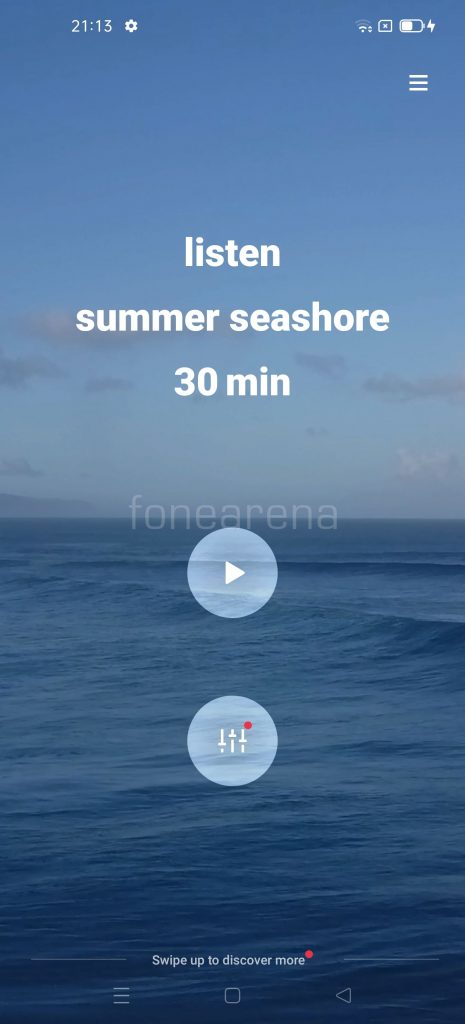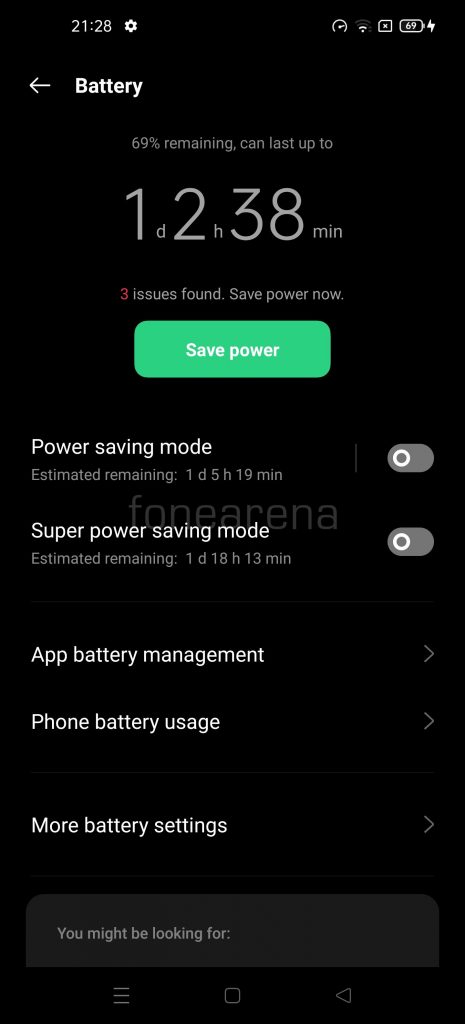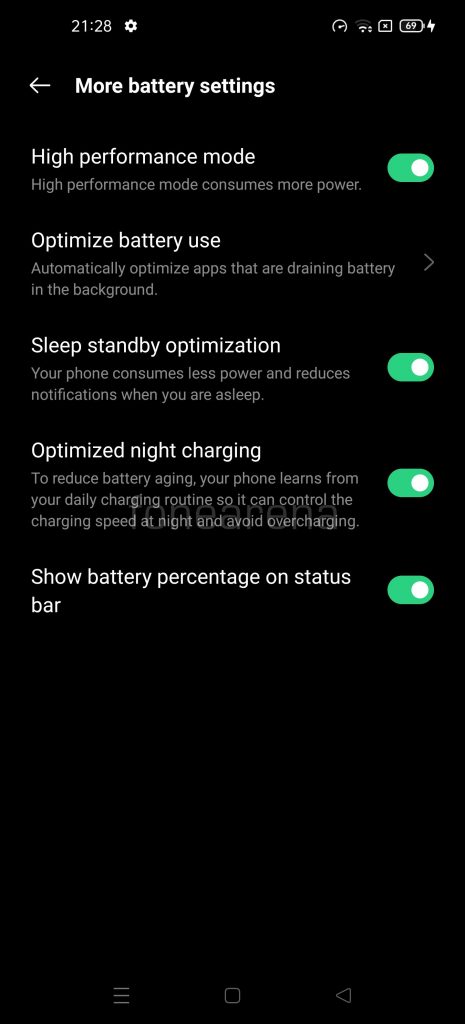We all know that good software is a crucial component of the overall experience of a smartphone and OPPO knows that too. Within a month of the public release of Android 11, OPPO has already begun rolling out arguably one of its biggest software updates to their line of smartphones – ColorOS 11 based on Android 11. Why there is a change in the naming scheme i.e., from ColorOS 7.2 to ColorOS 11, you may ask. That’s because OPPO has made the jump in number to match the Android version with the UI version. OPPO is bringing all of the new upgrades of Android 11 along with many unique features and improvements such as Gamer Mode, Hyper Boost 3.0, Battery Guard and loads of customization options. Over the past week, we have been using ColorOS 11 on the OPPO Find X2, and in this post, let us see the top 11 features of ColorOS 11.
1. Customisation
Let’s begin with one of the biggest updates to ColorOS 11 – customisation. ColorOS 7 already offered many customisation options, but with ColorOS 11, it’s been taken to the next level. Starting with the Home screen, ColorOS will now allow you to customize the home screen layout, widgets, transitions, wallpapers and more, all of which is accessible with just a two-finger pinch of the home screen. System-wide colour schemes can be changed as well and OPPO even gives you three different options for customizing the colour schemes of Dark Mode – Enhanced, Medium, Gentle, which is great.
Continuing with the theme of customisations, the Always-On display offers loads of options. You can choose between various types of clocks to be shown when the phone is locked viz digital, analogue or custom design, each with their own set of options, or you can skip showing the clock and simply display text in the style of your choosing.
2. Better permissions security with Android 11

As ColorOS 11 is based on Android 11, you get all the new improvements to app permissions in the OS. There is a new option to provide apps with one-time access to certain permissions like the camera, microphone, location, and there’s another feature called Auto-reset permission which will reset all of the permissions granted to an app if the app had not been used in a long time. Further, Android 11 also added a new feature called Scoped Storage, where apps will be stored in separate containers, preventing them from gaining unauthorized access to other user data.
3. UI First 2.0
ColorOS 11 introduces UI First 2.0 that combines a lag-reducing technology with Quantum Animation Engine 2.0. Further, to reduce app loading time, the AI App Preloading will learn the usage behaviour and then preload those apps for users. Apart from this, to improve the fluency of the system, SuperTouch intelligently identifies the key user scenarios and optimizes the touch response speed accordingly.
4. A cleaner Settings page
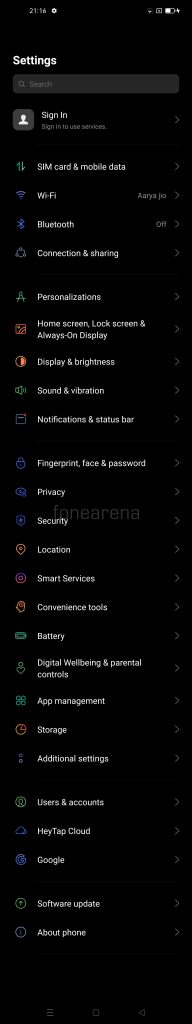
Next up, we have the new Settings page, which is arguably one of the most important places in an Android smartphone as it is where you can control and manage many of the features in your smartphone. What is more important is the layout in the Settings page because that will decide how easily you can find the required setting that you want. Having a messy settings page can cause a lot of frustration, but with ColorOS 11, that is not the case. The Settings page closely resembles the one found in Stock Android, and this will help users quickly find what they need, instead of searching through tons of menus and screens. At the end of each settings page, there is also a handy little section that will show suggestions for other related settings that you may actually want to find, which is great.
5. HyperBoost 3.0
Another feature in ColorOS 11 that can benefit gamers is OPPO’s Hyper Boost 3.0. The newest version of Hyper Boost is focused on optimizing issues surrounding battery drain and overheating. With the new Smart Resource Allocation, Hyper Boost 3.0 can give you CPU performance utilization boost of up to 30% while reducing the power consumption by 12%, which results in longer gaming sessions with peak performance.
6. Gamer Mode
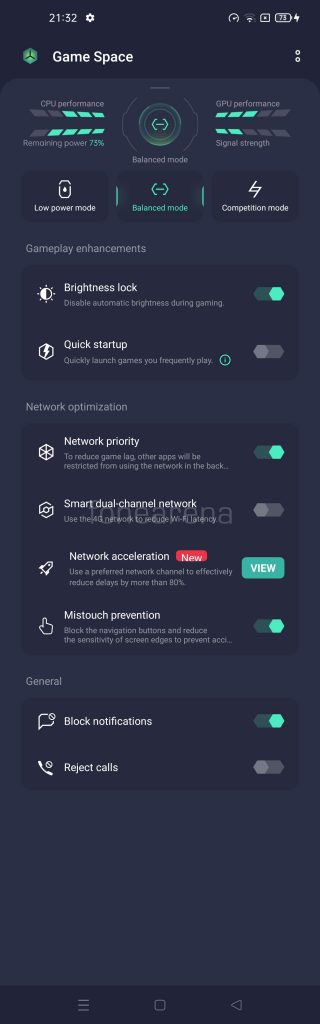
The next highlighting feature is Gamer Mode. One of the most annoying things that can happen to you while gaming is receiving notifications that can take up a significant portion of the screen or accidentally pressing the power button, causing you to leave the game at a crucial moment. Gamer Mode takes care of all that by blocking incoming calls and messages from instant messaging apps, disabling the Power button screen lock, auto screen-off, volume buttons, and even lock the navigation buttons. This is a mode that is perfect for those gamers who wish to completely immerse themselves in their games without any distractions.
7. Chat notifications and Bubbles
Chat notifications from instant messaging apps like WhatsApp, Telegram and Messenger will now show in a separate section in your notifications drawer. This improves the organisation of your notification and you can rest easy knowing that you haven’t missed any new chats among a sea of older notifications.
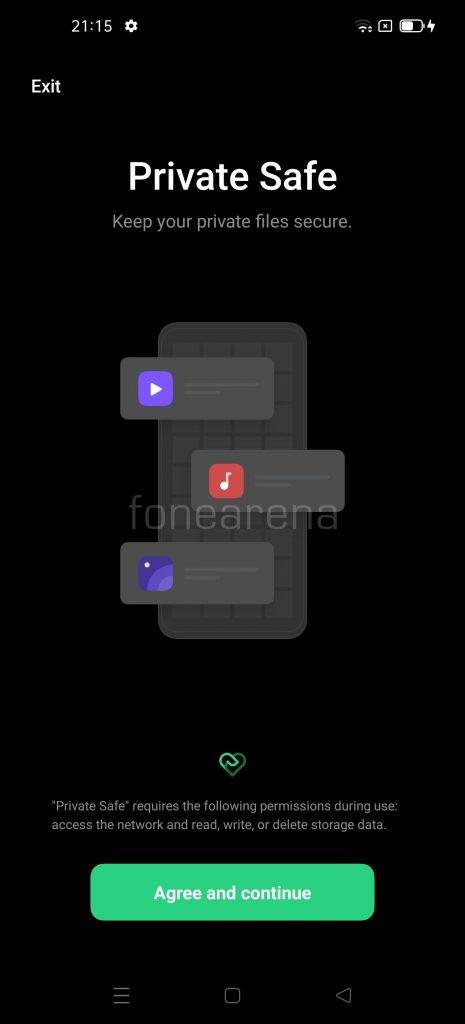
But that is not all that’s new with chats on ColorOS 11. You also get the new Bubbles feature that will turn your chats into little floating bubbles, which can be moved anywhere around in the screen. It is so easy to keep chatting with your friends and family with these chat bubbles without needing to switch constantly between apps.
8. 3-finger translate
In our free time during this lockdown, you would have probably given a shot at learning new languages. But what if you come across a text in a language you don’t understand? OPPO has got you there too — With its integration with Google Lens Translate, simply access the sidebar or long-press the screen with 3 fingers and select the Translate option. Google Lens will automatically read what is on your screen and translate any foreign text into your system language. Neat!
9. Private System

This is a unique feature that is arriving in ColorOS 11 later in November, which is called Private System. What it does is it will create a clone of your system within the phone’s storage that is private only to you. You can create copies of your data and apps, and they will remain independent of your main system data, giving you the ability to create and use a separate phone within the same device. This private space can be protected from unauthorised users by biometrics or pins and you can even hide the access to it from your main system. This is perfect if you wish to have separate profiles, and I am looking forward to this using this feature when it arrives.
10. OPPO Relax 2.0
The Relax app was released by OPPO with ColorOS 7 and now it has a few new meaningful updates this time around with ColorOS 11. The first feature is called Sound Mix and with it, you can create your own custom mix of sounds. These can include natural, urban, ASMR, and even normal everyday sounds. Finding the perfect white noise mix to help you relax should be easier now. The second feature in the Relax app is also quite unique. What if you wanted to experience the sounds of a city but you can’t because of the pandemic travel restrictions? With the Relax 2.0 app, you can do just that. The OPPO team literally created soundscapes from global cities like Tokyo, Beijing, Bangkok, giving you the experience of what it would sound like in these cities.
11. Battery Guard
There are unhealthy habits that we sometimes partake in, which is leaving your smartphone charging overnight. Thanks to Battery Guard on ColorOS 11, you don’t have to worry about damaging your battery any more. With it, during the night, the smartphone will charge to only 80%, and it will remain there. Right around the time when you are expected to wake up, it will charge to 100%, giving you the best battery life in every way possible.

So these are some of the top 11 features in ColorOS 11. OPPO has already rolled it out to the Find X2 series, the Reno 3 series and the F17 Pro in beta. The Reno4 series will be getting the update next followed by the rest of OPPO’s line-up of smartphones. You can check out the complete list here.
Let us know what you think of the new ColorOS 11 from OPPO and list of some of your favourite features in the comments below.