
Samsung launched the Galaxy M31s smartphone running One UI 2.1 in India back in July. Now it has released new One UI 2.5 update for the phone in India that brings several features including Alt Z Life that adds Quick Switch and Secure Folder that are coming to M series for the first time. The Quick Switch lets users easily switch between normal and private mode instances of the same app with the simple double click of the power button.
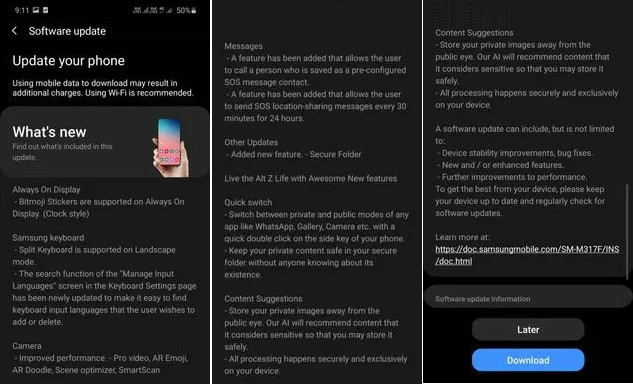
When entering Private mode, authentication will be required, ensuring that unauthorised users cannot access sensitive data. The private versions of these apps are stored in the Secure Folder which is secured by Samsung Knox.
This also brings AI-based app inside the Secure Folder called Content Suggestions. It will automatically suggest users to move private images of pre-selected categories to the Secure Folder. Users can tag faces or types of images that they want moved to private folder after which the smartphone will use the on-device AI engine to make suggestions.
The update also adds Bitmoji stickers on Always-on Display, split-screen keyboard in landscape mode, SOS location-sharing messages every 30 minutes for 24 hours and lots more. The update is 750MB in size and has build number M317FXXU2BTK1. The OneUI 2.5 should be available for the Galaxy M51 smartphone as well soon.
Always On Display
– Bitmoji Stickers are supported on Always On Display. (Clock style)Samsung keyboard
– Split Keyboard is supported on Landscape mode.
– The search function of the “Manage Input Languages” screen in the Keyboard Settings page has been newly updated to make it easy to find keyboard input languages that the user wishes to add or delete.Camera
– Improved performance. – Pro video, AR Emoji, AR Doodle, Scene optimizer, SmartScanMessages
– A feature has been added that allows the user to call a person who is saved as a pre-configured SOS message contact.
– A feature has been added that allows the user to send SOS location-sharing messages every 30 minutes for 24 hours.Other Updates
– Added new feature. – Secure FolderLive the Alt Z Life with Awesome New features
Quick switch
– Switch between private and public modes of any app like WhatsApp, Gallery, Camera etc. with a quick double click on the side key of your phone.
– Keep your private content safe in your secure folder without anyone knowing about its existence.Content Suggestions
– Store your private images away from the public eye. Our AI will recommend content that it considers sensitive so that you may store it safely.
– All processing happens securely and exclusively on your device.
