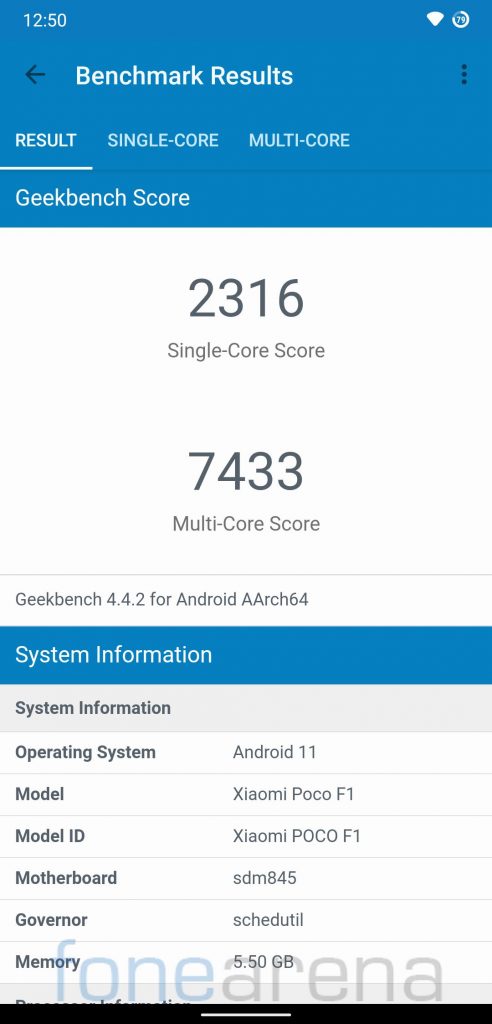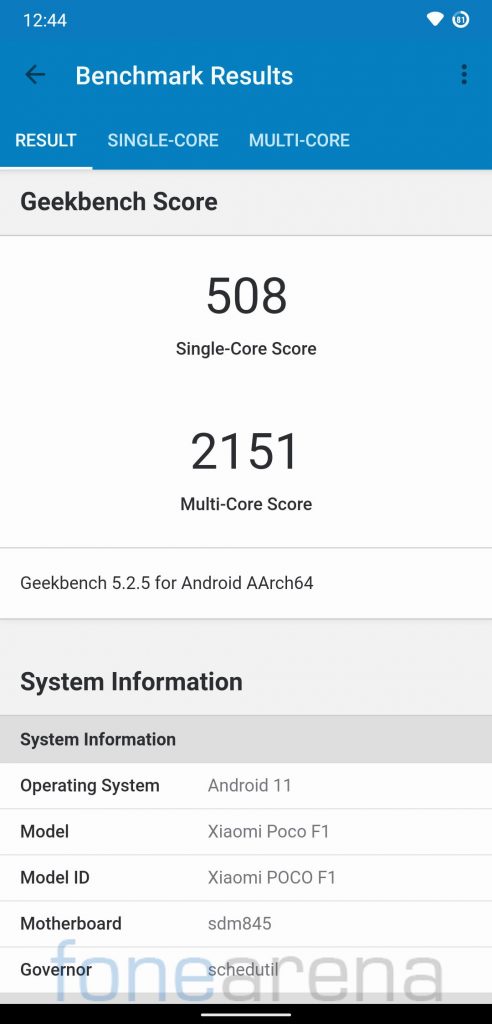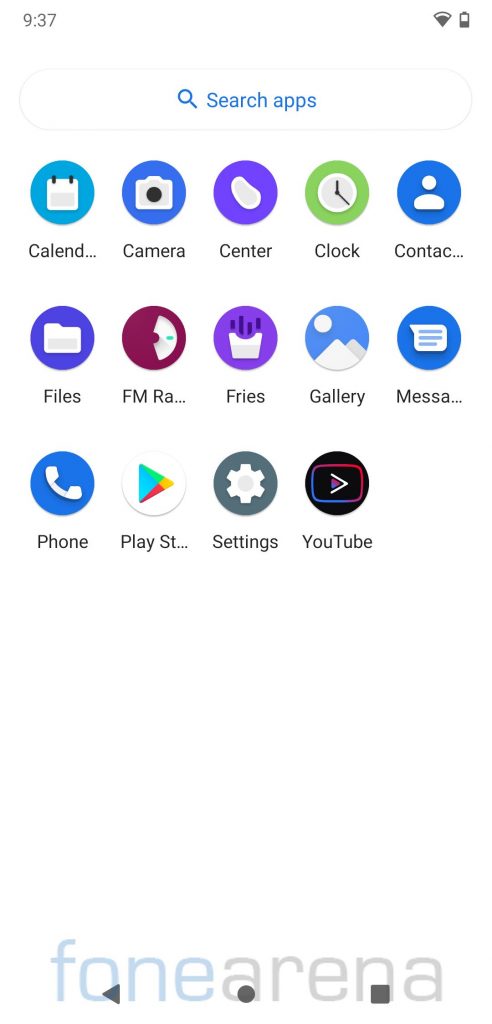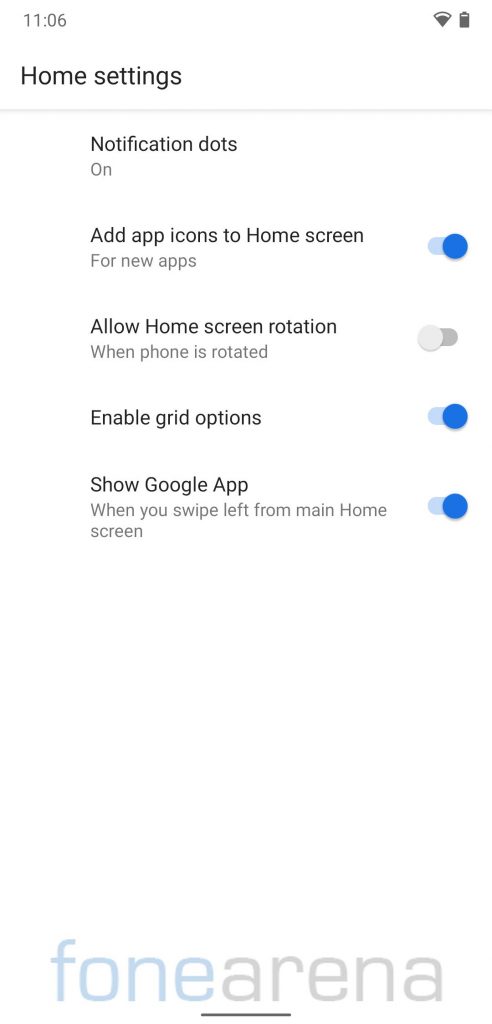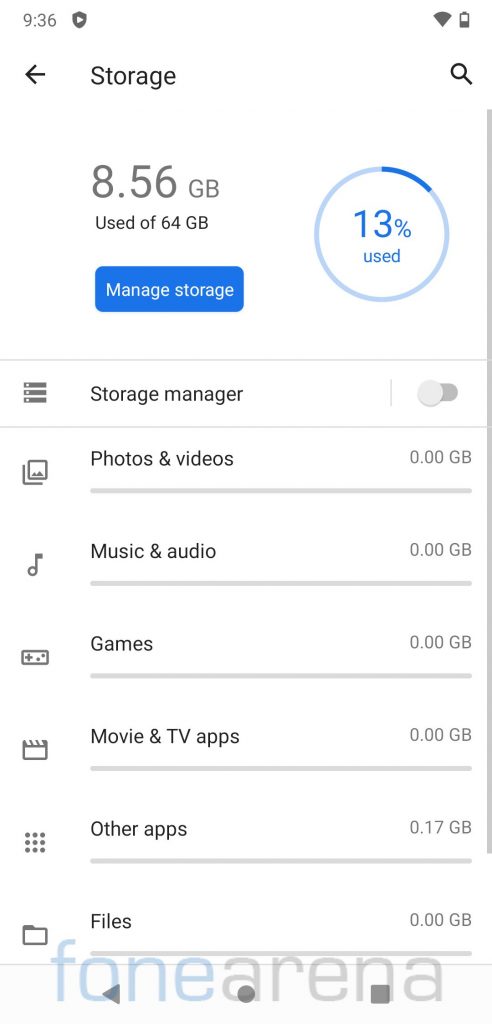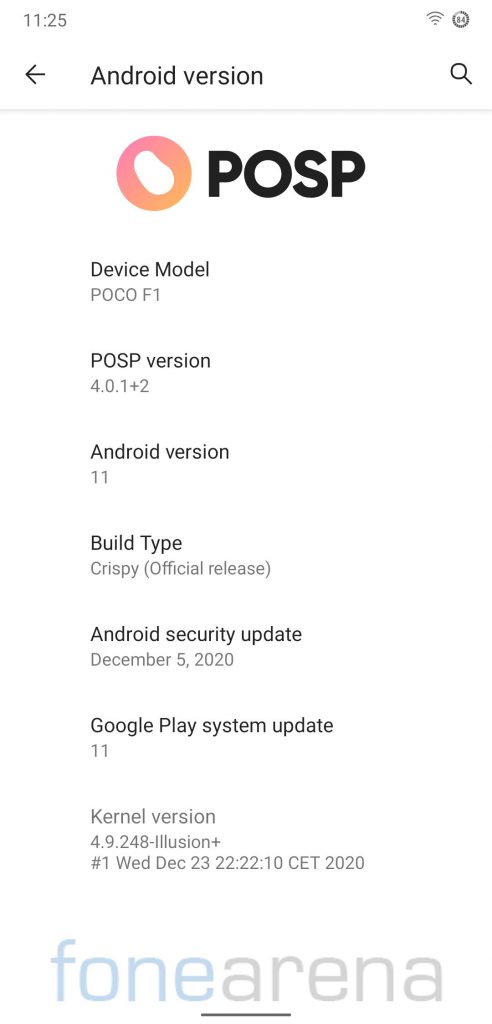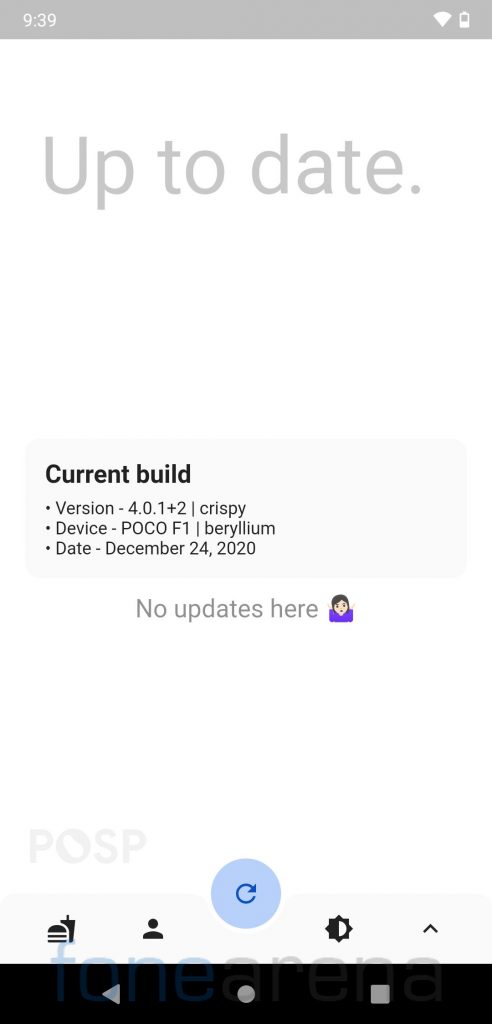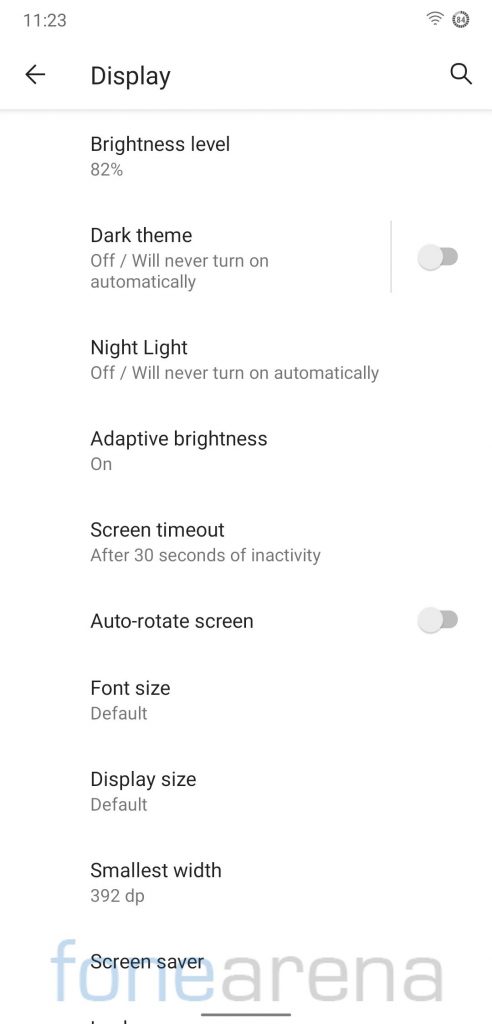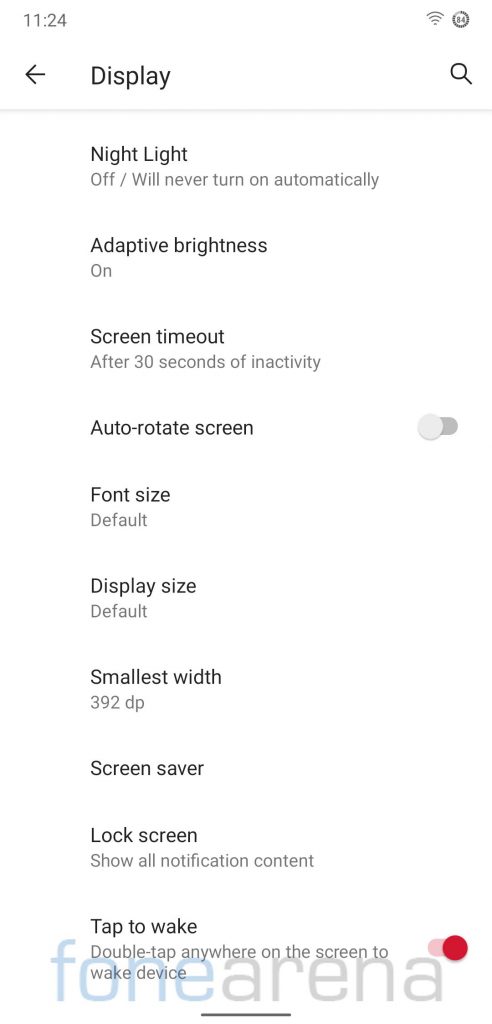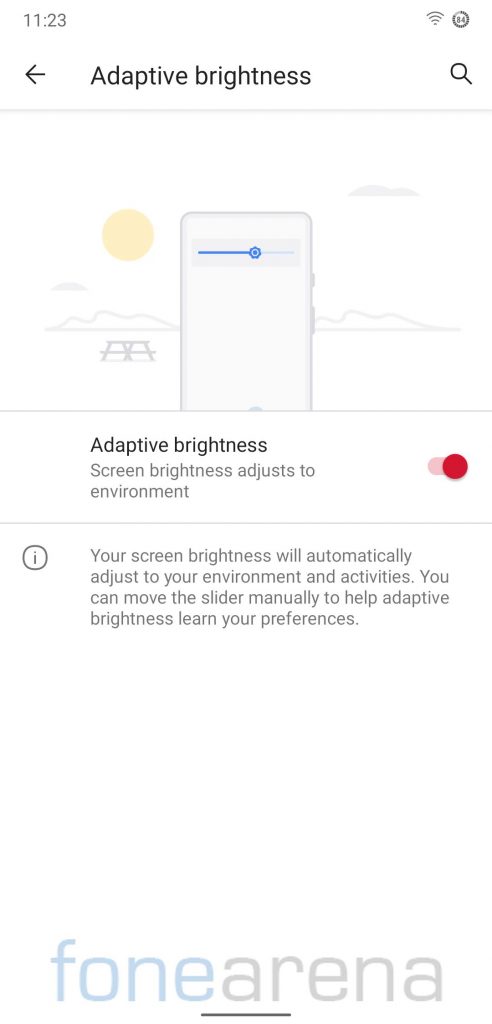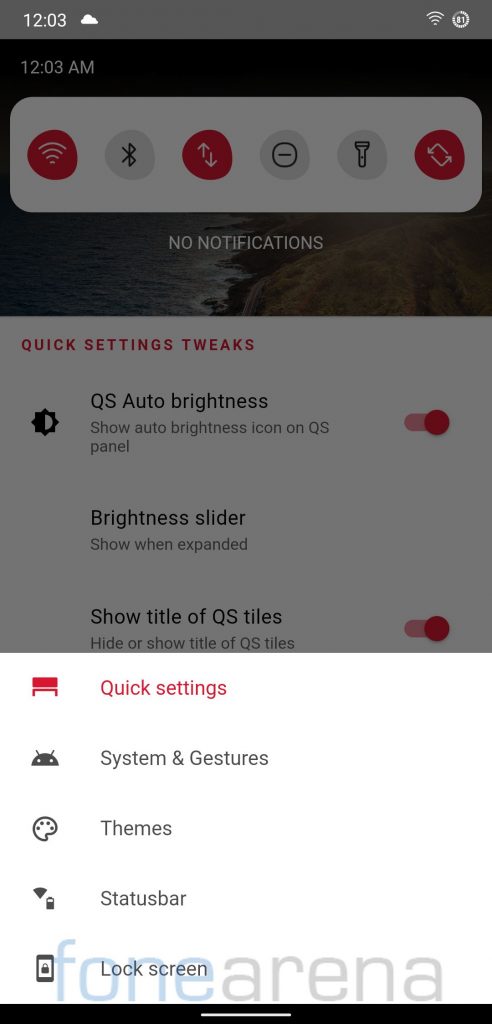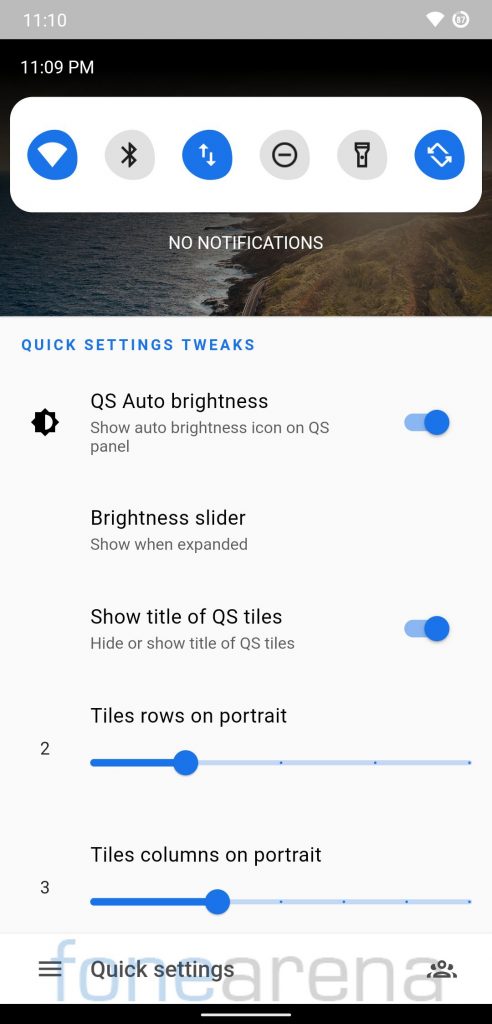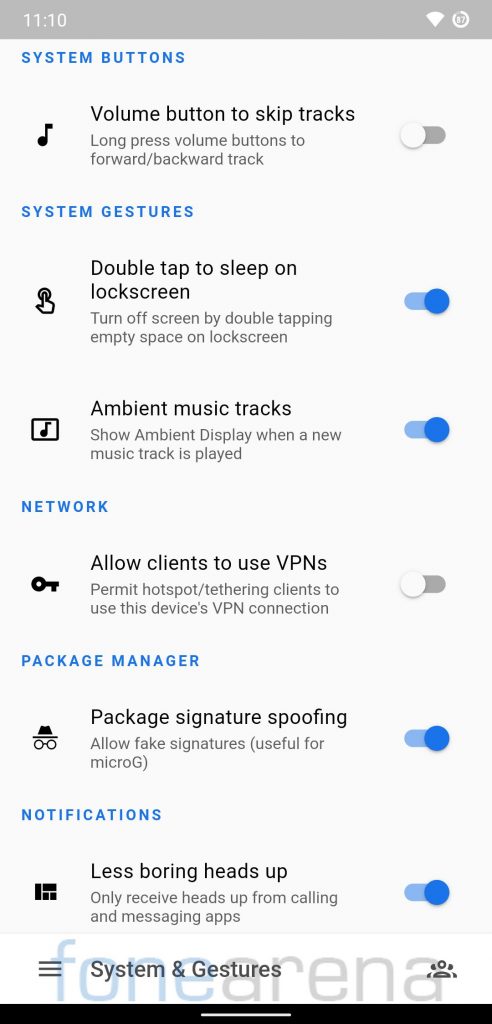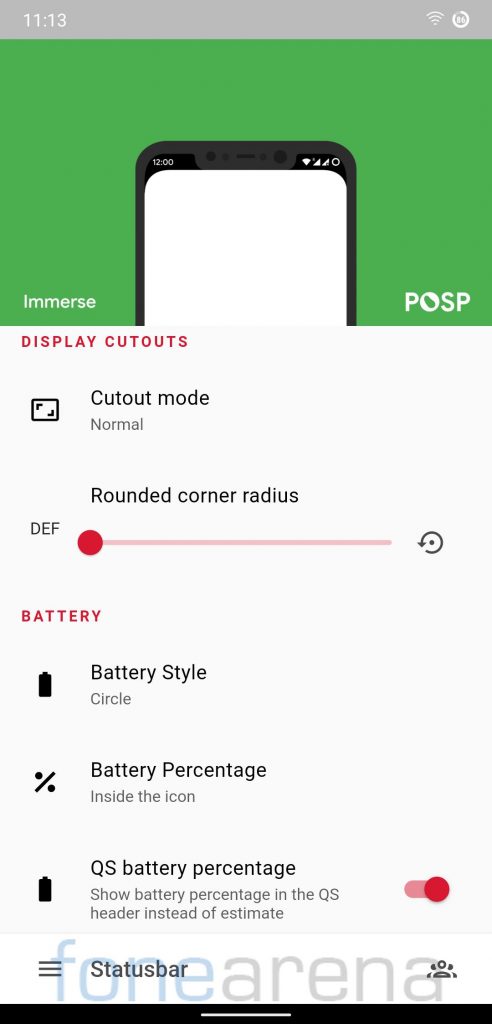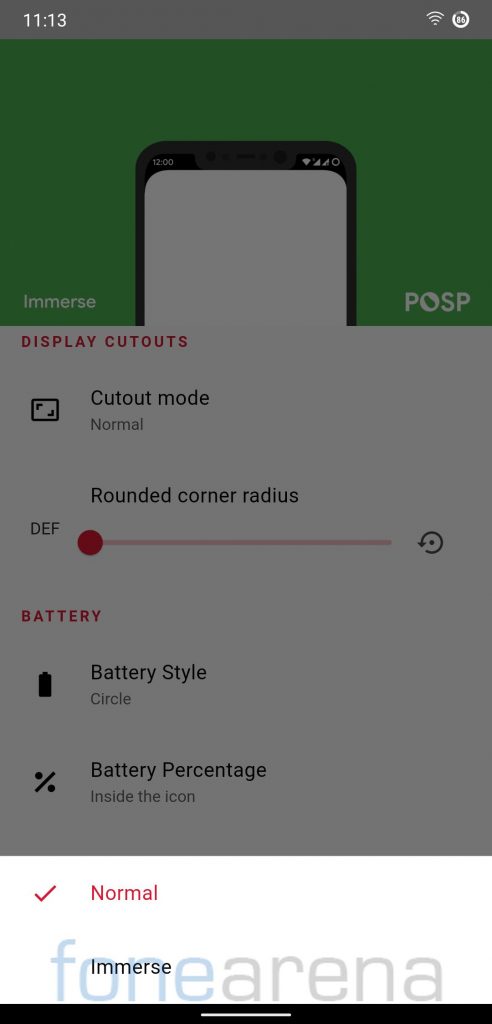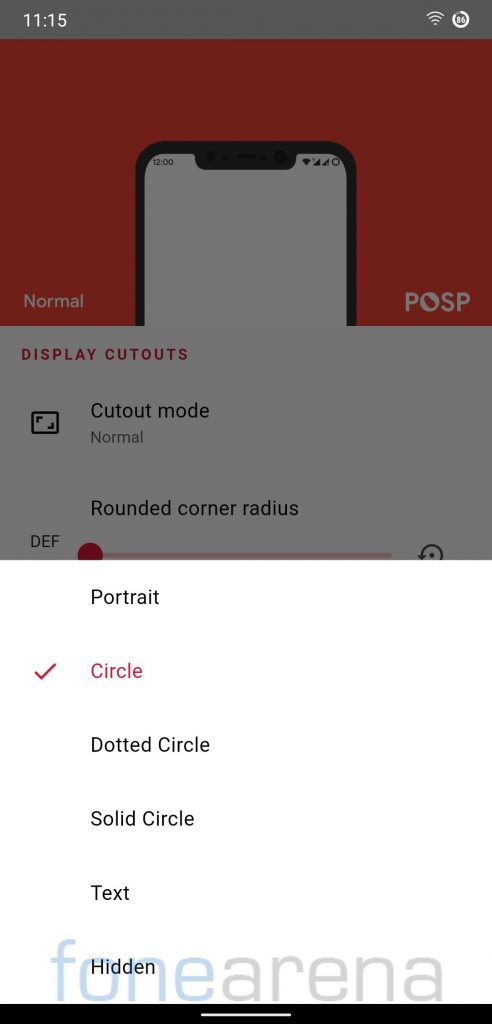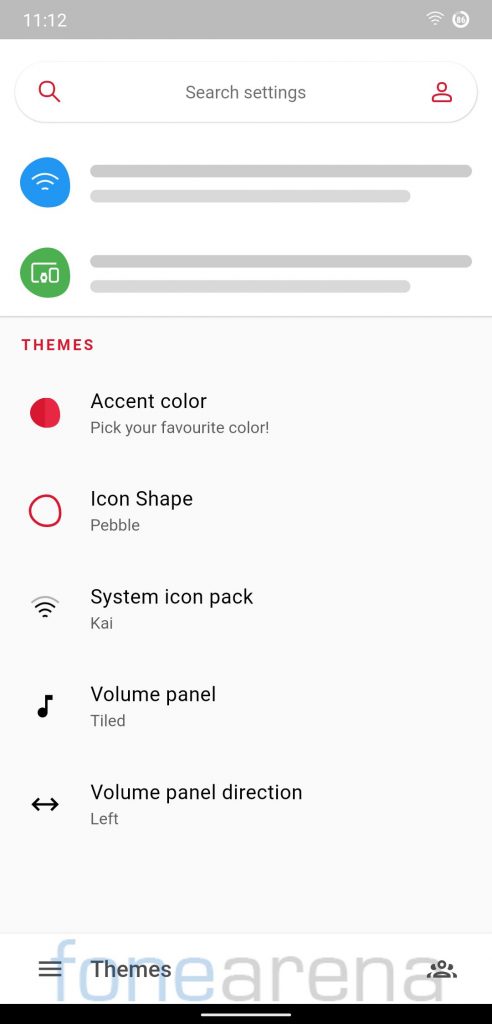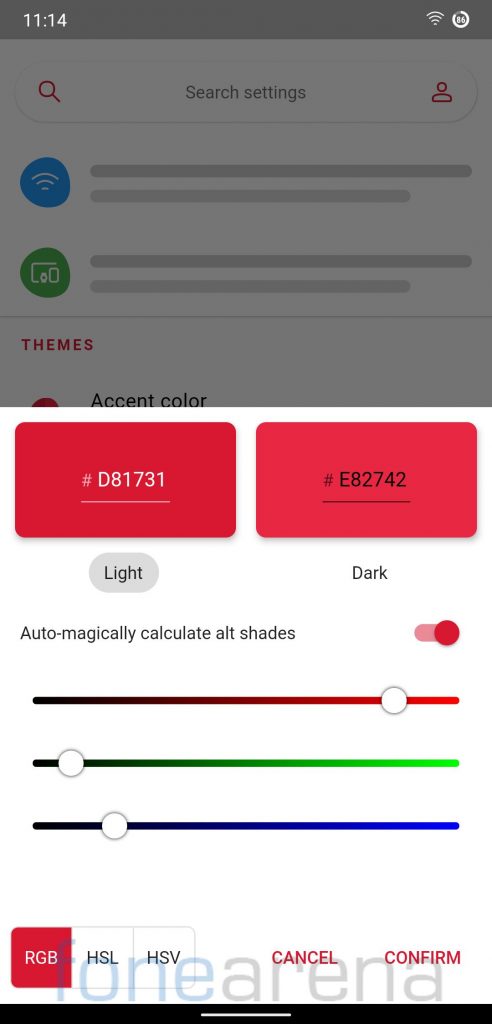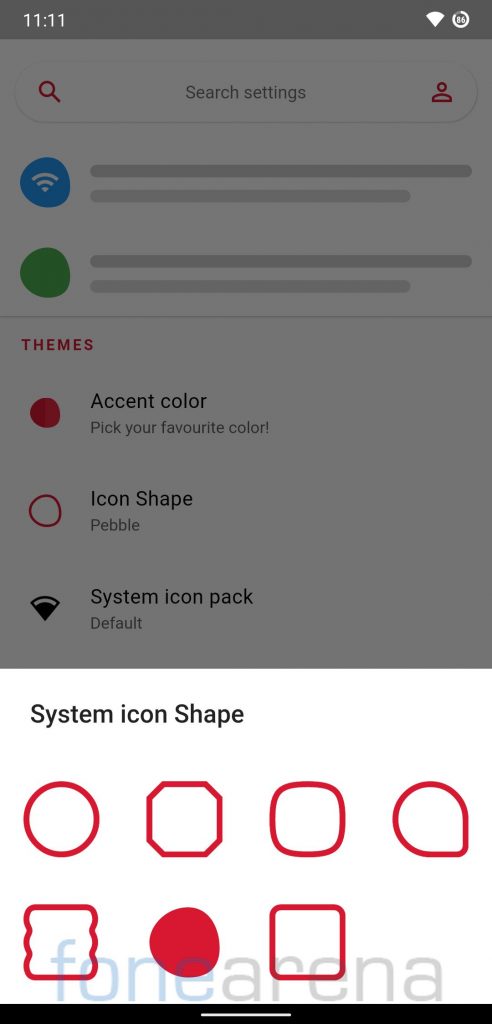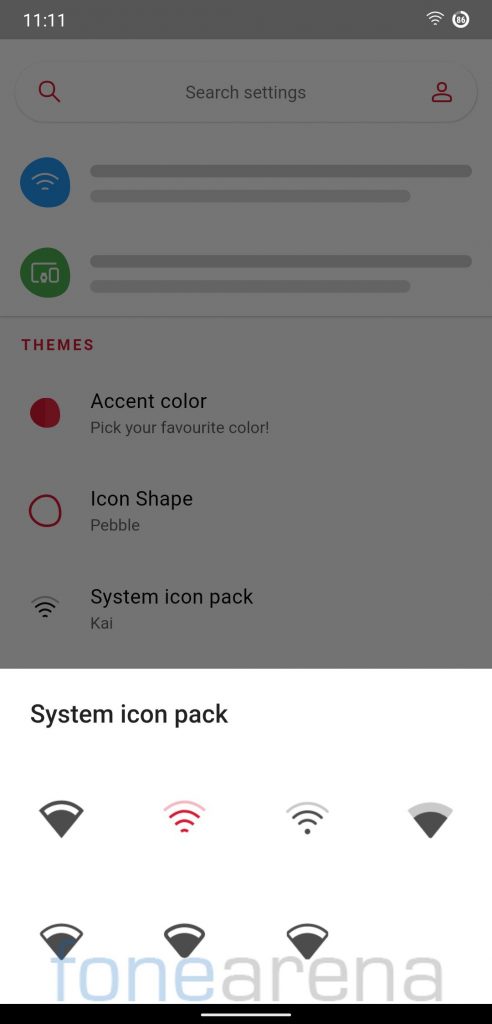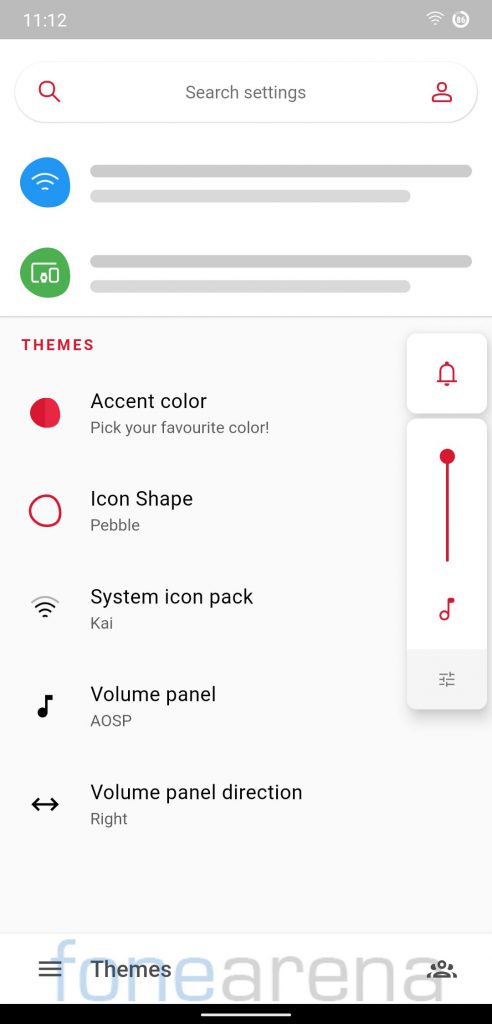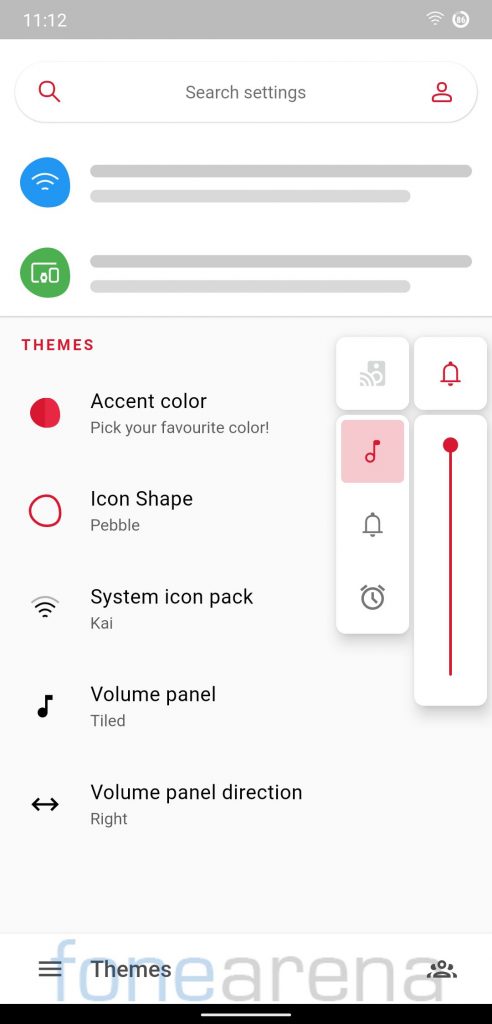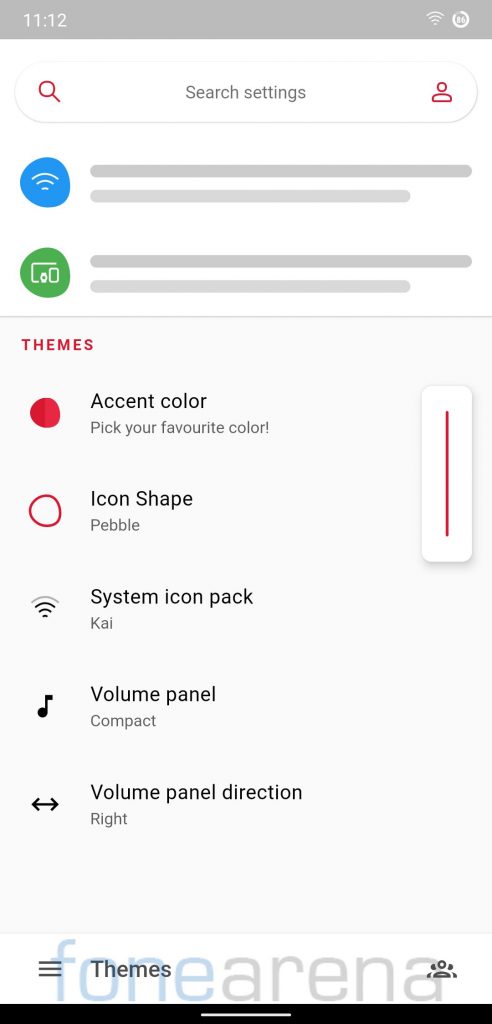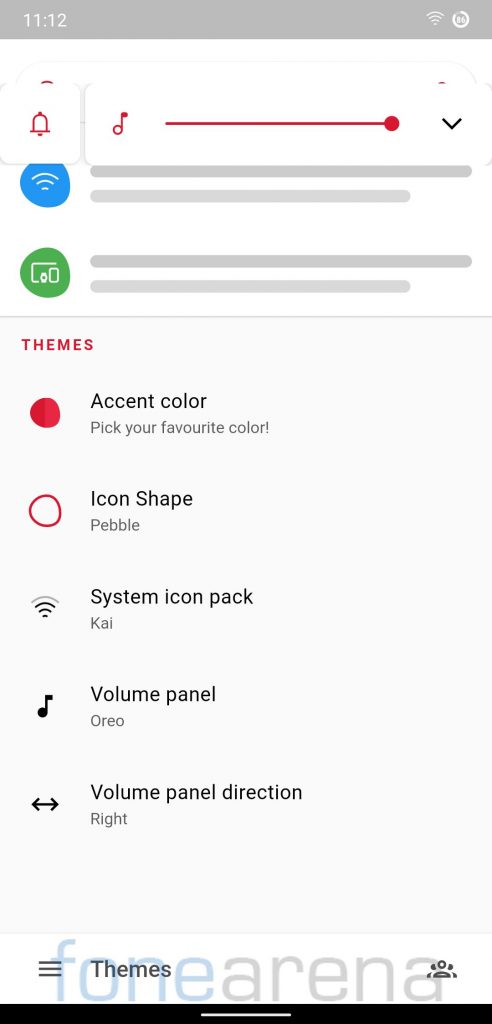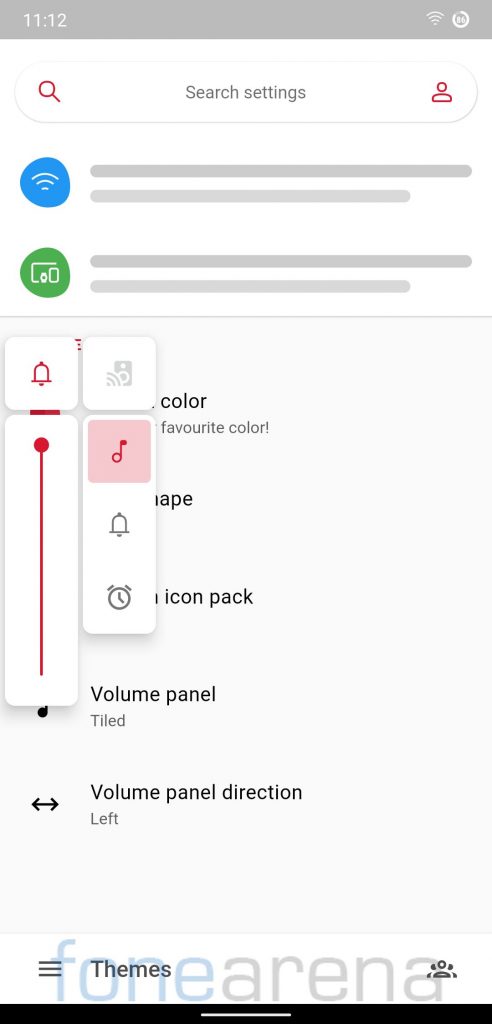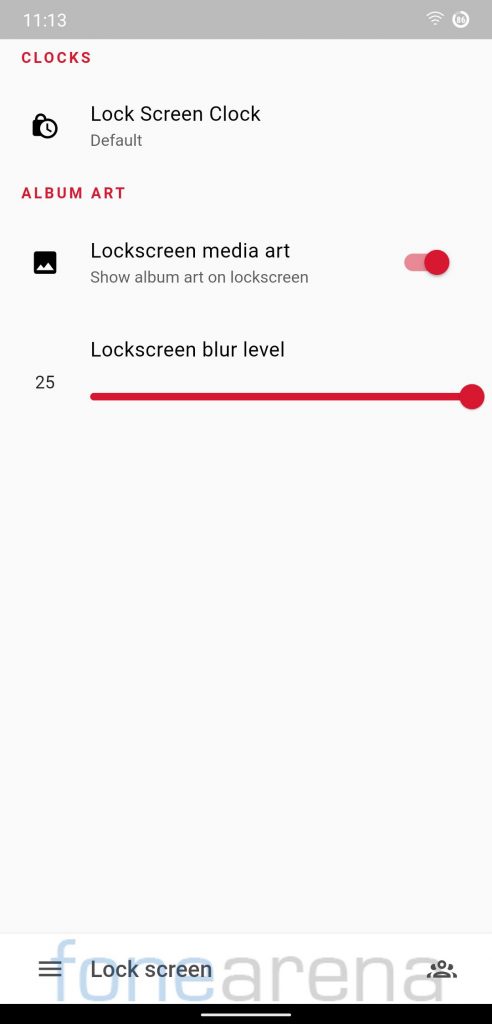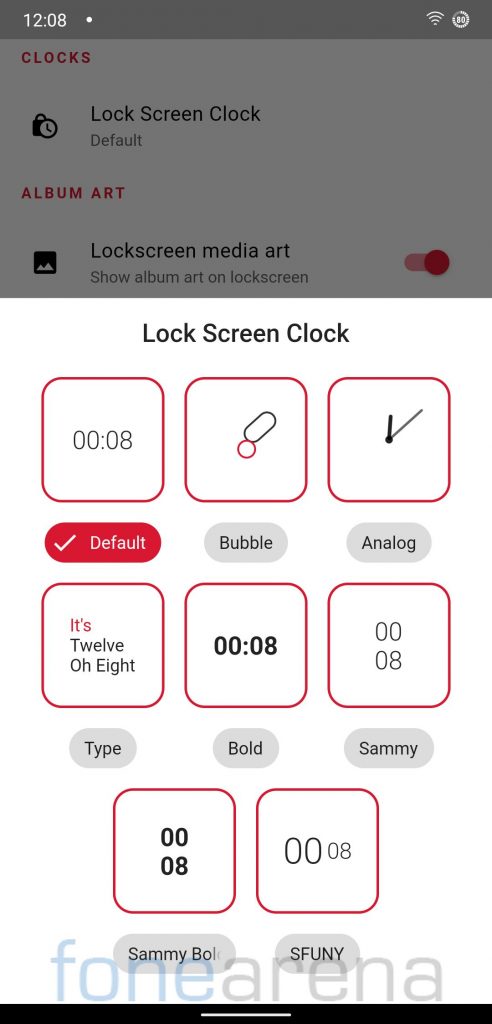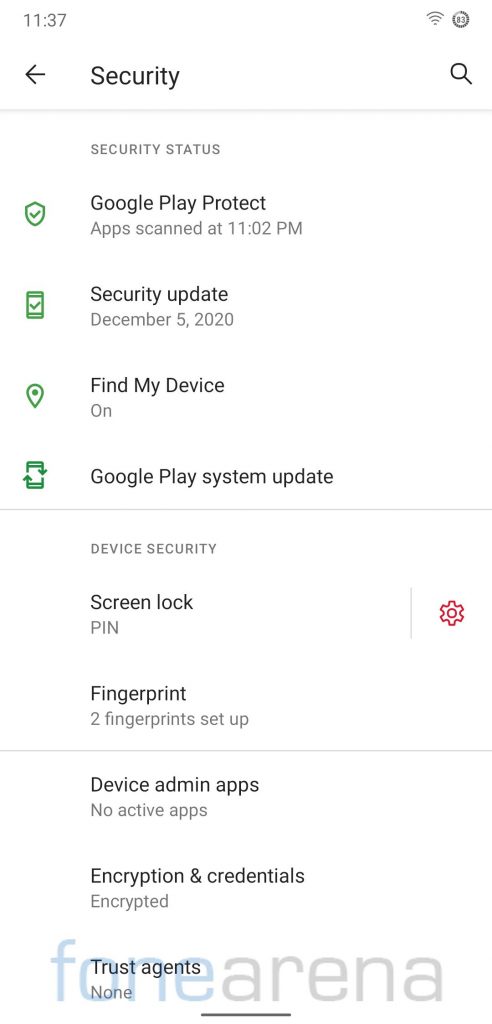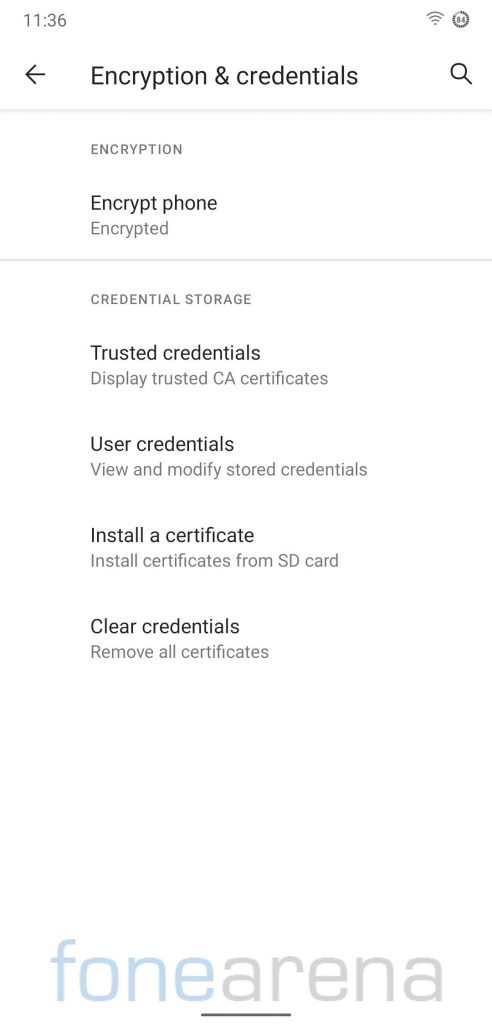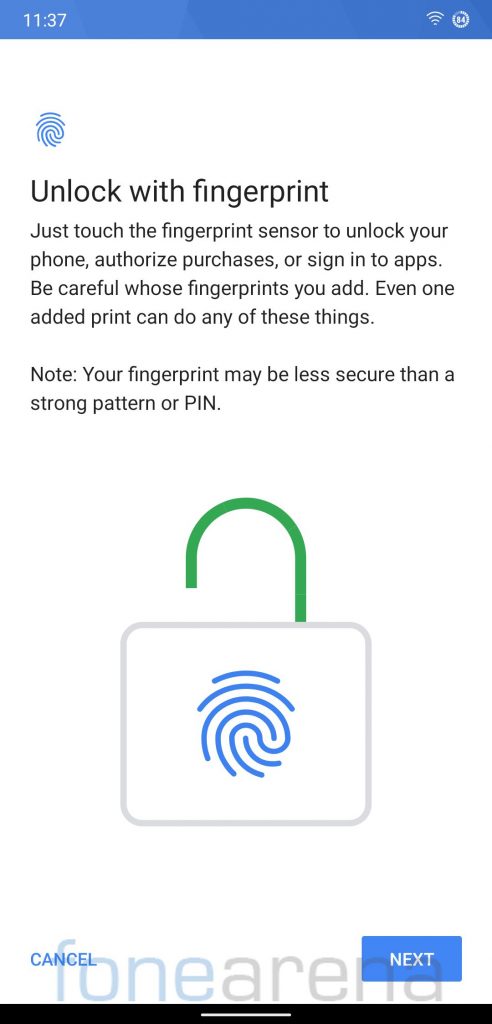POSP, Potato Open Sauce Project, came into existence a couple of years back. POSP, based on AOSP, follows a minimal approach and aims at providing a clean Android experience. Android 11 based POSP has been released for various devices, and we recently flashed it on our POCO F1 unit. So, here is our overview and first impression post to walk you through the features and installation procedure.
Why should you flash Android 11 based POSP on your POCO F1?
POCO F1 has already received two Android version upgrades, and it will not receive Android 11 update. Even though the Qualcomm Snapdragon 845 is three-generation old, it should just handle day to day tasks without breaking a sweat. In case you are planning to use POCO F1 for another year, Custom ROMs are your way to go.
POSP provides an ample amount of customization while embracing minimalism. So, if that’s something you’re into, POSP might be a good option for you.
Android 11 based POSP on POCO F1: Benchmarks
For those into benchmark figures and numbers, POCO F1 running Android 11 based POSP scored 2316 points in the single-core test and 7433 points in the multi-core test in Geekbench 4. While in the Geekbench 5 test, it got 508 points in the single-core test and 2151 points in the multi-core test.
Android 11 based POSP on POCO F1: Software, and UI
With just 14 essential pre-installed apps, POSP offers a clean bloat-free experience. Users even have an option to disable some of these pre-installed apps.
POSP, based on Android 11, has December Android security patch as of now. Out of 64GB internal storage, the system occupies about 8.5 gigs of storage on POSP. As a result, users get about 55.5GB of free storage. It has been almost a month since the latest POSP build for POCO F1 was released, so we are not sure how frequently the developers will be updating the ROM. However, POSP supports OTA update, which is really great to have.
The usual set of Display features such as Dark theme, Night Light, Adaptive brightness, font size, and display size are all available on POSP. It also offers a Tap to wake feature that lets you wake the device simply with a double-tap anywhere on the screen.
POSP offers various customizations under Fries. Fries allows users to customize various aspects of Quick settings, System & Gestures, Themes, Statusbar, and Lock screen. Users can set the number of quick setings tiles in a row/column in portrait/landscape mode as per their preferences.
Under the System & Gestures section, users will find a toggle for Double tap to sleep on lockscreen, which allows users to put the device to sleep simply with a double tap. Apart from it, there is also a toggle to jump between music tracks with volume buttons.
Users get an option to customize the Cutout mode, and Battery Style under the Statusbar section.
Users have an option to customize Accent Color, Icon Shape, Icon Pack, Volume Panel Design, and Volume Panel Direction under the Theme section on POSP.
POSP offers various Lock Screen Clock presets under the Lock screen section. Users also have an option to show media art on the lock screen.
Android 11 based POSP on POCO F1: Security
The latest build of POSP for POCO F1 has December Android security patch. Also, the user data is encrypted by default on this ROM. Readers must note that they will loose the access to IR based face unlock on POSP, but the fingerprint works as it is supposed to.
Android 11 based POSP on POCO F1: Compatible Devices
Android 11 based Potato Open Sauce Project supports various Xiaomi, and OnePlus devices including OnePlus 6T, OnePlus 6, OnePlus 5, POCO F1, Mi MIX 2, Redmi K20 Pro, Redmi Note 8 Pro, Redmi Note 7, and Moto G5S Plus.
You can head over to the download page to download the latest version for the above-mentioned device. Alternatively, you can also keep an eye on future releases with the POSP Telegram channel.
Users can also join POCO F1 Telegram Channel to stay updated with Custom ROM, mods, and all such stuff.
Requirements
- POCO F1 with an unlocked bootloader – To unlock the bootloader of your device, apply here.
- OrangeFox R11.0 Farewell recovery for POCO F1- Click here to download.
- POSP 4.0 for POCO F1 – Click here to download.
- ADB software (For Windows) / Android zip file (For Mac)
How to flash Android 11 based POSP on your device?
- Switch off the phone and boot it into fastboot mode by long pressing Power and Volume down buttons simultaneously.
- Connect your phone to PC by a USB cable, open the command prompt on your PC, and navigate to the folder where you have saved Orangefox img file.
- Type the following command in the command prompt and check if the device is detected by the system.
fastboot devices - If the system detects the phone, type another command (given below) and hit enter. This process will be completed within 10 seconds.
fastboot flash recovery_filename.img - Now long-press the Volume up and Power Button to boot the phone in recovery mode.
- It will ask to allow modifications, slide towards the right to allow Modifications.
- Select Wipe, click on Format Data, and type Yes.
- Now, go to Advanced Wipe, select the following options then swipe towards the right to Wipe.
- Dalvik / ART Cache
- System
- Data
- Cache
- Internal Storage (Optional)
- Go back and click Install, navigate to the location where you have stored the required zip file, it’s better to keep these zip files on SD Card or USB OTG drives. Select the ROM zip, and then swipe towards the right to flash.
- Click on Reboot System, and within 10-15 minutes device will boot POSP.
Credits: We would like to acknowledge the efforts of Kshitij for developing POSP for the POCO F1, REIGNZ for the development of Orangefox TWRP Recovery for POCO F1.
Warning Disclaimer: Bootloader unlocking and flashing ROM may void the warranty of your smartphone. FoneArena is not responsible for any damage or loss caused to your device.