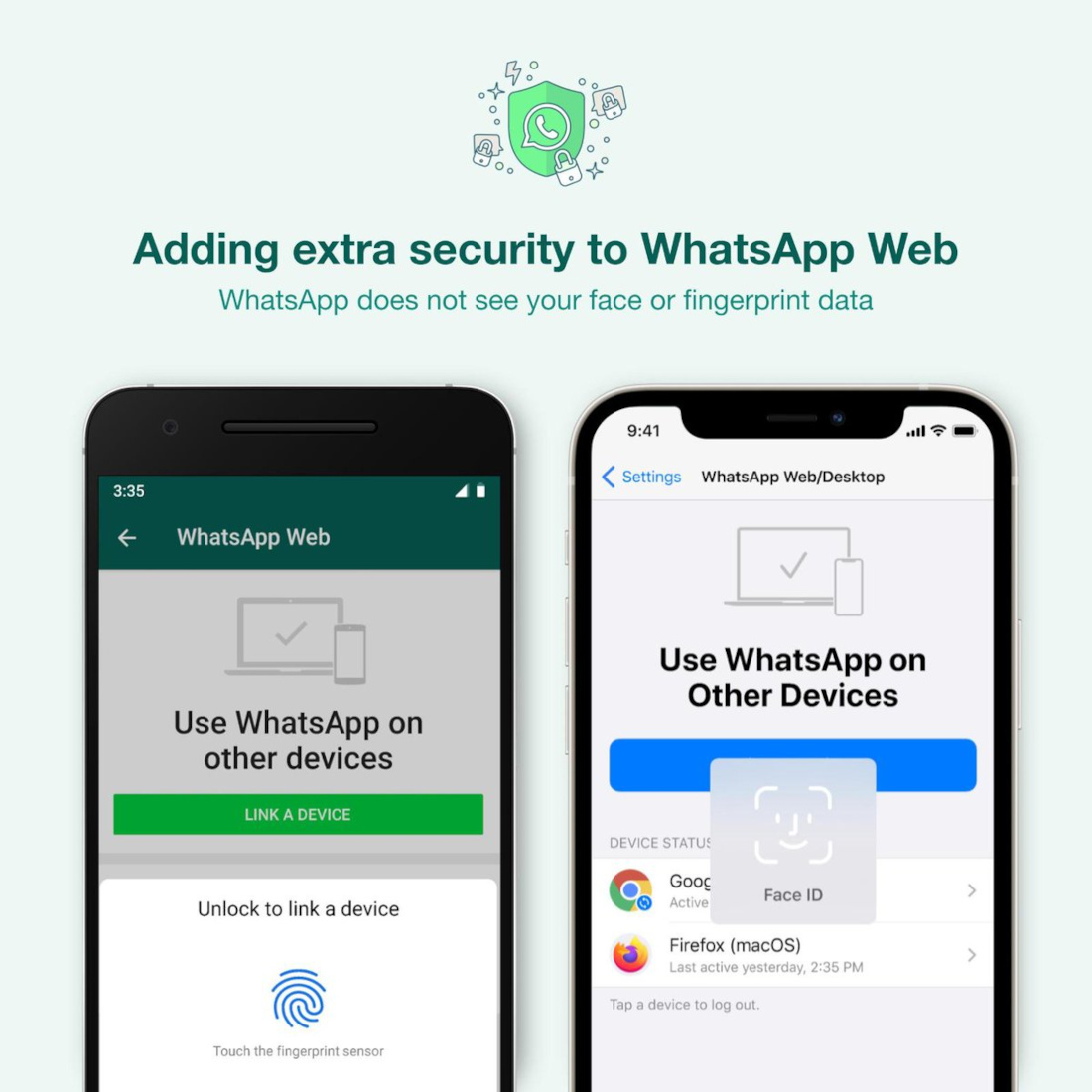
WhatsApp is introducing a new security feature to their Web and Desktop client – Biometric authentication when linking a new session to a device. The feature is rolling out for both Android and iOS users and will help protect users from unauthorized WhatsApp Web and Desktop use
The feature itself is quite simple, providing a layer of security between a user’s primary device for WhatsApp and their Web/Desktop client. Before linking a session, WhatsApp will prompt a biometric authentication, either fingerprint or face unlock, to ensure it is the user themselves, and not some unwanted person.
To enable on Android, open WhatsApp, go to More options ⇾ Link a Device. From here, WhatsApp will guide you to set up your smartphone’s biometric authentication. On iPhones, tap on Link a device ⇾ OK to set up the authentication. After this process, users can scan the QR code on screen to finish linking your WhatsApp to the desktop/web client.
WhatsApp will not be able to directly access the biometric information itself, they only will be able to use it to authenticate the user, so the user’s biometric should be secure from WhatsApp itself.
