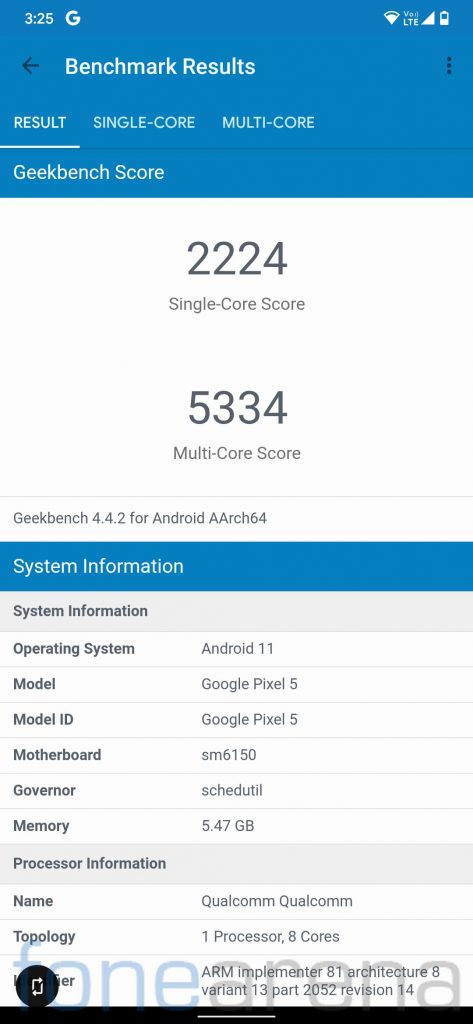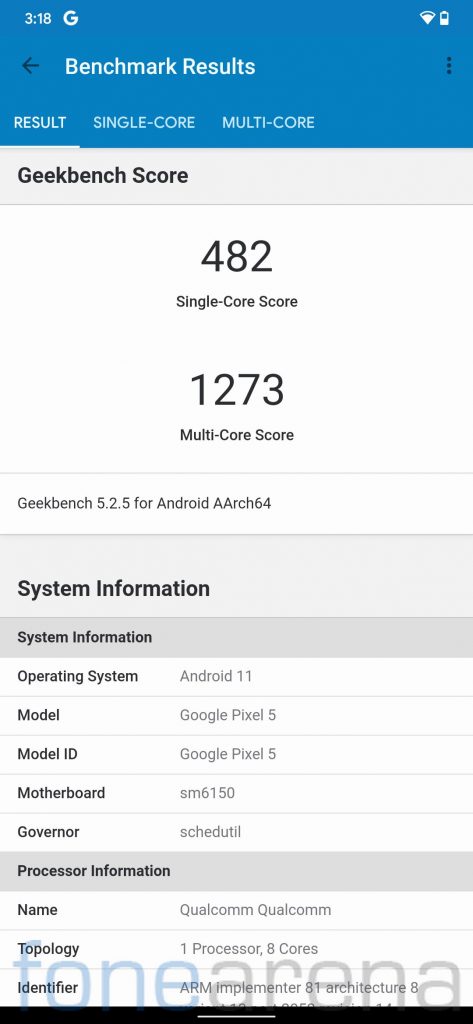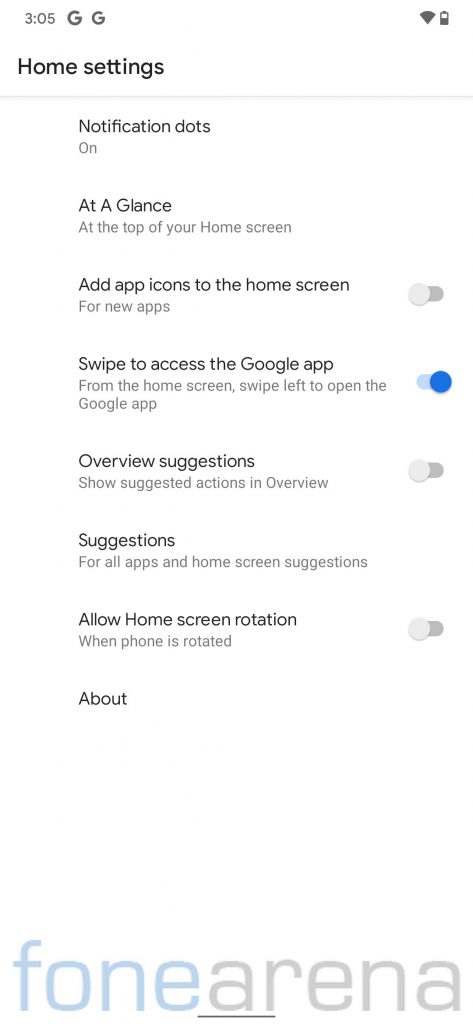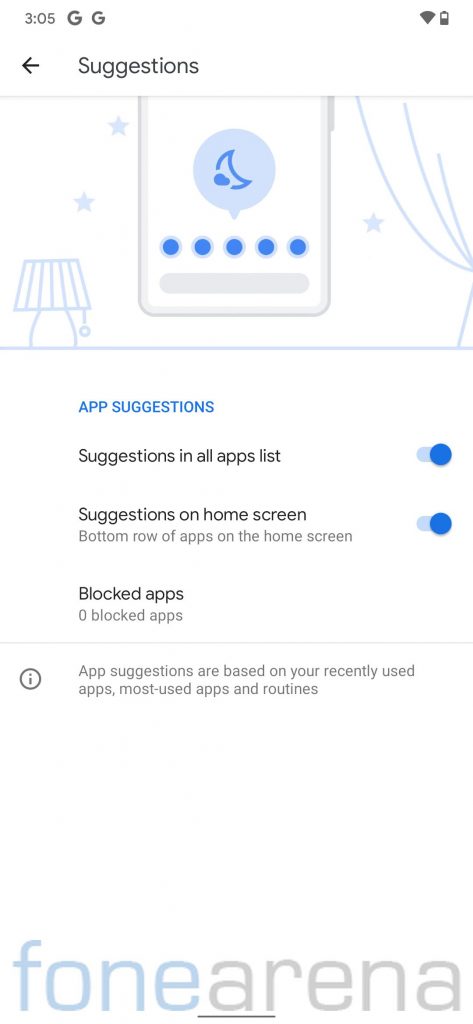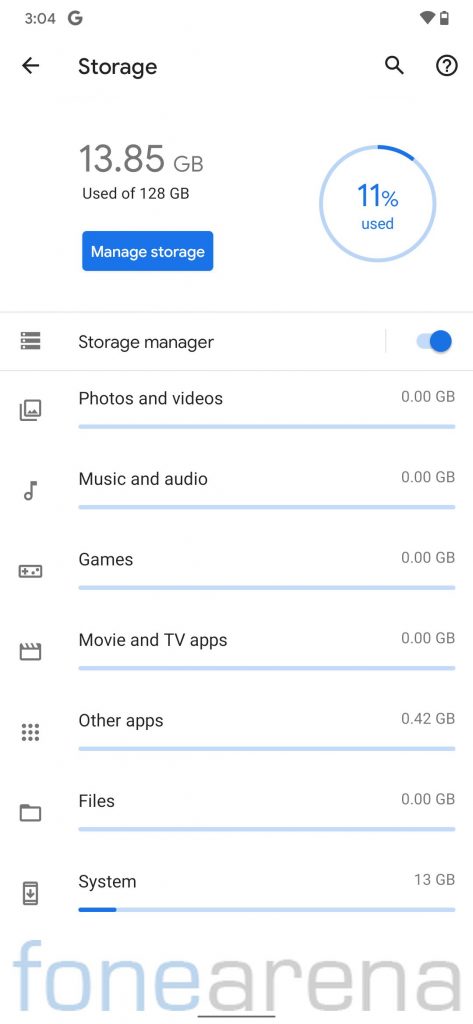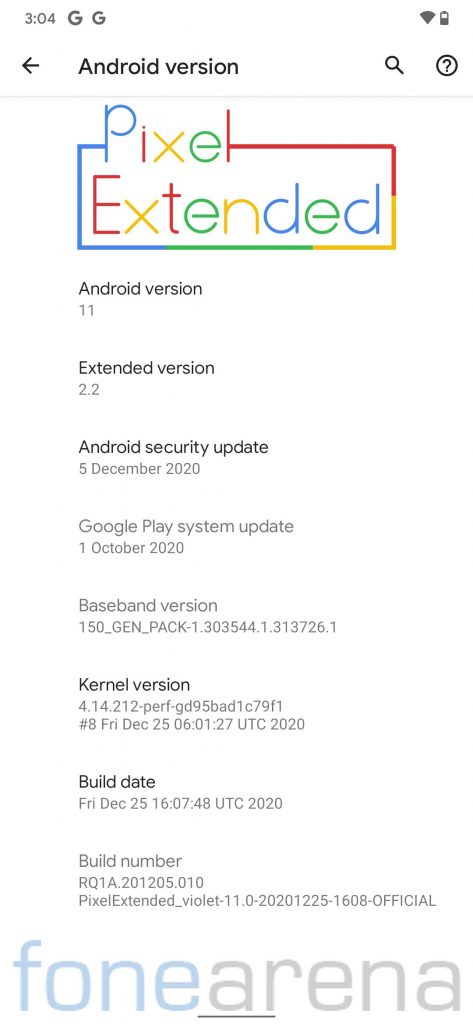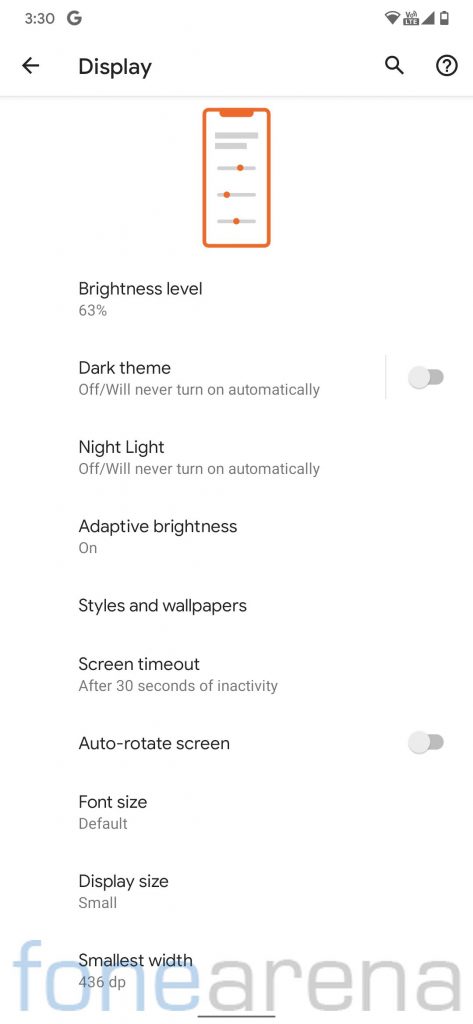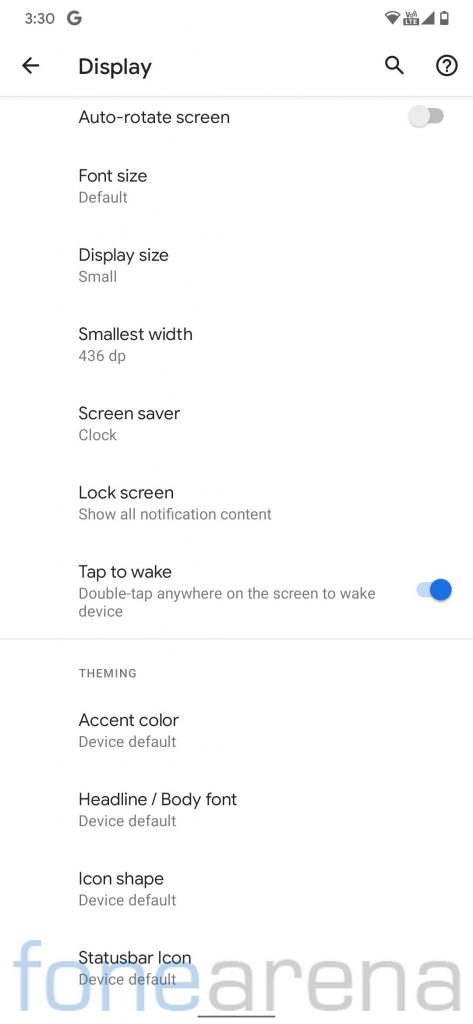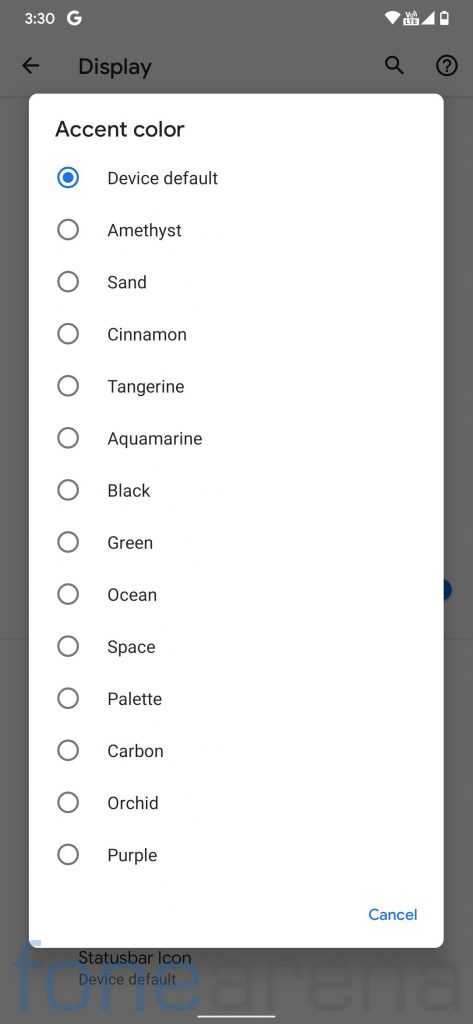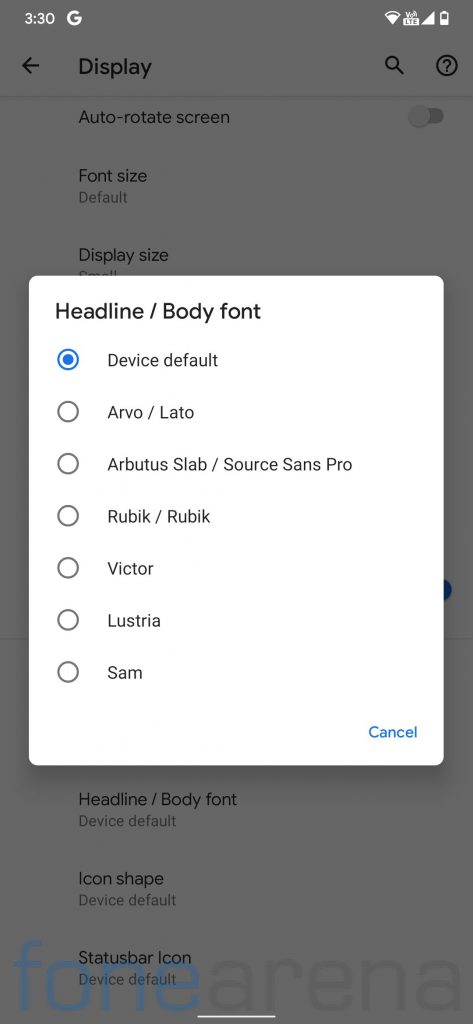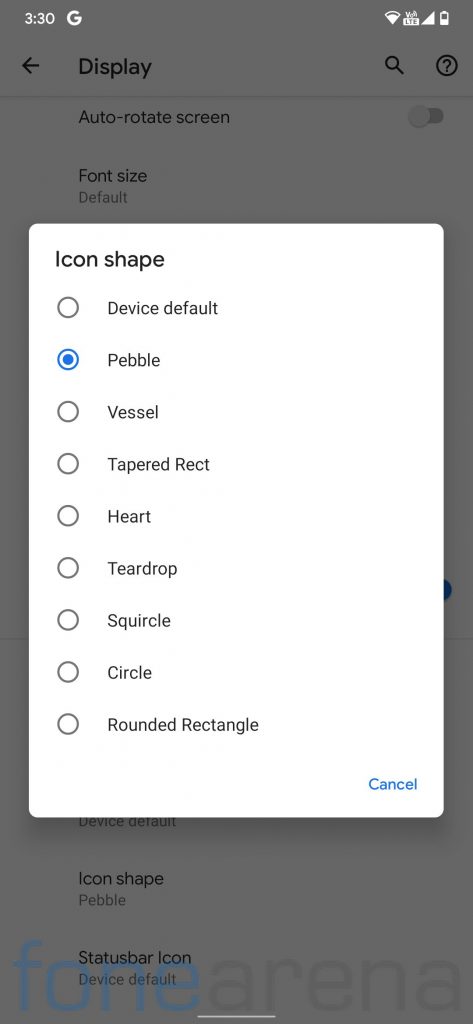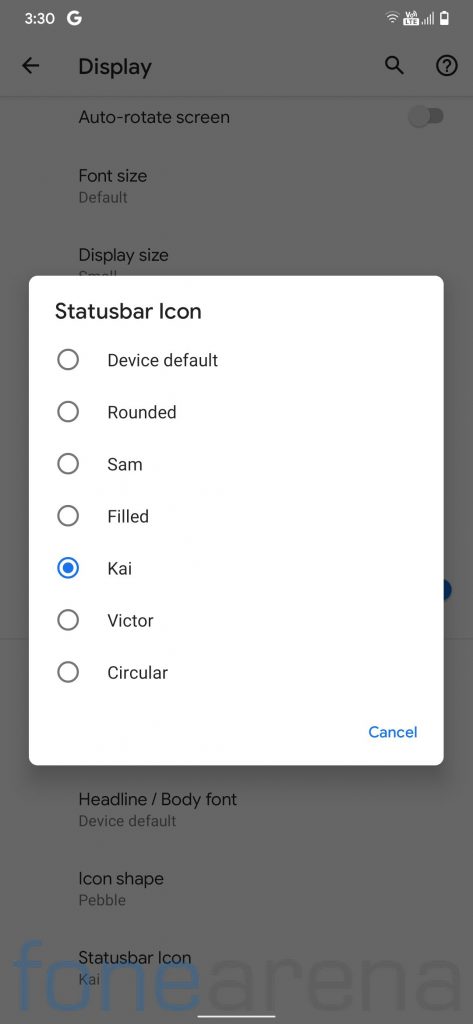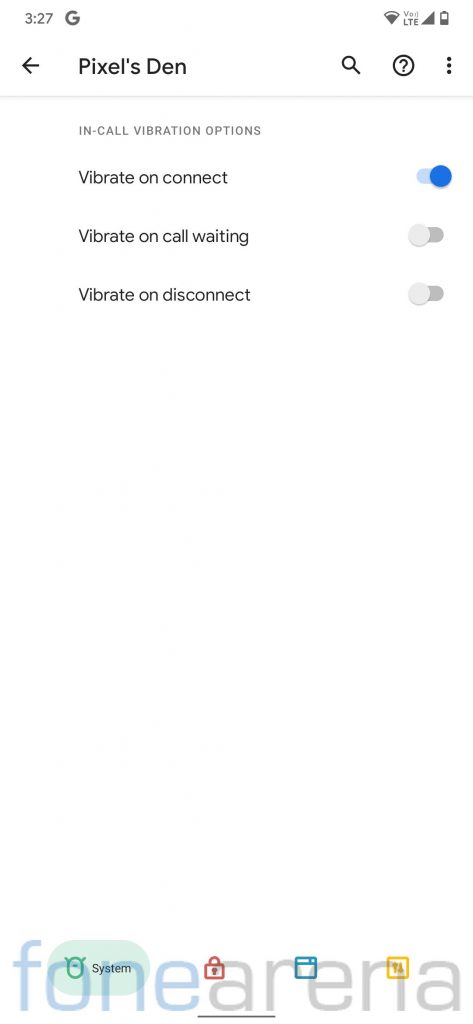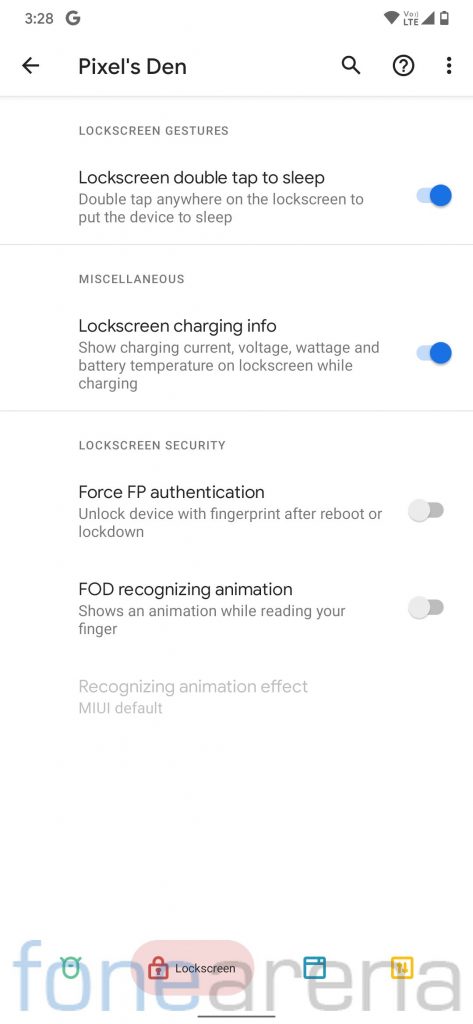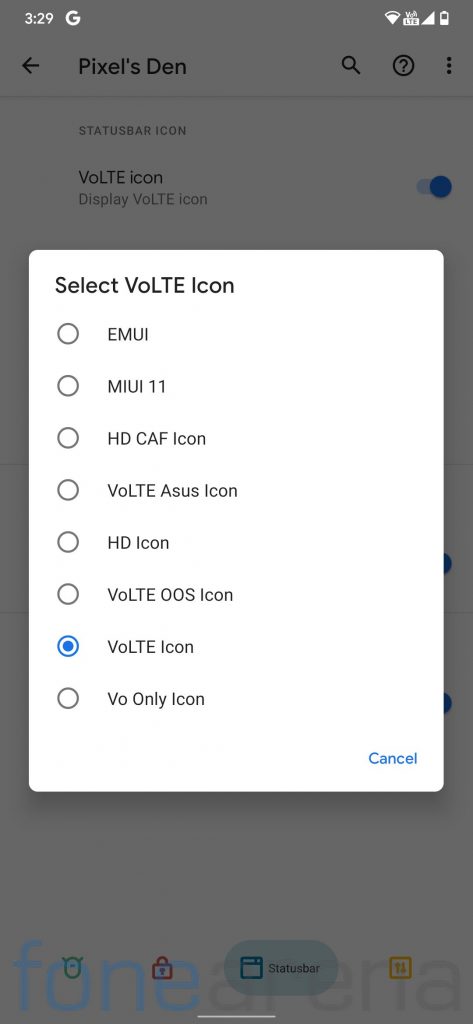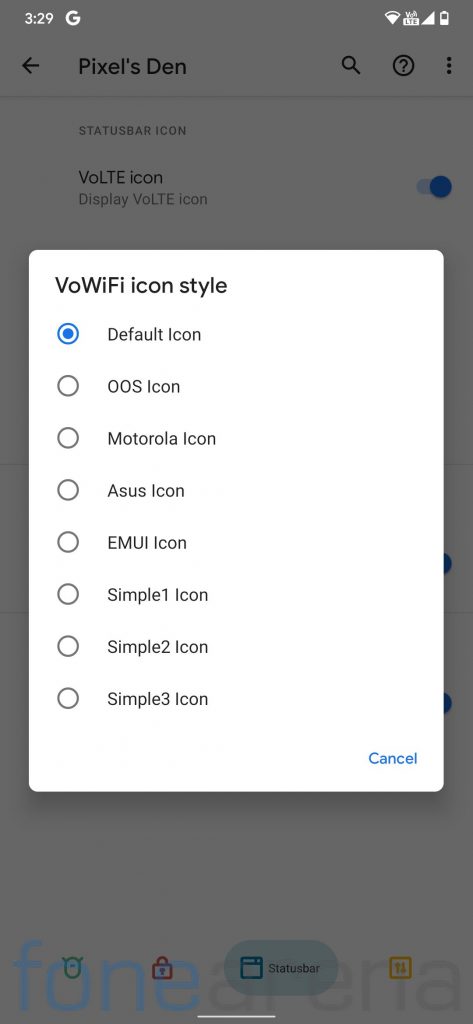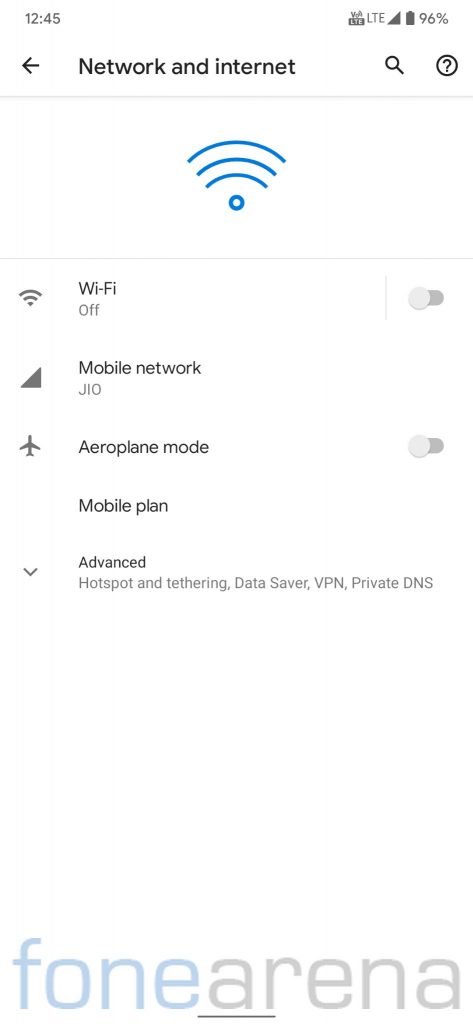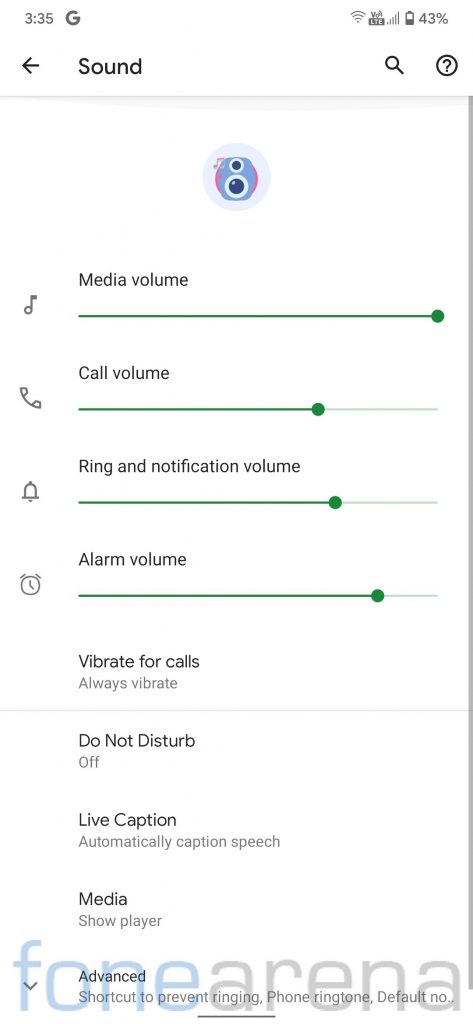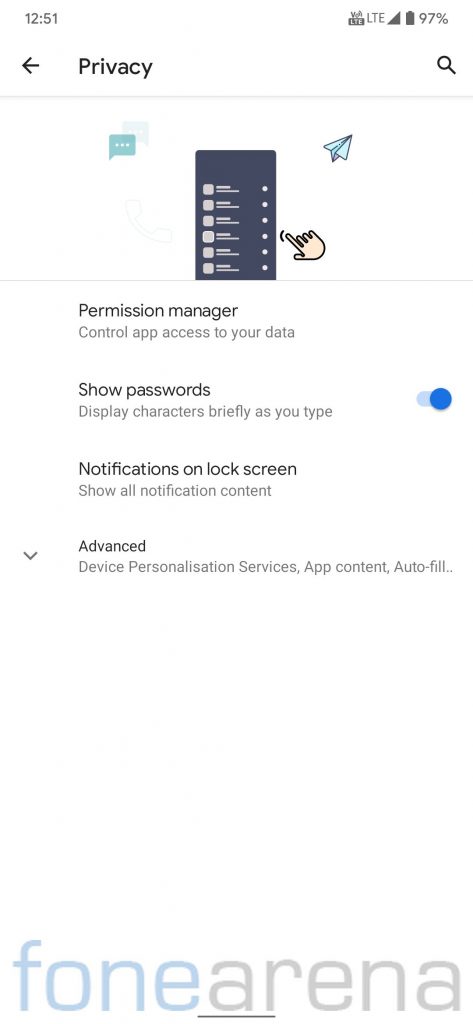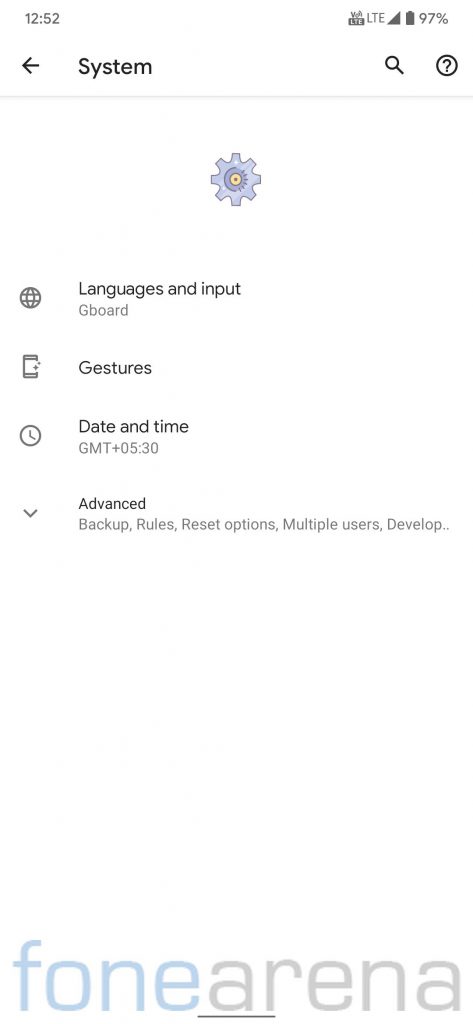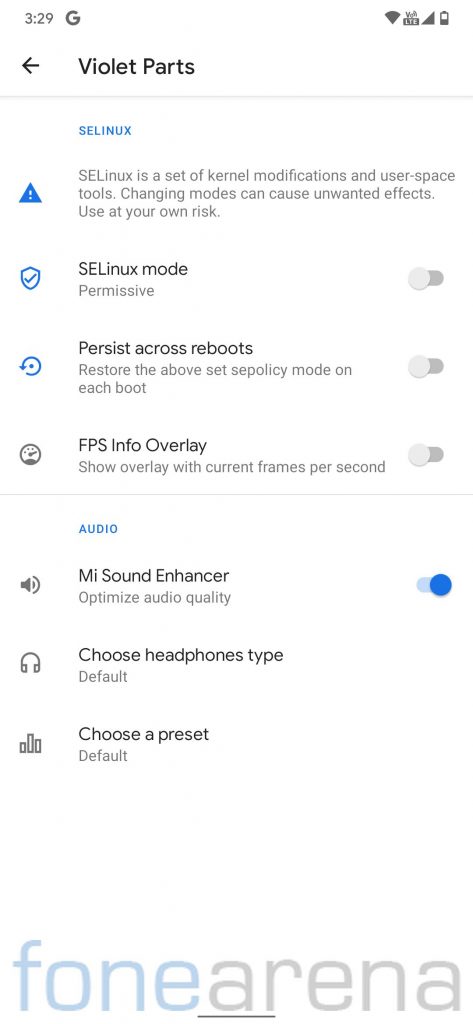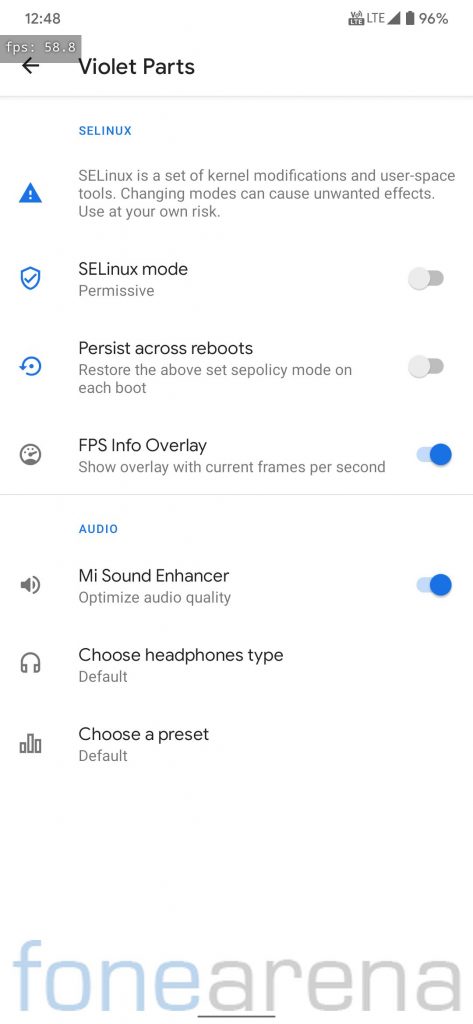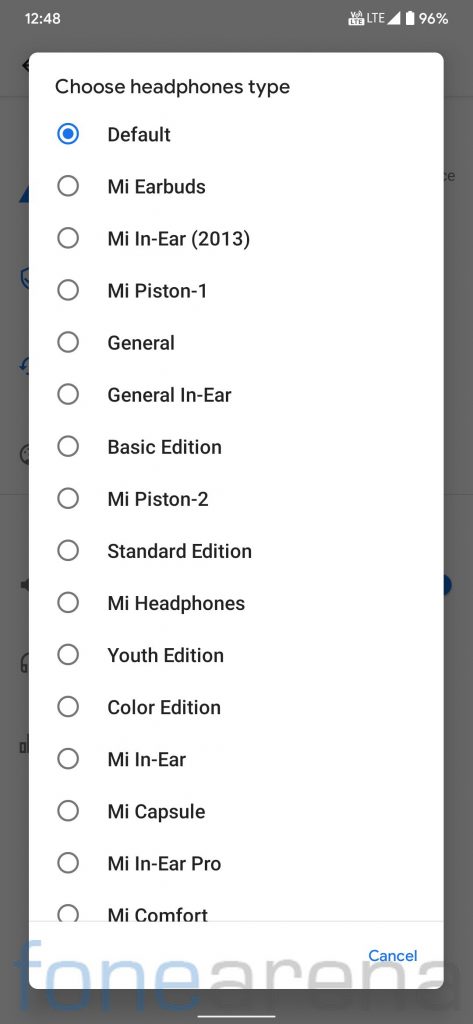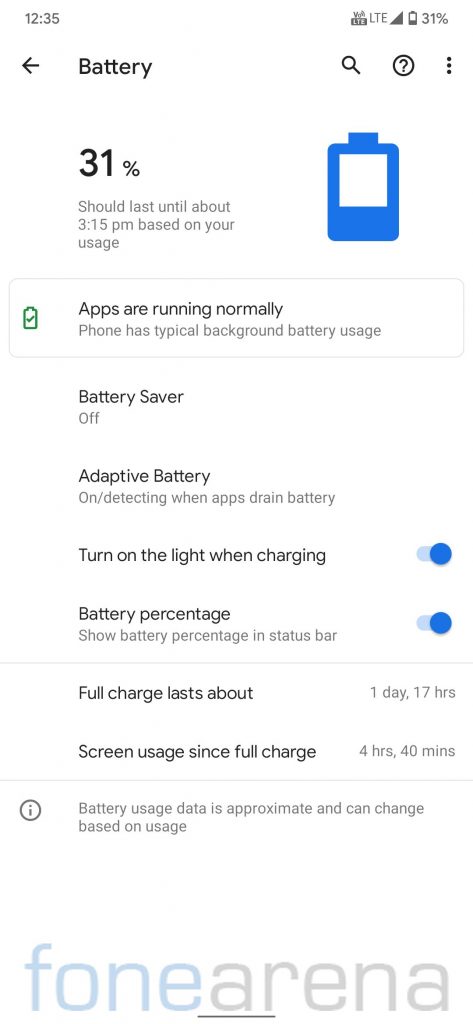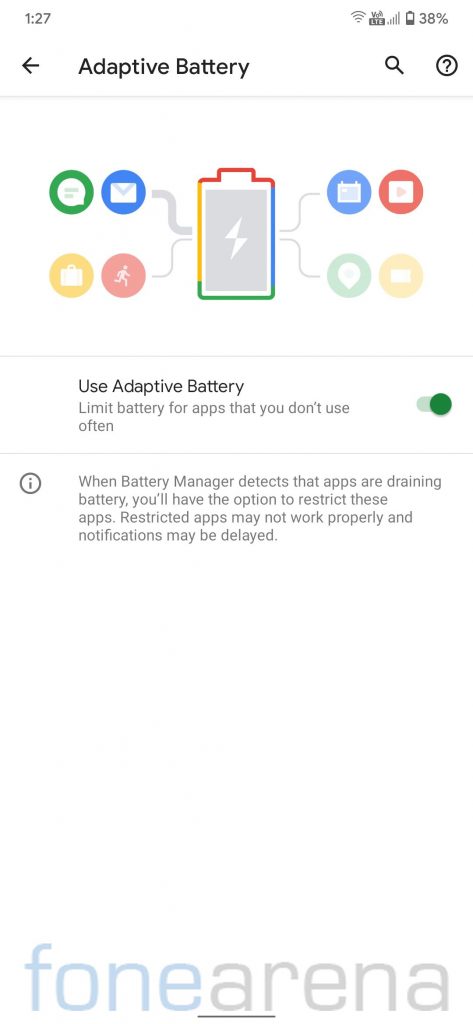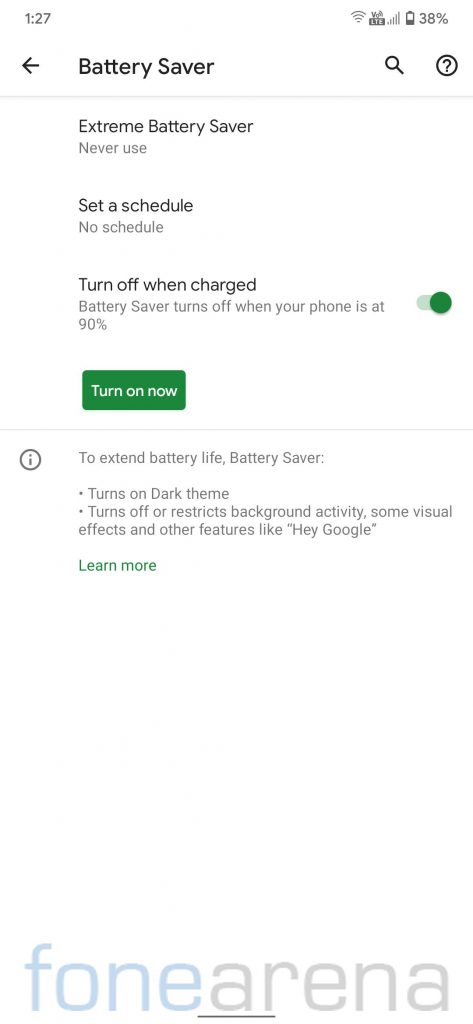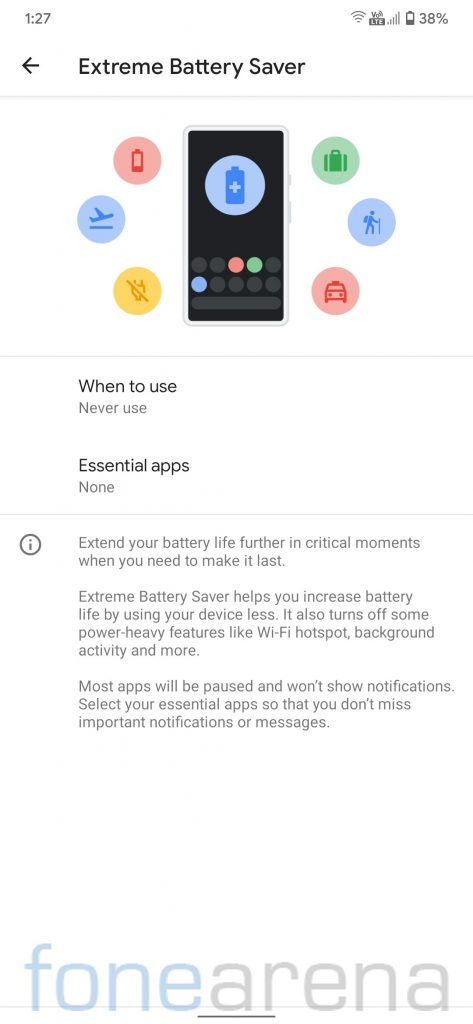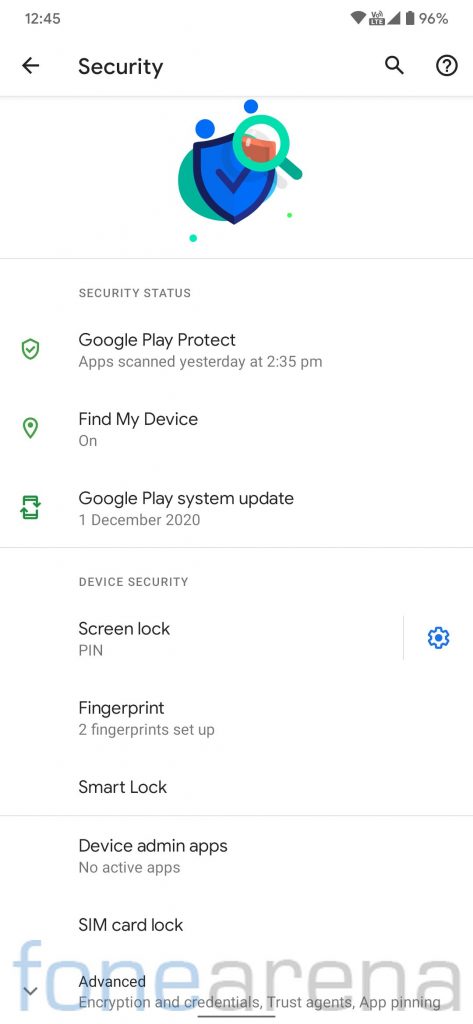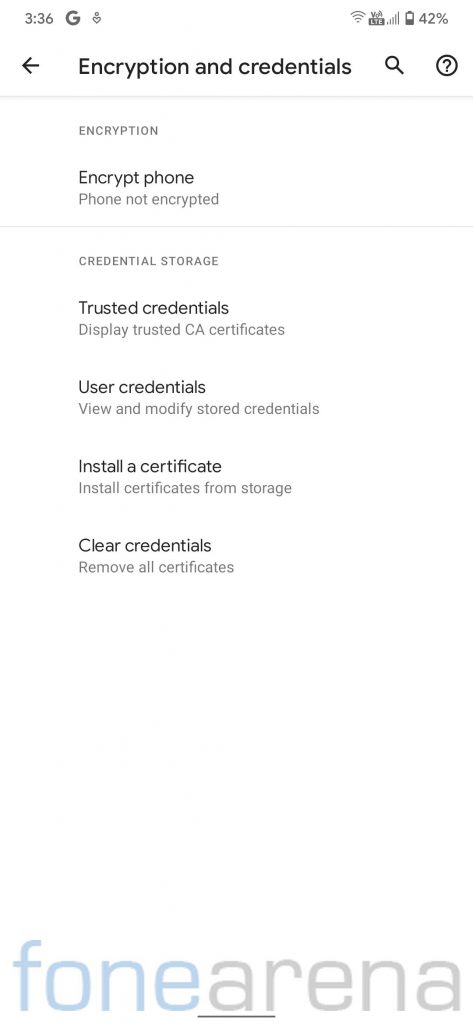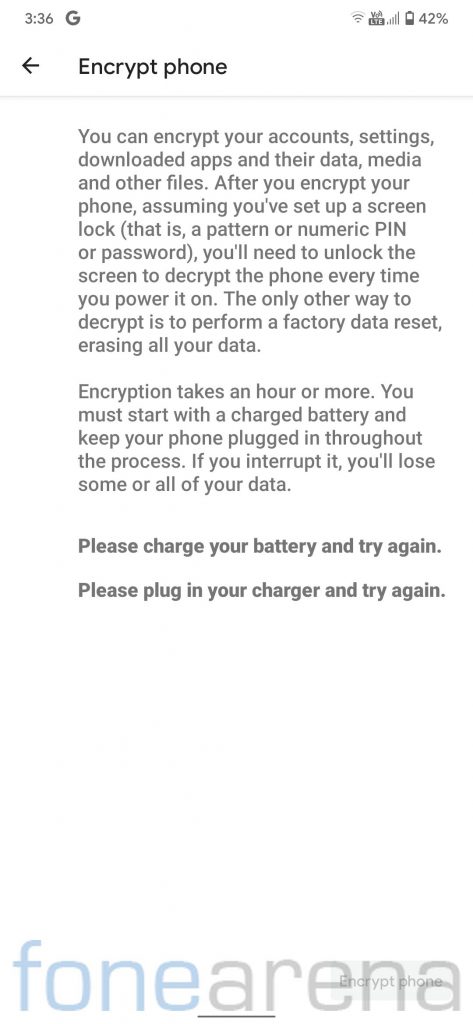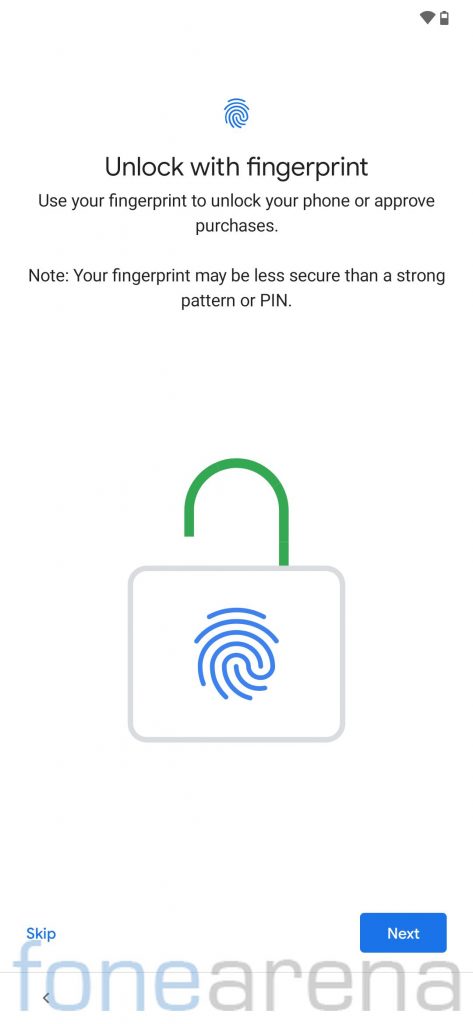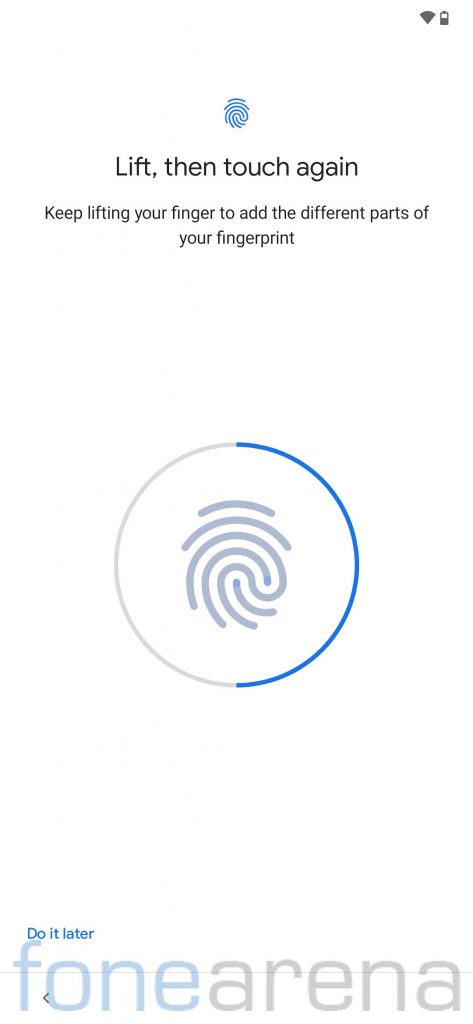![]()
Xiaomi launched the Redmi Note 7 Pro in India about two years ago. The device has already received one major Android update, that is Android 10. It’s certain that the Note 7 Pro will not receive an Android update further. So, if you still want to keep using your Redmi Note 7 Pro with the latest Android version, you will have to take things into your hands and try out a custom ROM.
We recently installed Pixel Extended ROM on our Redmi Note 7 Pro unit. Pixel Extended ROM is a custom ROM project which is a combination of both Pixel features and the essential features missing from Pixel Experience. Here is our detailed post on Pixel Extended featuring Redmi Note 7 Pro to help you decide if you should install it on your device!
Android 11 based Pixel Extended on Redmi Note 7 Pro: Performance and Benchmarks
For those who are into benchmark figures, Redmi Note 7 Pro running Android 11 based Pixel Experience Extended scored 2224 points in the single-core test and 5334 points in the multi-core test in Geekbench 4. In Geekbench 5 test, it managed to get 482 points in the single-core test and 1273 points in the multi-core test.
Talking about the real-life performance, the Pixel Extended delivered a satisfactory experience. During our 2-3 week usage, we didn’t encounter any major issue as such. Though, one issue that bothered me a little was clicking on notifications from the lock screen. Sometimes, it would simply not open the app, nor recognize the fingerprint. Rest everything else was fine in terms of performance.
Android 11 based Pixel Extended on Redmi Note 7 Pro: Software, UI, and Apps
Pixel Extended, as the name suggests, aims at providing a clean Pixel like software experience. It comes pre-loaded with essential Google apps such as Calculator, Calendar, Chrome, Messages, Photos, Play Store, Recorder, and More. There is also Google Camera Go app pre-installed on the Pixel Extended ROM.
Users will find a total of 16-17 apps pre-installed on the device, out of which most could be disabled if needed. The stock launcher on the Pixel Extended shows app suggestions on the bottom row of the home screen as well as in the app drawer, which can be simply turned off under the Home settings.
Android 11 based Pixel Extended runs on the December Android security patch. Though, a new build with January Android security patch is available now. The system occupies around 14GB storage out of 128GB internal storage. As a result, users get about 114GB of storage. Usually, Pixel Extended ROM maintainers update ROM almost every month, but it doesn’t have OTA update support.
All the Android features such as Dark Theme, Night Light, and Adaptive Brightness are all available with Pixel Extended. Apart from these, users also have an option to customize some aspects of the UI such as Accent Color, System Font, Icon Shape, and Icon Style.
Under the Pixel’s Den section, users get access to some nifty features as well as the option to customize some more UI elements.
Pixel Extended has some nice animation whenever you open any section in the settings. Be it Privacy, Notification, Sound, or Network Connectivity. This is certainly a nice addition, and we would love to see similar animations on other custom ROMs too.
Pixel Extended offers some device-specific features too. There is an FPS info Overlay toggle that displays the frame-per-second count continuously on the top left corner when it’s toggled on.
Android 11 based Pixel Extended on Redmi Note 7 Pro: Battery Life
We found the battery life on the Pixel Extended to be average at best. I used my phone for more than 1.5 days, with 4:40 hours SOT and around 30% battery left on the device. You can expect to get around 6-6:30 hours SOT with typical usage. Though, you should be able to get through the entire day without needing to plug it in.
However, you should remember that everybody has a different usage pattern. You can also see some information including the percentage and time needed for a full charge on the lock screen while the device is charging.
Pixel Extended offers an Adaptive Battery feature that limits battery for frequently used apps. There is also a Battery Saver on this ROM which puts enables dark mode and can extend the battery life by restricting background activities. But the Thermal profile feature that we have seen on other ROMs such as Android 11 based PixysOS is missing on Pixel Extended ROM.
Pixel Extended also offers a nifty Extreme Battery Saver feature, that is very similar to MIUI’s Ultra battery saver. It restricts all the background activities and power-heavy features such as Wi-Fi hotspot to maximize the battery life. The apps remain unusable and as a result, don’t show any notifications when the Extreme Battery Saver mode is turned on. Users also have an option to choose the set of the Essential apps that they want to use even when Extreme Battery Saver mode is turned on.
Android 11 based Pixel Extended on Redmi Note 7 Pro: Security
The user data is not encrypted by default on this ROM, but users get an option to encrypt their data under the Encryption and credentials settings if they wish to.
During our usage, the fingerprint worked flawlessly on Android 11 based Pixel Extended. Though the fingerprint animation felt a bit slow similar to any other AOSP ROM due to which the phone unlocking experience feels slower as compared to stock MIUI Global ROM but during our usage, we found it accurate and reliable, as it even unlocked the device with a very short tap.
So should you try Android 11 based Pixel Extended on your Redmi Note 7 Pro?
Well, it depends on what you’re looking for from a custom ROM. If smooth day-to-day performance is what matters the most to you, Pixel Extended might please you. But, if you’re someone who is looking for a screen-time of 7-8 hours in a day, don’t proceed with Pixel Extended.
Pros
- Smooth performance
- Clean minimal UI
- PhonePe worked fine without Magisk
Cons
- Battery Life
- Lacks customizations
- No support for OTA updates
Requirements:
- Redmi Note 7 Pro with an unlocked bootloader – To unlock the bootloader of your device, apply here.
- OrangeFox recovery for Redmi Note 7 Pro (violet) – Click here to download.
- Pixel Extended for Redmi Note 7 Pro – Click here to download.
- GCam Port – Click here to download.
- GCam config file – Click here to download.
- ADB software (For Windows) / Android zip file (For Mac)
If you are on a Mac you need to
- Extract the Android zip and place the folder on your Desktop.
- Open Terminal
- Type cd Desktop/Android
- Enter ./ADB-Install-Mac.sh
How to flash Android 11 based Pixel Extended on Redmi Note 7 Pro??
- Switch off the phone and boot it into fastboot mode by long pressing Power and Volume down buttons simultaneously.
- Connect your phone to PC by a USB cable, open the command prompt on your PC, and navigate to the folder where you have saved Orangefox img file.
- Type the following command in the command prompt and check if the device is detected by the system.
fastboot devices - If the system detects the phone, type another command (given below) and hit enter. This process will be completed within 10 seconds.
fastboot flash recovery_filename.img - Now long-press the Volume up and Power Button to boot the phone in recovery mode.
- It will ask to allow modifications, slide towards the right to allow Modifications.
- Select Wipe, click on Format Data, and type Yes.
- Now, go to Advanced Wipe, select the following options then swipe towards the right to Wipe.
- Dalvik / ART Cache
- System
- Data
- Cache
- Internal Storage (Optional)
- Go back and click Install, navigate to the location where you have stored the required zip file, it’s better to keep these zip files on SD Card or USB OTG drives. Select the ROM zip, and then swipe towards the right to flash.
- Click on Reboot System, and within 10-15 minutes device will boot with Pixel Extended.
You can also join Redmi Note 7 Pro Updates and Pixel Extended channels on telegram.
Credits: We would like to acknowledge the efforts of SammyShaurya towards developing Pixel Extended for the Redmi Note 7 Pro, and Arnova8G2 for the development of GCam Mod.
Warning Disclaimer: Bootloader unlocking and flashing ROM may void the warranty of your devices, FoneArena is not responsible for any damage or loss caused to your device.