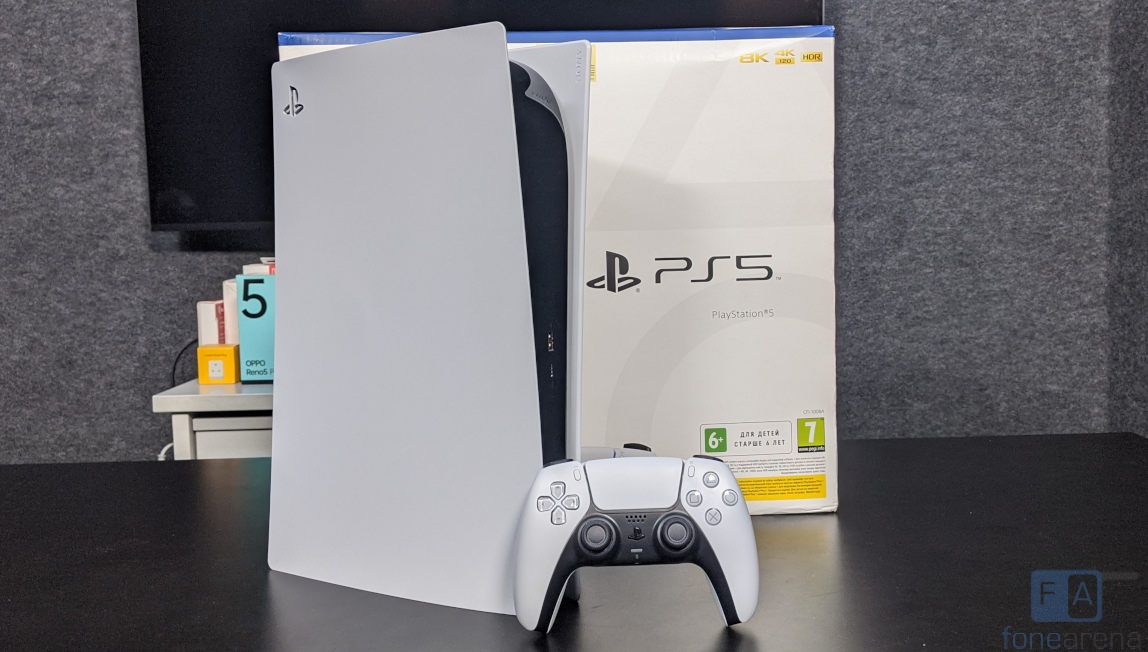
After a year of teasing us with the design, specs and upcoming games, Sony has finally launched their next generation game console in India, the PlayStation 5. The console has been in development for many years now, and has some major upgrades over the PlayStation 4 Pro, which was released more than 4 years ago. Similar to the last generation, Sony chose AMD CPUs and GPUs to power the console, and they are significantly more powerful than any of the previous generation.
After using it for about a week, and playing some of the launch titles, here are our thoughts and review of the Sony PlayStation 5.
Design and Build

The design of the PlayStation 5 is easily one of its most polarizing elements of the console. When Sony first released a picture of the design of the PlayStation 5, there were definitely a lot of strong reactions and discussions on the internet. Sony took a rather big risk with the design of the console, and personally, I like the outcome.
Previous generations of consoles have been more or less box-y unassuming designs that meant to be tucked in a corner or laid down flat underneath the living room TV. However, Sony went the opposite way and created a showpiece that is meant to be the center of attention in the room it is in.

The PS5 has a what I would describe, as a futuristic space age design that is sure to turn heads wherever it is placed in the room. The console is really tall when placed vertically, which is its default orientation. The white side panels have these beautiful curves that define the shape of the console and sandwiched between them is another glossy black plastic that goes around the front edge of the console. The side panels are made up of plastic too, and it has a smooth finish that feels nice and premium to the touch. I am a little worried about how well the white panels will hold up after collecting dirt and dust over the years, and we have to simply wait and see. Cleaning the console itself is quite easy as the side panels can be removed to clean the dust that may build up on the air intakes.

At the back of the console and between the side panels and the front edge, you can find a lot of ventilation required to cool the device, and I like that they are not immediately visible. It improves upon the aesthetics of the console. A single PS5 logo can be found on the top edge of the left side panel and on the inside of the right side panel is a “Sony” logo. Otherwise, the console is very clean looking. There are two USB ports in the front, one being a regular Type A and the other being a Type-C. Two more USB ports can be found on the back, along with an HDMI 2.1 port, an Ethernet port and port for the power cable.

The console can also be placed on its side, and to do it, you will be required to use the stand that Sony includes in the box. I found it to be quite inelegant and it is clear that Sony designed the PS5 to be placed vertically.
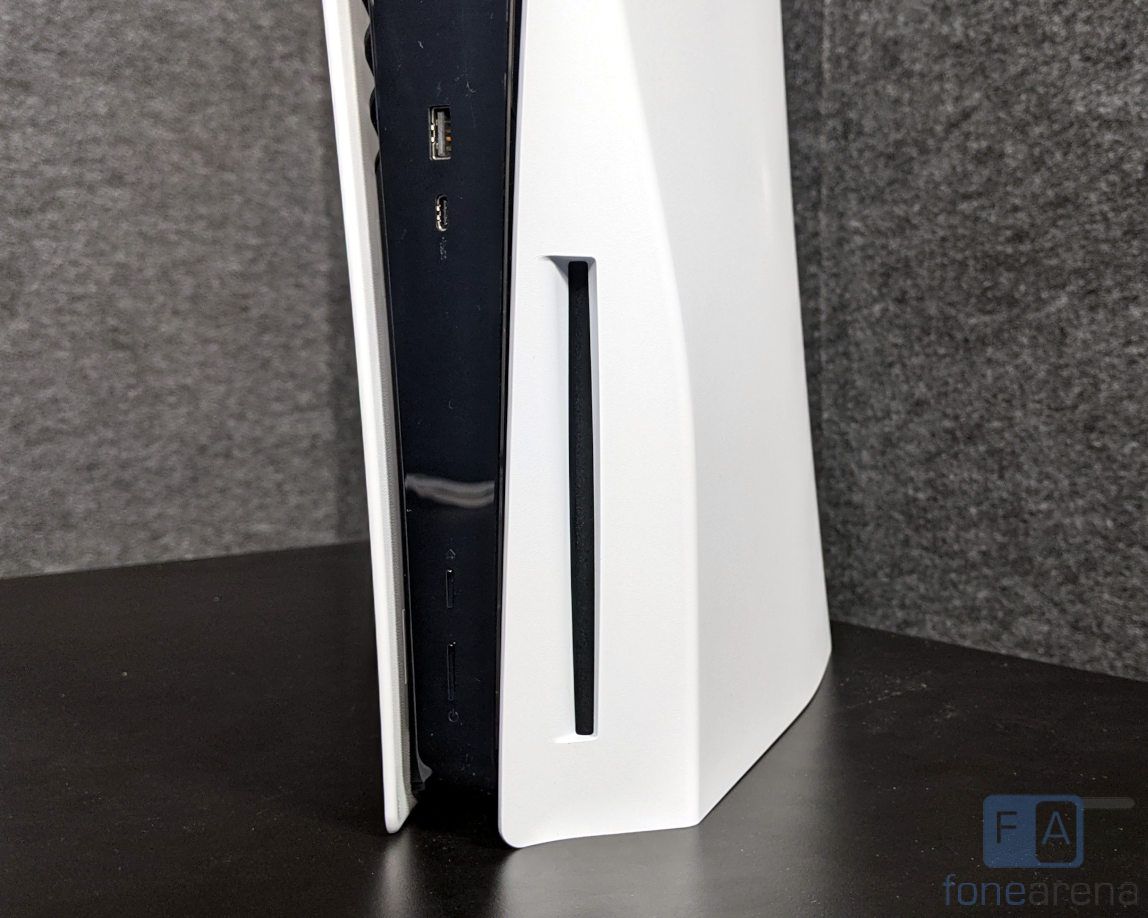
The PS5 does come in two variants – an all digital version and one with an integrated Blu-Ray player. They both have the same internals and only differ in the external looks. The all digital version has identical left and side panels while the Blu-Ray version has a slot for the disk on the right panel.
Overall, I really like the direction that Sony took with the PS5. It looks next gen and I believe the design will hold up for a while. I do understand how some people may not like it though. The console itself is very big, especially when you compare it to older generations and not being able to comfortably placed on its side might be a deal breaker. It also only comes in the single dual-tone colour combination, although companies like dbrand have already started selling skins for it.
Controller

The console is just one part of the PlayStation 5 experience; another important part is the DualSense controller, which features some rather big improvements. Starting with the design, it is still pretty much a classic PlayStation controller with a few modifications. It is slightly larger and heavier than the DualShock controller, and it has the same two-tone white and black colour scheme as the PS5. The most significant visual change are the grips, which have been updated with a subtle curve that will fill and fit better into the palms. This makes the controller feel a lot more snug in your hand, which helps during long gaming sessions.

The touch pad between the buttons is larger now and on either side of it, there is a button for triggering the in-game options and another “Create” button that will allow users to take screenshots and capture in-game clips for easy sharing. Between the two analog sticks is a tiny speaker, a mute button for the built-in mic and a 3.5mm audio jack for connecting headphones. On the back is the USB-C port, which can charge the internal batteries and connect to the PS5 itself via a cable if needed.
Two of the biggest new features of the DualSense controller that make it feel “next-gen” are the upgraded haptic feedback and the adaptive triggers. With the haptic feedback, Sony has done some really clever engineering that enables precise control over the vibration motors inside the controller. This is showcased best in the preloaded title, Astro’s Playroom. It is hard to explain on text or video, as it is something that you need to experience in-hand to truly understand. In Astro’s Playroom, through the haptic feedback, you can really feel the different surfaces that Astro is walking on. For water, sand, glass or metal, the vibrations when walking on each surface is unique and it really adds to the immersion.
The adaptive triggers are impressive too, providing another feedback mechanism to the user by adjusting the tension via the motors and magnets inside the controller. Game mechanisms that require more pressure for a harder release, such a bow and arrow, or tightening a spring, or when sprinting on low energy, the trigger’s tension can be adjusted to require more pressure to actuate.
It is important to realize that it is up to the developer to code mechanisms that can take advantage of these two features. Astro’s Playroom does an excellent job with them, however in another PS5 launch title – Spiderman: Miles Morales, it mostly only has simple vibrations and no real special effects via the adaptive triggers.

Regarding the buttons and the joysticks, they feel good and quite premium. The individual buttons are satisfying to click and the D-Pad has no issues either. Sony claims that the PS5 DualSense controller will have a similar battery life as the PS4 DualShock controller, and in our testing I found that to be mostly accurate. With titles like Astro’s Playroom that utilize the haptic feedback and adaptive trigger systems, the controller will last you about 5 hours and with Spider-Man: Miles Morales, I was able to get much longer game time, about 8 hours before the controller died.
Performance and Gaming

Internally, the PS5 has significant upgrades over the PS4 and PS4 Pro, thanks to the recent advancements that AMD made in both CPU and GPU technologies. The console is powered by a new custom-designed Zen 2-based octa core CPU and an RDNA 2- based GPU that should provide a lot of raw horsepower for many years of gaming into the future. It has 16GB of GDDR6 memory and a custom engineered 825GB NVMe SSD.
All of this raw performance results in a gaming experience that feels vastly improved over the previous generation. In titles that were made for the PS5 such as the Spider-Man: Miles Morales, the experience feels great. It supports up to 4K 60fps, which looks fantastic on a 4K HDR capable TV. Textures are high quality, reflections and surfaces look great, resulting in a game experience that looks far more realistic, immersive and enjoyable.
The PS5 does support newer graphics features such as ray-tracing, which can be experienced in Spider-Man: Miles Morales by selecting the “Fidelity” visual settings. Turn it on, and the game looks so much better. Reflections on glass panes, lighting throughout New York during the night, it is quite breathtaking. Unfortunately, this does cause the frame-rate to drop to 30fps. For a game like Spider-Man, where you swing around in New York and along with a lot of fast-paced action, it is far better to turn on the “Performance” visual setting and enjoy the game at a locked 60fps. The developers later released a “Performance RT” setting that would dynamically adjust textures and ray-tracing levels while keeping the frame rate at 60fps, and I ended using this setting throughout my review.
In lighter titles, the PS5 will be able to perform better with ray-tracing ON, and Sony claims that the PS5 will support up to 120fps in games in the future. Unfortunately, we could not test that with any current games.
The next big upgrade for the PS5 is the custom-engineered NVMe SSD. It has RAW data throughput of 5.5GB/s, which is a number of times faster than the PS4 Pro, and it really does make a difference. The system UI loads up significantly faster and games load up in mere seconds. For comparison, the PS4 with its internal HDDs would take more than 1 minute, sometimes 2 to load up games. Fast travelling in games is nearly instantaneous, eliminating the need for silly loading screens or animations. As more developers take advantage of the available storage bandwidth in future games, things like loading screens between level changes and asset loading wait-times will surely become a thing of the past.
While the PS5 does use an M.2 drive, Sony has not clearly stated whether the drive is upgradeable, but we expect to be able to replace the drive in the future. Out of the 825GB of storage, only 667.2 GB is available for games as the rest is taken up by the system.
Sony did not forget the audio experience either, engineering in a new Tempest 3D AudioTech system that is capable of providing another layer of immersion. It is a dedicated system within the PS5 that will allow developers to create rich, immersive 3D sound in games, and the results are quite good in games like Astro’s Playroom. When using headphones, there is a clear directionality to sound from elements in the game, which really helps with the immersion.
Thermals are another strong point for the PS5, thanks to its large physical size and plenty of ventilation. During extended sessions, the console stayed virtually silent and did not throttle down at any point. This was not the case with the PS4, which had really loud fans, even when freshly opened.
Software and UI
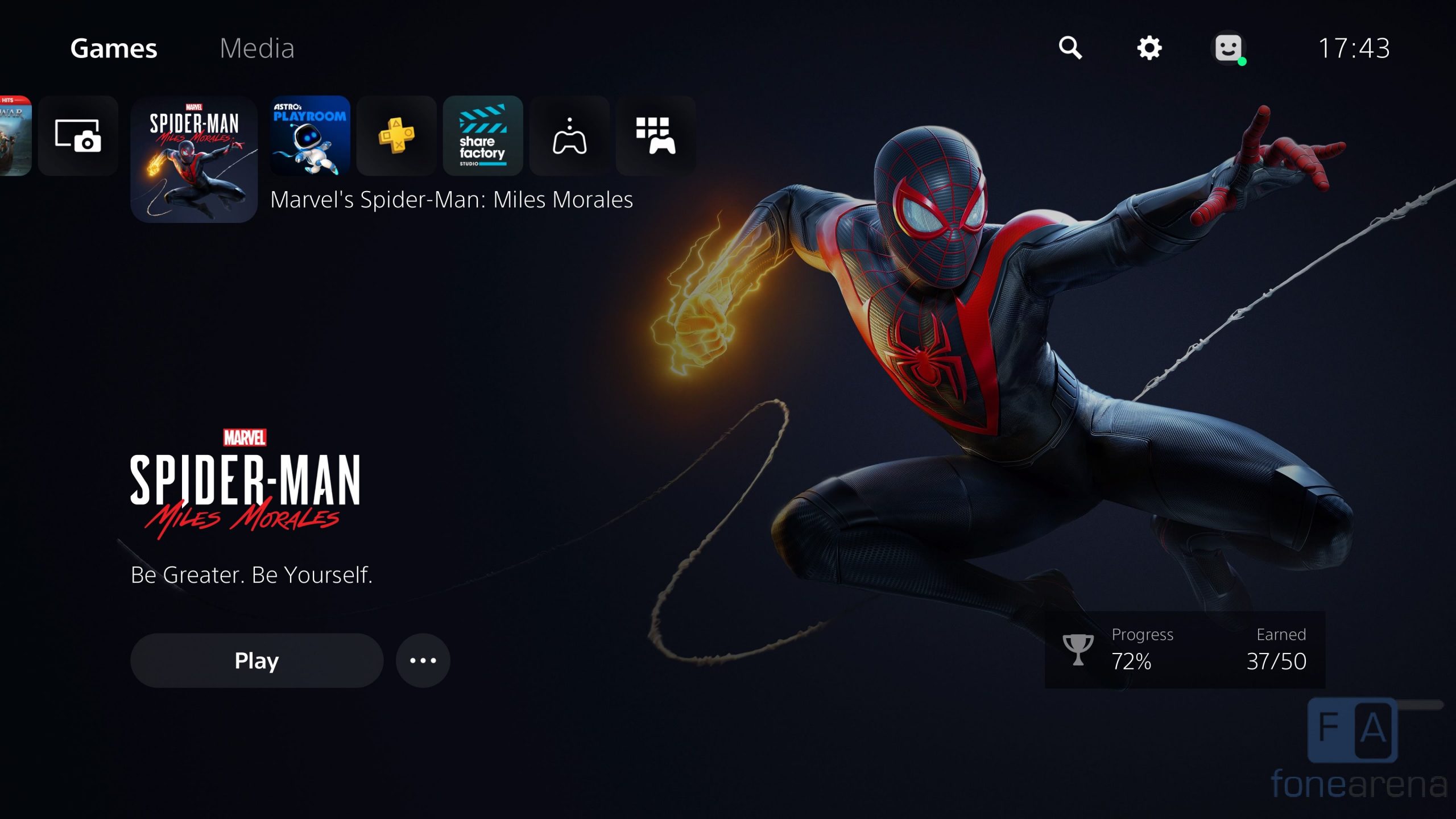
This is an area where Sony has made a lot of small changes to improve the overall experience. The Home screen is similar to the interface found on PS4 and will feel familiar to those who owned the previous gen console. It is split into two tabs – Media and Games. Under games, the installed games can be quickly launched from this screen and the PlayStation Store is accessible on the extreme left. Your most recently played games are listed in a chronological order and the entire library can be accessed from the extreme left.
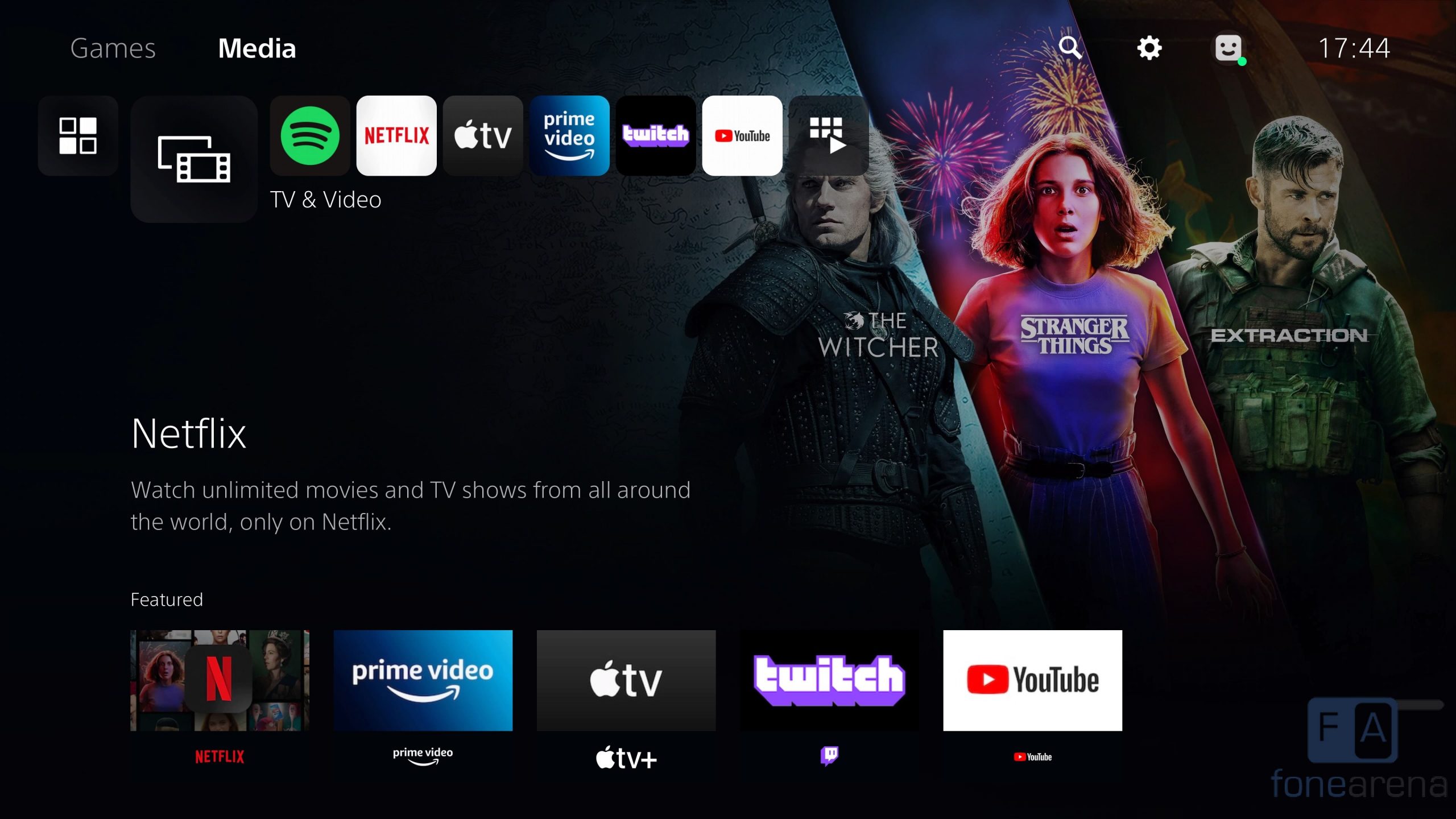
In the Media tab, you can find apps for the streaming apps along with Sony’s inbuilt media playing app. The PS5 has support for most of the popular media streaming apps such as Spotify, Netflix, Apple TV, Amazon Prime Video, etc.
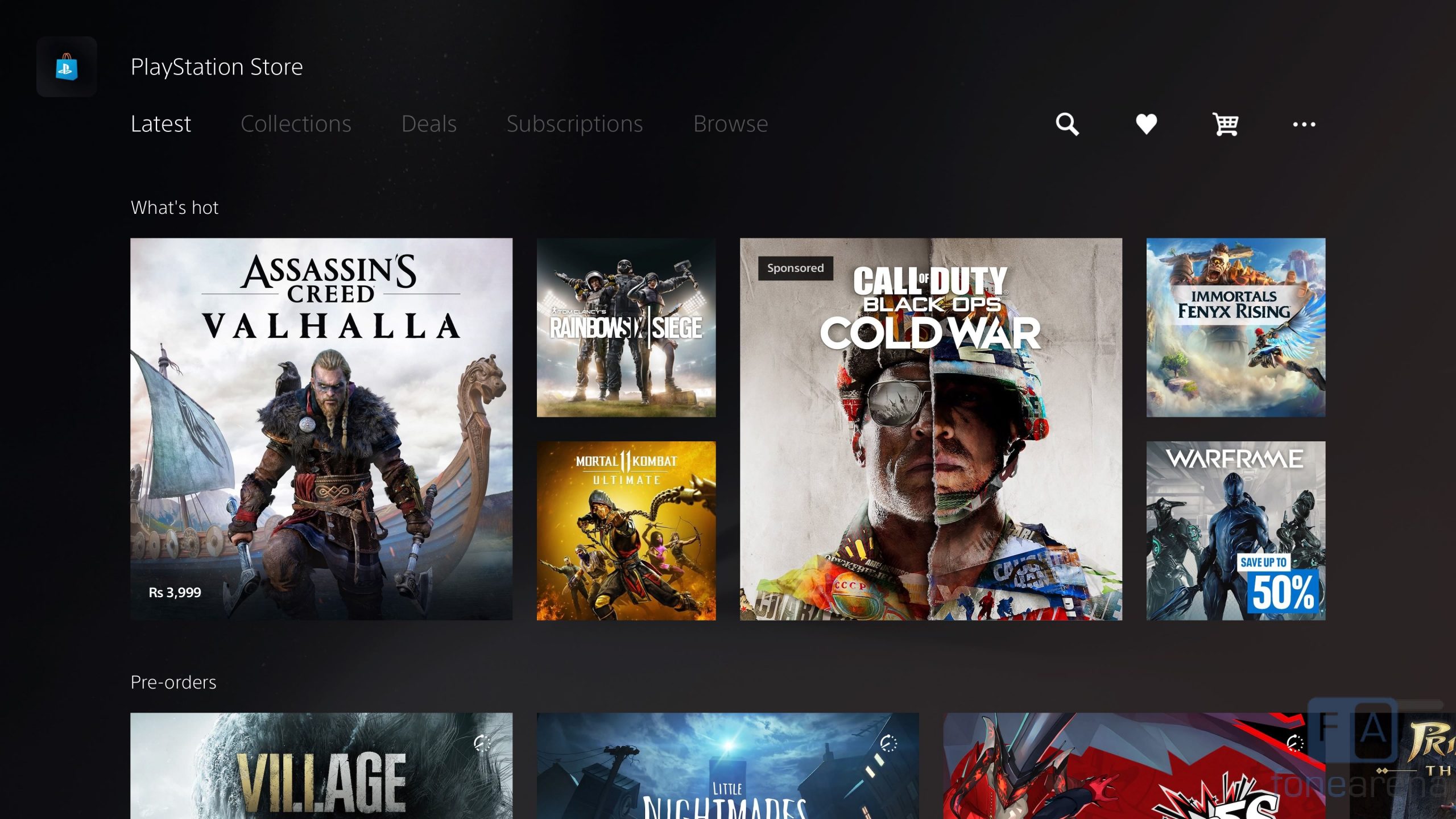

Before launching a game, navigating to it will bring up a screen where users can see game features such as in-game trophies, etc. Here you can also access a neat little feature called “Activities” where users can quickly access in-game challenges and missions, which can then be triggered right from the menu on supported games. Activities can also be accessed in-game by pressing the PS logo on the controller.
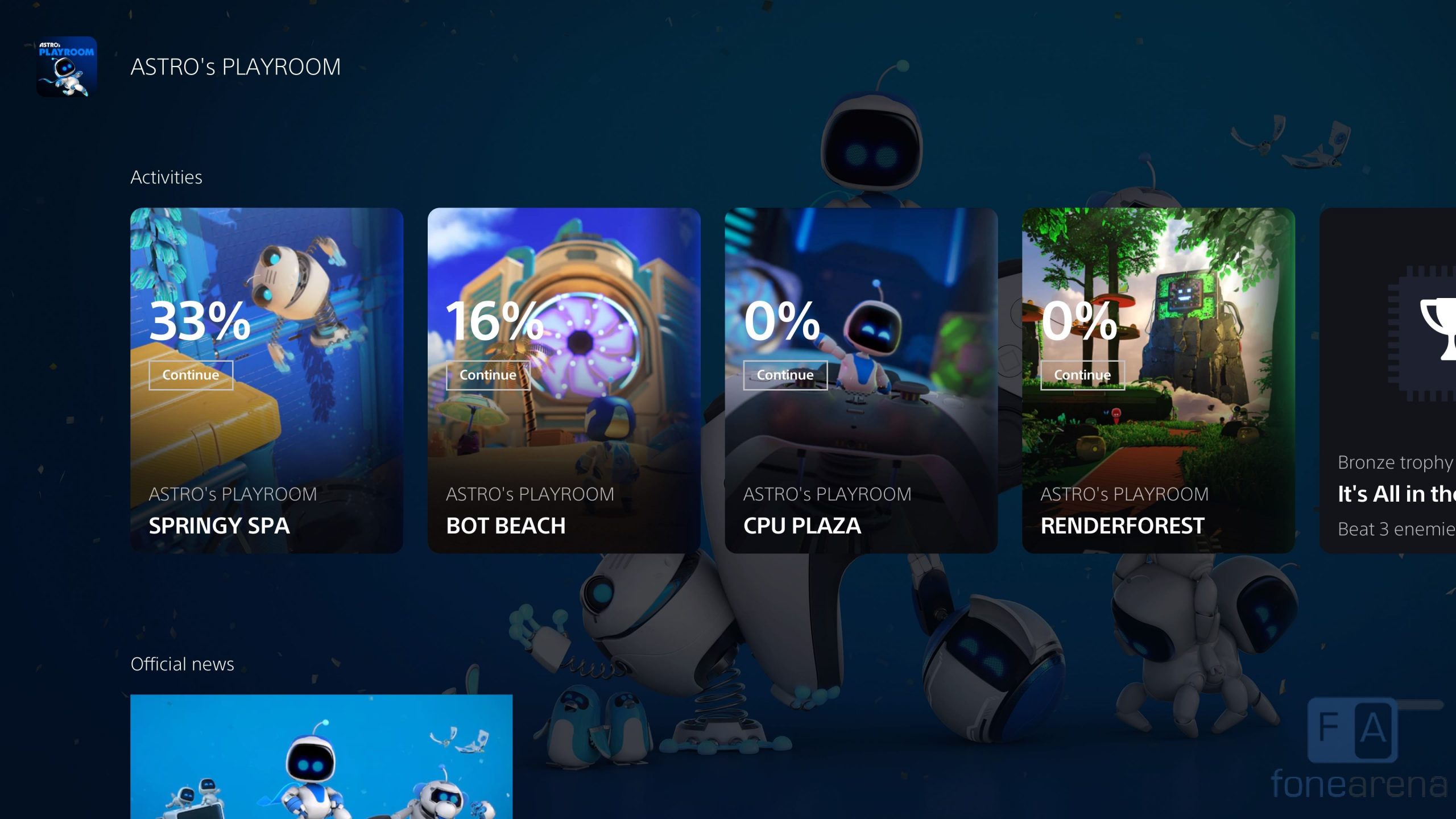
Pressing the PS logo on the controller now brings up a new overlay on top of your game, where you can access the most frequently accessed settings such as music, social notifications, controller battery levels and more. The overlay also contains an app switcher, which can be used to quickly switch between open games. Activities is also a place where you can access guides and tutorials for games, and it will require the developers of each game to support it.
The PlayStation 5 does not support Microsoft’s Quick Resume, which is present on the Xbox Series X and Series S. Instead the PS5 will need to load the game entirely each time, although that still does happen very quickly.
Sony has also built-in loads of social features into the PS5 software. There are integrations for Twitch and other streaming platforms, and there is a feature called Game Base, which is a dedicated place to hang out with your friends on the PlayStation Network. Another cool PlayStation Network friend is the ability to see a party member’s screen in the corner of your screen while you’re playing at the same time.
In you plan to be very social with the PS5 and your game content, Sony has got you covered. Recording gameplay and taking screenshots has been made simple with the “Create” button on the DualSense controller. Clicking it will activate an overlay where you can click a screenshot, start recording your gameplay, or save recent highlight gameplay clips that the PS5 automatically recorded. Holding the “Create” button triggers a shortcut to immediately take a screenshot, and all screenshots can be edited and shared right from the share menu.
Accessories
With the launch of the PlayStation 5, Sony has also announced a whole range of first-party accessories that feature the same dual tone colour scheme to compliment the PS5 experience. For streamers there is a 1080p webcam, and those who will plan to use the PS5 as their media hub to purchase the Media Remote. Other accessories include Pulse 3D Wireless Headset, DualSense Charging Station and of course the DualSense controller itself. Prices for each accessory can be seen here.
Conclusion

Sony has made bold choices for the PlayStation 5, both in design and performance. The console is big, subjectively beautiful and houses powerful internals. There are upgrades across the board such as the controller, audio processing system, thermals, software and more, along with support with future game technologies such as ray-tracing and variable refresh rate (VRR), all of which contribute to the console’s “next-gen” feel.
The PlayStation 5 has a lot of potential, and it is up to the developers to take advantage of it to create truly next generation games. Thanks to the success of the PS4 series, Sony has built a very enthusiastic base of gamers and developers so I do believe the PlayStation 5 has some exciting years ahead. Some of the best games of the PS4 were released during the later part of its cycle and it feels like the PS5 has already surpassed PS4 game’s graphics fidelity levels.
Starting at Rs. 39900 for the digital version, the PS5 looks like a great option for a next-gen gaming experience. It is next to impossible to build a PC that can offer the same level of performance as the PS5 for the same price, making the console all the more impressive. If you are looking for a complete gaming performance that will provide years of entertainment, then definitely consider the PlayStation 5; it gets our recommendation.
Availability
Priced at Rs. 39900 for the PlayStation 5 digital edition and Rs. 49,990 for the PlayStation 5 with the Blu-ray drive, the PS5 will be available from Amazon.in, Flipkart, Croma, Reliance Digital, Games The Shop, Shop at Sony Center, Vijay Sales, and select authorized retail partners.
Pros
- Impressive DualSense controller
- Powerful internals including an ultra-fast SSD
- Excellent thermals and acoustics
- Support for next-gen graphics technologies such as ray-tracing
Cons
- Big size and subjective design
- No “Quick Resume”
