
Transferring data between Android and your PC or Mac can sometimes be a pain point for many reasons, such as not having a cable, Bluetooth is simply too slow, or the file size is too large. OnePlus has now come with a solution with an app called Clipt that makes use of your Google Drive cloud storage as a means of transferring files.
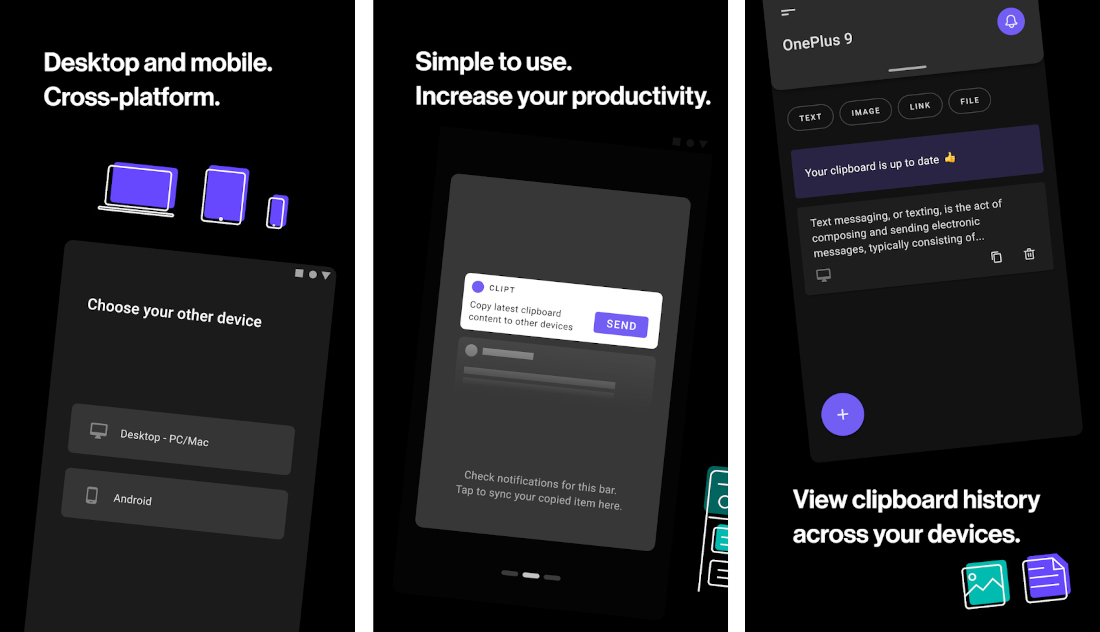
Clipt is available on Android as an app and for the Google Chrome browser on Mac and PC as an extension. The way it works is quite simple, by using your own Google Drive cloud storage. Once you connect your Google account on whatever device you want to transfer between, you can upload any text, photo, video, document or file to Clipt, and you can download it from any other connected device.
OnePlus claims that the app will not read your entire Google Drive storage, instead it will only communicate a way to identify the data that has been uploaded. Since the Clipt app itself is siloed, it cannot download other data.
There is a file number limit of 10, after which Clipt will automatically begin deleting files to make sure you do not fill up your cloud storage. Along with general file transfer, Clipt can also allow users to sync their clipboard, which is neat.
OnePlus Clipt is available for free on the Play Store for Android and the Chrome Web Store for the Google Chrome Browser.
