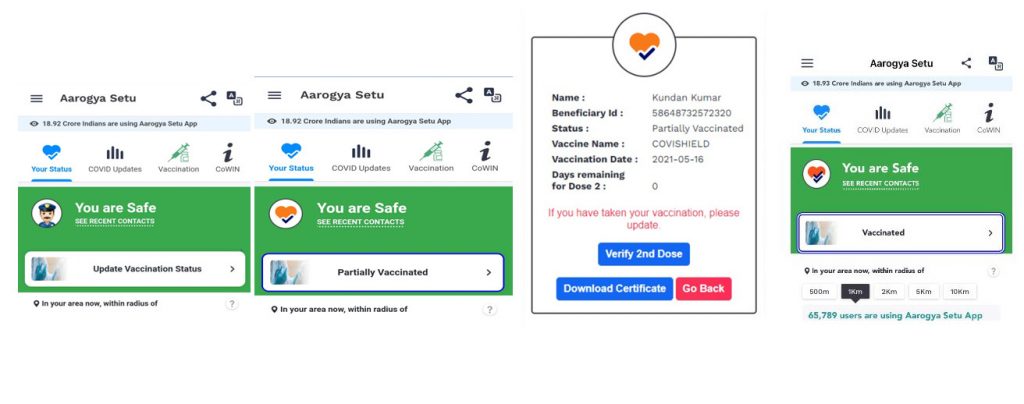
Government of India launched ArogyaSetu app back in April last year to track COVID-19 infection. It recently added an option to book vaccination slots, in addition to CoWIN website. Now it has rolled out a feature to update Vaccination Status on the app.
All Aarogya Setu users will get the option to “Update the Vaccination Status“ if they have not taken the revised self-assessment. On taking the self-assessment on Aarogya Setu, those users who have taken at least one dose of COVID19 Vaccine will get the tab of “partially vaccination / vaccinated (unverified)” on the home screen of Aarogya Setu.
This is based on the declaration of vaccination status given by the user during the self-assessment. The unverified status becomes verified after an OTP based check from the CoWIN backend.
Vaccination status can be updated through the mobile number used for CoWIN registration. “This would make easy check of Vaccination Status possible for travel and access to various premises,” says the ministry of electronics & IT.
Those who have got a single dose will get a single blue border with vaccination status on their home screen along with Aarogya Setu logo with a single tick. Those who are fully vaccinated will get a Blue Shield on the home page of Aarogya Setu App with double blue ticks on the Aarogya Setu Logo – 14 days after the second dose.
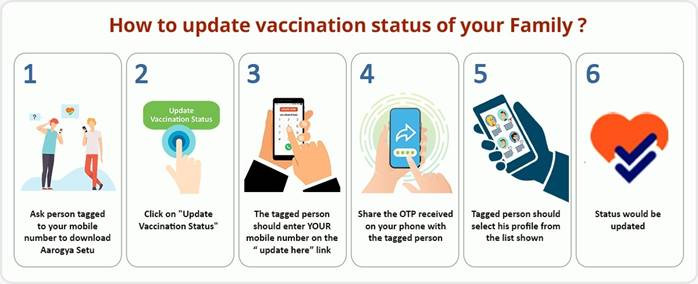
Since CoWIN allows one registered users to register up to 4 people for Vaccination, when verifying using the Aarogya Setu App, the person can give the number registered on COWIN when registered and enter the OTP received in that number.
