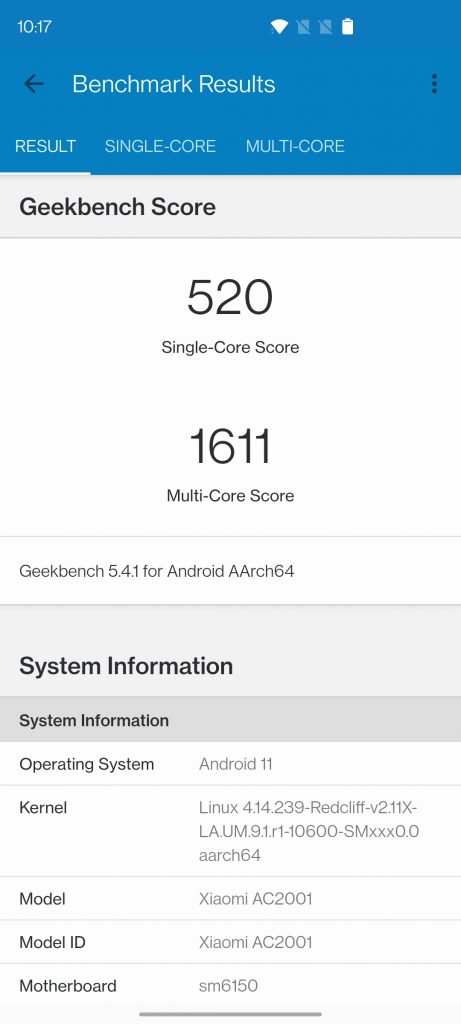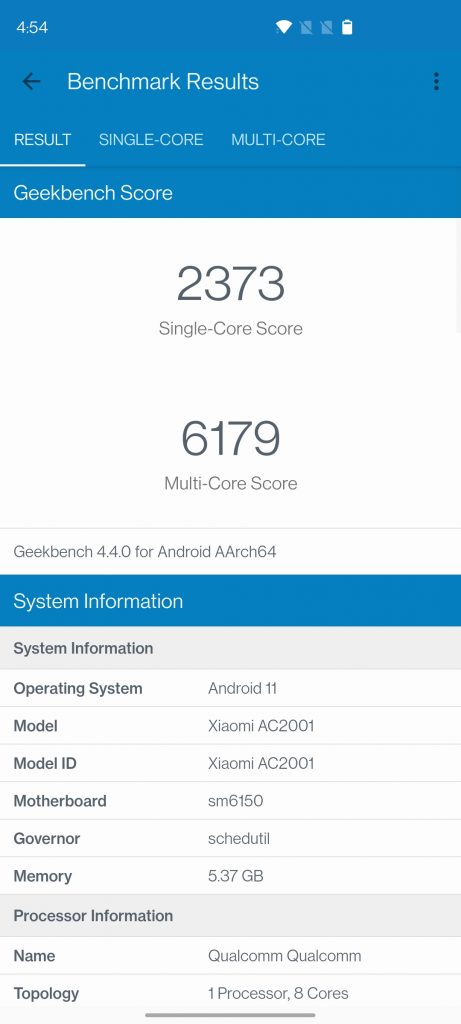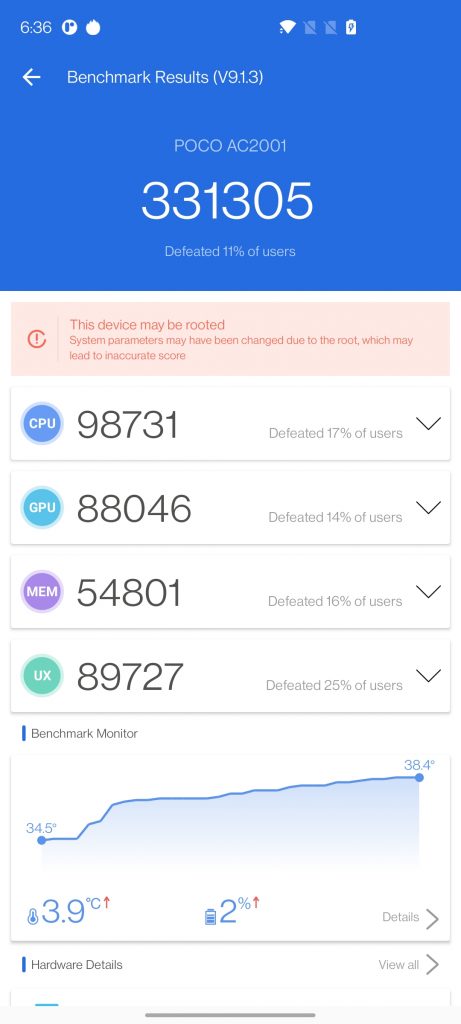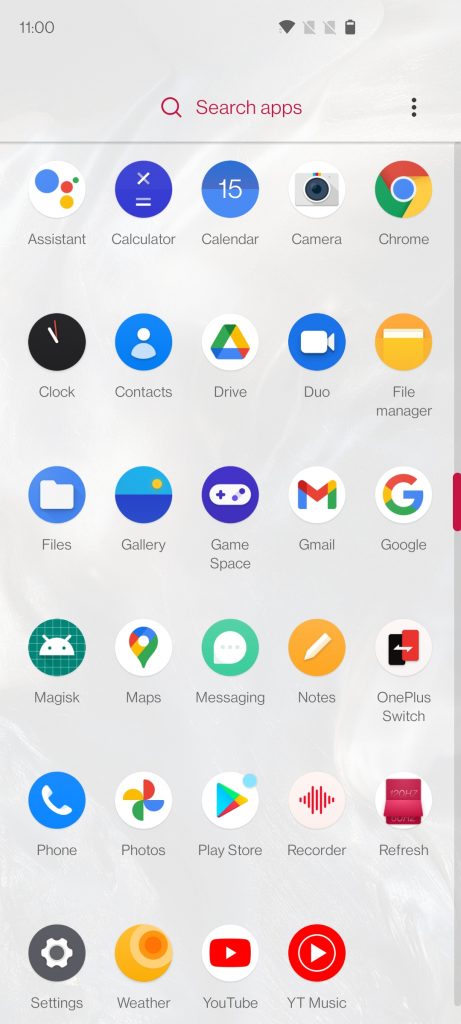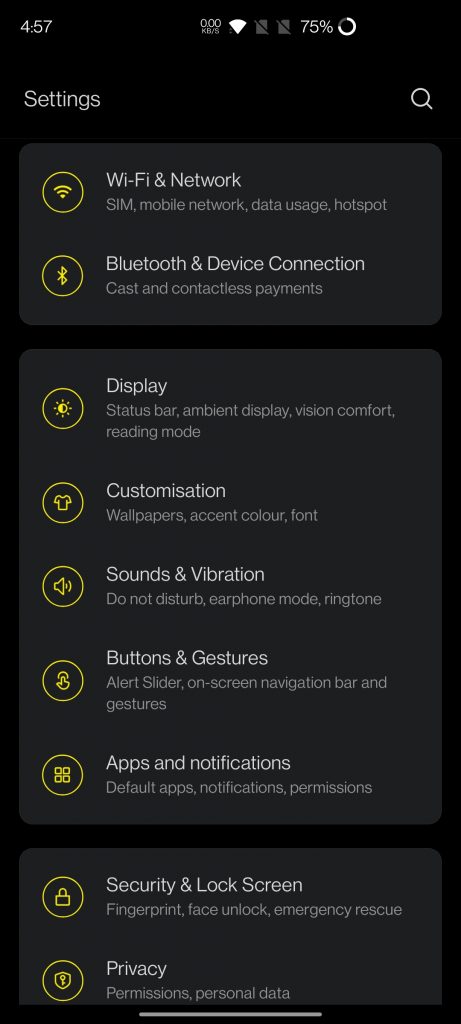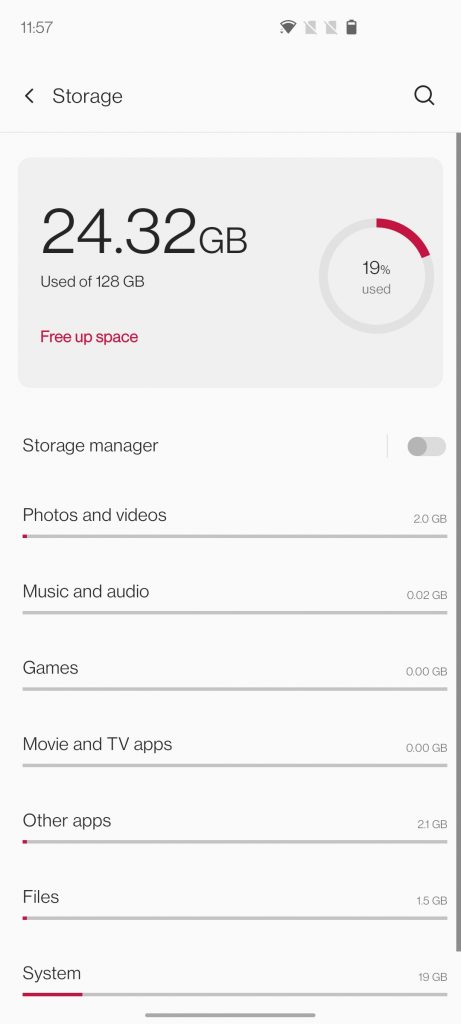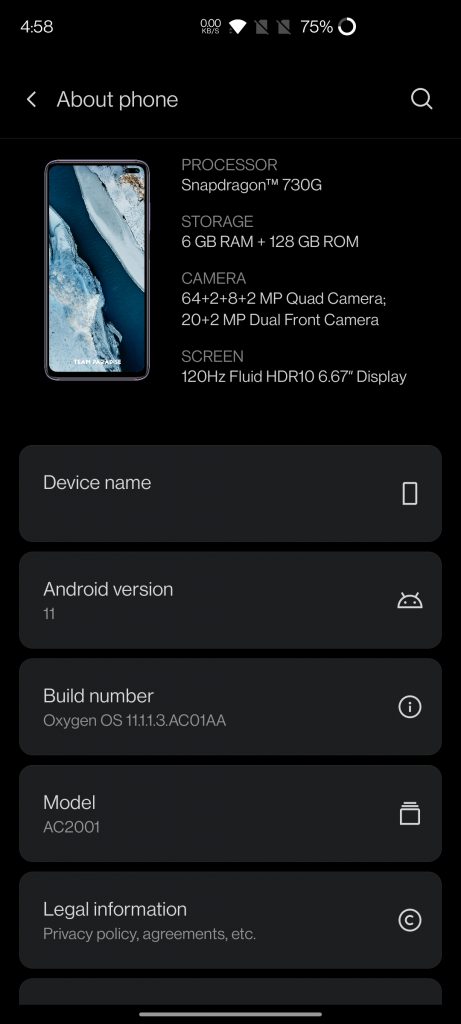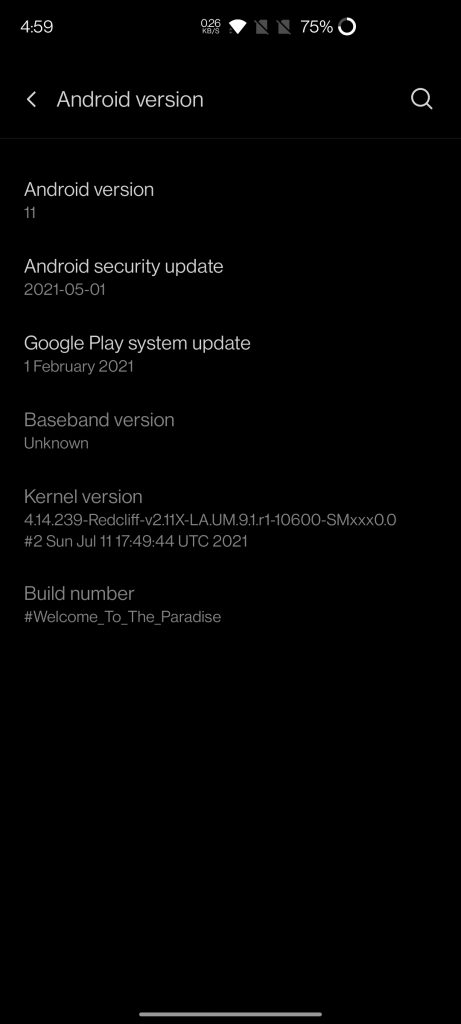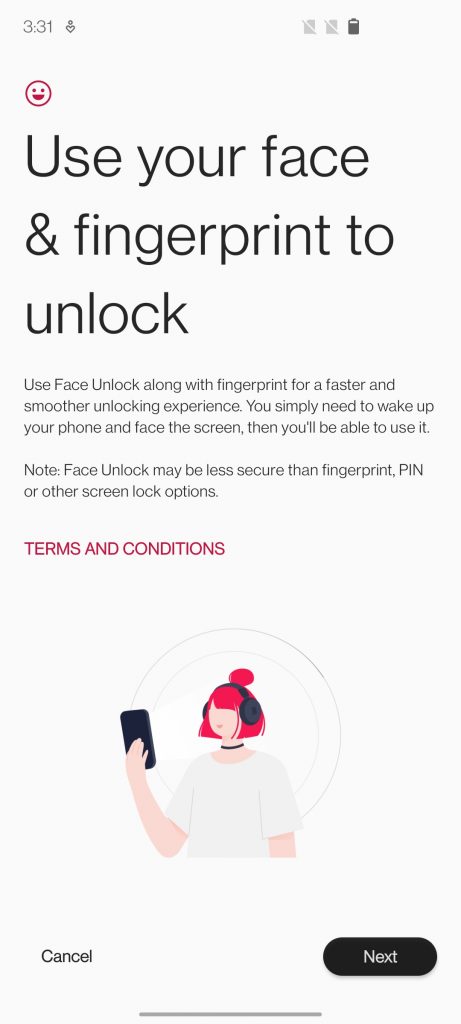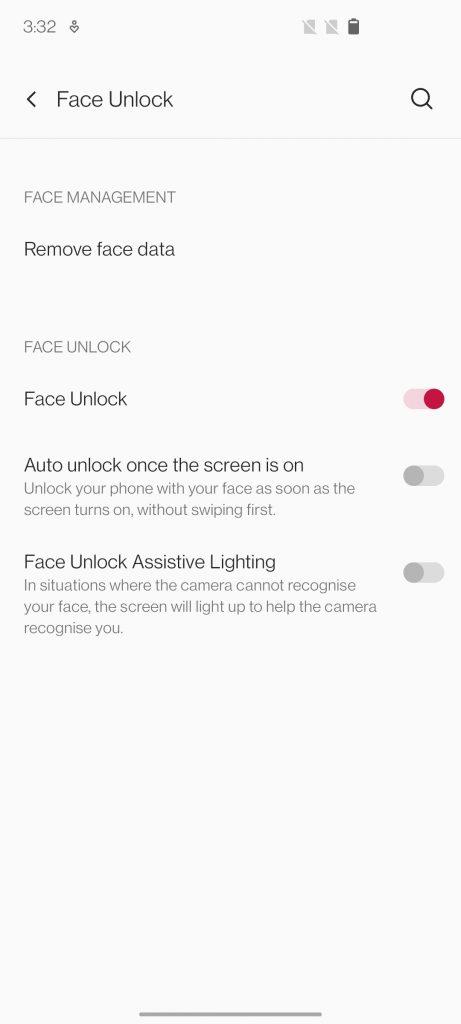One of the biggest advantage of owning a Xiaomi or POCO device has to be the third party community development support. Out of third-party ROMs for these devices, OxygenOS ports are often sought after by enthusiasts. Recently, someone ported OxygenOS 11 from OnePlus Nord to the POCO X2. We installed it on our unit, and here is our guide to help you with the installation process. We will be using it as a daily driver for the next couple of weeks, and let our readers know more about the day-to-day performance, battery life, and more.
Android 11 based OxygenOS 11 Port on POCO X2: Performance and Benchmarks
POCO X2 (6GB RAM variant) running OxygenOS 11 port scored 520 points in the single-core test and 1611 points in the multi-core test in Geekbench 5. While, in Geekbench 4 test, it got 2373 points in the single-core test and 6179 points in the multi-core test. In Antutu 9.1, it scored 331305 points.
Do note that these are just the benchmark results. We will be using it over the next couple of weeks to test the performance including gaming and update this post accordingly.
Android 11 based OxygenOS 11 Port on POCO X2: Software, and UI
OxygenOS is known for its clean and no bloat approach. On the ported ROM, users will find only a handful of pre-installed applications. Most of these applications can be uninstalled/disabled by the users. The developer has also added OnePlus Dialer, and Messages app instead of Google Phone, and Messages app. The ported version of OxygenOS 11 also comes with Cyberpunk theme.
OxygenOS 11 for POCO X2 is ported from OnePlus Nord, and is based on Android 11 with May 2021 Android security patch. Out of 128GB internal storage, the system occupies around 25GB.
Android 11 based OxygenOS 11 Port on POCO X2: Security
This is a ported ROM, but developers have managed to keep the face unlock working along with the fingerprint sensor. We will be updating the post with the pros and cons, so make sure to check it again within a couple of weeks.
How to flash Android 11 based OxygenOS 11 Port on POCO X2!
Requirements:
- POCO X2 with an unlocked bootloader – To unlock the bootloader of your device, apply here.
- OrangeFox Recovery for POCO X2 – Click here to download.
- OxygenOS 11 Port for POCO X2 – Click here to download.
- ADB software (For Windows) / Android zip file (For Mac)
If you are on a Mac you need to
- Extract the Android zip and place the folder on your Desktop.
- Open Terminal
- Type cd Desktop/Android
- Enter ./ADB-Install-Mac.sh
How to flash Android 11 based OxygenOS 11 Port on POCO F1?
- Switch off the phone and boot it into the fastboot mode by long-pressing the Power and Volume down buttons simultaneously.
- Connect your phone to PC by a USB cable, open the command prompt on your PC, and navigate to the folder where you have saved Orangefox img file.
- Type the following command in the command prompt and check if the device is detected by the system.
fastboot devices - If the system detects the phone, type another command (given below) and hit enter. This process will be completed within 10 seconds.
fastboot flash recovery_filename.img - Now long-press the Volume up and Power Button to boot the phone in recovery mode.
- It will ask to allow modifications, slide towards the right to allow Modifications.
- Select Wipe, click on Format Data, and type Yes.
- Now, go to Wipe, select the following options then swipe towards the right to Wipe.
- Dalvik / ART Cache
- Cache
- Data
- Internal Storage (Optional)
- Go back and click Install, navigate to the location where you have stored the required zip file, it’s better to keep these zip files on SD Card or USB OTG drives. Select the ROM zip, and then swipe towards the right to flash.
- Click on Reboot System, and within 10 minutes device will boot with OxygenOS 11 port.
Credits: We would like to acknowledge the efforts of Sushrut1101 towards the development of compatible OrangeFox recovery for POCO X2, and Kunal’s efforts for porting OxygenOS 11 from OnePlus Nord.
Warning Disclaimer: Bootloader unlocking and flashing ROM may void the warranty of your device, FoneArena is not responsible for any damage or loss caused to your device.