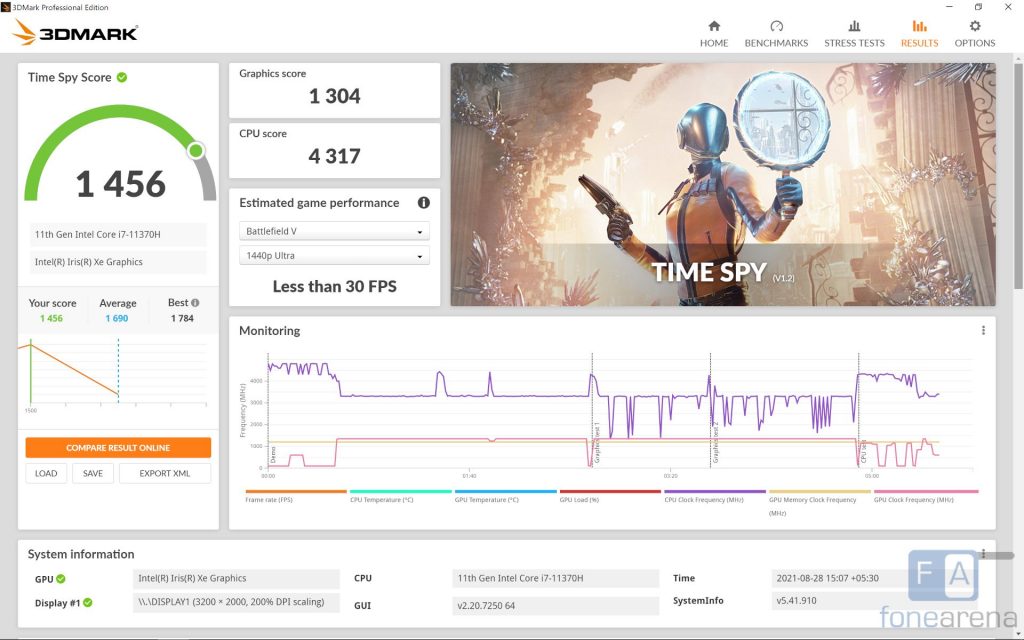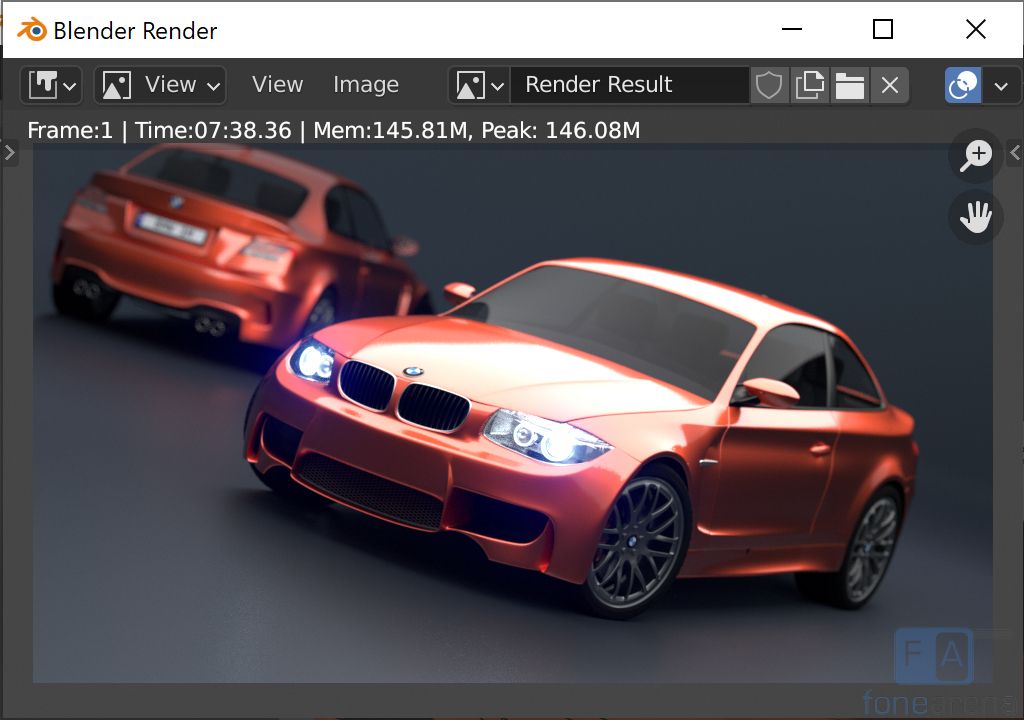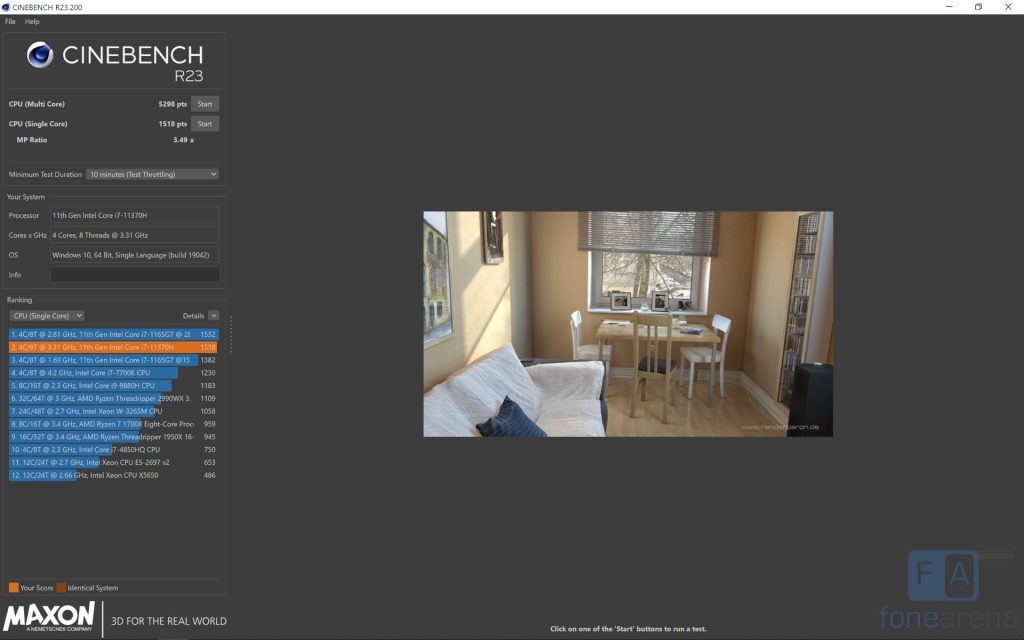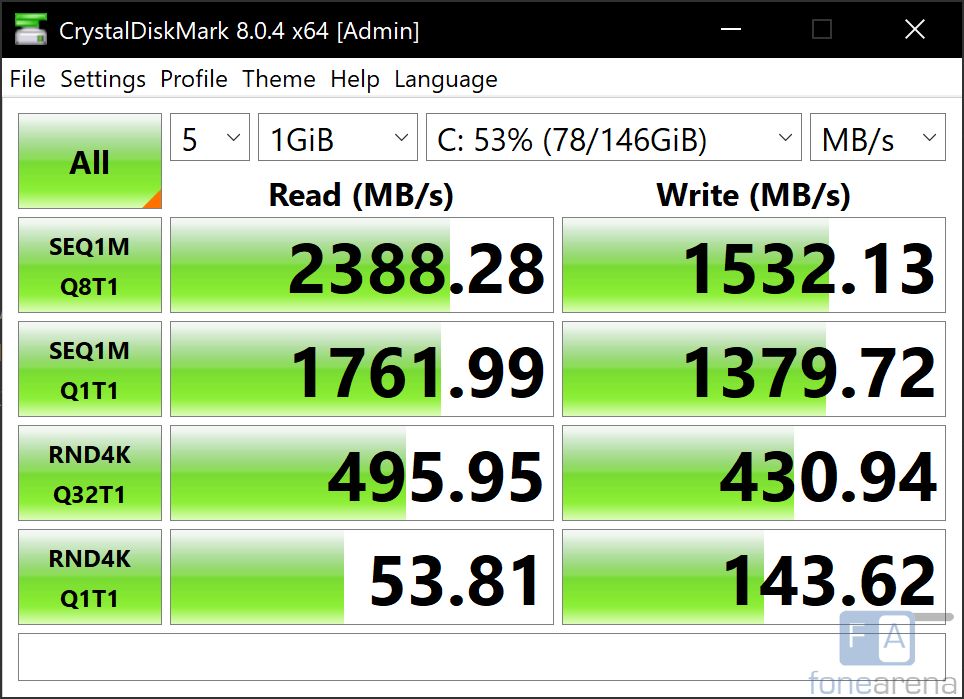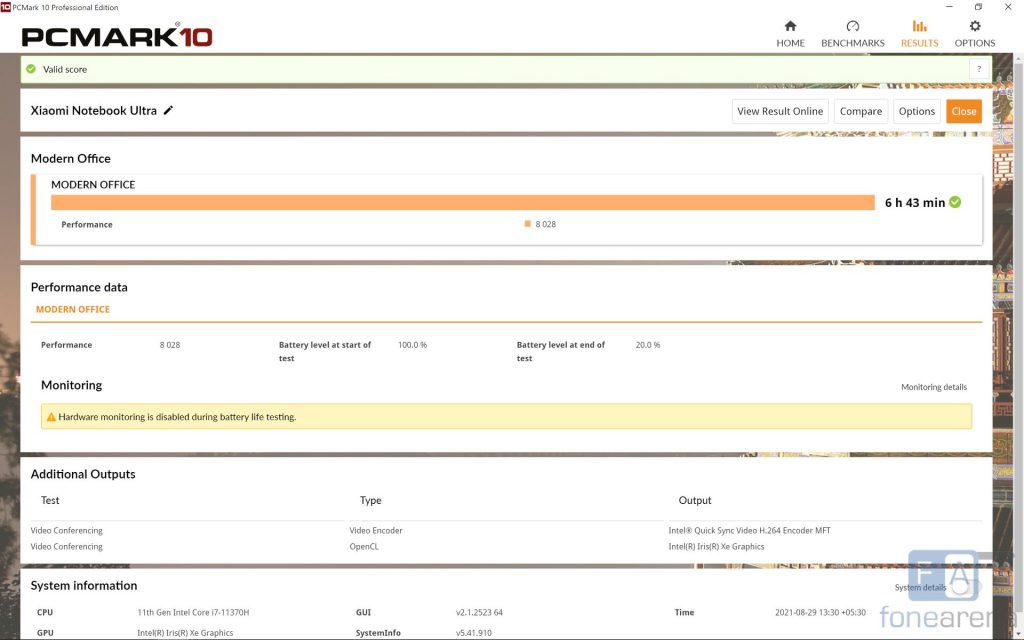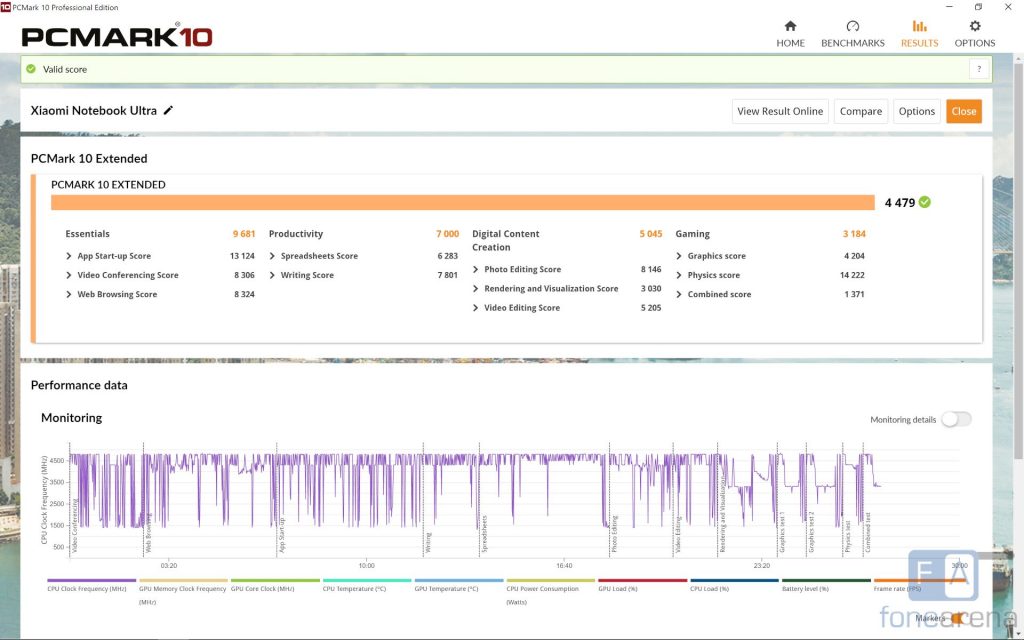When Xiaomi entered the Indian laptop market last year, they made quite a splash with the Mi Notebook 14 and Mi Notebook 14 Horizon Edition. It was well received by the market for its clean design and great value for money. This time around, Xiaomi looks to repeat that success with the Mi Notebook Ultra and Mi Notebook Pro. They both come with 11th Gen Intel Core CPUs, either a Core i5 or a Core i7, and feature some noticeable upgrades over last year’s models. We have with us the highest end variant of the Xiaomi Notebook Ultra, and here is our review of the laptop.
Mi Notebook Ultra Specifications
- 15.6-inch (3200 × 2000 pixels) 3.2k Super Retina display
- 3.3GHz 11th Gen Intel Core i7-11370H (4.8GHz) with Intel Iris X- E Graphics
- 16GB DDR4 3200MHz RAM, 512GB PCIe SSD
- Wi-Fi 6 802.11ax, Bluetooth 5.1,
- 1 x USB-C for charging and data transmission, Thunderbolt 4 x 1, USB 2.0 x 1, USB 3.2 Gen1 x 1, HDMI x 1, 3.5mm headphone / microphone jack
- Windows 10 Home
- 720p webcam
- Fingerprint power key
- Dimensions:350.1×242.3×16.4~17.9mm; Weight: 1.73kg
- 3.5mm headphone / microphone jack, 2x 2W speakers, DTS audio
- 70Wh battery with 65W Type-C fast charging
Design, Build Quality and Display
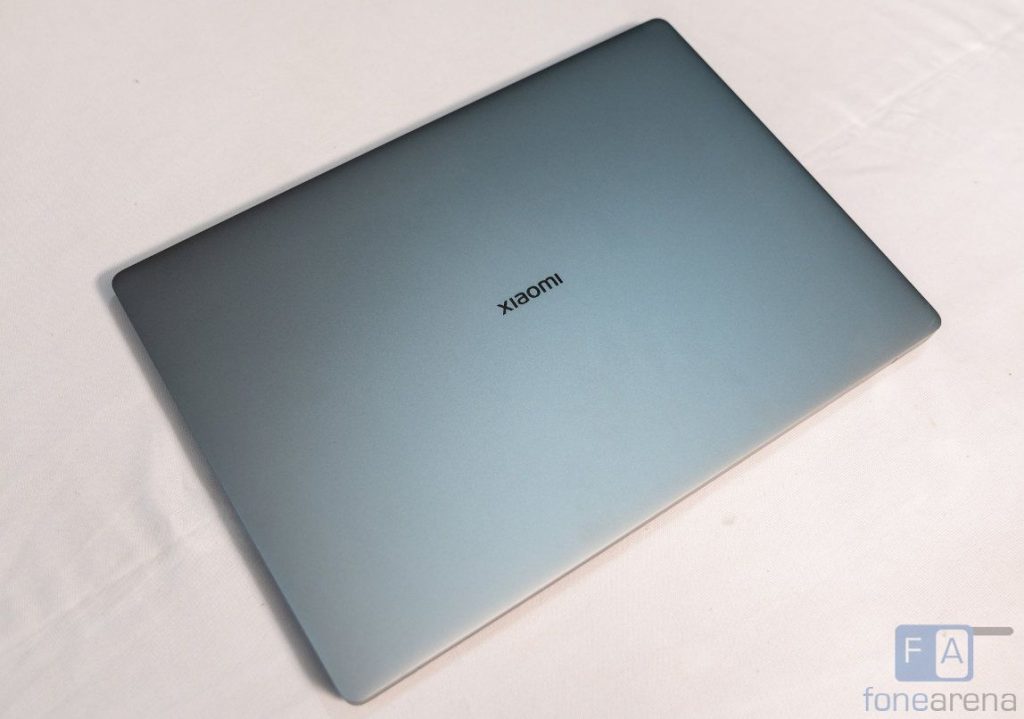
Similar to the previous year’s laptops, the Mi Notebook Ultra has a clean, unibody design all around and a complete metal chassis made out of series 6 Aluminium alloy that is CNC machined, lending it impressive strength and durability. There is virtually no keyboard deck flex and and the laptop’s lid is quite sturdy too. It is sleek, measuring at just under 18mm, and it weighs 1.73Kg which isn’t bad for a laptop of this size.
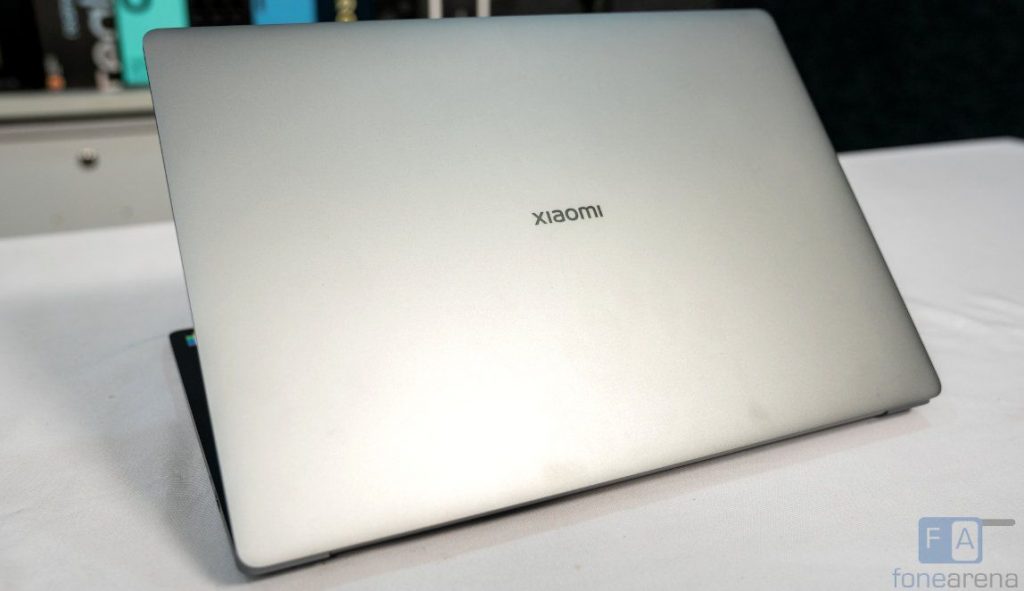
When the laptop is closed, it is easy to spot the similarities between the design of the Xiaomi Notebook Ultra and the Apple MacBook Pro 16-inch. I have no problem with this decision, however, as the MacBook Pro has a really good design. There is also minimal branding all around the laptop, with a “Xiaomi” logo on the lid and another logo on the bottom bezel of the display. The hinge is smooth with good tension, and it is possible to open the laptop with one-finger.

Speaking about the display, the Xiaomi laptop has a gorgeous 15.6-inch 3.2K IPS panel with a resolution of 2560 x 1600 and a refresh rate of 90Hz. It has a 16:10 aspect ratio, and that extra height is so nice for productivity and creative programs such as word processing and video editing. The colour accuracy is good too, with support for 100% of the sRGB colour space, which is important for colour critical work. Peak brightness is 300 nits which is alright, and the 90Hz refresh rate is a noticeable upgrade over a 60Hz display. Overall, I like the display on the Mi Notebook Ultra.

Surrounding the display are very thin bezels that give the laptop 89.1% screen-to-body ratio. On the top bezels, there is a 720p webcam, which was previously missing on the Mi Notebook Horizon edition. The quality is decent and there are two microphones flanking it on both sides.
Performance and thermals

The Mi Notebook Ultra can be configured with either an 11th Gen Intel Core i7-11370H or a Core i5-11300H. Our model comes with the former, paired with 16GB of 3200MHz RAM and 512GB NVMe SSD. The Intel Core i7-11370H CPU is based on the Tiger Lake architecture with a 4-core/ 8-thread design and a base clock of 3.3GHz. In terms of raw computing power, the Core i7 variant of the Mi Notebook Ultra is actually rather weak when compared to the competition. It has a TDP of 35W and when running the CPU at max load, it clocked at a maximum of 4.3GHz, which is quite a bit lower than the rated 4.8GHz that the Core i7-11370H is supposed to reach. For day to day tasks, the CPU is plenty capable, but for heavier applications, you are very much limited by the quad-core CPU. When you are paying Rs. 76,999 for a laptop in 2021, I’d expect at least a 6-core CPU, especially when AMD Ryzen CPUs are a popular option now.
Here are some benchmarks:
The thermal performance on the other hand was good. Even during extended benchmarks and heavy load, the CPU did stay above its base clocks and the temperatures never got worrisome. It has a single fan to cool the heat pipes, and it got moderately loud under heavy load. Under lighter loads, the laptop was nearly silent, and I like that.
Keyboard, trackpad and audio
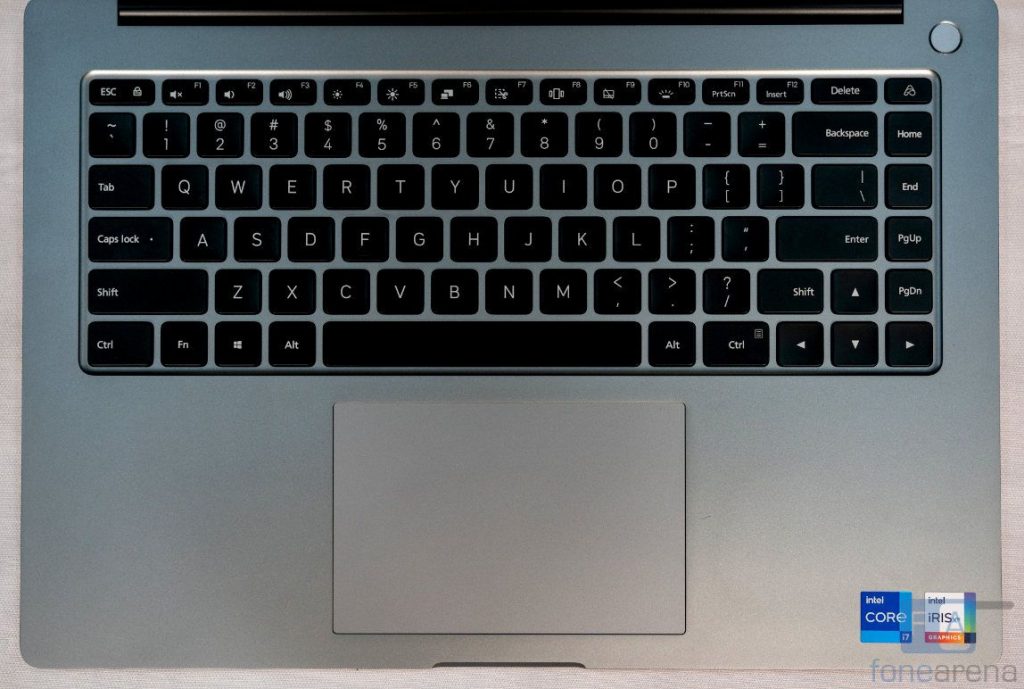
The Mi Notebook Ultra has a full size keyboard with 1.5mm key travel, that I found to be quite comfortable to type on. Since it is a 15.6-inch laptop with no number pad, the spacing between the keys are quite generous, which does lead to more wrist movement to get to all the keys, but it wasn’t too problematic. The layout had no issues, the arrow keys are full size, and there are extra keys on the right side for Home, End, Page Up and Page down which is great for productivity users. Xiaomi has even added a dedicated customizable macro key in the top right corner, and it can be set to open any app or file. Quite useful in my opinion.

Another welcome feature of the Mi Notebook Ultra is the addition of keyboard backlighting, which was sorely missed in last year’s Mi Notebook 14. The only drawback that I noticed for this laptop’s keyboard was the poor key stabilisation. They are more shaky than I’d like, and this is one area that Xiaomi needs to improve on if it wants to be on par with the competition.

The trackpad on the other hand is great. Large size, Windows precision drivers with support for all gestures, smooth surface for finger movement, accurate tracking, and quite good palm rejection when typing. Absolutely no complaints here.
There are 2 bottom-firing 2 watt speakers that are nothing special to talk about. The volume levels are alright with little distortion, but the bass is disappointing. However, the laptop does feature support for DTS audio processing, and I found the audio output to be quite good with the 3.5mm audio jack.
Ports, Connectivity and Windows Hello
The laptop has 2 USB Type-C ports, of which one is a Thunderbolt 4 port, while both support USB Power Delivery for charging. Along with this, there are two USB Type-A ports (one USB 3.2 Gen 1 on the left and USB 2.0 on the right), one HDMI and a 3.5mm combo audio jack. According to me, this is a good selection of ports.
For connectivity, the laptop supports both Wi-Fi 6 and Bluetooth 5.1, which is nice. Xiaomi has also integrated a fingerprint sensor into the power button, enabling Windows Hello support for super convenient sign-ins.
Battery
The battery is a 70Wh cell that Xiaomi claims will provide 12 hours of battery backup with offline video playback. With real world usage, I was able to get about 6 hours with moderate usage and a bit more with lighter usage. This is not bad for a laptop with a 3.2K 90Hz display, and I am quite happy with it.
Xiaomi has also built in their fast charging technology with its 65W USB Type-C charger. With a 45-minute charge, it will get up from 0-50%, which is quite convenient.
Conclusion
The Indian laptop market has been getting quite competitive lately and there have been a lot of good laptops for consumers. Xiaomi is clearly trying to disrupt the market and in my opinion, the Mi Notebook Ultra does have a good chance of doing exactly that. They have made a number of improvements over the previous year’s Xiaomi laptops that justify the price increase. It has fantastic build quality, a great display, good keyboard and trackpad, and reasonable performance.
There aren’t many major drawbacks to the laptop, and considering all the positives, I am comfortable recommending this laptop for those who want a well-built, thin and light laptop for a reasonable price. If you are interested in purchasing this laptop, I would strongly recommend getting the Core i5 model, which offers nearly the same level of performance as the Core i7 model, but for far less money. For Rs. 76,999, it is very hard to justify getting a laptop with a quad-core Core i7 CPU.
Pricing and availability
The Intel Core i5-11300H 8GB RAM version is priced at Rs. 59,999, the same version with 16GB RAM costs Rs. 63,999 and the Intel Core i7-11370H with 16GB RAM costs Rs. 76,999. The Mi NoteBook Pro version starts at Rs. 56,999. It is available across Mi.com, Mi Homes, Amazon.in and retail stores. HDFC card members can avail additional discount up to Rs. 4500.
Pros
- Beautiful, sleek design and impressive build quality
- High resolution, high refresh rate display
- Comfortable keyboard and large trackpad
- Good battery life with fast charging support
Cons
- Key stabilisation is not good.
- Core i7 model offers underwhelming levels of performance
- Weak speakers
- No user-upgradeable RAM