
In recent years, several computer brands have forayed into the laptop market, launching new form factors of laptops. ASUS is one of these brands that has put up the best possible offerings for its users. While its VivoBook series is targeted at regular laptop consumers, the ZenBook series is targeted at professionals and creators.
The latest offering from the company is the ASUS ZenBook 13 (UM325), which delivers a premium laptop experience to the creators. Having said that, here is my review of the ASUS ZenBook 13 (UM325) laptop.
ASUS ZenBook 13 (UM325) specifications
- Processor: AMD Ryzen 5 5500U/Ryzen 7 5700U/Ryzen 7 5800U/Ryzen 5 5600U Processor
- Operating Systems: Windows 10
- GPU: AMD Radeon Graphics
- Display: 13.3-inch OLED FHD (1920 x 1080) Display
- Memory: 16GB LPDDR4X
- Hard Drive: 1TB M.2 NVMe PCIe 3.0 SSD
- Ports: 1 HDMI 2.0b, 1 HDMI 2.1, 1 USB 3.2 Gen 1 Type-A, 2 USB 3.2 Gen 2 Type-C support display, 1 DC-in, microSD card reader
- Connectivity: Wi-Fi, Bluetooth 5.0
- Dimensions and Weight: 30.42cm x 20.30cm x 1.54cm, 1.14 kg
- Primary Battery: 67 WHr, 4-Cell Li-Ion Battery
Design, Build Quality, and Display

ASUS has used the same design seen on the previous offerings in the ZenBook series in this offering too. The new ZenBook 13 (UM325) appears to be similar to the ZenBook UM425 and a couple of other models. However, it looks quite premium and flaunts a build quality that is MIL-STD 810H rated for sturdiness and durability. The notebook offers minimal flex on both the keyboard and screen areas. It makes me believe that this laptop can withstand a couple of accidental drops too.
When it comes to the arrangements of the I/O ports, the ASUS ZenBook 13 (UM325) features a single USB 2.0 Type-A port at the right and a microSD card slow as well. The left of this ZenBook model provides room for two USB 3.1 Type-C ports that can be used to charge the device. I feel that the company could have incorporated one port on either side for more convenience as users can charge it from any side they want. Also, there is a full-size HDMI port at the left, but it is not surprising as the laptop is thin and light.

The highlight of the ZenBook 13 (UM325) is the presence of an OLED panel from the stable of Samsung. The screen offers rich colors and brightness levels and excellent contrast. The display on the ZenBook 13 OLED model I reviewed uses a 13.3-inch panel with an FHD resolution of 1920 x 1080 pixels. It has an aspect ratio of 16:9, and it is a glossy panel with 400 nits peak brightness. Surrounded by slim bezels, the ASUS ZenBook 13 model features a screen-to-body ratio of 88 percent.

The laptop’s screen is bright enough to deter reflections, and the colors appear as if they pop up from the screen. Even the color accuracy appears to be the best that we have seen among FHD displays on laptops. While photographers might bemoan the absence of a 4K display, I will not complain about the colors. Another notable aspect is that the display is not touch-enabled, but it is common on laptops with FHD 1080p display panels. On the whole, the laptop offers a great experience while you watch movies with lights turned off.
Performance and thermals

The ASUS ZenBook 13 (UM325) comes with various processor options such as AMD Ryzen 5 5500U/Ryzen 7 5700U/Ryzen 7 5800U/Ryzen 5 5600U. This processor is teamed up with AMD Radeon Graphics. The laptop packs in 16GB of RAM and 1TB of NVMe SSD at the most. With this hardware configuration, the OLED display also delivers a great user experience. On regular usage, I did not find any lag even with over 15 tabs open active on Google Chrome.

Notably, this is the first laptop I have reviewed with this recent chip, and I should say it is not disappointing. It’s a significant bump from yesteryear’s Ryzen 4000 processors. It handled most tasks pretty well. When it comes to gaming, the laptop does not handle it too well as there is a low voltage CPU and very minimal cooling. This is acceptable as it is not a gaming laptop but only a thin and light offering targeted at creators.
Keyboard, trackpad, and audio

On opening the lid, you could see the beautiful and crafty design of the laptop. There is an oversized touchpad and a new and impressive keyboard. The keycaps and keyboard layout remind us of the HP Spectre laptop, which is also known for its design. There is an extra column of keys that are positioned under the power button, providing additional functionality. Even the keycap feels clean and modern.
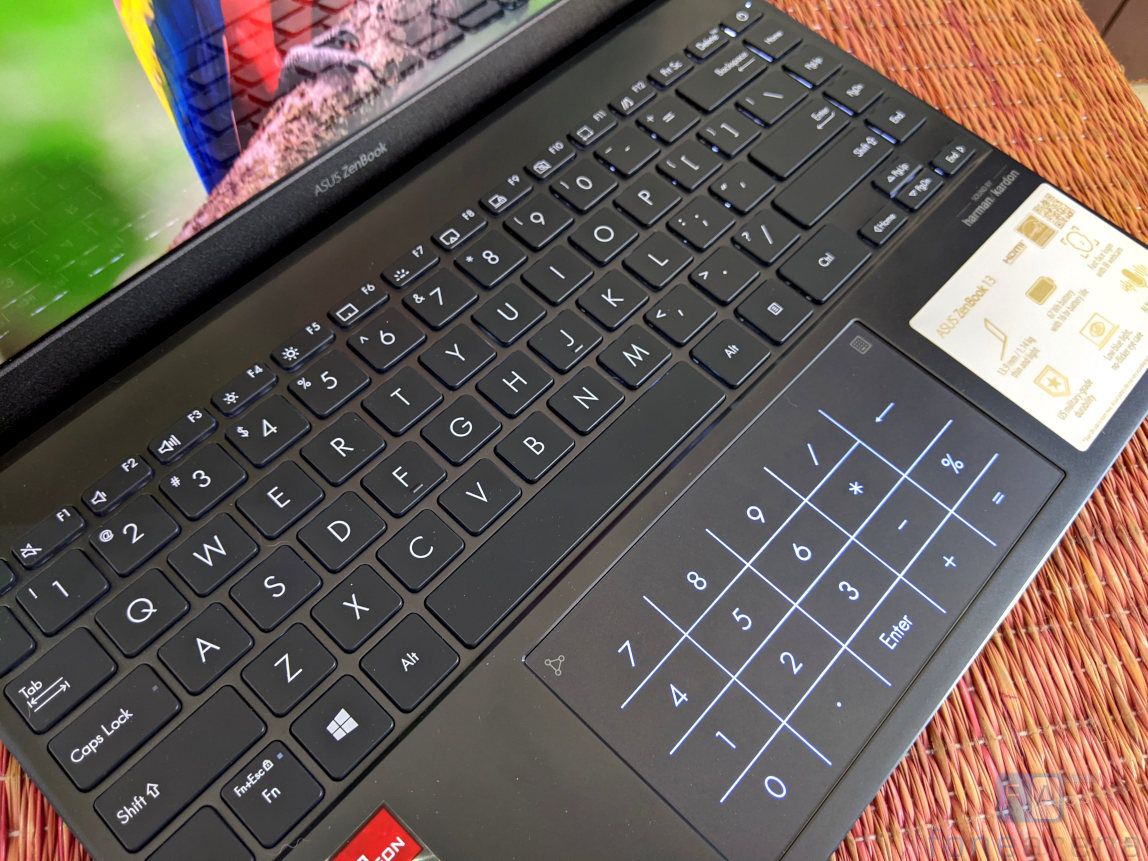
ASUS is known for launching a slew of laptops that have the best keyboards. The keyboard on the Asus ZenBook 13 (UM325) is also an exceptional offering, as it is tactile enough and the chassis doesn’t flex. I could experience clean typing and the trackpad is also precise with Windows Precision drivers and offers support for Windows 10 gestures. The trackpad offers a NumPad that is convenient to use as well.

The ASUS ZenBook 13 (UM325) bestows an IR sensor with the webcam that comes with the Windows Hello feature. The face unlocks works as intended in some instances, but not always. While it misses out on a fingerprint sensor, it could have been a good option.
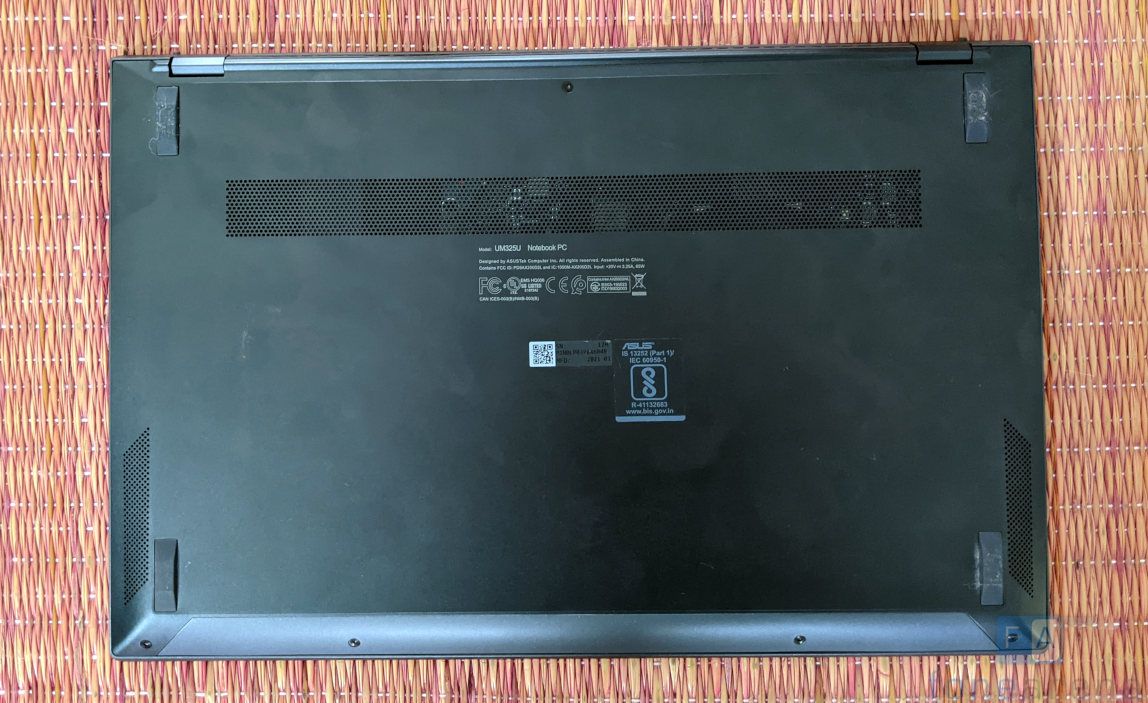
Talking about the audio performance, this ZenBook laptop is fitted with Harman Kardon speakers just like other ZenBook laptops. It offers a superior music listening experience and I could watch movies sans using earphones. The one notable aspect is that the speakers are bottom-firing, and placing them on a bed while watching a movie requires using a pair of earphones. Notably, there is no 3.5mm headphone jack and I had to use my Bluetooth headphones.
Battery
The AMD CPU and GPU combination has enabled the ASUS laptop to provide an exceptional battery backup. In my review period, the ZenBook 13 (UM325) lasted for nearly 8 hours with normal usage with WhatsApp, Google Chrome and Spotify open mostly. In terms of system settings, I kept the backlight on the keyboard turned off and the brightness of the display was set to around 50 to 60 percent. Despite intense usage, the laptop lasted nearly 5 hours on a single charge.
Detailing the charging time, the 65W charger that was bundled with the laptop charges it from zero to 100 percent in two hours.
Conclusion
Post the review, I should say that the ASUS ZenBook 13 OLED is definitely ahead of its competition. The OLED screen makes it stand apart from the competition. This is complemented by the AMD-powered performance and superior battery life. The only aspect that I miss is the headphone jack, which was missed out despite having enough space for it. While the MacBook Pro 13-inch powered by a M1 chip is an efficient alternative with a cheaper, faster, and higher resolution display, it misses out on the OLED screen. Also, the Apple offering does not include the USB-A and HDMI ports.
In terms of price ratio, the ASUS ZenBook 13 OLED UM325 model is priced starting from Rs. 79,990. It is one of the most exciting laptops, especially if you are eying to buy an AMD offering a performance in parity to Intel processors. You can check it out at ASUS online store or Amazon.in.


