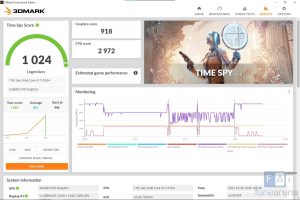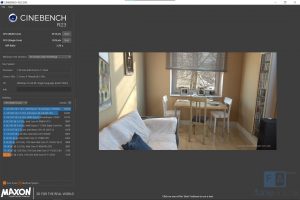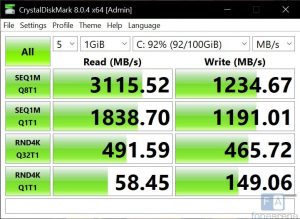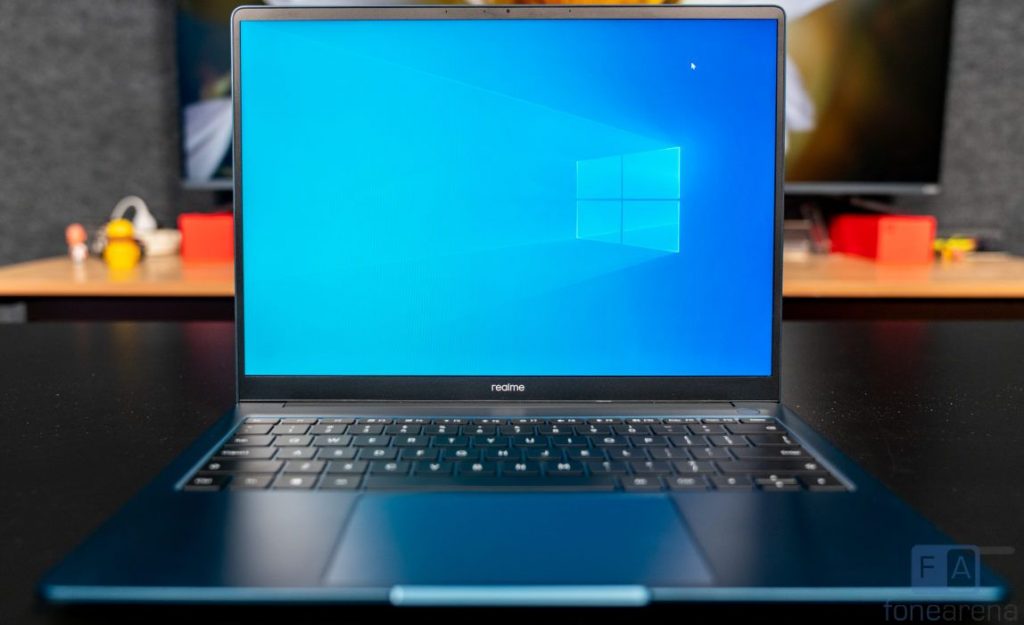
realme is a company that is well known among Indian consumers as a brand that makes smartphones, smartphone accessories, TVs and more. They have now entered a new product segment – the Indian laptop market, and has launched the realme Book (Slim). The laptop has a thin-and-light form factor, a metal build and interesting specifications. Did realme do a good job with their first attempt? Read on in my review of the realme Book (Slim).
Design and Build Quality
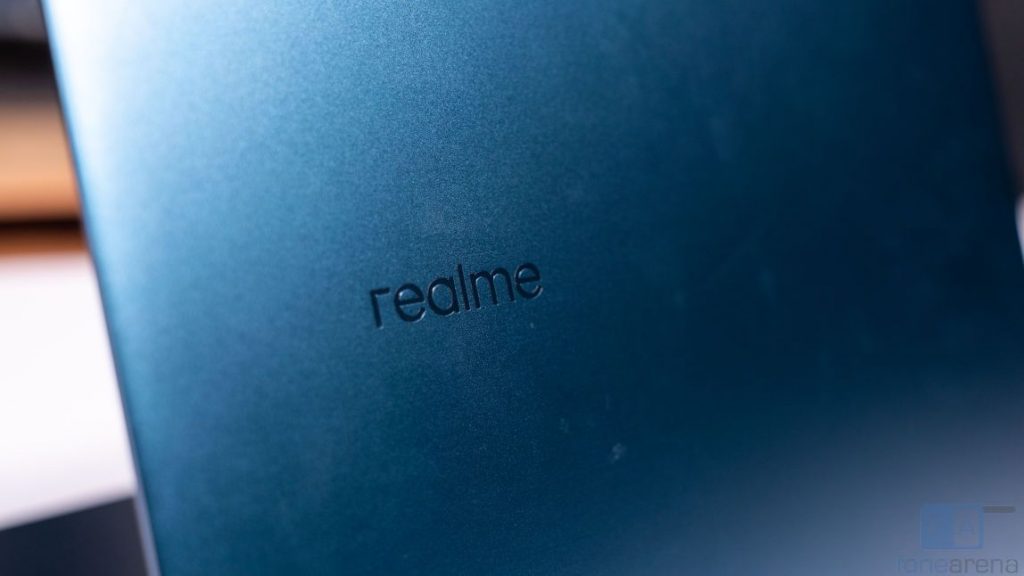
The realme Book is a thin-and-light laptop with premium build quality and a nice, clean design. realme has chosen to use metal for the laptop’s chassis, specifically it has an Aluminium alloy body that is entirely CNC-machined. This gives it a high-quality feel in the hand that is far better than most laptops in this price segment. The laptop’s dimensions are also impressive, measuring 307.21 x 228.96 x 15.5mm, and it weighs 1.38Kgs. The laptop can slip into any laptop-pouch of a backpack and since it is pretty lightweight, it is easy to carry around all-day.

It is made out of metal which does add a good amount of strength to the laptop’s chassis, and it has a reasonable amount of chassis flex, especially for a thin-and-light device. My only issue regarding the build quality is the paint’s durability. In my few weeks of using the laptop, there are quite a few nicks and scratches, which is unfortunate. I would highly recommend getting a laptop sleeve when storing it in a backpack.

For the design, realme has kept it simple. It is a classic, unibody, clamshell-style laptop that looks quite similar to an Apple MacBook Air when viewed from the side, only that it is ever so slightly thinner. Since it has a 3:2 aspect ratio display, the realme Book is taller than typical 14-inch laptops that come with a 16:9 display. There is an indent right below the trackpad to help open the laptop lid, and for branding, there are two “realme” logos overall – a reflective one on the lid and another logo on the bottom bezel. The hinge is tighter than I prefer, and it is not possible to open the laptop with one finger.

Lastly, there is a fingerprint sensor integrated into the power button that allows seamless sign-in with Windows Hello.
Display and Sound

The realme Book comes with a 14-inch 60Hz IPS display with an aspect ratio of 3:2 that is fantastic for productivity applications. It has a resolution of 2160 x 1440 that is plenty sharp for a 14-inch display, and it has a peak brightness of 400-nits. The colour reproduction and contrast was decent, which is expected considering that the display is rated to cover 100% of sRGB colour gamut, but the colours lacked a bit of vibrancy that comes with better quality panels. The bezels are small on the top, left and right, which adds to the overall viewing experience, and since it is an IPS display it has good viewing angles. I did notice a bit of backlight bleeding, but it was nothing too problematic.

There is a 720p webcam on the top bezel along with a microphone, but the quality is not the best.

The laptop has 2 bottom firing speakers that are tuned by Harman. They get decently loud, and at lower volumes the audio quality isn’t bad. The bass is weak, but the mids are alright. The output is mostly distortion free until about 80% volume, after which the distortion is noticeable. The laptop also supports the DTS HD stereo sound effect if you’re into that.
Performance and thermals
There are two main configurations for the realme Book, which include:
- Core i3 – 1115G4 with 8GB of RAM and 256GB of SSD storage
- Core i5 – 1135G7 with 8GB of RAM and 512GB of SSD storage
Our model is the entry-level Core i3 variant. It is a 2-core/4-thread CPU with a base clock of 3.0GHz and boost clock of 4.1GHz. The processor is based on Intel 11th Gen Tiger Lake architecture, and is built on their 10nm SuperFin manufacturing process. The laptop performed well for simple everyday tasks such as browsing, word processing, streaming movies and basic photo editing. It is a dual-core CPU, so naturally you can’t expect the laptop to be capable of heavy video editing or rendering. If you want more power and performance, I would strongly suggest getting the higher Core i5 variant, which has a better, quad-core CPU.
8GB of RAM comes standard across both configurations, however the Core i5 variant has faster 4266MT/s memory while the Core i3 variant offers 3733MT/s. For storage, the core i3 variant has a SanDisk 256GB SSD, which was plenty fast in regular tasks.
Here are some benchmarks of the Core i3 variant of the realme Book:
In terms of thermals, the realme Book stays nearly silent, even during heavy stress tests. This isn’t surprising, considering that the Core i3 chip does not output a lot of heat. When running a multithreaded benchmark, the CPU stayed at 3.3Ghz, which is above its base clock. This indicates that the laptop is sufficiently cooled.
Keyboard and trackpad
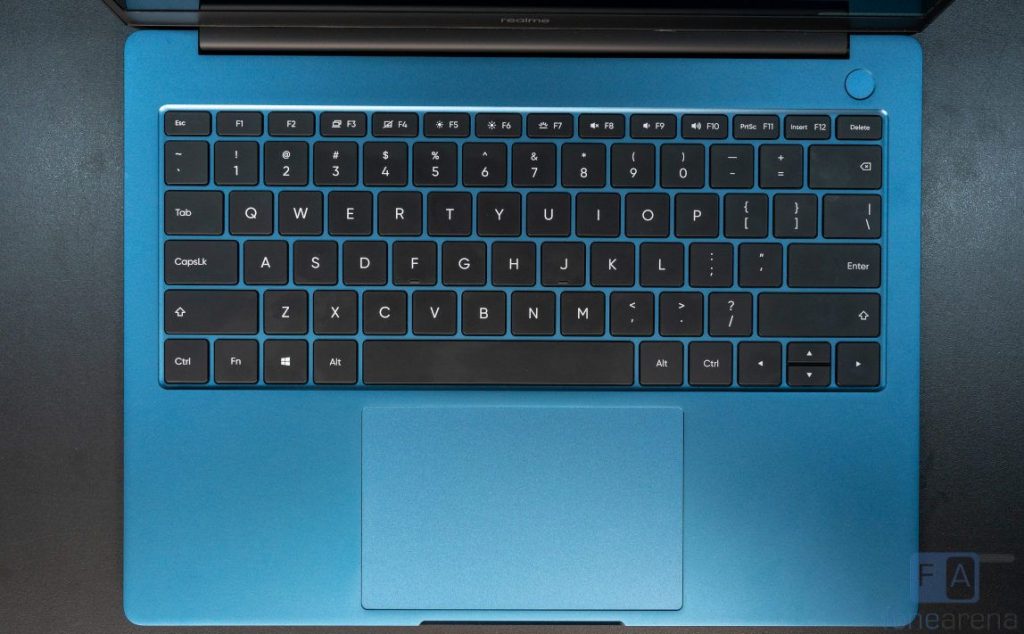
The realme Book’s chiclet keyboard offers 1.3mm of key travel and each keycap has good size. The keys feel springy with good spacing between them, and they have a good weight when pressing down on them. I was able to get up to my usual speed fairly quickly when typing on it, and I think that will be the case for most people. If you prefer low-profile keyboards, the realme Book’s keyboard is satisfying to type on. However, if you like longer key travel, then this keyboard may feel a bit disappointing. Also, there are no Page Up/Down or Home/End shortcuts.
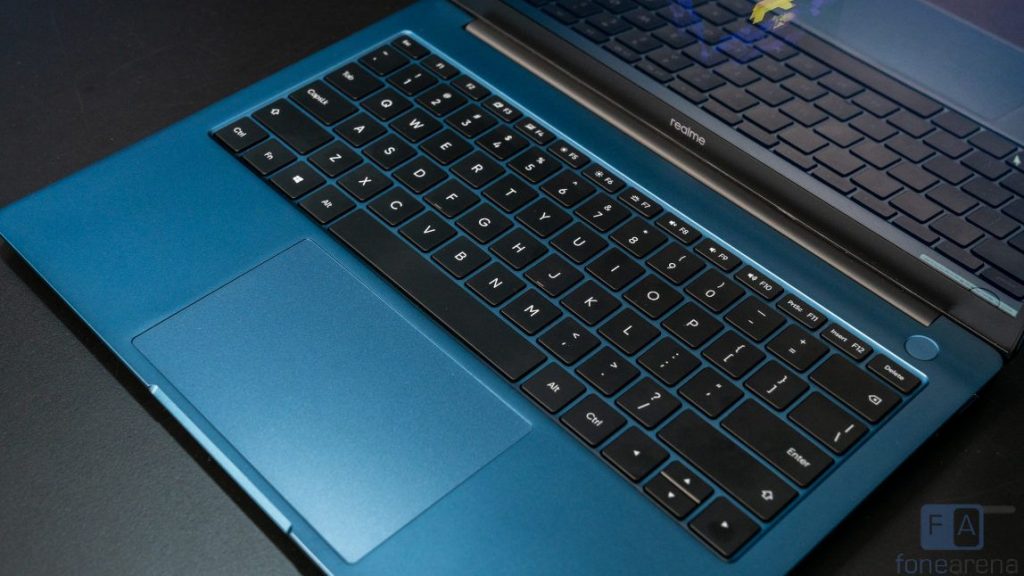
The trackpad has a nice, large surface, and it uses Windows Precision Drivers. The tracking is accurate and smooth. However, the click mechanism feels a bit cheap on the bottom side of the trackpad in particular, and I wish it was better.
Ports and Connectivity
The ports on the realme Book vary between the Core i5 and Core i3 model. Our model, which is the latter, features 2 USB Type-C 3.2 Gen 2 ports, a USB Type-A 3.1 Gen 1 port, and a 3.5mm combo audio jack. The higher-end Core i5 model replaces a USB Type-C 3.2 Gen 2 port with a Thunderbolt 4 port, which is a nice feature to have, but not necessary.
Connectivity features were different between the two models too, with the Core i3 model supporting Wi-Fi 5, while the Core i5 model supports the faster Wi-Fi 6 standard. Similarly, the Core i3 model supports Bluetooth 5.1, while the Core i5 model supports Bluetooth 5.2. During my testing, the laptop had no issues with connectivity, and I was able to get good speeds on my Wi-Fi connection.
Battery
Typically, thin-and-light laptops promise a long battery, and the realme Book claims to offer 311 hours of battery life when playing 1080p local videos. It has a 54Wh battery cell and during regular use, I got a little over 5 hours of battery life, which is only average for this laptop segment. In the PCMark 10 Battery test, the laptop scored 7 hours and 11 minutes. One thing to note is that this battery life was determined with the Core i3 model, so you can expect slightly lower battery life with the Core i5 model.
The laptop does support fast charging with its 65W USB-C PD charger, where a 30-min charge will provide 50%. The charger is also compatible with realme’s 30W Dart Charge technology, which is useful if you have a realme smartphone.
Conclusion
For their first attempt at the Indian laptop market, the realme Book is a solid product with good features and a couple of flaws. The design is clean, the build quality is good, the display is sharp, adequate ports and the keyboard is decent. Performance is a little weak, the battery life is average, and the speakers are not amazing.
Thin-and-light laptops are generally quite expensive, and realme does a good job of undercutting the market with the realme Book. At a price of Rs. 46,999, the laptop offers a great value for anyone who wants a decent thin-and-light device. If you want more performance, I think the Core i5 model should be a good deal too.
Availability
The realme Book Slim is available from realme.com, Flipkart and offline channels, priced at Rs. 46,999 for the Core i3 256GB version and the Core i5 512GB version costs Rs. 59,999. But you can get it for Rs. 44,999 and 56,999, respectively during sale.
- Metal build with clean design
- 3:2 display with 1440p resolution that is perfect for productivity.
- Good specifications for the price
- Fingerprint sensor for Windows Hello
Cons
- Battery life is average.
- Speakers are not great.
- Performance can be better for the Core-i3 variant