

HUAWEI introduced EMIUI 12, the next major update for its smartphones globally, along with the nova 9 launch in Europe last week. At the APAC Autumn Product Launch event yesterday, the company confirmed the list of devices that will get the update in H1 2022.
List of HUAWEI phones that are confirmed to get EMIUI 12 update starting from H1 2022

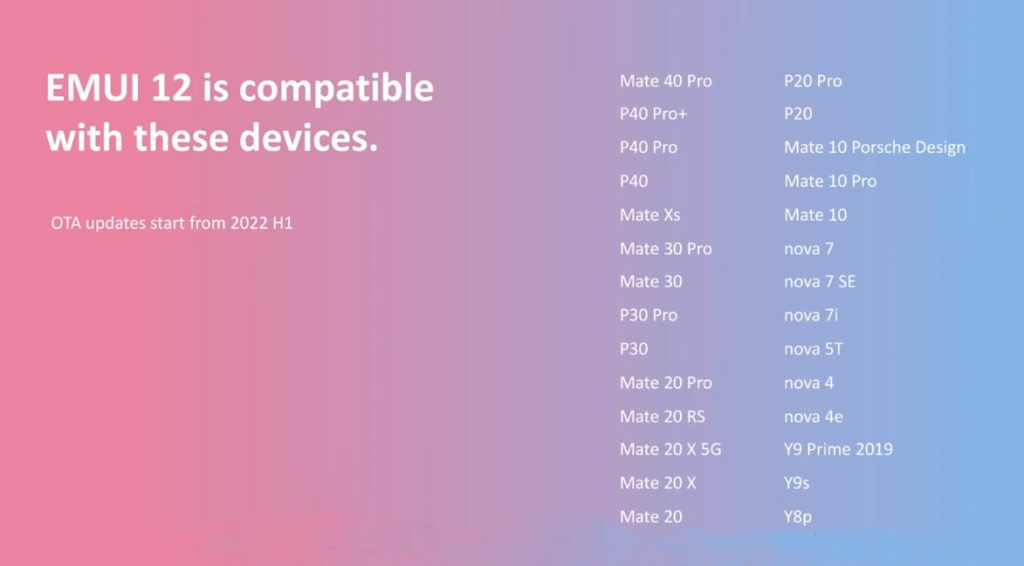
- Mate 40 Pro
- P40 Pro+
- P40 Pro
- P40
- Mate Xs
- Mate 30 Pro
- Mate 30
- P30 Pro
- P30
- Mate 20 Pro
- Mate 20 RS
- Mate 20 X 5G
- Mate 20 X
- Mate 20
- P20 Pro
- P20
- Mate 10 Porsche Design
- Mate 10 Pro
- Mate 10
- nova 7
- nova 7 SE
- nova 7i
- nova 5T
- nova 4
- nova 4e
- Y9 Prime 2019
- Y9s
- Y8p
HUAWEI should be opening beta testing for its latest Mate and P series phones soon, but it has not revealed the timeframe yet.
EMUI 12 features
- Minimalist and Realistic: The innovative interface design brings the digital world to life. Finely tuned gradients create a true sense of depth in display, while the simple black, white, and blue colour format offers a clean, refined look.
- Feel Motion in a Natural Way: Utilising realistic gravity and magnet motion design, which mimics how celestial objects move in the universe, every interaction feels and looks much smoother and more vibrant, just the way it should.
- Flexible Font Weight Adjustment : EMUI 12 supports stepless weight adjustment, which allows you to adjust the size and weight of the font with a slider, to satisfy your reading habits with a comfortable viewing experience.
- The Shortcut to Control: Swipe to open the Control Panel and get quick access to audio playback, Wi-Fi and Bluetooth settings without leaving your current screen1.
- Device+ Smart Collaboration is a Tap Away: Tap the MatePad icon to activate Multi-screen Collaboration with Matepad. Make calls, send messages, and check photos from your phone on the tablet screen. Tap the Vision icon to set HUAWEI Vision as the display for your phone, and enjoy watching video on the big screen. Tap the Headset icon again to listen to the sound of video with Freebuds, so you can enjoy content without disturbing others.
- Get the Files You Want, Easier Than Ever : With the new Distributed File System, you can get instant access to your phone documents or photos as easy as to access another disk drive in your laptop. Open, view and enjoy, all without a single cable.
- MeeTime – Stay Connected Anytime – Cross-Device Video Calls: Seamlessly shift video calls taken on your phone to HUAWEI Vision by using the MeeTime Video Call Transfer feature, and shift the call back to your phone as you wish.
- Rise to Challenges with Greater Security – Fast and Long-Term Performance Experience a faster digital life with EMUI 12. Web pages and apps load as you scroll. Return to the same page next time you load up. Even after long-term use, operation response and application startup are as smooth as always.
- Unlocking Under Privacy Protection: Input password to unlock your phone from the laptop when using Multi-screen Collaboration5. Set your watch as a trusted device of your phone for extra protection. Only when they are connected can you unlock the phone via Face Unlock.
