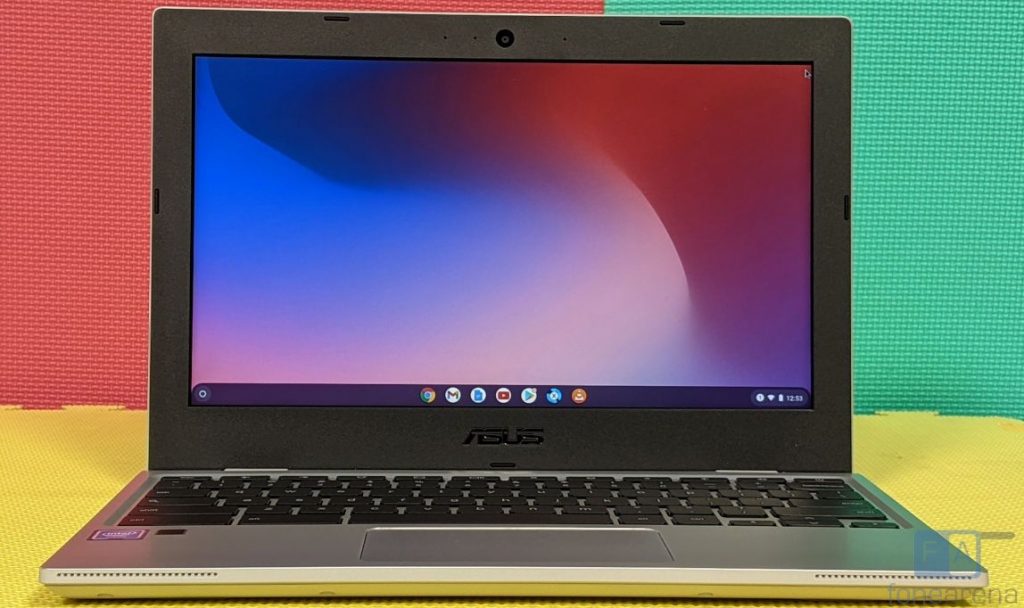
ASUS launched its latest Chromebook CX1 (CX1101) in India earlier this week. Instead of launching a 3-year-old Chromebook models like it did earlier this year, this time it has launched the latest model in the country, soon after the global launch. The entry-level Chromebook packs a lot of features and also comes with a durable body. Is this the value-for-money Chromebook under Rs. 20,000? Let us dive into the review to find out.
Box Contents
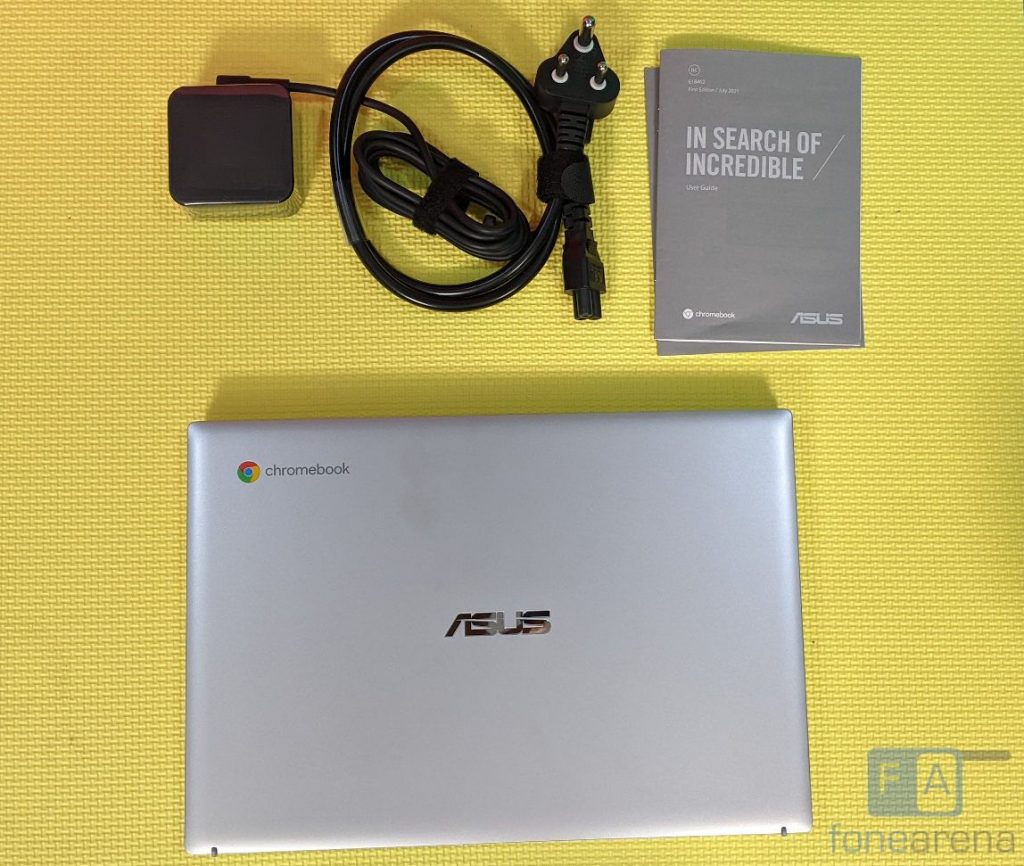
- ASUS Chromebook CX1 in Transparent Silver colour
- 45W Type-C AC Adapter
- User manual
Design and Build
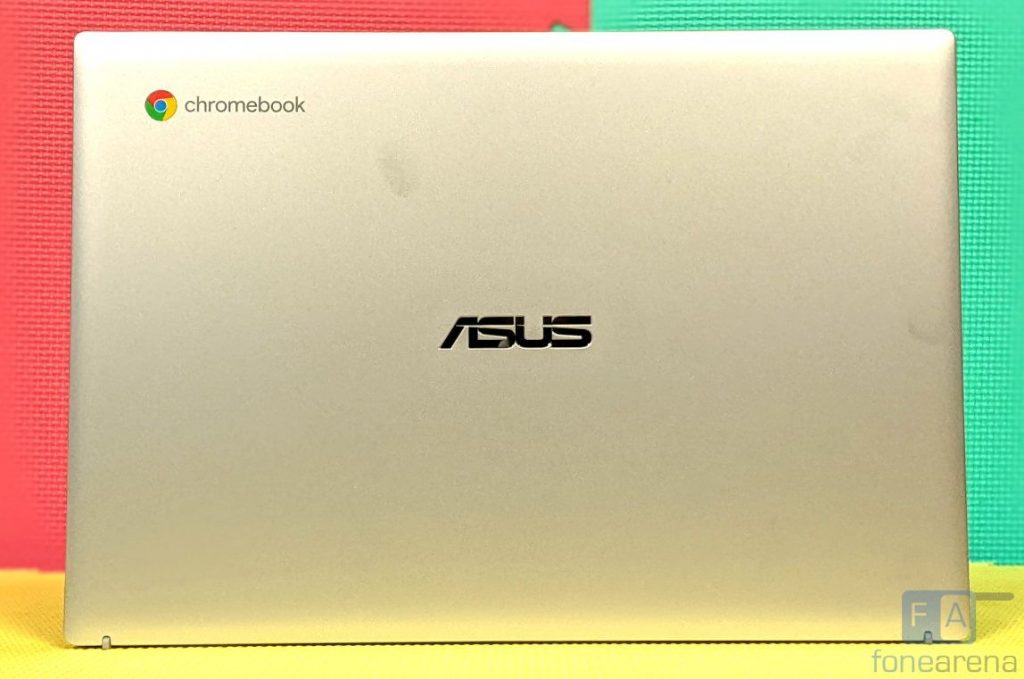
The ASUS Chromebook CX1 is an ultra-compact and ultraportable that weighs just 1.24kg and measures 291.6 x 200.9 x 1.95mm. Even though it is not as small as the Chromebook 12 C223 that we had reviewed a few months back, this still has a compact design.
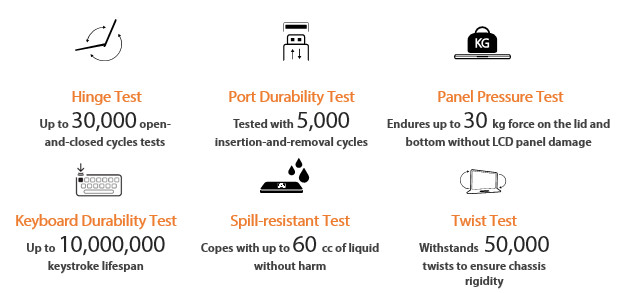
It has a plastic body, comes with metal reinforced hinges, and the outer case has a matte finish. This Chromebook has MIL-STD-810H military-grade durability, and the company says that it has been torture-tested to pass stringent, industry-leading ASUS quality tests that exceed even the military standards. ASUS says that the CX1101 has undergone several internal quality tests for everyday durability. The company has released only the Silver version in India.
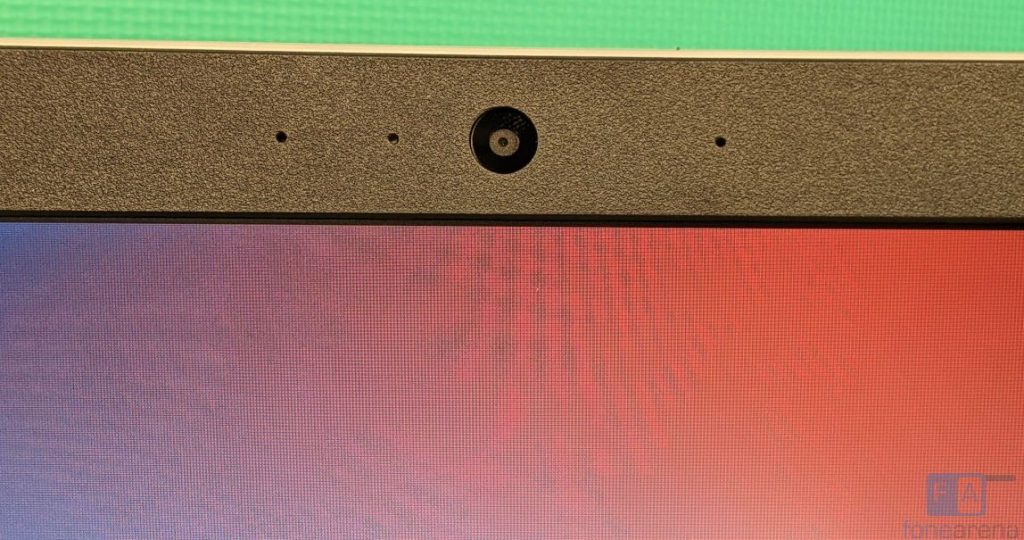
It has a huge bezel around the display with ASUS branding below the display and the HD webcam is present above it along with array microphones that promises better voice pickup along with superior background noise cancellation. The webcam is decent for the price.
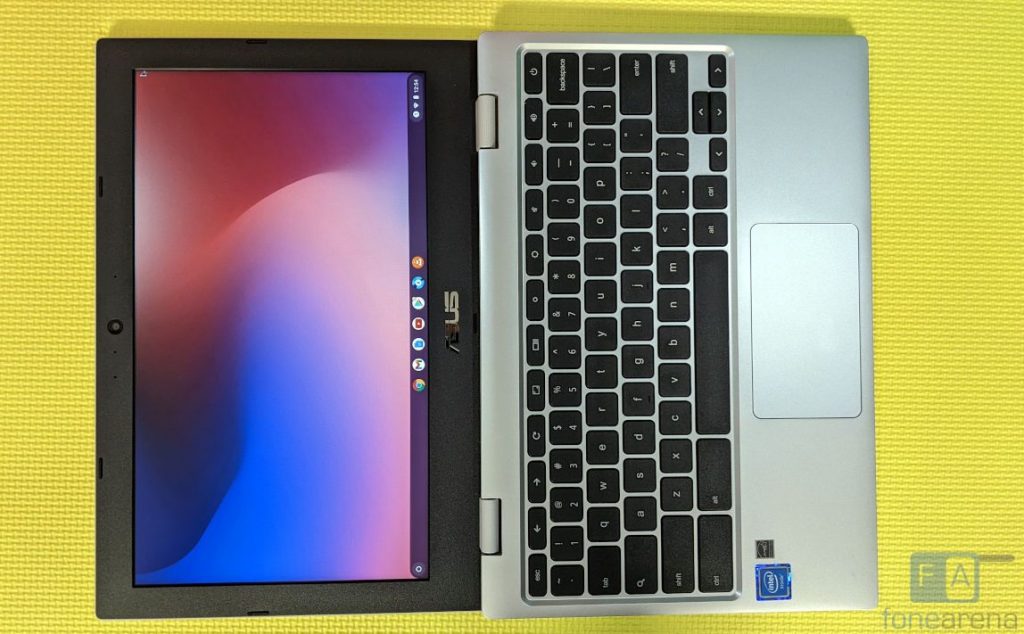
The display can tilt as far back as a complete 180-degrees, so that you can share and collaborate content with other on a single screen. 360-degree option in the Chromebook Flip C214 was much useful for media consumption.
Regarding the ports, the right side has a USB-C 3.2 Gen 1 Type-C port with charging indicator next to it, a USB 3.2 Gen 1 Type-A port and a Kensington lock slot. On the left side, there is a USB-C 3.1 Gen 1 Type-C port, USB 3.2 Gen 1 Type-A port, microSD slot that accepts cards up to 2TB and a 3.5mm combo audio jack. Both the USB-C ports support PD fast charging.

The bottom part has bushes and dual speakers on either sides. Audio from the speakers are better than the Chromebook C223 model.
Display
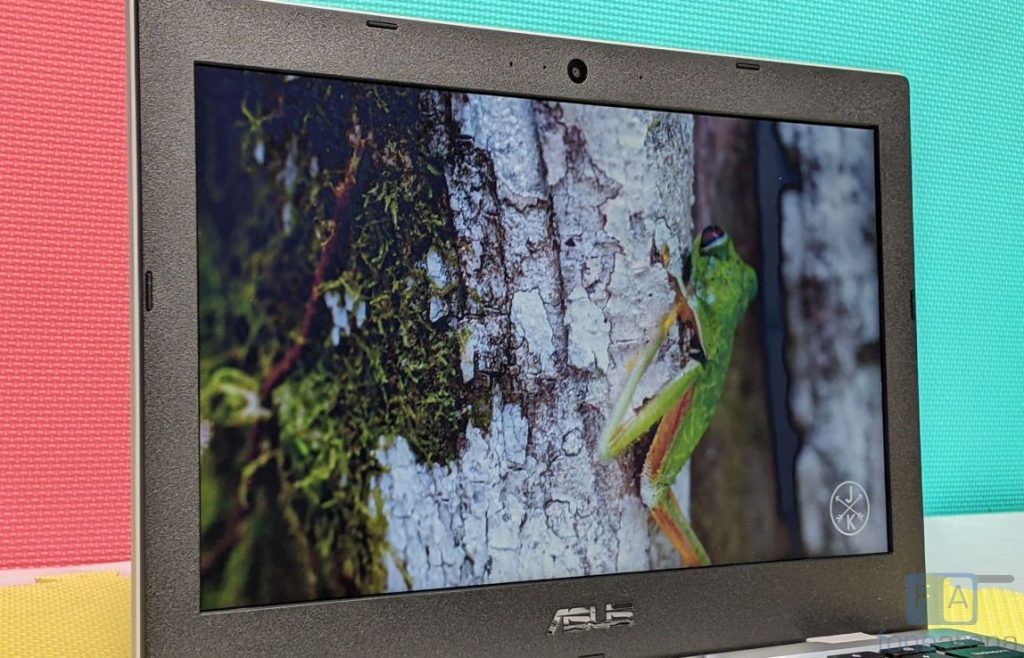
Coming to the display, the Chromebook has an 11.6-inch LED-Backlit LCD panel with 16:9 aspect ratio, 1366 x 768 pixels. Since the display has up to 220 nits brightness, it is decent in bright outdoors and the colours are decent as well since it has 45% NTSC colour gamut. It is an Anti-glare display that has a matte finish that promises less eye strain for day-long computing.
The viewing angles are way better compared to the Chromebook C223 model, but the panel quality could have been better. However, due to large bezels the screen-to-body ratio is down to 67%, from 74% in the Chromebook C223 model that has the same 11.6-inch screen. Large bezels were a not distraction for me when consuming media content.
Keyboard and touchpad
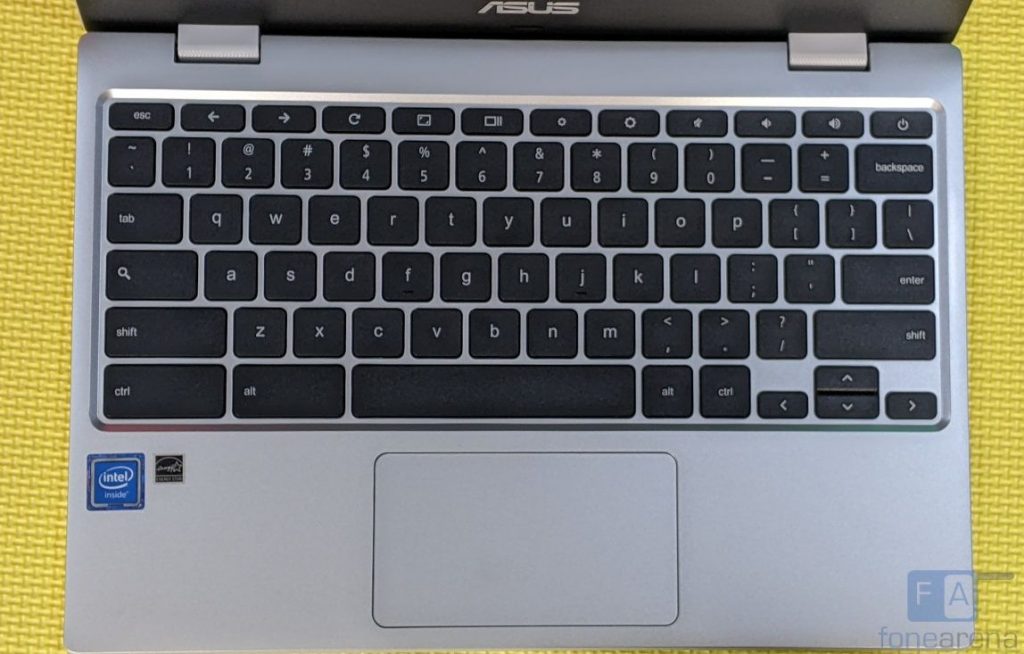
The chiclet keyboard with 1.5mm key-travel is comfortable to type, and the trackpad is also good for the price. The spill-resistant keyboard can resist up to 60cc of liquid spillage, says the company. ASUS says that the keyboard has 10mn keystroke life-span. The large touchpad that can intelligently recognize accidental palm contact during typing and rejects these inputs so that you can rest your hands naturally and comfortably while typing. The touchpad also supports multitouch gestures.
Chrome OS
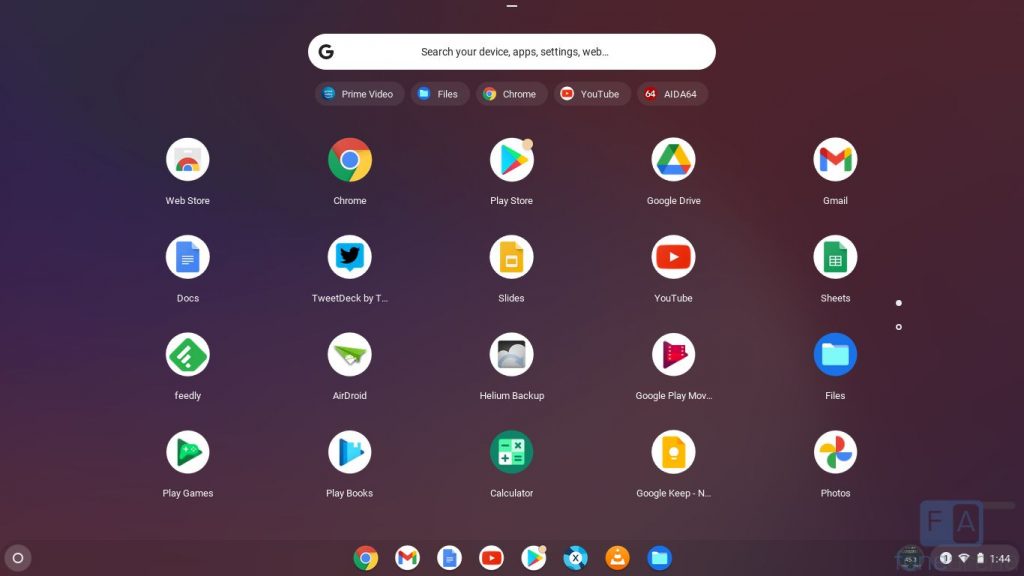
Regarding the software, the Chome OS has been improving over the years. It has a simple UI that is designed around the browser. You get Google G Suite apps, and you can install more apps from the Google Store. The company says that it has multiple layers of security to defend against malware, viruses and accidental mishaps. Google usually offers up to 8 years of updates. For this model, Google will offer updates till June 2026, which is 5 years.
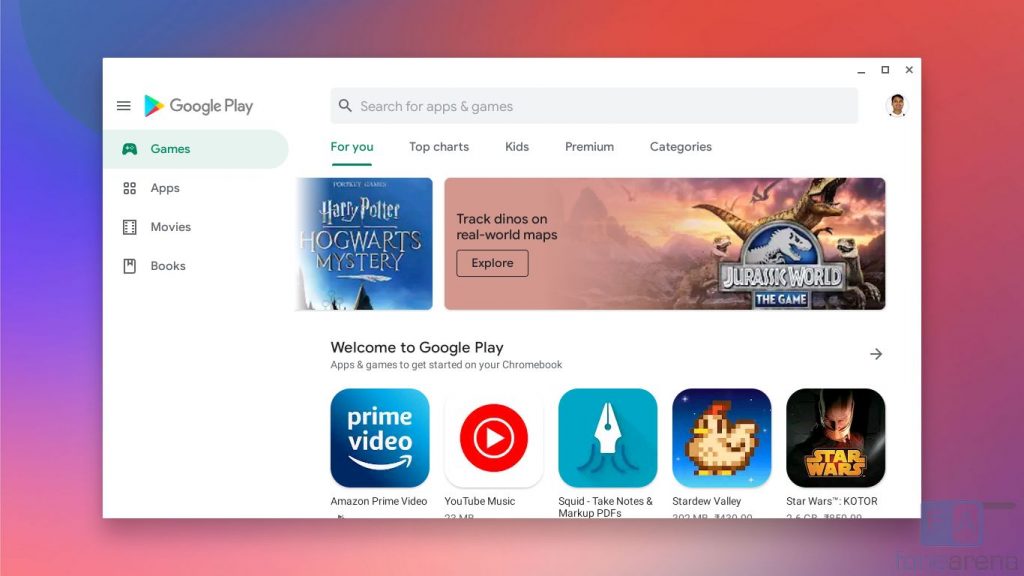
There is also Google Play Store to install Android apps, but not all the apps are optimized for the Chromebook or tablet, so these are displayed in the form of portrait UI for phones.
Google’s Chrome OS now has Linux support, a feature that lets you use or even develop Linux based software using your Chromebook. You can install Linux command line tools, code editors, and IDEs on the Chromebook.
Performance and Connectivity

The ASUS Chromebook CX1101CMA model that we have is powered by Intel Celeron N4020 (1.1GHz base clock / 2.6GHz burst / 4MB cache / 4 cores / 4 threads / 14nm architecture) processor with Intel UHD Graphics 600, which can handle browsing and multimedia content well. This is way better than the dual-core Intel Celeron N3350 in the older Chromebook C223 model.
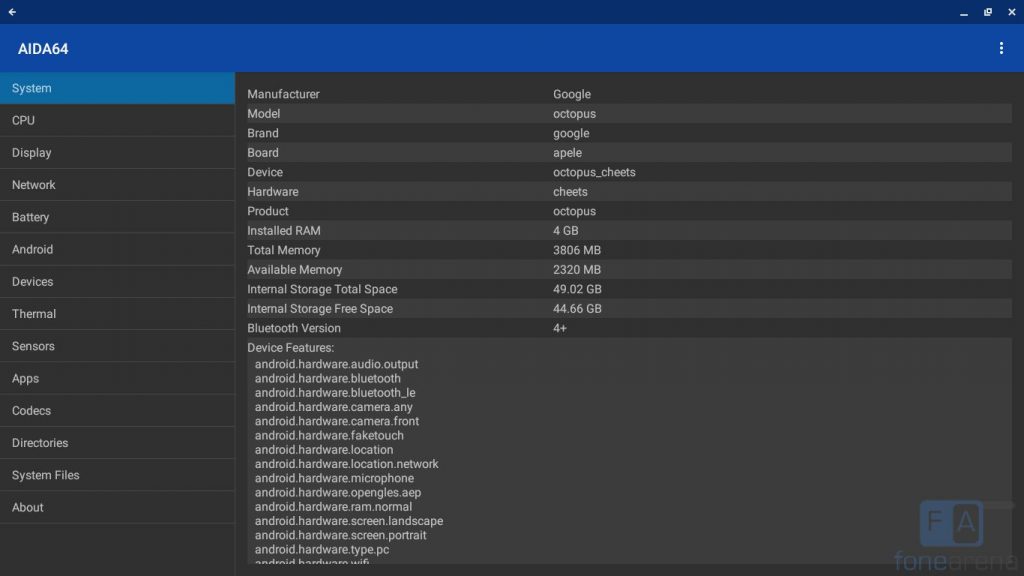
It is coupled with 4GB of LPDDR4 2400Mhz RAM and 64GB eMMC storage. It can boot quickly and lets you open a few Chrome tabs, but it slows down when you do resource-hungry process like opening more than 10 tabs or playing heavy 3D games or running several Android apps in the background.

The Chromebook scored 45.3 fps in Speedometer 2.0 and in Geekbench 5, it scored 482 in single-core and 911 in multi-core benchmark. In comparison, the Intel Celeron N3350 processor on the older Chromebook C223 model scored 22 fps in Speedometer 2.0, 253 on Geekbench single-core and 515 in Geekbench multi-core benchmarks.
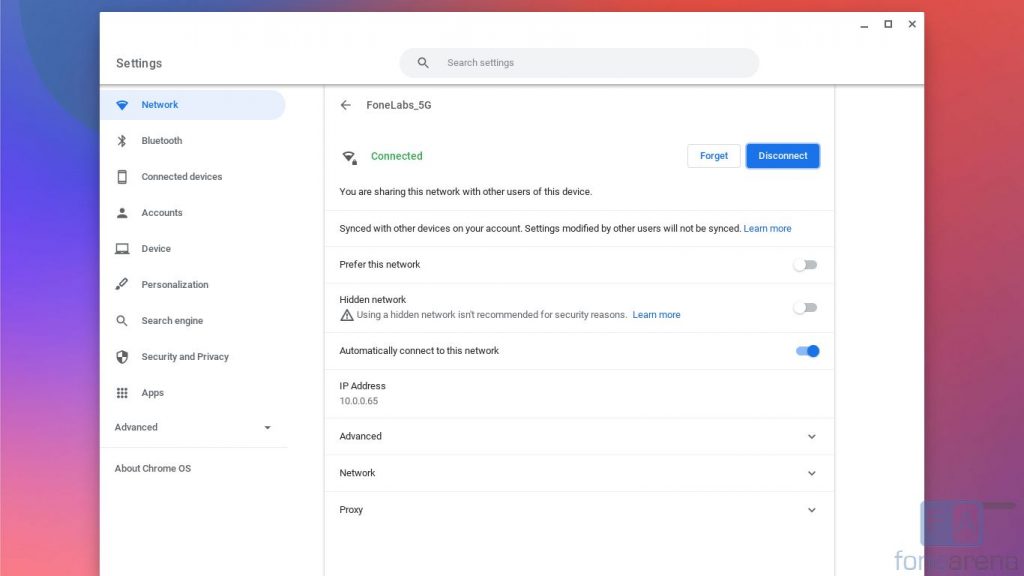
Regarding the connectivity, this has dual-band 802.11ac Wi-Fi and Bluetooth 5.1. I did not have any connectivity issues. Another feature I like in the Chrome OS is that you can connect your Android phone to the Chromebook and easily use the 4G connection on the phone as a hotspot with easy setup without having to set it up on the phone manually.
You can connect a USB Type-C directly or use the USB Type-A port to connect a hard disk, if you feel that the 64GB storage is less. You can also make use of the microSD slot. The USB Type-C ports also act as a display port so that you can connect adapters to connect it to a monitor.
Multimedia
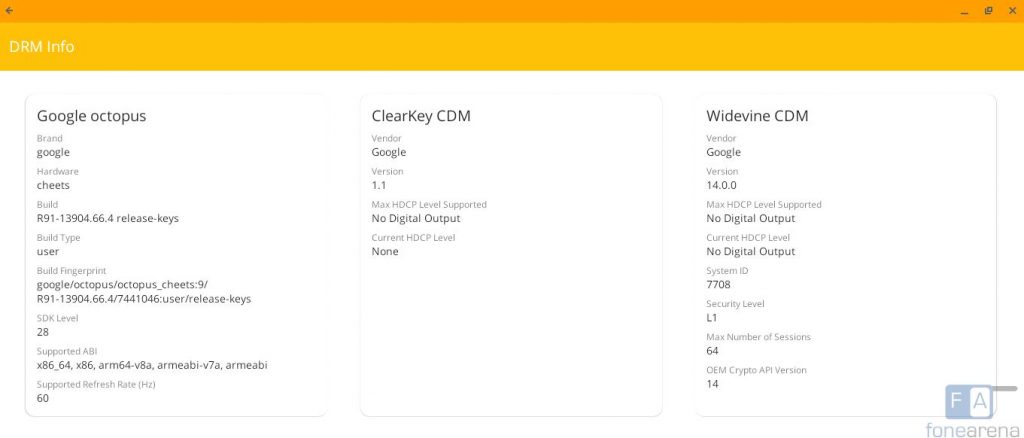
Even though this just has an HD screen, it can play 1080p or even 4K videos on YouTube. It also has Widevine L1 support, so you can play HD content on online streaming apps like Netflix and Hotstar and other apps.
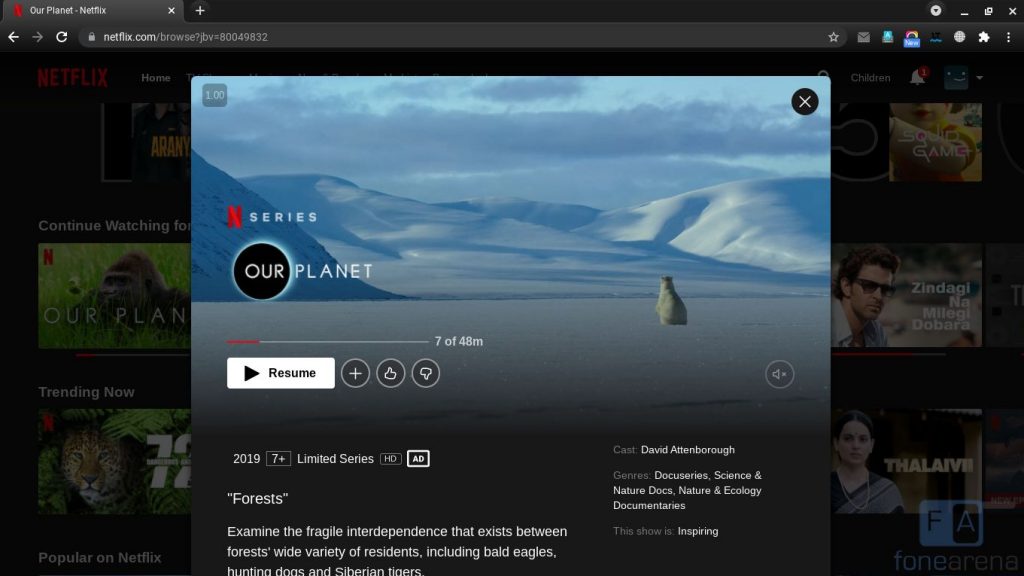
Even though I could play HD content on Netflix and Hotstar without any issues, I couldn’t get to play HD content on Prime Video through the browser, but the Prime Video Android app supported HD playback without any issues. This is the same issue I had with the older model.

The built-in video player supports playback offline without any issues. Audio in some video formats couldn’t be handled by the built-in player, and the VLC player was useful to play those videos without any issues, and it handled HEVC or x265 videos with VLC, unlike the older models with Celeron N3350 processor.
Battery Life
The Chromebook has 42Wh lithium-polymer that promises 13 hours of battery life with a mix of standby, web browsing, and other use. I managed to get close to 12 hours of battery life on a single charge with minimal brightness and mixed online browsing and offline video playback. This might vary depending on your use. With the 45W AC Adapter, you can charge that Chromebook is less than one and half hours from 0 to 100%. You can also any USB-PD charger to charge it.
Conclusion
Overall, the ASUS Chromebook CX1 (CX1101) is the best compact Chromebook for less than Rs. 20,000. It can handle browsing, online streaming, offline video, video conferencing, document editing and more. The quad-core Intel Celeron is way better than the dual-core Celeron processor, but the display could have been better, so it might not offer the best multimedia experience.
Pricing and availability
It is available from Flipkart at a special launch price of Rs. 18,990 till 21st December 2021, after that it will cost Rs. 19,999.
Pros
- Compact, lightweight and durable body
- Good battery life with fast PD charging
- Dual USB Type-C and a Type-A port
Cons
- Average display quality


