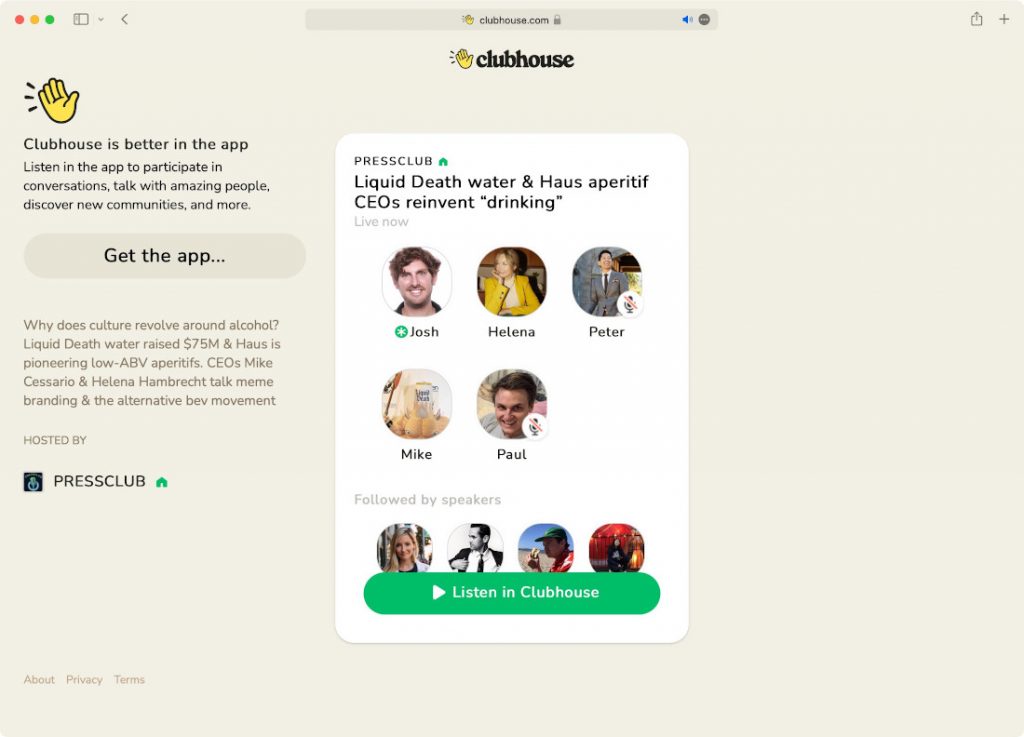
Clubhouse has finally added an option for web listening that allows anyone to listen to a Clubhouse room from their phones or laptops, without needing to download an app or log in. Clubhouse said that this will work with both Replays and live Rooms with Replays enabled, and will include support for most major browsers.
It will be rolling out as an experiment in the U.S. starting today, and is planning to expand support to cover more room types, more countries, and more parts of the full Clubhouse experience over time.
today we’re introducing an easy new way to spread the word about great rooms. It’s called…drumroll….SHARING! we invented this and nobody has thought of it before.
even better, when you share, people now have the option to listen on desktop – no login required 😇 pic.twitter.com/QlciL3YkWK
— Clubhouse (@Clubhouse) January 6, 2022
Clubhouse also rolled out improvements to the share button. Now when you tap the “Share” button at the bottom of a room (or Replay), it will show three options – Share on Clubhouse, share via a social network, or copy the link to share via a messaging app.
If you select Share on Clubhouse, you’ll be able to add a comment and then share it to your followers. They’ll see this room in their Hallway and, if the room is live, also be notified that you shared it, so they can come join you.
It has also launched Share and Clip counts at the bottom of the room — and the beginnings of a new Room Insights page. For now, it only shows shares of their room, and more insights will be added over time. These features will roll out to iOS and Android this week.
