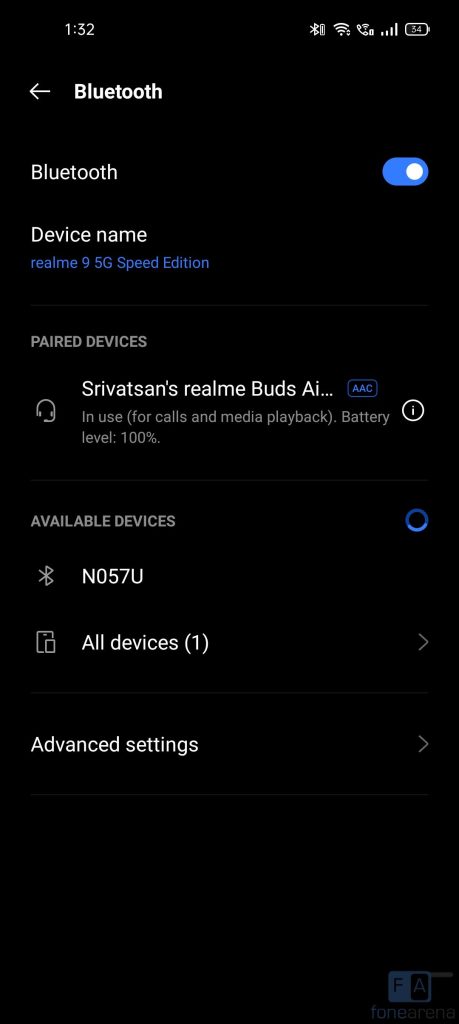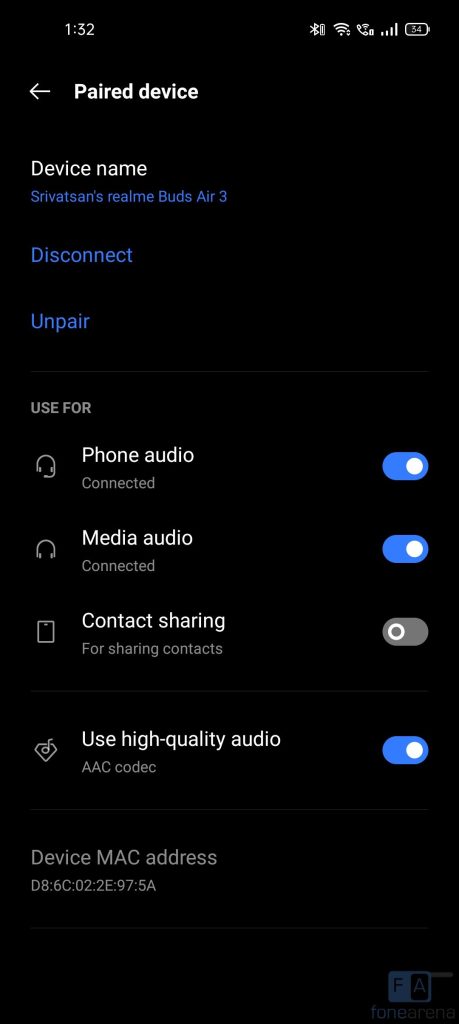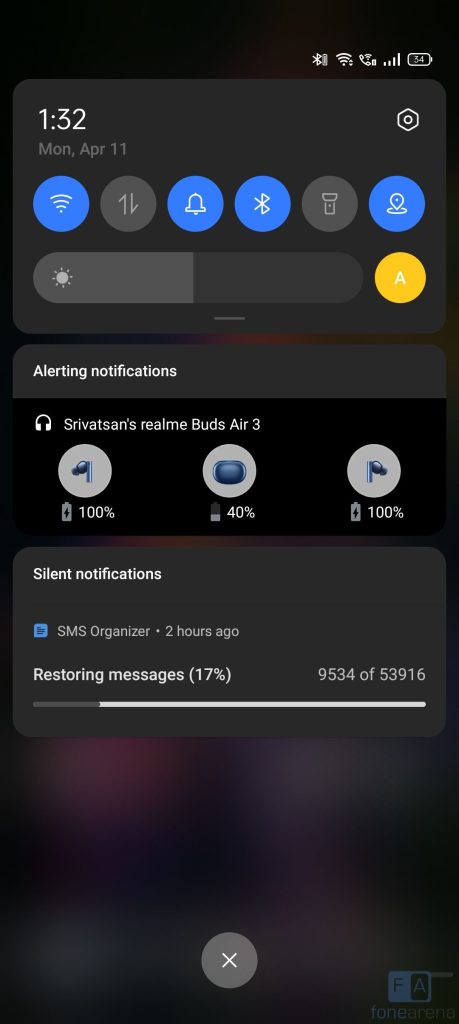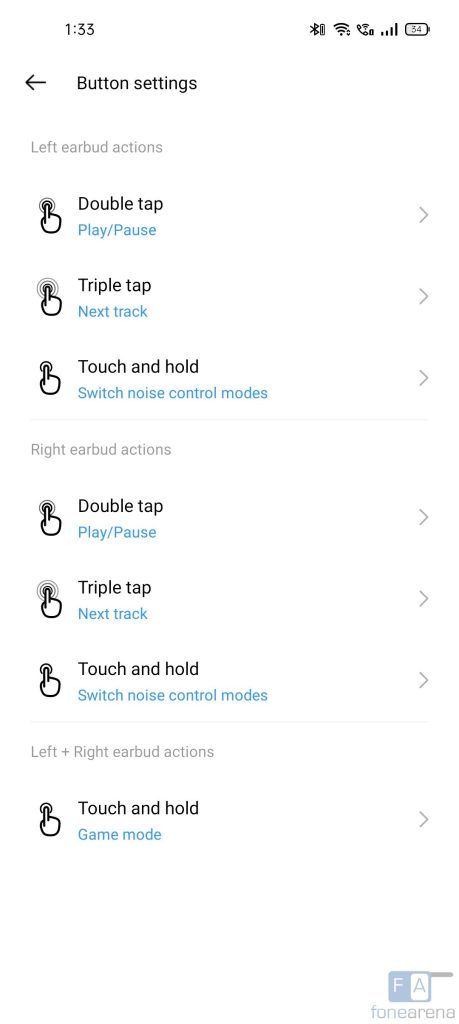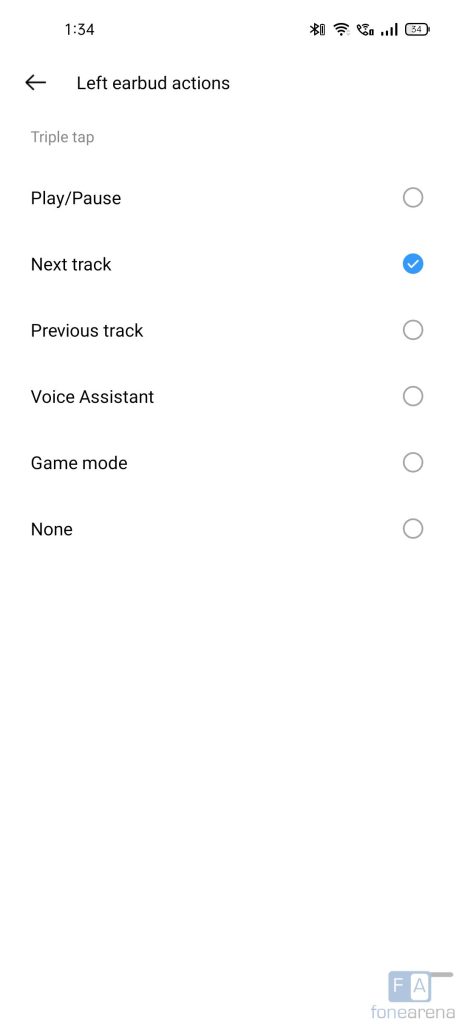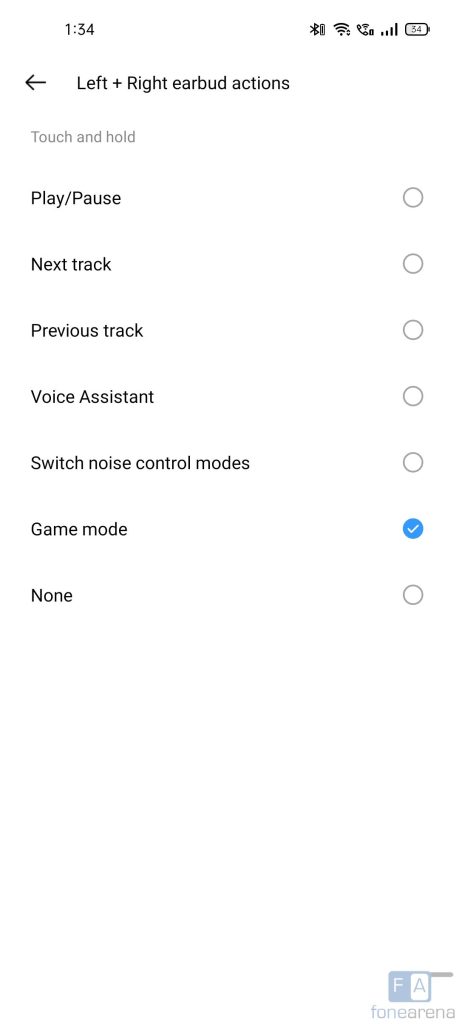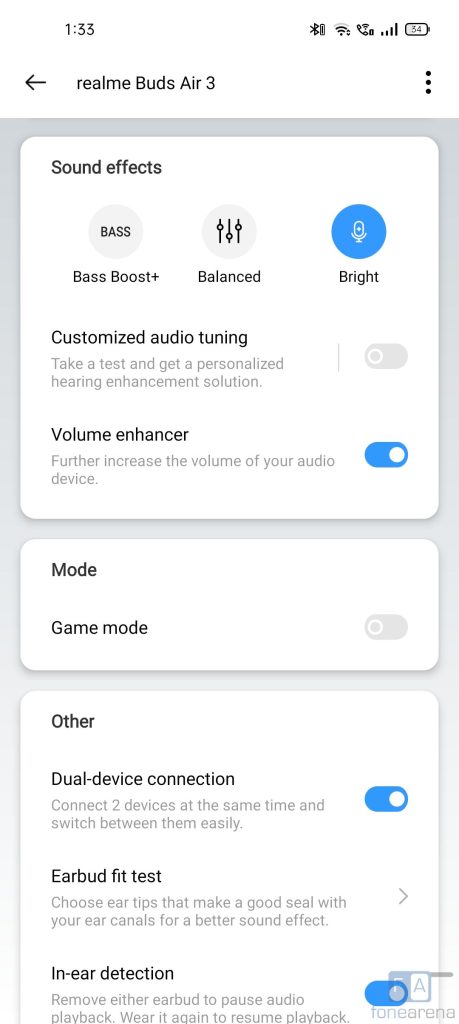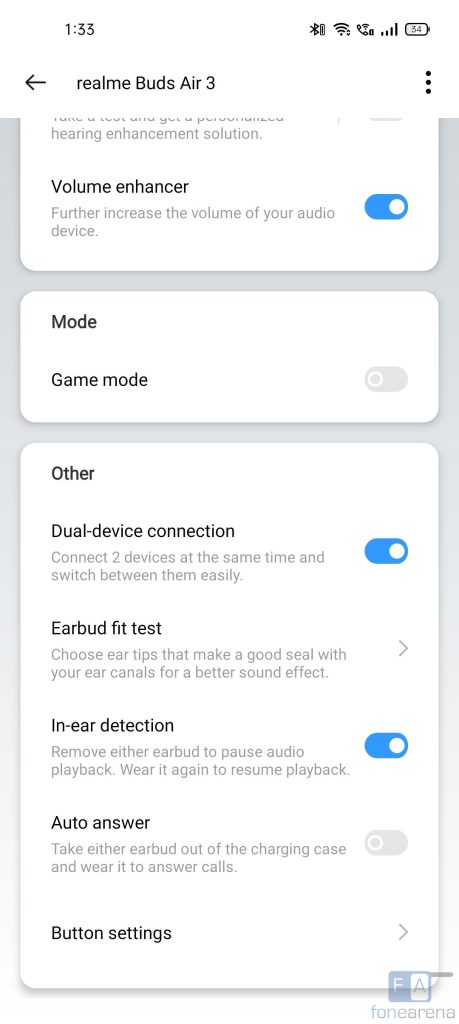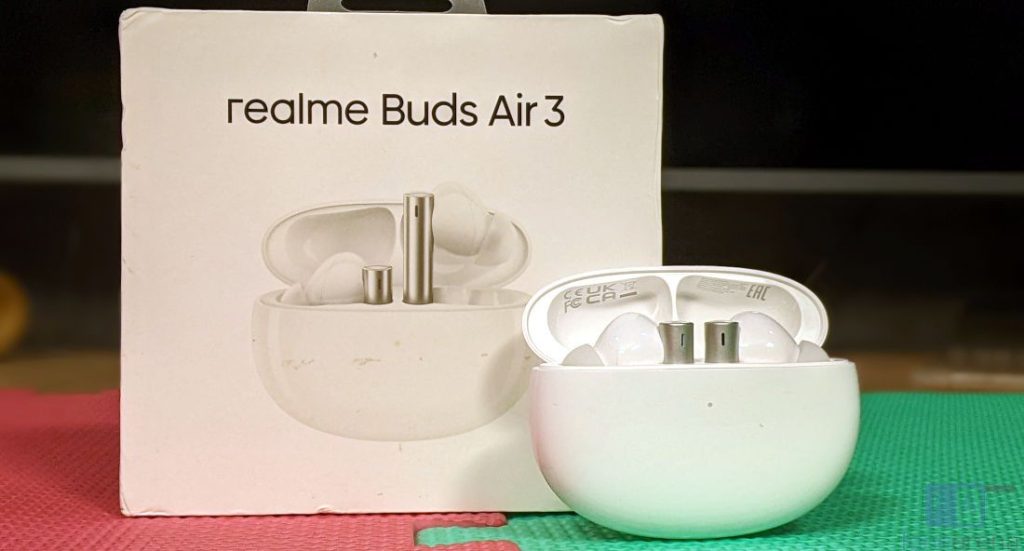
realme launched Buds Air 3, its latest true wireless earbuds, in India last week as the successor to last year’s Buds Air 2. This improves the ANC that is already present in the Buds Air 2, adds features like dual-device connectivity. So, are these the best true wireless earbuds with ANC for the price? Let us dive into the review to find out.
Box Contents
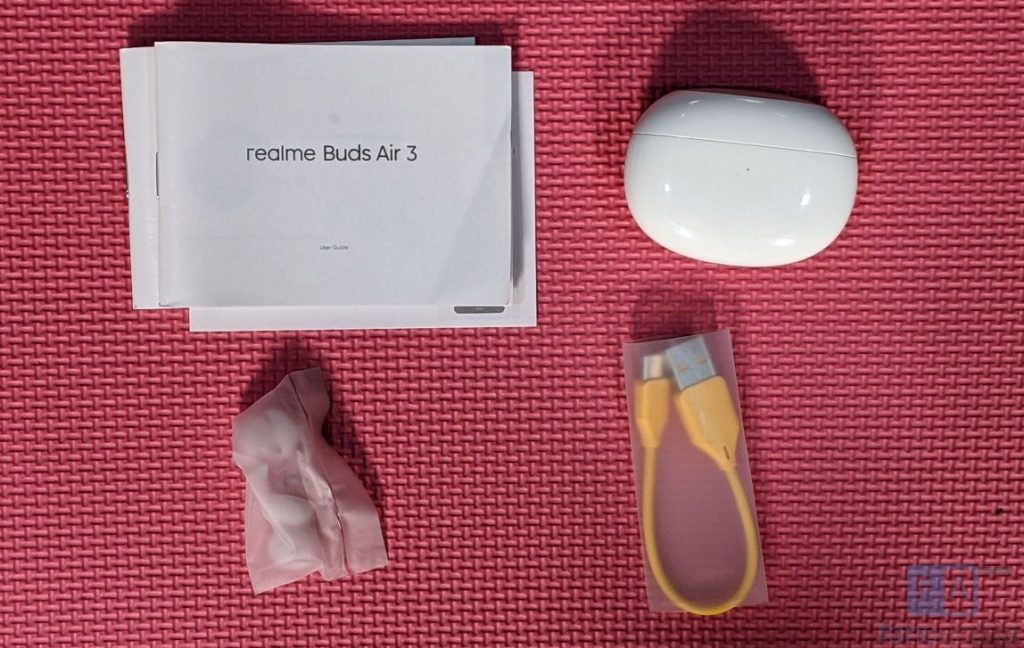
- realme Buds Air 3 in Galaxy White colour
- Ear tips in Small and Large sizes (Medium pre-installed)
- USB Type-C cable
- User guide and warranty information
Design and Build
Starting with the design, the headset comes in a round charging case that fits in your pocket. You can see the charge indicator on the front. The case that is made of plastic is shiny, attracts fingerprints and is prone to scratches. The white version gets dirty easily, so I would prefer the Blue colour. The charging case measures 110.5x103x39.6mm and weighs just 57grams. This is slightly bigger and heavier than the predecessor, but it is still compact. There is a function key on the right side and USB Type-C port is on the bottom, same as the buds Air 2.
The inner part of the headset has a plastic finish that is shiny, which is prone to fingerprints and scratches, but the stem part has a matte metal finish that looks and feels premium. Wish the other part also had a matte finish. The earbuds weigh about 4.2 grams, which is light.
These feature an in-ear design and also come with medium-sized ear tips pre-installed. You can change to bundled Large or Small sized ear tips if you wish. There is an Optical Sensor for Wear Detection so that it can automatically pause the audio when you remove it from your ears and play when you put it back. There is 1 feedforward and 1 feedback microphone for noise cancellation, better than the Buds Air 2.
On the back, there is a touch-sensitive area on the outer surface, to control play/pause, open Google Assistant and attend or disconnect calls. Overall, the headset has a good build quality, but the case has an average build for the price. The earbuds fit your ears perfectly so that they don’t fall off your ears easily, even when running or cycling. The earphones also have IPX5 water resistance rating to prevent splash, rain, and sweat in everyday use scenarios. However, the case is not water-resistant like the case of the OnePlus Buds Z2 which has IPX4 ratings
Connectivity, Pairing, and Controls
The realme Buds Air 3 supports Bluetooth 5.2 with AAC high quality audio codec. The pairing process is very easy, simply press and hold the function button on the case for 3 seconds until the status light blinks white, this means that the headset is now ready to be paired to a device. Now open the Bluetooth settings on the phone, and it shows up as realme Buds Air 3, and you can connect to it. As soon as the connection is established, the blinking LED should go off. You can take the earbuds out of the case and start using.
Since it has Google pairing mode that supports compatible phones, it automatically pairs to the phone when you bring the case with the headset close to the phone with Bluetooth turned on. We tested it on the realme 9 SE, and the Samsung Galaxy A53, and never faced any pairing related issue. Since the phone pairs with the case and not the headset, you will need the case if you want to reconnect it.
This also brings dual-device connection that lets you connect to two devices at the same time, and the switch happens seamlessly when I tried it on a laptop and the phone. When you get a call on the phone, it automatically switches to it, and when you play audio on the laptop after the call, it switches to it. This is a useful feature, but you have to enable this feature in the app.
The touch controls are easy to access and are decent.
| Function | Left earphone (L) | Right earphone (R) |
| Play / Pause audio, Answer call / Hang calls | Double tap | |
| Reject calls | Long press 2s | |
| Next or previous track | Triple tap | |
| Switch between normal, ANC and Transparency Mode | Long press one of the earbuds for 2s | |
| Turn on the game mode | Long press both earbuds 2s | |
The headset has Smart wear detection that can sense when they’re in the ear and automatically pause the music when taken out and resume when you put back. Also, for a better wearing experience, when you take one earbud off, the other will automatically switch to Transparency mode. This is useful.
You can customize the controls from the settings in the realme Link app on Android and iPhone. You can change actions for the double tap, triple tap, touch and hold one bud and also touch and hold both the earbuds easily, but there is no option for volume control.
Audio Quality, Call Performance and Noise Cancellation

The realme Buds Air 2 packs a 10mm professional-grade liquid crystal polymer diaphragm.
In addition to Balanced and Bright modes, it features Bass Boost+ Mode if you prefer heavy bass. With the AAC enabled, audio quality is good with clear vocals and good amount of bass, thanks to the 10mm driver that handles high, middle and low frequencies well.
The low-latency gaming mode is useful when gaming since it reduces the latency to 88ms, same as the predecessor. It is also easy to enter the gaming mode when you long press on both sides of the earbuds.
The earbuds offer a good amount of noise isolation, and dual microphones help when it comes to voice clarity during calls. The earphones also reduce the background noise to a certain extent that helps in a crowded or noisy environment and wind when you are travelling, thanks to its ENC noise-cancelling algorithm. For the price it’s good, but when you are in a loud environment such as heavy traffic, it doesn’t work well.
The Earbuds fit test option plays music to ensure that your ear tips make a good seal with your ear canal for better noise-cancelling. You also get frequent firmware updates for the headset that improves the quality and adds new features.
Regarding the Noise cancellation, the Active Noise Cancellation (ANC) blocks the ambient sound up to 42dB compared to 25db in the predecessor. You can see the difference in the quality between the Air 2 and the Air 3 when you are listening outdoors. For the price, it does a good job, but the company could have added a separate mode for light and strong ANC to use indoor and outdoors. This feature is available in OnePlus Buds Z2. The Transparency mode is also useful.
Battery Life
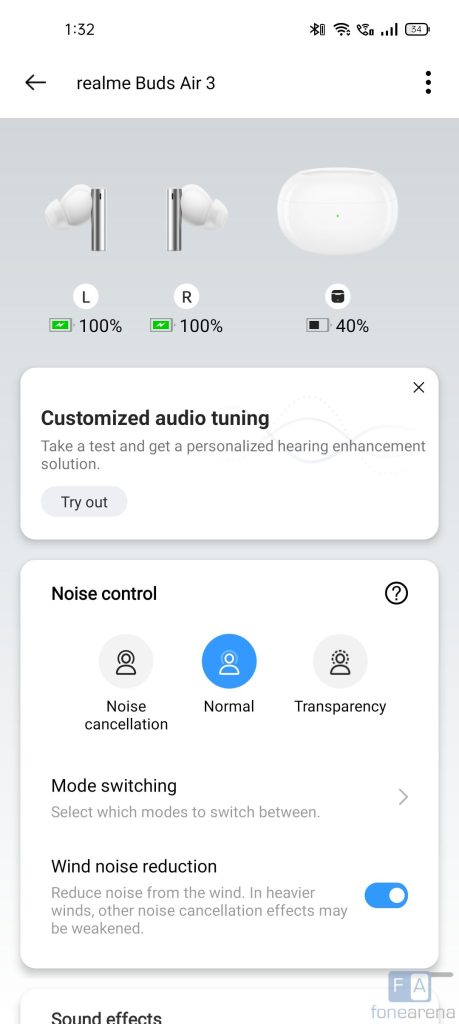
The earbuds with a 43mAh battery promise up to 7 hours of standalone battery life without ANC and 5.5 hours with ANC enabled in 50% volume, better than the predecessor. During my use with AAC, I got about 5 hours with mixed use of with and without ANC in about 50% volume, so it is good. It also has fast charging support. The company says that you get 100 minutes of playback on 10 minutes of charge (earbuds and charging case combined). This is very useful when you need a quick charge.
With the 460mAh charging case, it promises up to 30 hours of total battery life without ANC and 22 hours of total battery life with noise cancellation enabled. The green light in the case indicates that the battery is full, and when it turns red, it is low. You can also see the charge left in the case in the realme Link app when the earbuds are placed in the case. Charging the case fully take about 2 hours, and charging the earbuds fully takes about an hour. The charging case doesn’t have wireless charging.
Conclusion
Overall, realme Buds Air 3 is a value for money true wireless earbuds with active noise cancellation (ANC) you can get for a price of Rs. 3999. It offers good audio quality with up to 42db noise cancellation, has dual-device connectivity, and the battery life has also been improved compared to the predecessor. It is available for purchase from realme.com and Flipkart.
Pros
- Good audio quality with AAC support
- Dual-device connectivity
- Good call quality
- Low-latency gaming
- Better ANC compared to Buds Air2
- Good battery life with fast charging
Cons
- Glossy case is prone to scratches
- No volume control option
- No aptX