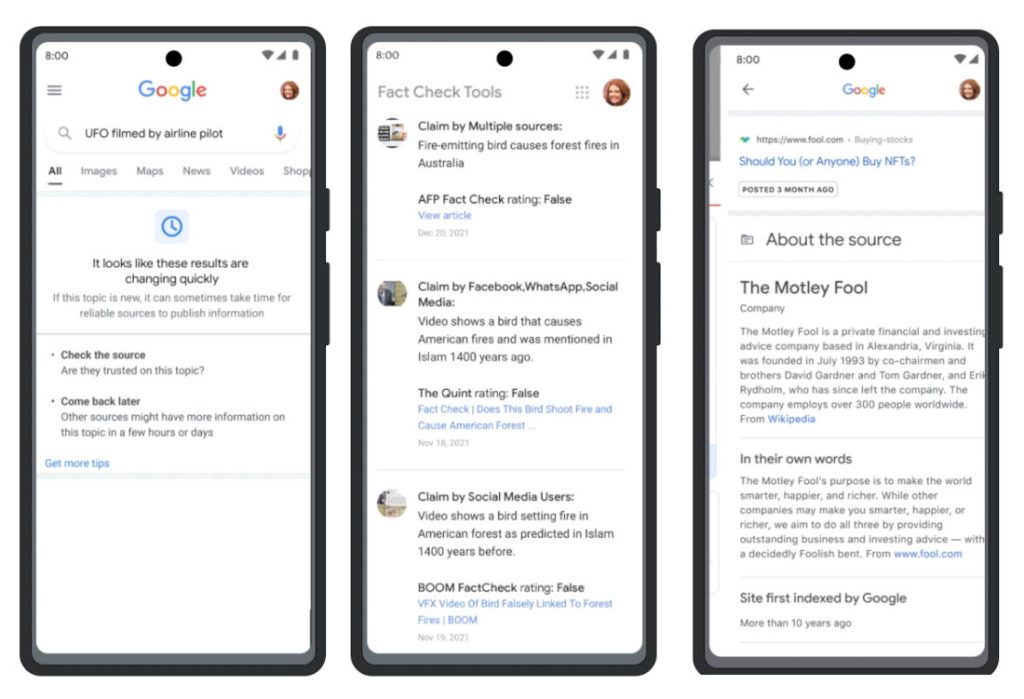
Google’s search engine is gaining some beneficial features that will help prevent the spread of misinformation. These features serve in efficiently verifying the accuracy of the information.
This update is in response to the company’s $10 million commitment to battling misinformation about the realities and truths of the Ukraine war. This initiative is the outcome of collaborations with think tanks and civil society organizations to perform region-specific research on misinformation and disinformation, as well as monetary contributions to fact-checking networks and nonprofits.
Additionally, Google states that it has strengthened fact checking globally through the Google News Initiative by cooperating with organizations such as the International Fact Checking Network (IFCN), Comprova, #FactsFirstPH, etc.,
Google’s New Features to Authentic Check Facts:

Google’s also introducing a way to help you identify stories that have been frequently cited by other news organizations. The label will appear on ‘Top Stories’. You will be able to find it on anything from an investigative article, to an interview, to a press release or a local news story. It is launching soon on mobile in English for the U.S.
The Google Fact Check Explorer lets you search different topics for fact checks. This tool collects more than 150,000 fact checks from reputable publishers from around the world. When you browse Google News, you can see recently fact-checked claims related to the top stories of the day.

You would be able to read about any page you visit instantly, which will provide a sense of how that particular page describes themselves, in their own words. Just tap the three dots on any search result and click the “more about this page” link. Click the ‘About This Result’ link to learn more context about the topic. This feature will be available soon for all English-language searches worldwide.

