
With the launch of Intel’s latest Alder Lake-H processors, ASUS has refreshed their line-up of gaming laptops for 2022. Both the ROG and TUF series have new models that feature the updated 12th Gen Intel Core processors, NVIDIA RTX 30-series graphics along with other improvements.
The TUF Gaming F15 is one among the new models, featuring up to an Intel Core i7-12700H CPU and up to an NVIDIA GeForce RTX 3060 Laptop GPU. We have with us the top end configuration in the TUF Gaming F15 lineup, and it shares many features with laptops from the ROG series. Read on for our review.
Design and build

The design of the TUF Gaming F15 hasn’t changed significantly from last year. Similar to the 2021 model, the 2022 model has a “tough” design language, this time with sharper corners and a smoother keyboard deck. There are a couple of small design changes to the chassis that I personally like. The indicator LEDs are arranged in the shape of an “X” near the top of the keyboard deck, and there is a small animation when the laptop turns on. The dedicated buttons for the mouse are gone, which looks cleaner overall. There is no “TUF” text anywhere, instead there is a large TUF logo on the lid alongside some vertical lines along with a TUF logo on the trackpad.

The bezels are thin on three sides and the bottom bezel is thick with an “ASUS” text in the center. The 720p webcam is housed in a protruding lip in the top bezel, and the power button has the same hexagonal shape as last year. The hinge feels good, and it is possible to open the laptop with one finger.
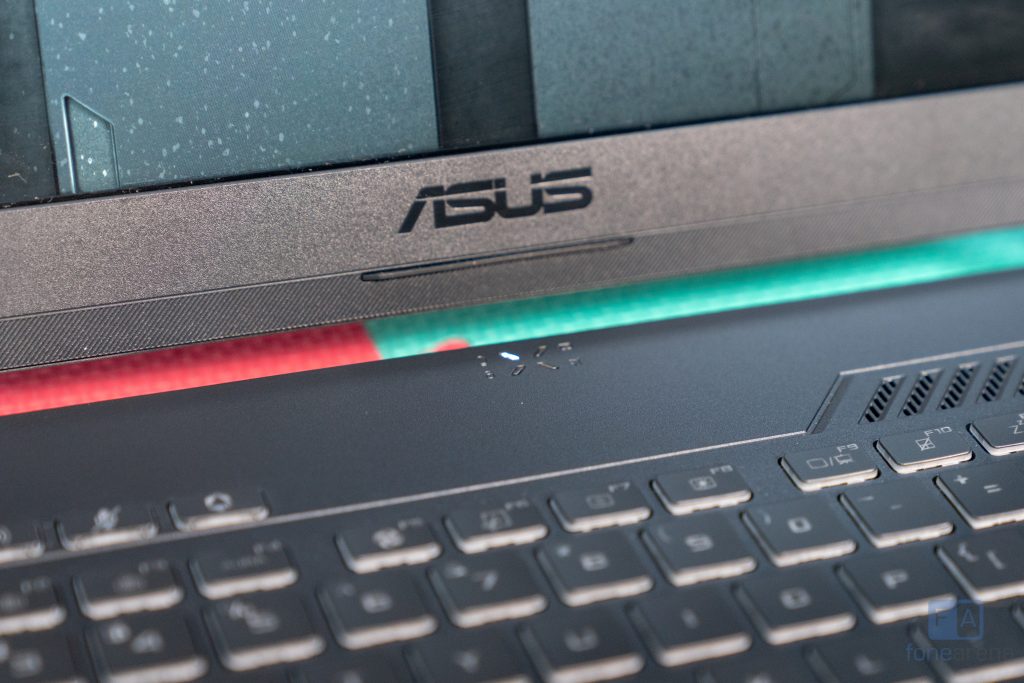
The laptop is made out of plastic, but it does feel high quality. The laptop is not too thick, and it weighs about 2.6 kgs. It features the MIL-STD-810H standard, which means that it should be able to withstand accidental drops and bumps. There is quite a lot of venting all around the laptop, which makes sense considering all the high-powered internals.
Display and Audio

The display has received a pretty nice upgrade for this year. Our model has a 15.6-inch WQHD IPS panel with a resolution of 2560 x 1440 and a maximum refresh rate of 165Hz. Colour reproduction is also great with 100% coverage DCI-P3 colour gamut, and the pixel response time is rated at 3ms. It also gets reasonably bright indoors, with a maximum brightness of 300 nits. For those interested in competitive FPS titles, ASUS also offers a higher 300Hz refresh FHD panel too.
The specs alone indicate a major upgrade over last year’s model, and I really enjoyed using it during my review. TUF laptops typically offer panels that are good for gaming but not much else, however this laptop offers a premium panel that is both excellent for gaming and pretty good for work that requires colour accuracy.
Coming to audio, the laptop features two downward-firing units that get reasonably loud. The audio quality is acceptable for general media consumption such as YouTube. However, I won’t recommend this laptop for gaming or for watching movies. The laptop does come preloaded with the Dolby Access, which offers a boost in the audio quality when connected to headphones. The microphones feature AI Noise Cancellation technology, which should improve the voice quality for video calls and games.
Performance and thermals

ASUS has made a couple of improvements to the TUF Gaming F15’s performance that increase its value proposition by quite a bit. Let’s start with the spec improvements. The model we have is configured with the Intel Core i7-12700H CPU, the NVIDIA GeForce RTX 3060 Laptop GPU, 16GB of 4800MT/s DDR5 memory and a 1TB PCIe Gen4 NVMe drive from Samsung. Both the RAM and SSD are easily upgradeable if you wish to do so in the future.
Intel has made a major leap forward in performance with their 12th Gen Alder Lake processors, and it is evident when you push this laptop. The Core i7-12700H features their new hybrid design architecture with 6 high-performance cores and 8 efficient cores. The 6 cores also support hyper-threading for a total of 20-threads. In CPU-only workloads, the 12700H is a seriously powerful chip and ASUS has done a good job with the power management. The RTX 3060 Laptop also received a jump in maximum available power, increased from 90+5 watts to 115+25 watts in the 2022 model. All of this results in a nice increase in performance over the previous model.
An important feature that ASUS added is the MUX switch, which allows you to take full advantage of the discrete GPU inside. Without a MUX switch, the output from the discrete GPU will pass through the integrated GPU (iGPU) before reaching the display. This could understandably introduce a bottleneck for the more powerful discrete GPU. A MUX switch enables the discrete GPU to bypass the iGPU and directly connect to the display. A downside to this is the reduction in battery life as the discrete GPU is always on. A thing to note is that you need to enable the discrete GPU switch via the Armory Crate software as out-of-the-box the laptop is set to hybrid mode.
Here are some benchmarks with the laptop set to Turbo mode and MUX switch enabled:
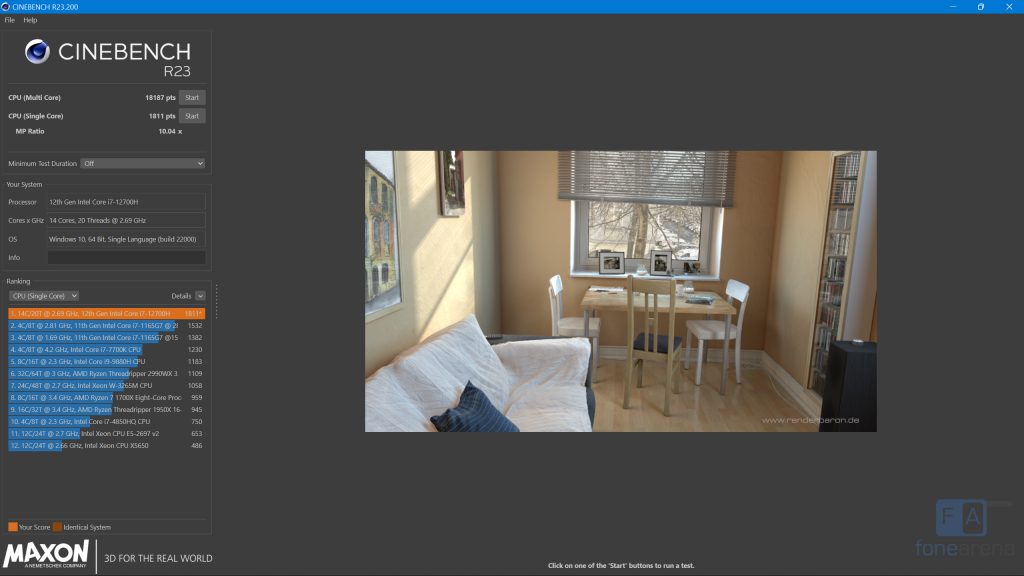 Cinebench R23
Cinebench R23
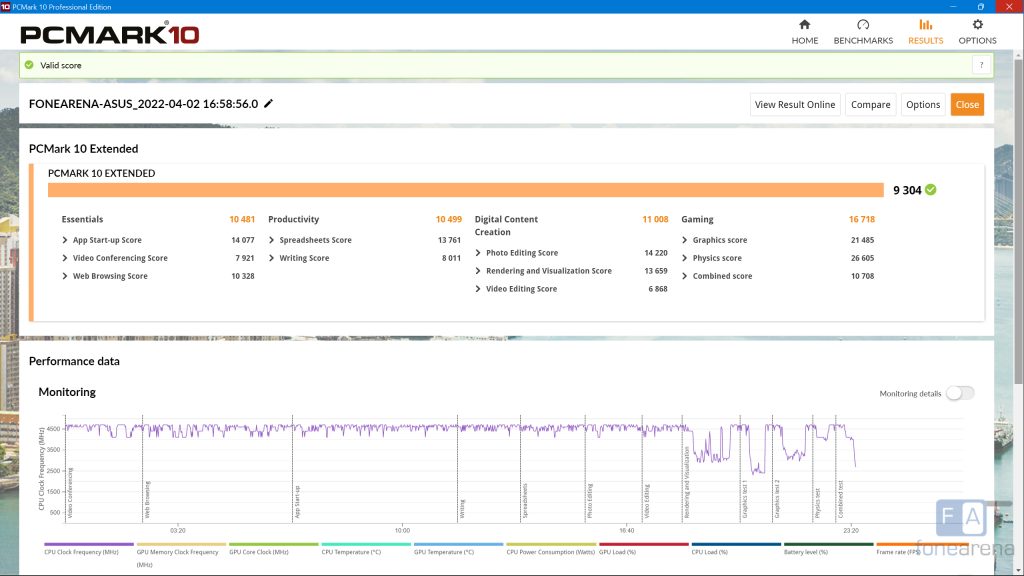
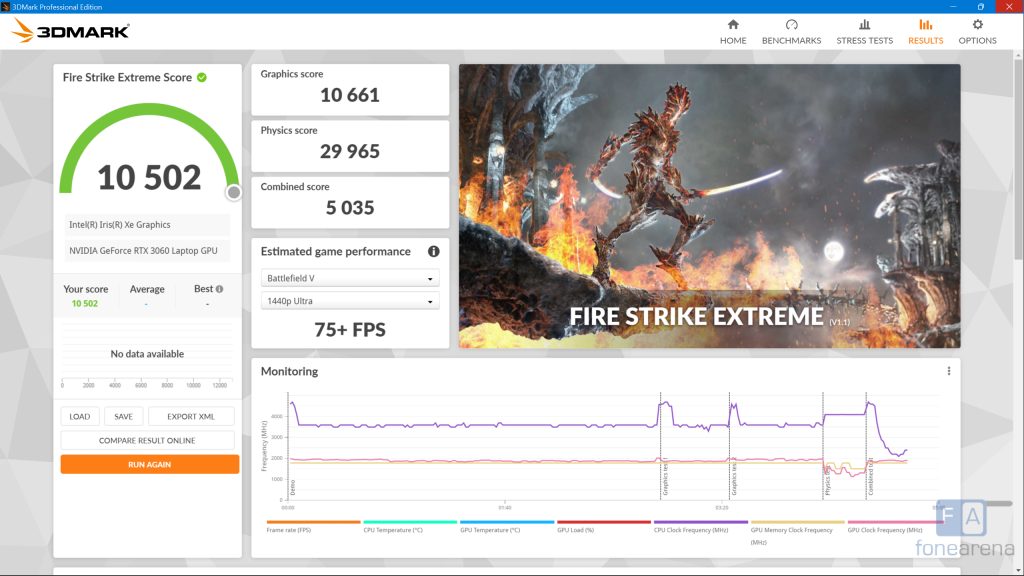
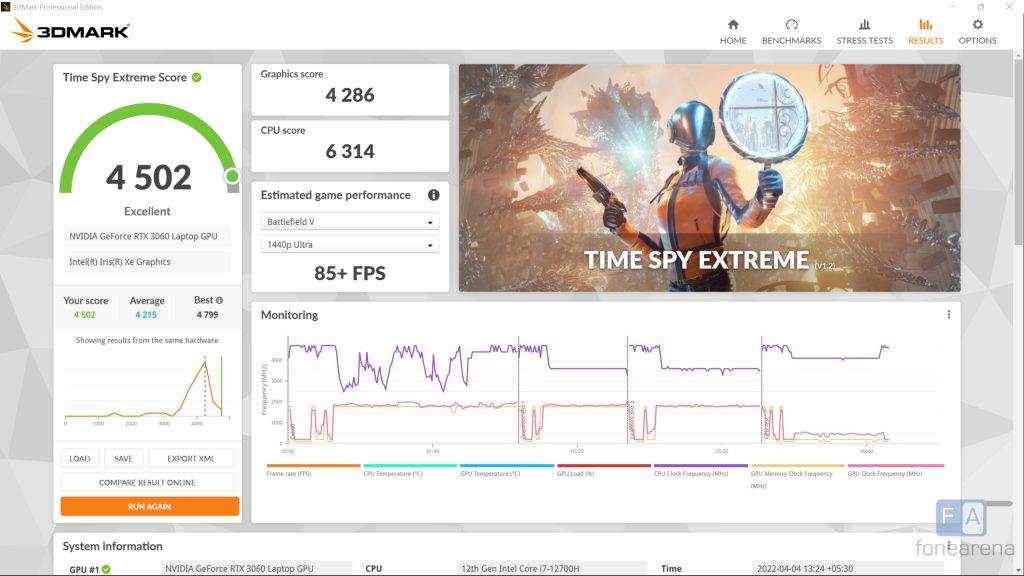
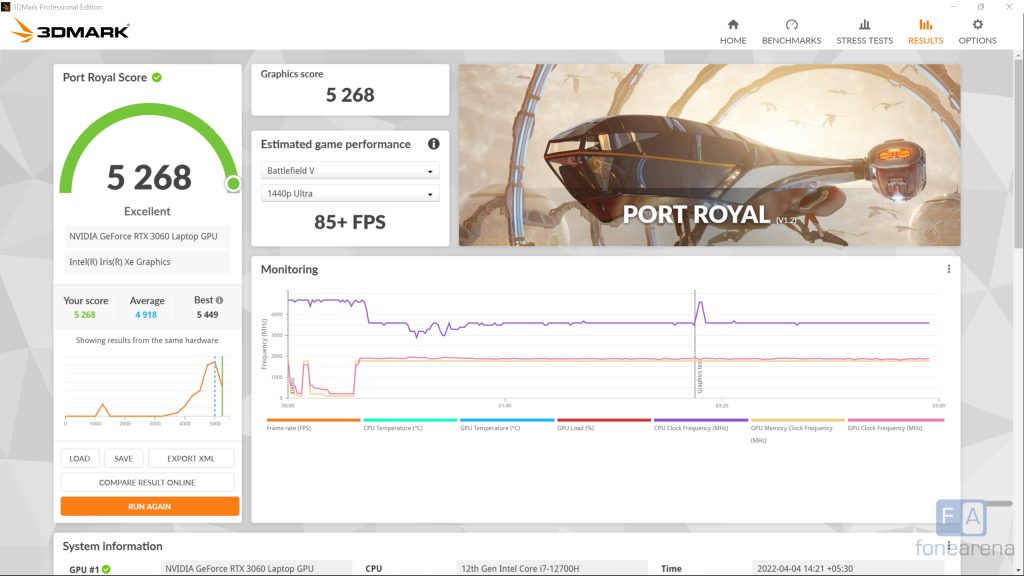
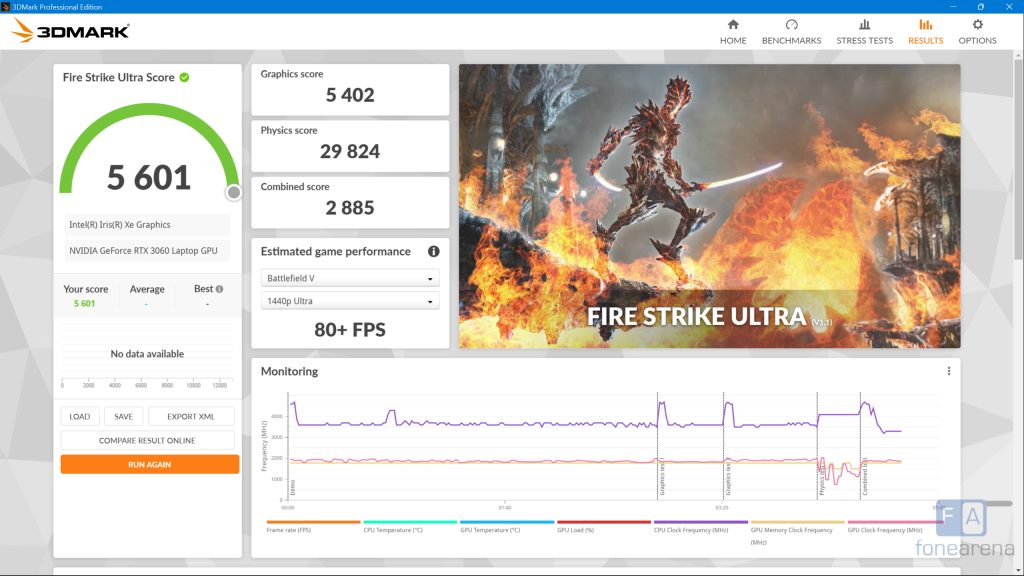
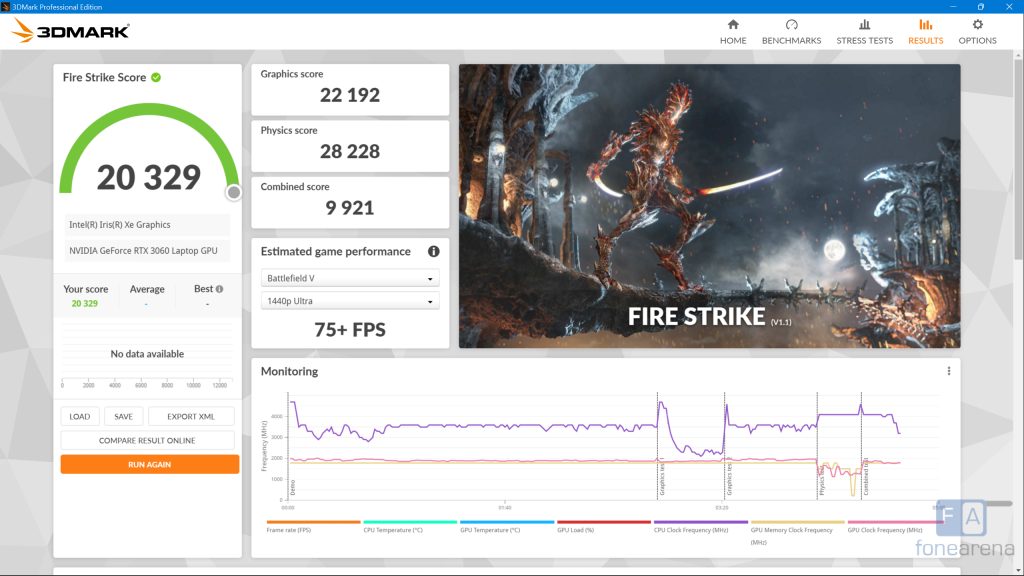
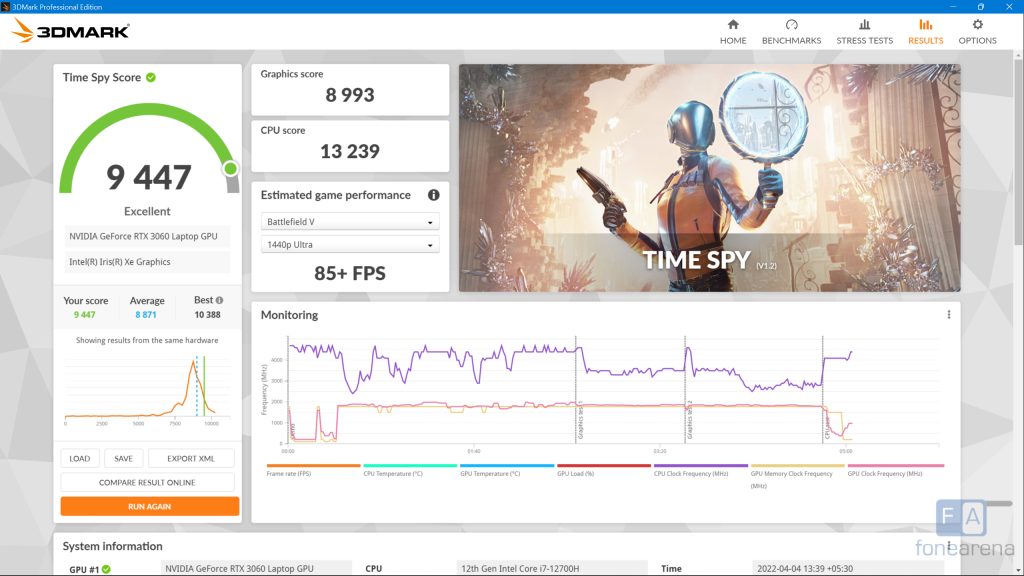
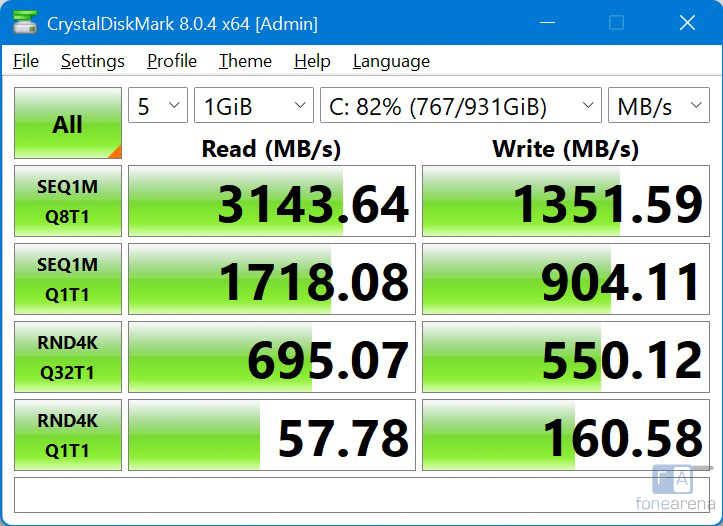

Thermal performance has been improved too, with 5 dedicated heat-pipes and new 84-blade Arc Flow fans to pull away heat from the CPU, GPU, VRMs and VRAM. Under light load, the fans stay quiet and can even turn off completely if needed. Under heavy loads where both the GPU and CPU are working, the fans do kick in, and they can get quite loud. It didn’t get annoying, but you certainly need to wear headphones to drown out the noise.
Keyboard and trackpad
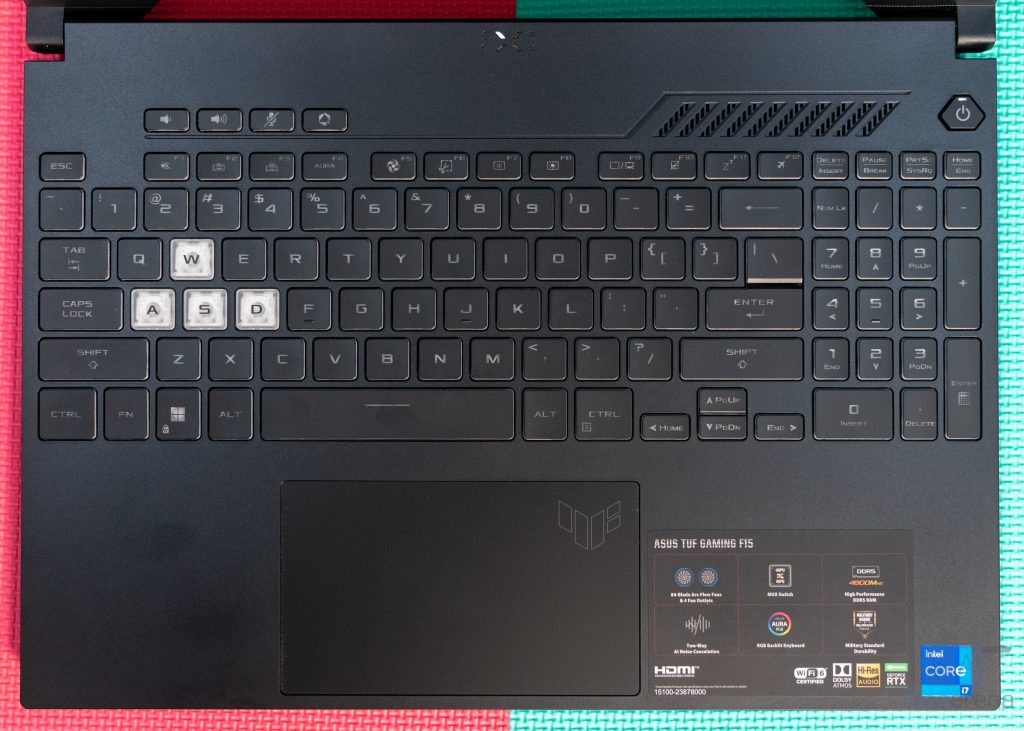
ASUS hasn’t made any notable changes to the keyboard when compared to last year. Which is mostly a good thing in my opinion. The keys have 1.7mm of key travel, and they have a clear legend on top with single zone RGB lighting. The keystrokes feel nice and responsive, with a softer press when bottoming out. It is good for gaming and alright for typing in general.
I like the layout of the keys, with full size arrow keys and a number pad. ASUS has also added the extra shortcut keys for volume, mic mute toggle, and to open Armory Crate software. I always found them useful in ROG laptops, and it’s great to see them here in TUF laptops now. Another nice touch is the clear plastic on WASD keys, adding to its gamer aesthetic.

The trackpad has been upgraded a bit this time. It is 26% larger than last year’s model, which coupled with the smooth surface makes for a good trackpad experience. ASUS has also removed the dedicated mouse buttons in favour of a clicking touchpad, and it looks cleaner overall. I certainly wouldn’t use the trackpad for gaming, but when using the laptop on-the-go, the trackpad is perfectly usable.
Ports and IO
On the left edge there is a headphone combo jack, a USB 3.2 Gen 1 Type-A port, a USB 3.2 Gen 2 Type-C port with DisplayPort 1.4 and G-SYNC, a Thunderbolt 4 port with DisplayPort 1.4, an HDMI 2.0b port, a RJ45 port and a barrel power plug. On the right edge, there is a single USB 3.2 Gen 1 Type-A port and a Kensington lock.
As mentioned above, the USB 3.2 Gen 2 Type-C port with DisplayPort is wired directly to the NVIDIA GPU, allowing users to connect to an external monitor with G-Sync capabilities.
Regarding wireless connectivity, the laptop features support for Wi-Fi 6 and Bluetooth 5.2. Connectivity was excellent, and I did not face any drops when using the laptop.
Battery
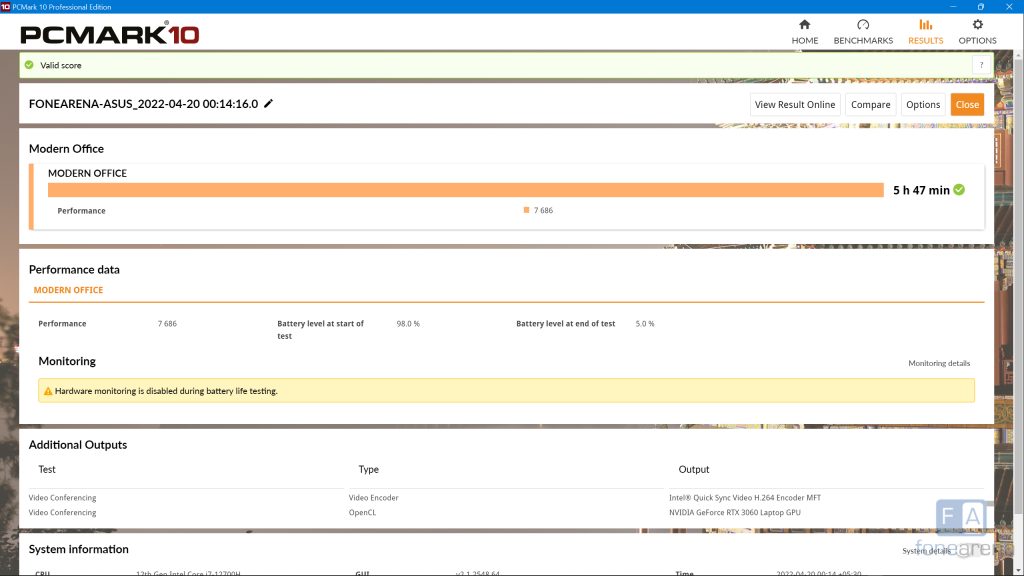
The battery inside the TUF Gaming F15 is the same as last year – 90Whr 4-cell Li-ion battery. While ASUS has increased the power limits on the CPU and GPU, the battery life has remained pretty much the same. With regular light-to-medium use in Hybrid mode, I was able to get a little over 5 hours of usage, which is normal for a gaming laptop. In PCMark’s battery benchmark, the laptop achieved a score of 5 hours and 47 mins. If you set the laptop’s MUX switch to discrete GPU only, you should expect lower battery life.
Conclusion
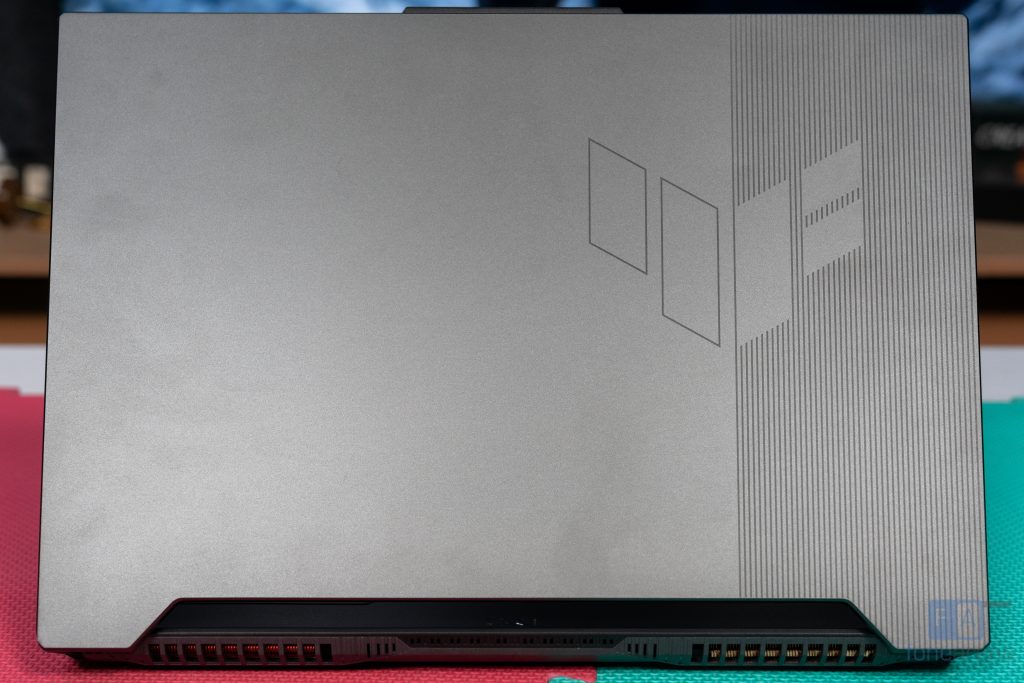
When compared to last year, the top end model of the TUF Gaming F15 is slightly higher in price. However, with this increase in price, I believe you are getting a much better laptop in return. There is a notable increase in performance, and the screen options are much better. The MUX switch makes a significant difference in performance, and I’m happy to see it in the TUF series.
For these upgrades alone, I’d say the price bump is worth it. The TUF F15 shares a lot of features with the ROG series of laptops at a lower cost, and for that reason it a great laptop for those who want the gaming performance without the extra frills of an ROG laptop.
Pricing and Availability
The ASUS TUF Gaming F15 (2022) is available from Amazon.in starting at Rs. 1,16,990 for the 512GB SSD, RTX 3050 Ti model. It also comes in 1TB, RTX 3060 model which starts at Rs. 142,990 and is available from ASUS India online store.


