

In the Android tablet world, the Samsung Galaxy Tab S series is known to be among the best. The latest Galaxy Tab S8 series was launched back in February, and we have with us the entry model which is simply called the Galaxy Tab S8. Compared to its predecessor, it has been upgraded with the latest Snapdragon 8 Gen 1 processor and comes with an upgraded S-Pen. Read on for my review of the Galaxy Tab S8.
Box Contents

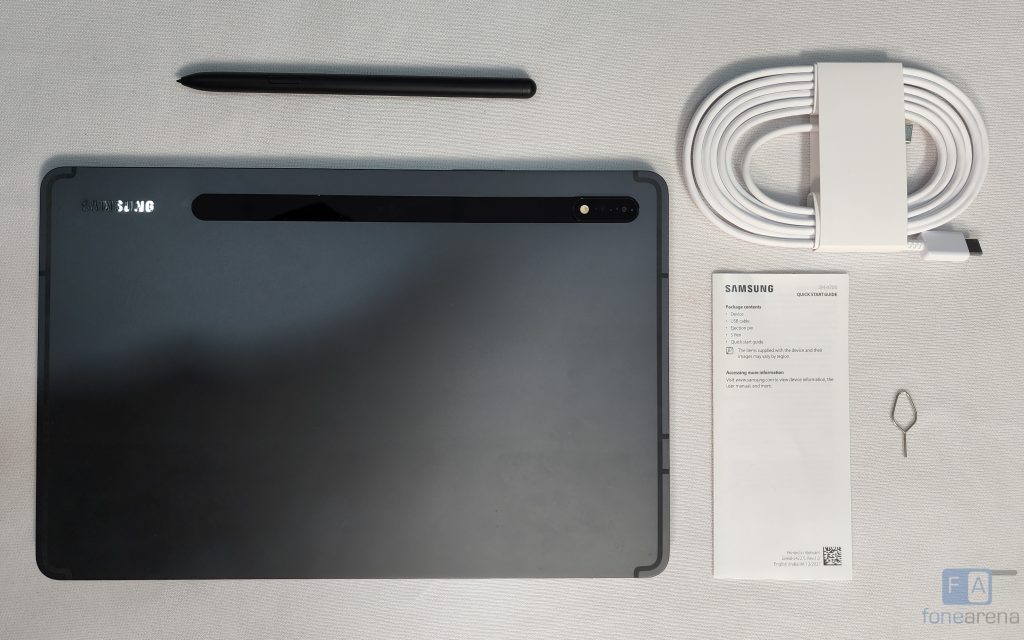
- Samsung Galaxy Tab S8 (8GB + 128GB variant) in Graphite colour
- S-Pen
- USB Type-C to Type-C cable
- Ejection pin
- User Manual
Design, Hardware and Display


Starting with the design, the Tab S8 is quite similar to its predecessor, the Tab S7. Which is mostly a good thing. There are thin bezels that are equal on all 4 sides. The side and the back are metal, with antennae cut-outs all around.
On one side of the back, there is a glass cut out where the S-Pen attaches magnetically and charges wirelessly. The S-Pen can also be magnetically attached to one edge of the device, which is nice. The tab is sleek, measuring in at 6.3mm, and it weighs 503gms with good weight distribution.
There are 4 speaker grills in total, two on each side, and the power button, volume rocker and the SD card slot are both on the top edge (when holding the tablet horizontally). There is a USB Type-C port on one edge, but there is no headphone jack.
Coming to the display, the Tab S8 has an 11-inch (2560 x 1600 pixels) WQXGA LTPS TFT panel with a maximum refresh rate of 120Hz and a maximum brightness of 500 nits. It is one of the few premium devices from Samsung to not feature an AMOLED display, although I wouldn’t really complain about using an LCD panel either. The colours are vibrant, and both the contrast levels and viewing angles are great. With support for HDR10+, watching HDR content on YouTube is really nice. Sunlight readability is good enough too.
Camera
The Tab S8 has a total of 3 cameras – 2 in the rear and 1 in the front. Starting with the rear camera, there is a 13MP main camera with f/2.0 aperture and a 6MP ultra-wide camera with f/2.2 aperture. The front camera is a 12MP sensor with f/2.4 aperture. For video, both the rear camera and the front camera can shoot up to 4K 30fps.
Coming to the quality, I’d say the rear camera does a pretty good job of clicking photos. In good lighting conditions, the photos have a lot of detail, and the colours look characteristically Samsung. For a tablet, the Tab S8 performs well enough. The front camera, which is arguably more important in a tablet, is also good. Skin tones look nice and white balance is good, however in poorer lighting conditions, there is quite a bit of grain in the photos.
Here are some samples from the Tab S8:
Software, UI and Apps
Running the Tab S8 is Samsung’s latest OneUI 4.1 software that is based on Android 12. For a long time, Samsung has offered a good number of extra software features in their tablets, and it is the case here too.
The Multi-Window feature is implemented quite well, and can be set up with a couple of clicks. You can save any configuration of apps so that they can be opened together with a single click, and there is another button to rotate the layout of opened apps. You can even open apps as a floating window, and it works smoothly.
The second big feature in OneUI 4.1 is Samsung Dex, which is their desktop Android user interface. Samsung has been quietly improving and optimizing Dex over the years, and it is quite impressive. Multiple apps can be opened at once just like a desktop and with the keyboard accessory attached, you can be quite productive. Samsung Dex is one such feature that easily sets apart the Galaxy Tab S products from the competition.
Samsung also has some of the best implementations of a stylus with the S-Pen. It has features such as Air Actions, S Pen to Text, Air View, Screen Off Memo, Smart Select and Screen Write.
Coming to the pre-installed apps, it comes with the usual set of Samsung first party apps, Google apps, Netflix, Spotify and YT Music. Samsung does a good job with their software updates, and the tablet is running the May Android Security patch at the time of this review.
Biometrics
Since the Tab S8 comes with an LCD screen, it is impossible to have an in-display fingerprint sensor. Instead, Tab S8 has a capacitive fingerprint sensor built into the power button. Samsung allows a maximum of 3 fingerprint sensors to be stored at a time.
I expected the sensor to work seamlessly, however I would often miss the power button as it is flush with the edge of the tablet. Samsung should have made it a little easier to locate with an indentation or a ridge. The sensor is also narrow, so it is possible to incorrectly place your finger, which makes the unlocking process annoying sometimes.
The tablet does support Face Unlock using the front camera’s RGB sensor. It isn’t very secure, so I did not use it a lot.
Multimedia
The multimedia experience on the Tab S8 is excellent. The WQXGA display is great for viewing content, and supports HDR10, HDR10+ and HLG. The tablet is Widevine L1 certified meaning it can play HD content in Netflix with no problems, however it does not support Dolby Vision.
For audio, the Tab S8 has a quad speaker setup that sound excellent. The stereo separation sounds great, and I enjoyed watching content straight through the speakers themselves. There is no FM radio support, but there is support for Dolby Atmos.
Connectivity
The Tab S8 supports Wi-Fi 6, Bluetooth 5.2, and the USB Type-C port is rated for USB 3.2 Gen 1 speeds. Samsung also offers the tablet with support for 5G connectivity, however our model only supports Wi-Fi. The Wi-Fi performance was good, and I faced no issues with Bluetooth connectivity. Regarding location connectivity, the tablet supports GPS, Glonass, Beidou, Galileo, QZSS.
Performance
Powering the Galaxy Tab S8 is Qualcomm’s flagship Snapdragon 8 Gen 1 chipset, paired with 8GB of RAM and 128GB of storage. It has an octa-core CPU that can boost up to 2.99GHz, and a next generation Adreno GPU. All of this power results in excellent performance in any tablet-specific task. Watching content on Netflix and YouTube, browsing the internet, editing photos, etc. all works great on the Tab S8 and I barely experienced any hiccups.
While the display is an LCD panel, it has a maximum refresh rate of 120Hz. This results in buttery smooth animations throughout the UI, which is further made better by Samsung’s excellent optimization in OneUI 4.1. The tablet also performs well in Samsung’s Dex mode, which is their desktop environment on Android. Multiple apps can be opened, and they function pretty smoothly.
When it comes to gaming, the tablet does a good job too. Casual games such as Alto’s adventure and Subway surfers run beautifully, and in FPS games such as COD and PUBG you get really high frame rates. The tablet only shows its limitation in the most demanding titles, such as Genshin Impact, where the frame rate hovers around 40-50.
Regarding thermals, the Tab S8 does a decent job. The Snapdragon 8 Gen 1 is a pretty hot chip, and it is evident when using the tablet sometimes. For light tasks, the thermal solution is plenty good. But in demanding tasks like gaming, you can find hotspots on the tablet when holding it without the case. When playing Genshin Impact for more than 10 minutes, I could certainly tell that the SoC was throttling its performance.
Battery life
Keeping the Tab S8 alive is a 8000mAh battery that performed well during my review. I was able to easily get around 9-10 hours of screen on time while streaming on Twitch and watching movies on Netflix, which I’m happy with. It is possible to drain the battery much faster if you play games, so keep that in mind.
For charging, the Tab S8 supports a maximum rate of up to 45W. When connected to a supported charger, the Tab S8 can charge from 0% to 100% is about 1 hour and 20 mins, which is impressive. The tablet can also function as a power bank and charge a connected device at up to 15W. The tablet does not support wireless charging.
Accessories
In the box, Samsung packs their latest S-Pen that complements the Tab S8 experience. It can attach magnetically either to the back (where it charges wirelessly) or to the top edge. It has a good thickness, and it has a button on its side to enable various software features. Regarding the latency between the pen tip and the pixels reacting on screen, it is nearly imperceptible. I would say it is on par with the Apple Pencil.
We also checked out the Book Cover Keyboard Slim, which has to be purchased separately. It is made out of good materials and provides sufficient protection for the Tab S8. There is also an extra cut-out in the middle to attach the S-Pen safely when carrying the Tab around. Regarding the keyboard, the keys themselves offer a good click, however, the keyboard is a little cramped. So it is tough to write big documents or edit a lot of text, but replying to a quick email here and there will be fine.
Conclusion
The Galaxy Tab S8 offers incremental upgrades of the Galaxy Tab S7 from. The display is fantastic, the performance is great, and the speakers are good. The multimedia experience is enjoyable, the S-Pen offers powerful features and battery life is excellent. And with Dex mode, you can be quite productive too. There aren’t any real drawbacks for the Tab S8, other than the fact that it is running Android and not iPadOS. iPadOS offers a much better tablet experience overall, even when you compare all the extra features offered by Samsung’s One UI 4.1
The price could be another drawback of the Tab S8. At a starting price of Rs. 58,999, you could buy an M1-powered iPad Air, which is far more powerful and runs iPadOS. However, the Samsung Galaxy Tab S8 does come with an excellent S-Pen in the box.
Pricing and availability
The Samsung Galaxy Tab S8 is priced at Rs. 58,999 for the 8GB + 128 GB Wi-Fi model and the 8GB + 128 GB 5G model costs Rs. Rs. 70,999. It is available from Amazon.in, Samsung.com and all other leading Samsung authorized partners.
Pros
- Fantastic, 120Hz display
- S-Pen included in the box, offers powerful features
- One UI 4.1 loaded with extra tablet-specific features
- Strong battery life with 45W fast charging support
Cons
- No charger in the box
- Performance can throttle in heavy applications
- Multitasking is not an intuitive as iPadOS
