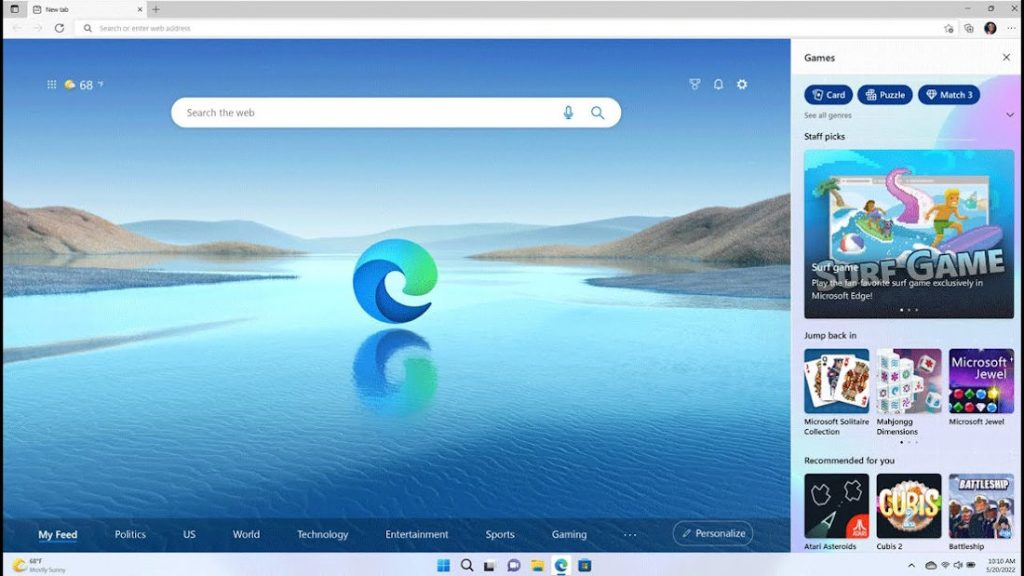
Microsoft Edge browser is gaining new gaming-focused features with its latest Microsoft Edge 103 release. The new gaming features include a new gaming section on the homepage, Clarity Boost, Efficiency Mode, and a new game menu for casual games.
To begin, Microsoft Edge now includes a new gaming homepage that serves up personalized content such as news, game guides, live streams, game highlights, tournaments, and upcoming and newly released games based on your preferences.
In addition, if you sign in with your Xbox account, you will receive Xbox content such as games you might like and easy access to the Xbox Cloud Gaming library, and you will be able to launch and start playing games with Xbox Cloud Gaming right in the browser if you have an Xbox Game Pass Ultimate membership.
Microsoft Edge on Windows 10 and 11 now has a new Clarity Boost feature that enhances spatial upscaling and makes streaming games appear clearer and sharper. Due to Microsoft’s partnership with Epic Games, you can play Fortnite today for free and without a subscription to test out this feature.
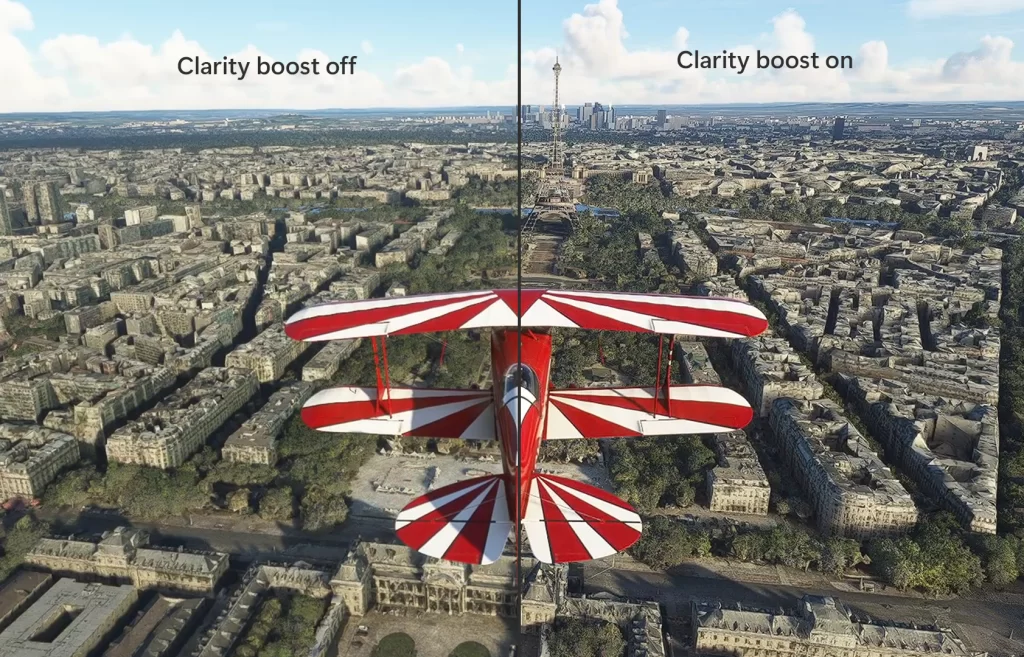
- Clarity Boost on Edge browser
Following that, the Efficiency mode gains a completely new setting that allows you to configure Edge to use fewer resources whenever possible. When playing a PC game, you can now choose to reduce the amount of resources it consumes. This reduces the performance hit and allows you to play games without having to close the browser completely.
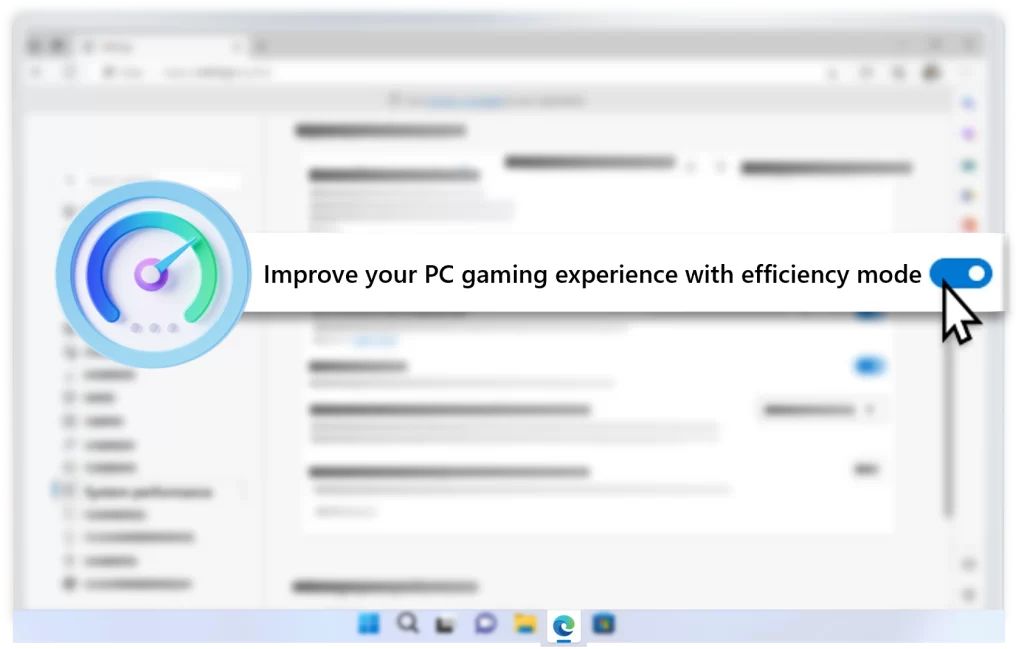
The Edge browser now includes a Game menu with a selection of free-to-play casual and arcade games such as Microsoft Solitaire, Microsoft Jewel, Microsoft Mahjong, and Microsoft Edge Surf Game. To access the Games menu, click the More Options menu (…) in the upper right-hand corner of the browser, then choose games from the list.
The update has already available, and you can install the update to experience the above-mentioned features.
