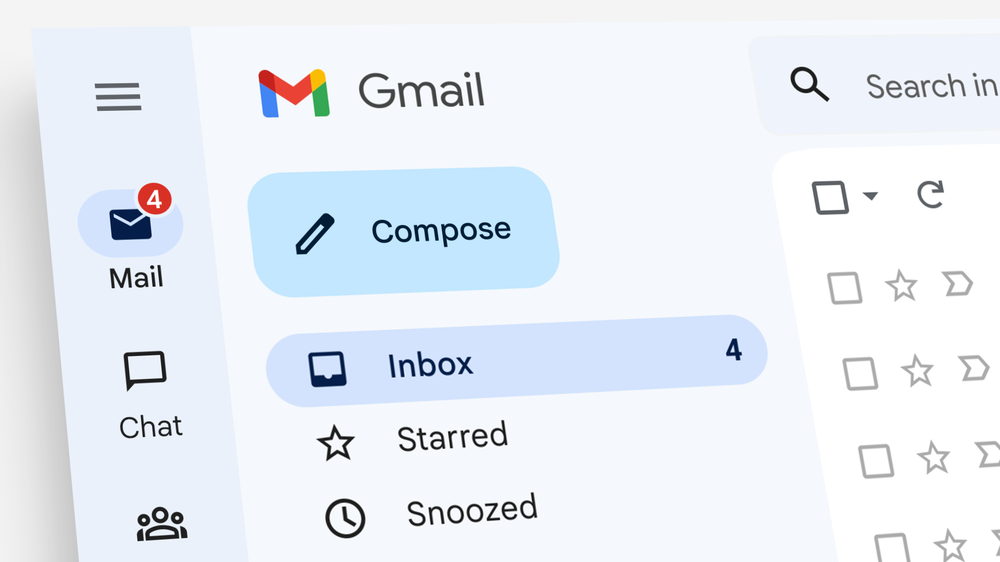
Google has announced that a fresh new appearance based on Google’s Material Design 3 is blended with beneficial enhancements for every Gmail user, including all the benefits of Google Workspace, is now rolling out. Over the years, the company offered innovative methods to stay productive, such as the tabbed inbox, AI-based collaborations like Smart Compose and Smart Reply, and native apps for iOS and Android. Recently, Google rolled out offline mode to its desktop version as well.
Modern communication, modern design
Google has combined Gmail, Chat, Spaces, and Meet into a single, unified look to aid in keeping people connected. For all Gmail users who have enabled chat, the integrated view will start to roll out today. You’ll notice a clear, organized way to switch between apps that you may personalize based on what suits you best.
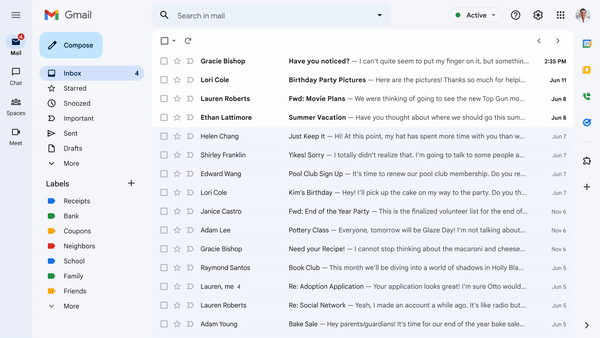
- Using Quick Settings, you can toggle between Gmail, Chat, Spaces, and Meet.
- System labels (such as Starred, Snoozed, and Important) and user-made labels are separated.
- Chatters will see conversation bubbles with excerpts of incoming messages and quick reply menu options.
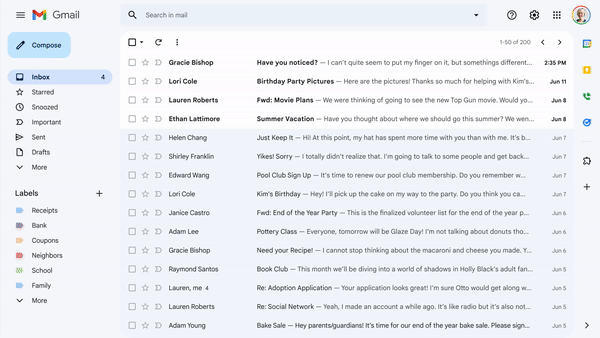
Powerful and customizable user interface
Furthermore, Google continues to improve Gmail’s customization. By adding search chips to your inbox and improving search results, the company makes it easier to find messages.
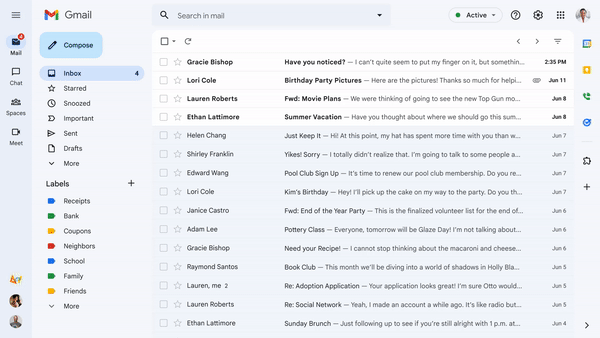
Users can now customize Gmail to how they want to stay in touch, whether as a standalone email client or as a hub for switching between Chat, Spaces, and video chats in Google Meet. In addition, Google promises that later this year it will bring better emojis, additional accessibility capabilities, and much more to tablet users.
Speaking on a unified Gmail feature, Neena Kamath, Product Manager, Google, said
After 18 years of helping people collaborate and get things done, Gmail is more helpful, customizable, and integrated than ever before. Our latest changes bring helpful updates to every Gmail user, including the best of Google Workspace, combined with a fresh new look based on Google’s Material Design 3.
