
Today, Google revealed improvements to “quoted” searches. The text you see describing web content is constructed around the location of a quoted word or phrase in a web document in the snippets Google shows for search results. Google recently rolled out a unified Gmail interface to improve user experience.
For instance, if you type “google search” into the search bar, the snippet will display the exact location of that phrase. As a result, after you click the link and access the content, it will be simpler to locate them. We’ll also bold the quoted text on the desktop.
In addition, Google stated that they have received feedback indicating that users of quoted searches prefer to view the specific locations of the quoted text on a website rather than a general description of the page. And this enhancement is intended to assist with that.
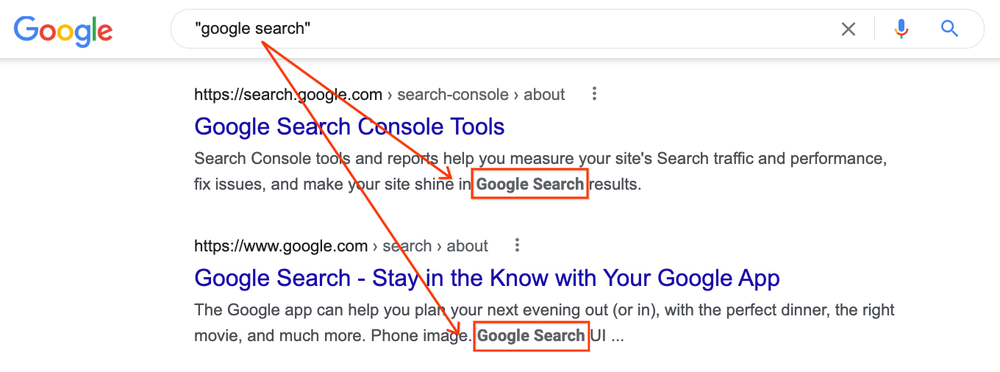
How quoted searches works
For those doing quoted searches, Google shared some tips, along with caveats on how quoted searching works.
- Quoted searches may match content not readily visible on a page: Sometimes quoted searches match text that isn’t clearly apparent on a web page, making it look like the content isn’t there when it is.
- Pro tip: After visiting a page, some people utilise the browser’s Find command to find a phrase. If not, try developer tools. In Chrome’s Developer Tools, users can search for all rendered text, including drop-down menu text.
- Pages may have changed since Google last visited them: Google revisits web pages frequently, but they can change. This means quoted text appeared on a page we saw, but it’s gone now. Google cached copies may show where cited information appeared on the page we browsed.
- Quoted terms may only appear in title links and URLs: Quoted terms won’t appear in snippets if they’re solely in title links or URLs. Google doesn’t bold title-link and URL matches.
- Punctuation is sometimes seen as spaces: Google says some punctuation is seen as spaces, affecting quoted searches. [“don’t doesn’t”] directs their algorithms to find material with these letters in this order. As a result, we’ll match text where punctuation like commas or hyphens breaks up words, because the letter patterns are the same: don’t, doesn’t; don’t / doesn’t; don’t – doesn’t
- Snippets might not show multiple quoted terms: If search terms are far apart, the snippet may not show them completely. If quoted text appears multiple times on a page, a snippet shows the most relevant instance.
- We mainly bold quoted content for web page snippets on desktop: Our new bolding of quoted text only works on the desktop. Bolding won’t appear in recipe or video boxes, or in picture or news searches. These boxes and special modes contain quoted phrases. But the mobile results aren’t bolded.
- Quoted searches don’t work for local results: The quote restriction doesn’t function for local results, which are displayed with a map; we’ll look into this more.
Speaking on the improvements, Yonghao Jin, Software Engineer, Search, Google, said,
By default, our systems are designed to look for both the exact words and phrases entered and related terms and concepts, which is often useful. If you use a quoted search, you might miss helpful content that uses closely related words.
Of course, there are those times when the exact word being on a page makes all the difference. For those situations, quoted searches remain available and are now even better.
