
Samsung’s Galaxy Tab S8 series tablets are the first devices to receive the One UI 4.1.1 software upgrade for Android 12L. The Galaxy Z Fold4 smartphone, which Samsung just unveiled, is the first device to ship with Android 12L out of the box.
Samsung has confirmed that the Galaxy Tab S8, Tab S8+, and Tab S8 Ultra will soon receive Android 12L. Along with an extensive changelog outlining numerous of Android 12L’s enhancements, the release includes the August 2022 security patch. Many of these, like the new taskbar and better split-screen support, should make it easier to do more than one thing at once on a big screen.
Multitasking Made Easy Through Taskbar
Android 12L makes the Galaxy Tab S8 series’ redesigned taskbar sleeker and more snappy with enhanced multitasking. This offers the ability to customize your taskbar and tap quickly between current sessions. The taskbar remembers your two most recently used apps, so you can pick up where you left off.
Simply drag and drop two or three apps from the taskbar to split the screen. Enable “Swipe for Split Screen” in Galaxy Labs to open a new app in split screen by swiping from the left, right, or bottom of the screen with two fingers.
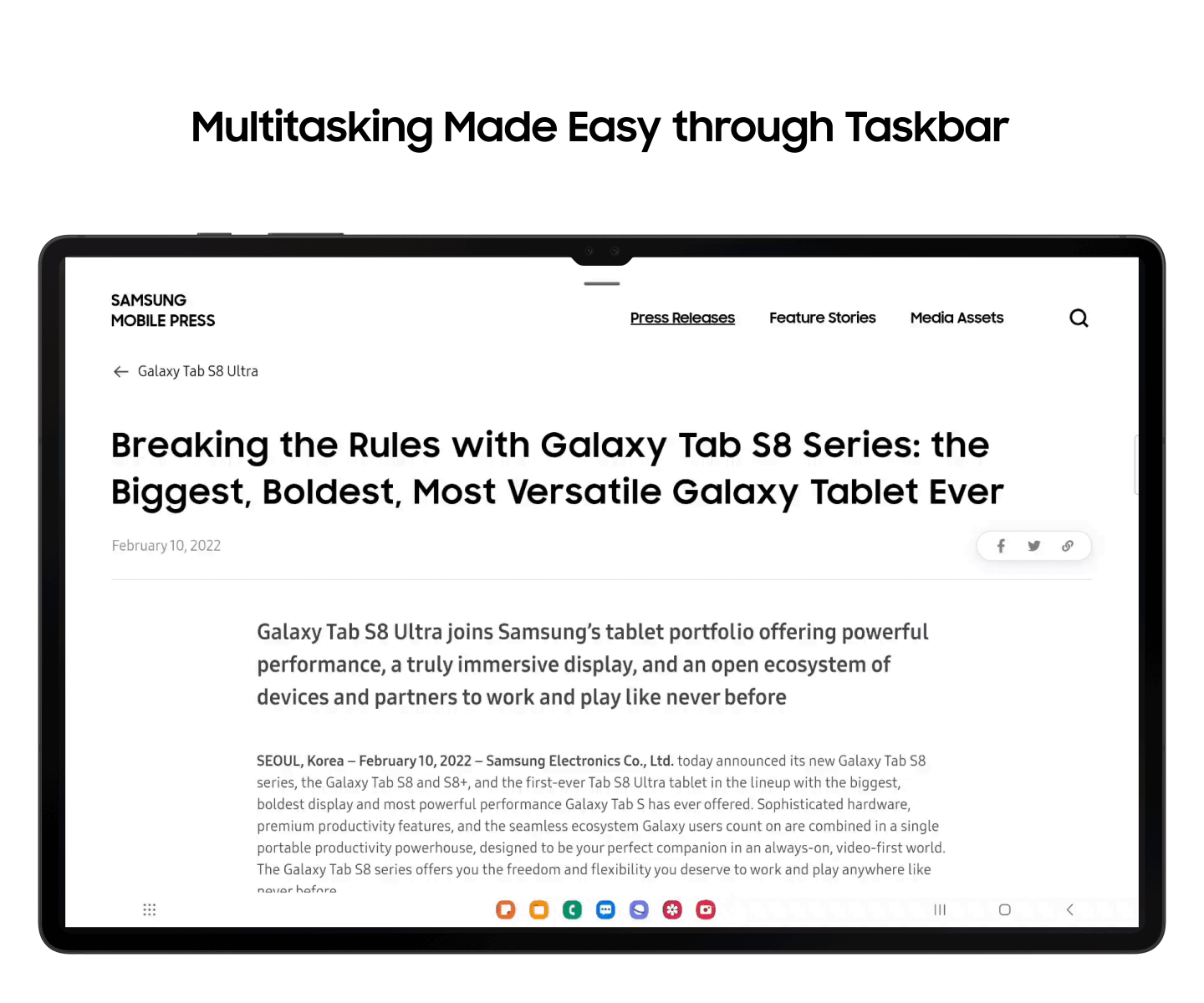
Steps to do: Go to Settings > Advanced Features > Labs > Click on “Swipe for split screen” to turn on the feature
Customizing Split Screen with App Pair
Users could also save complete sets of activities on the taskbar by using App Pair. If one split-screen layout is used to investigate a new product and another layout is used to arrange a vacation, save both layouts to the taskbar as distinct App Pairs and jump between them at will. Split-Screen View allows users to view up to three apps at once, which they can rearrange and resize to meet their specific needs.

Steps to do: Open App pair (up to three apps at once) > Tap the three dots in the border between the apps > Click the star-shaped Favorite symbol > Add the app pair to taskbar
Peek-Through Pop-Overs
Users can schedule events and change settings without switching screens. Pop-overs can be annoying when you need a quick look at your Samsung Calendar app or to-do list when writing a reminder. With this update, users can peek through pop-overs by touching and holding the screen around them.
Doing so makes pop-overs temporarily transparent, so you can see the app behind them, and they reappear when you lift your finger. Touch-and-hold allows you to see the big picture when making new plans and is compatible with the Clock and Reminder apps.
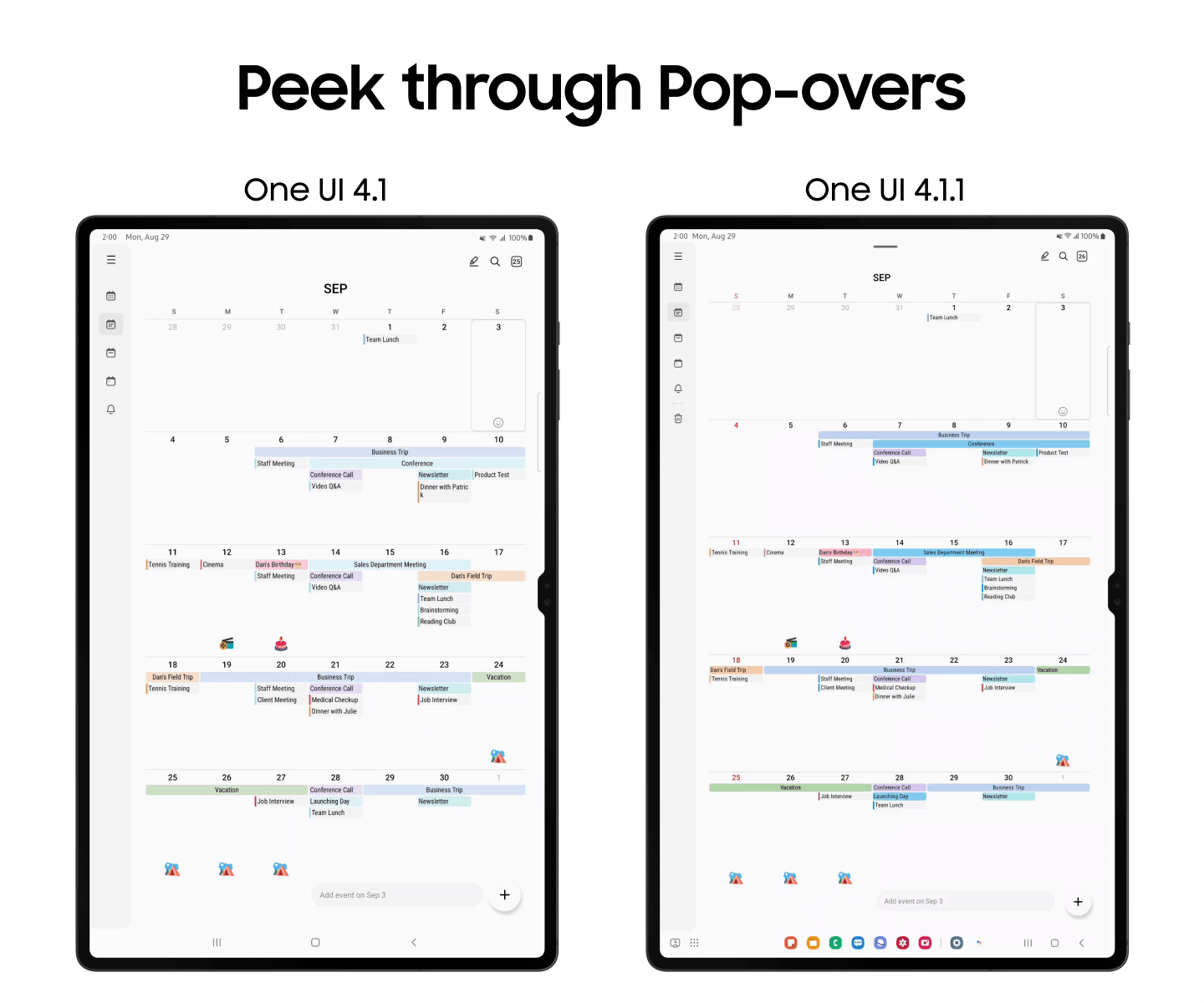
Steps to do: Open your Samsung Calendar/Clock/Reminder > Plan a new event in a pop-over > Touch and hold the screen outside the pop-over to peek through
More Apps Optimized for Split Screen
Android 12L expands the list of third-party apps supported on the Galaxy Tab S8 series by allowing all apps to open in a pop-up view or Split Screen View, rendering apps proportionally and optimally on a larger screen. 12L introduces a wider range of third-party apps designed to scale and adapt to a larger screen.
After 12L, more third-party apps will be optimized for larger Windows. This new UI ensures your apps maximize productivity and use every inch of the Galaxy Tab S8 series’ screen, according to Samsung.
Steps to do: Go to Settings > Advanced Features > Labs > Turn on “Multi window for all apps”
Availability
Android 12L will be rolled out for Galaxy tablets, including but not limited to the Tab S8 series, Tab S7 series, Tab S7 FE, Tab S6, Tab S6 Lite, and Tab Active3.
Additionally, App Pair supports up to three apps simultaneously, but feature availability may vary depending on the app. And the peek-through pop-over options are available with the One UI 4.1.1 update only.
Announcing the update, the news releasestates that,
Samsung Electronics’ biggest, boldest and most versatile tablet range, brings more utility to everyday tasks through its wide display and flexible, creative functions. Now, with Android’s 12L updates, the flagship tablet’s large-screen experience is even more optimized, with updates coming to the Galaxy Tab S8 series and to other Galaxy tablets soon after.
