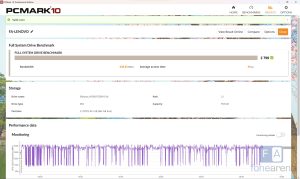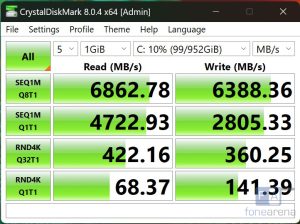The Yoga line up of laptops from Lenovo are well known for offering a premium design and great performance. The Yoga Slim 7i Pro is one such model in the line-up that features Intel’s latest 12th Gen CPUs along with dedicated GPU options from NVIDIA. We tested the laptop to see if the performance upgrades are worth the price. Read on for our review of the Lenovo Yoga Slim 7i Pro.
Design and Build Quality

Pretty much every laptop from Lenovo’s Yoga series are built well, and the Yoga Slim 7i Pro is no exception. It uses premium materials such as sand-blasted anodized Aluminium for its chassis and it feels excellent to the touch. The amount of flex on the keyboard deck and the laptop lid is limited, and the lid can satisfyingly be opened with one finger.

Interestingly, the display cannot move further than 180°, which sort of defeats the purpose of being a “Yoga” laptop. Typically, when I hold a Yoga laptop, I expect to be able to fully fold the lid back and use it in tablet mode or tent mode.

The display up front is bordered by thin bezels all around, and it still maintains the webcam and IR sensors in the top bezel. The IR sensors enable Windows Hello facial recognition, which is extremely convenient.
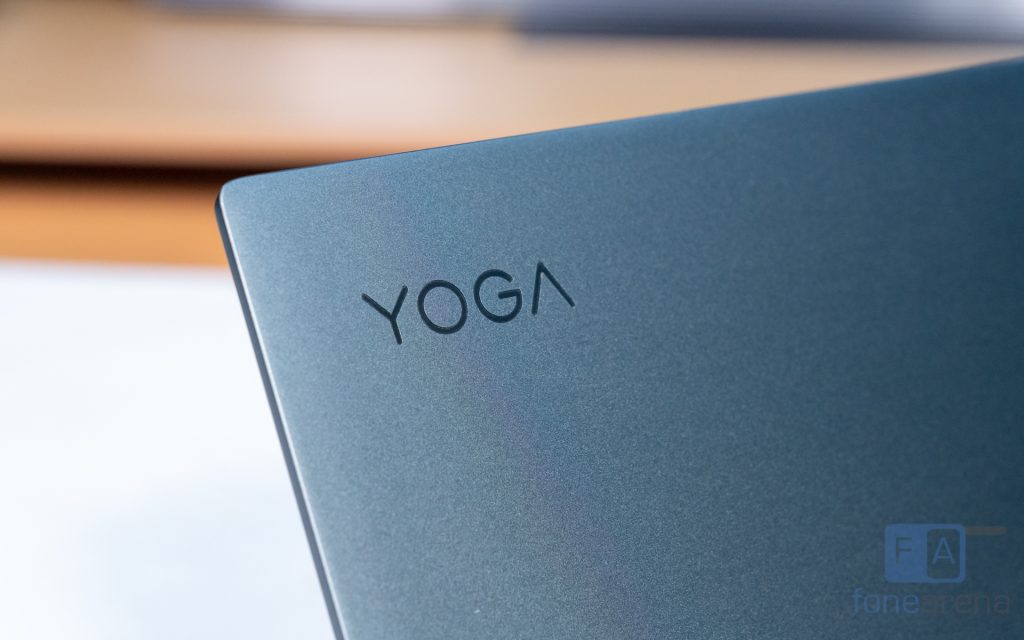
Overall, the design is minimal and elegant. Regarding branding, there is a “Yoga” logo in the top right corner of the lid and here are two “Lenovo” badges – one on the lid and one on the keyboard deck. The laptop is quite portable too, weighing around 1.40Kgs and measuring 14.6 mm at its thickest point.
Display

When it comes to the display, Lenovo offers a variety of options that include either IPS LCD or OLED technology. The model we reviewed is equipped with a 14-inch 2.8K 16:10 LCD IPS panel with a resolution of 2880×1800 and a maximum refresh rate of 90Hz. It can reach a peak brightness of 400 nits, which is decent, and it supports Dolby Vision.
The display is great for media consumption and regular day-to-day tasks, although I’d expect much better contrast from the OLED option. The colour accuracy is better on the OLED too, but for most users 100% sRGB coverage on the LCD panel is good enough. Viewing angles were good, and the higher 90Hz refresh rate makes animations smooth.
The 16:10 aspect ratio is great for productivity, and the 2.8K resolution is plenty sharp for a display this size. There isn’t a touchscreen option however, which is a bummer.
Performance and benchmarks

Even with a thin and light design, Lenovo has managed to pack a lot of power into the Yoga Slim 7i Pro. Our model is specced with an Intel Core i7-
12700H and an NVIDIA GeForce RTX 2050 Laptop GPU. It is paired with 16GB of LPDDR5 4800MT/s RAM and a 1TB NVMe PCIe 4.0 SSD from SKHynix.
The Core i7-12700H processor has a 14 core design, which includes 6 performance cores and 8 efficiency cores. It has a base frequency of 2.3GHz and a maximum boost frequency of 4.7GHz on its P-cores. It is based on Intel’s Alder Lake architecture and is built on the “Intel 7” process node.
The processor is fast and can easily handle most everyday workloads with ease. The 6 high performance cores are great for intensive tasks including multithreaded tasks, and the 8 high performance are well geared towards handling lighter and background tasks. Since it is a H-series processor, it can boost for longer too when the cooling is good.
The RTX 2050 provides a healthy boost in GPU-bound applications and is certainly more powerful than the integrated Intel Iris XE Graphics.
Here are some benchmarks:
Keyboard and Trackpad
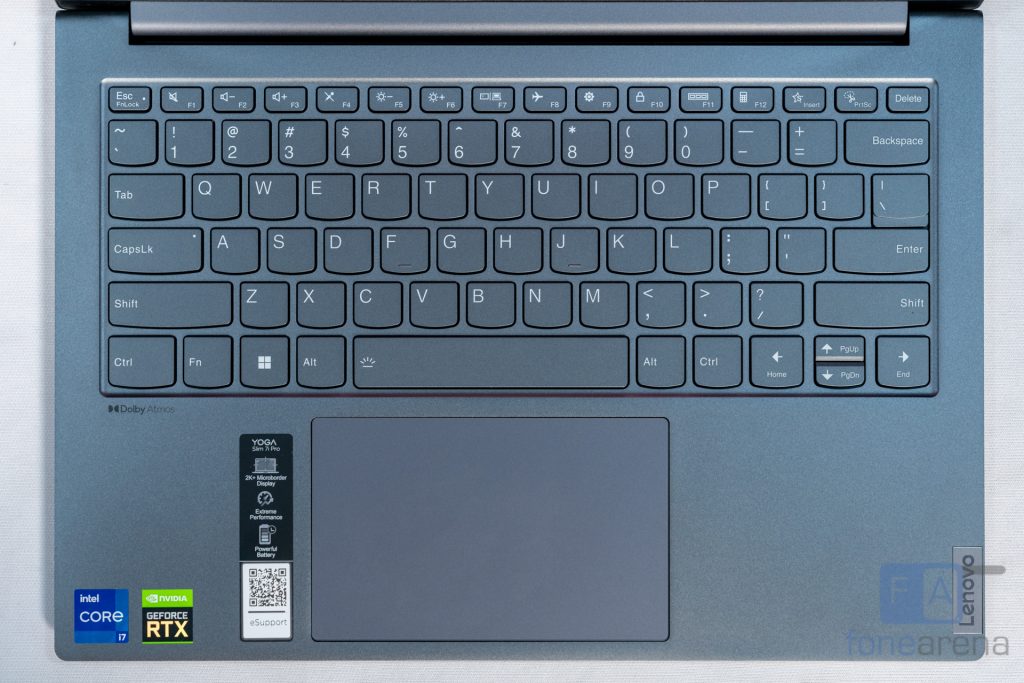
The keyboard is a classic Lenovo keyboard with chiclet-styled white backlit keys. The keys have a nice shape with slightly rounded bottoms, and they are ideally sized. The key travel is good for typing and the layout had no issues. I was able to get up to full typing speed on this keyboard with my usual accuracy.

The trackpad is appropriately sized for a laptop in this segment. It is glass-topped and the tracking was smooth and accurate. There are dedicated left, and right button clicks hidden under the bottom left and right corner respectively, and the click mechanism was satisfying.
Ports and Connectivity
The Yoga Slim 7i Pro is a thin and light laptop, which typically means limited ports. On the left side there are 2 Thunderbolt 4 USB Type-C ports along with a charging indicator. The right side has a USB 3.2 Gen 1 Type-A port that is always on, a headphone jack and a power button.
Regarding wireless connectivity, the laptop is equipped with an Intel Wi-Fi 6E AX211 card, which is fast and reliable. Along with this, the laptop supports Bluetooth 5.1.
Battery

For the battery, the laptop comes with a 61Wh Li-Polymer battery. I was able to get around 6 hours of battery life with moderate usage and the screen at half brightness. It isn’t great, but for an Intel-powered laptop, this is expected. Lenovo includes a 65W charger which uses a USB Type-C port instead of their proprietary charging port, which is nice to see.
Conclusion

Thin and light laptops have come a long way and there are many excellent options in the market now. The Yoga Slim 7i Pro fits into this list of excellent options, thanks to its premium design and good performance. For users who need a thin and light machine for their day-to-day tasks, this laptop is a great option and will definitely help boost productivity. For its price, however, I wish it offered a touchscreen and a longer battery life.
The Lenovo Yoga Slim 7i Pro is available at a starting price of Rs. 110,990, and can be purchased on Lenovo’s online and in offline stores.