

WhatsApp introduced ‘Companion Mode’ last year, a feature that lets users connect a second phone to their account. Now, the feature is available for all Android beta testers who have WhatsApp version 2.23.8.2 or newer, as reported by WABetaInfo.
WhatsApp Companion Mode
WhatsApp’s Companion Mode is an extension of multi-device support, allowing users to link their WhatsApp account to another mobile phone for easy chat access without an active internet connection on the main phone. Currently, Companion Mode is available only for Android devices, not iOS. To link a secondary Android device, follow these steps:
Download the latest WhatsApp Messenger or WhatsApp Business beta on your secondary Android phone from Google Play Store.

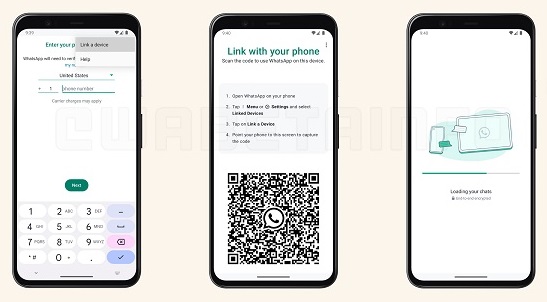
- Tap the overflow menu during registration and select “Link a device”.
- Open WhatsApp on your primary phone and tap Settings and then Linked devices.
- Capture the QR Code with your secondary phone.
When you link your WhatsApp account to a new phone, your chat history is synced across all linked devices. Note that certain features may be unavailable in the Companion Mode beta, including managing broadcast lists and posting status updates from the linked device.
You can link up to four devices at once, and your messages and calls remain end-to-end encrypted across all linked devices, maintaining privacy.
Availability
The Companion Mode is now accessible to all beta testers who have the newest beta version of WhatsApp Messenger or WhatsApp Business on their Android devices.
However, it is unknown when the feature will be rolled out to iOS beta testers. There were reports of the Companion Mode being added to WhatsApp beta for iOS 22.24.0.76 last year, but only for select beta testers.
