

Google has updated its inactive account policies for Google Accounts. The new policy applies to all Google products and extends the period of account inactivity from one year to two years.
This change aims to enhance security and prevent identity theft, as well as reduce the risk of unwanted or malicious content, such as spam.
How your Google Account may be deleted if you don’t sign in for a long time?
Google has changed its policy for personal Google Accounts that are not used or signed in for a long time. It may remove the account and all its contents – such as your emails, files, videos and photos – after 2 years of no activity.
This policy does not apply to Google Accounts for schools or businesses. It helps Google follow the best practices for storing and deleting your personal information.
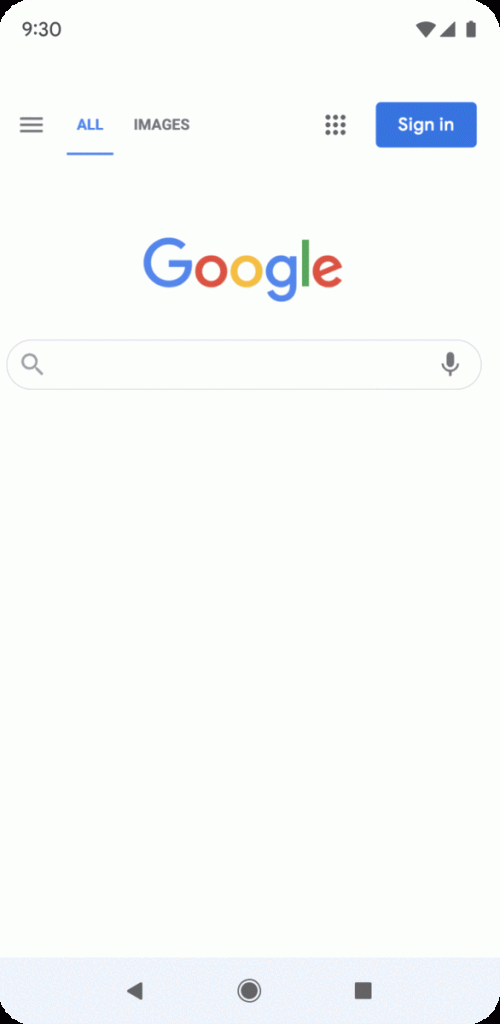
Google will be slow and careful when enforcing this policy:
- The policy begins today, but Google will not remove any accounts until December 2023 at the earliest.
- Google will begin with accounts that were made and never used again.
- Google will alert you several times before removing your account. It will send messages to your account email and your recovery email (if you have one).
Google has provided helpful information on how to keep your account active. By following a simple rule, you can ensure that your Google Account remains active and unaffected by the new policies.
Signing In Regularly
The easiest way to maintain an active Google Account is by signing in at least once every 2 years. If you have recently signed into your Google Account or any of their services, your account will be considered active and will not be deleted.
Here are some examples of actions that count as account activity:
- Reading or sending an email
- Using Google Drive
- Watching a YouTube video
- Downloading an app from the Google Play Store
- Using Google Search
- Signing in to third-party apps or services using “Sign in with Google”
Existing Subscriptions and Account Activity
If you currently have an active subscription linked to your Google Account, such as Google One, a news publication, or an app, this will be regarded as ongoing account activity. This means that your account will be considered active and will not be affected by the new policies.
How to secure your account and data
Google ask users to give a backup email when they sign up. You have to check that this backup email in your account settings is right. Google also offer you some free tools to help you handle your account and choose what to do with your data.
You can back up and move your data to other places with our Takeout feature, which we have had for more than 10 years. Also, Inactive Account Manager lets users decide what happens to their account and data when they don’t use it for up to 18 months.
Users can pick these options when they sign up:
- Sending some files to people they trust.
- Setting up a Gmail auto-reply.
- Deleting their account completely.
Speaking on the announcement, Ruth Kricheli, VP, Product Management, Google, said:
People expect the products and services they use online to be safe and secure. That’s why we have put money in technology and tools to protect our users from security risks, like junk mail, phishing tricks and account stealing. Today’s update helps us keep making progress in account security, and helps show our promise to keep your private information private.
