
Truecaller has launched call recording feature powered by AI for its iPhone and Android users. The is now available in US for the premium users and will gradually be launched in different parts of the world in the months to come, said the company.
In addition to recording the calls on both sides, it also provides summarized transcriptions of all call recordings, turning the call recording into text that is easy to navigate.
Each transcription will come with a brief subject line that makes it easier to quickly and accurately search within these transcriptions using Large Language Model (LLM) technology.
How Does the Feature Work?
To record a call with Truecaller, you’ll have to merge the special recording line provided by the app with the call you want to record. Once the call ends, you’ll receive a push notification with the recorded file.
How to Start Recording a Call?
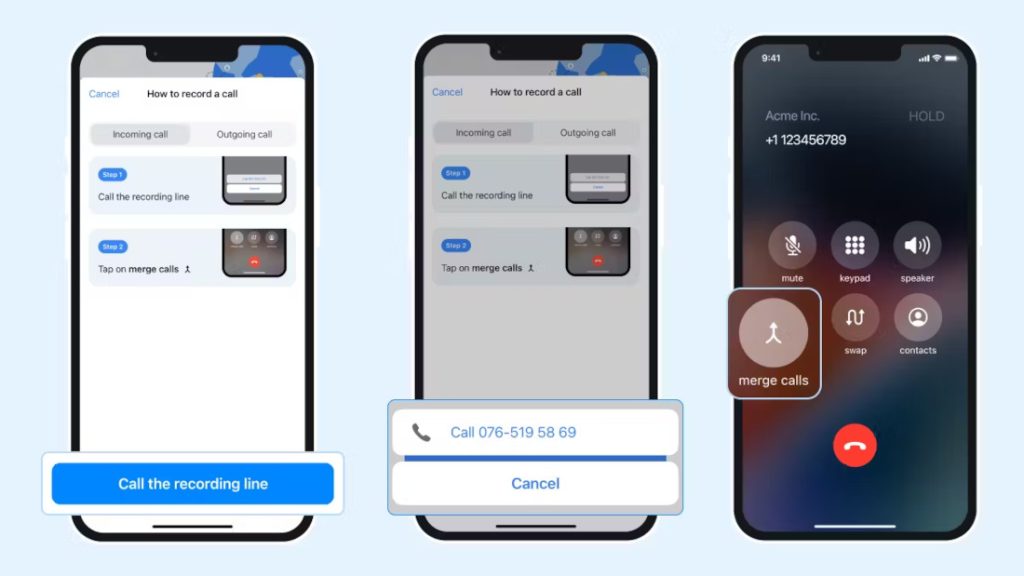
Step 1: Open the Truecaller App
Step 2: Tap the Record a Call button on the app
Step 3: Press ‘Call the Recording Line’
Step 4: Merge the calls
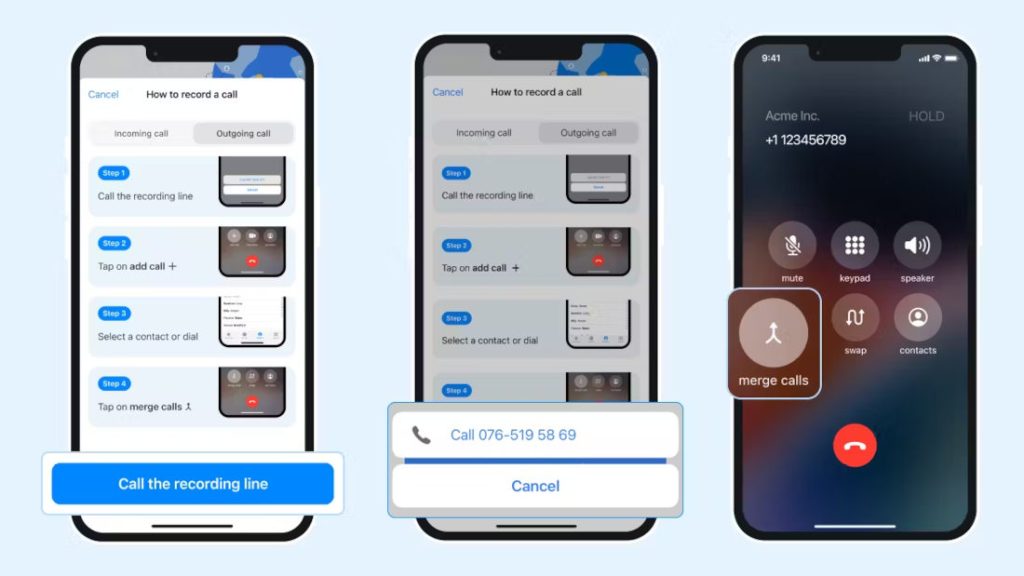
The process is slightly different for outgoing call. You can easily manage recordings: listen, rename, share, or delete. All recordings are locally stored on users devices, which ensures privacy, says the company.
iPhone users can back up all recordings to their iCloud storage, and Android users can choose to back up recordings to their Google Drive. Truecaller says that it will add more features such as AI-generated summary of the recording and short call title in the future.
Regarding the call recording feature, Raphael Mimoun, Cloud Telephony Product Director at Truecaller, said:
The decision to launch the Truecaller Call recording feature is inspired by advancements in Language Learning Models (LLMs) that aim to redefine the call recording experience. Our new feature enables fast, intuitive retrieval and use of recordings with smart search and call summaries. We are eager to see its transformative impact on how our users manage their calls, record, retrieve and utilize conversations.
