
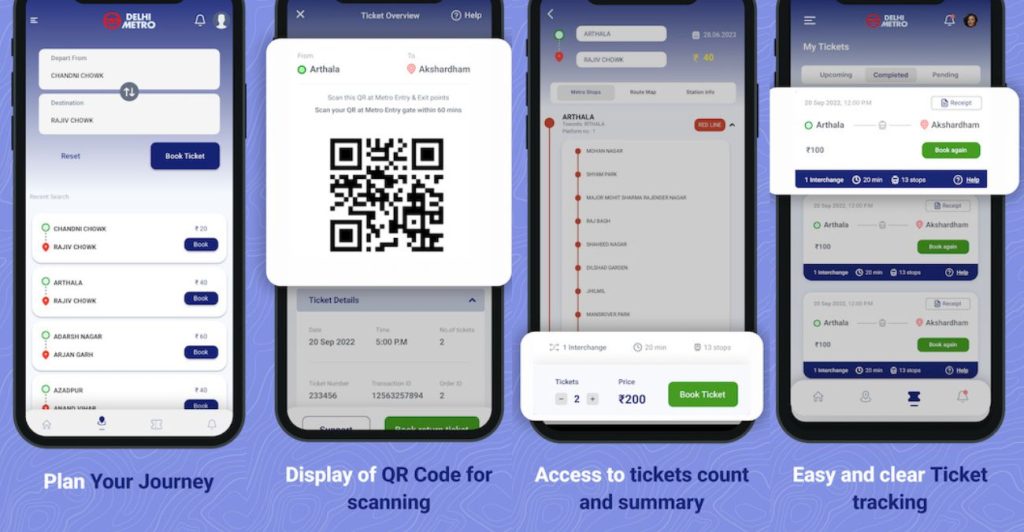
The app was officially launched by Dr. Vikas Kumar, Managing Director of DMRC, at Metro Bhawan, accompanied by senior officials. With the DMRC Travel app, commuters can effortlessly book tickets directly from their smartphones, eliminating the need for ticket counters or vending machines.


The app supports various payment methods, including UPI, credit/debit cards, and digital wallets, ensuring flexibility and convenience for users. Passengers can choose their preferred payment option within the app, streamlining the transaction process.
In addition to ticketing, the DMRC Travel app offers passenger-centric features such as a travel planner, fare calculator, station information, and smart card recharge. Users can access route information, including interchange stations, and view their transaction history.
How to book metro tickets via the DMRC Travel App
1. Download and install the DMRC Travel app from your device’s app store.
2. Create an account or log in using your Gmail or Facebook credentials.
3. Open the app and select the “Book Ticket” menu.
4. Enter your source and destination stations, choose the number of tickets, and proceed with the booking.
5. Make the payment using your preferred method (debit/credit card, net banking, UPI).
6. After a successful payment, a mobile QR ticket will be generated.
7. Present the QR ticket at the AFC gates for entry and exit during your journey.
8. View and manage your purchased tickets in the “View Transaction” menu of the app.
With the DMRC Travel app, DMRC aims to enhance the overall commuting experience, providing passengers with a modern and user-friendly ticketing solution.
Availability
DMRC Travel app is available on both Google Play Store and Apple App Store for users to download.
