
It has been a while since OnePlus has entered a new market segment. The company has been steadily expanding their portfolio of devices in India, now ranging from TVs, Monitors, and earbuds. The newest segment the company is entering is the Android tablet market, and the first device to launch is the OnePlus Pad.
The tablet market in India is dominated by Apple, Samsung and Lenovo. Has OnePlus made a compelling enough tablet to sway customers over to their side? Read on in my review to find out.
Box Contents

- OnePlus Pad in Halo Green colour
- 2-pin 100W SuperVOOC charger
- USB Type-A to Type-C cable
- User Manual and Warranty Card
Design and Hardware

OnePlus knocked it out of the park with the design of the OnePlus Pad. It has an all-metal unibody exterior that looks great and feels premium to touch. The edges are 2.5D curved, and it results in really good ergonomics. Flat edges might look better and more industrial, but curved edges feel almost always better to hold in the hand. The tablet is impressively sleek, with a thickness of just 6.5mm and the bezels around the display measure 6.7mm, resulting in a screen-to-body ratio of 88%. Ideally, you don’t want super thin bezels in a tablet as it would get difficult to hold the tablet without touching the display accidentally, and I think OnePlus struck a perfect balance.

Another design aspect I really like is how symmetrical the tablet looks, especially from the rear. The circular rear camera module is centered and the antennae lines follow along the edges on the rear. The placement of the front-facing camera is also designed with the tablet in landscape mode, which is the right decision in my opinion (I’m looking at you Apple).
With the tablet in landscape mode, the volume rocker can be found on the top edge while the power button can be found on the left edge. The OnePlus Stylo pen can magnetically attach to the top edge, and for this reason, the edge is flat instead of round. There are quad speakers, two each on the left and right edge, and the USB Type-C port can be found on the right edge. Lastly, the bottom edge has pins for connecting the keyboard accessory.
Display and Audio

The display on the OnePlus Pad is rather unique. It has an 11.6-inch LCD screen that has a resolution of 2800 x 2000 and a maximum refresh rate of 144Hz. It can reach a maximum brightness of 500 nits and it supports Dolby Vision. What is unique about the display is the aspect ratio, which is 7:5. It is something that I haven’t encountered before, and OnePlus claims it is especially helpful when reading documents and books. While I prefer reading digital books on a Kindle, I did like the experience of reading books on the OnePlus Pad. With the tablet in portrait orientation, the wider aspect ratio allows more words per line, and that is convenient.
The display itself is pretty good overall. It gets plenty bright for indoor use, and the colour reproduction is good. No issues with viewing angles, and the high refresh rate offers a really smooth navigation experience.
For audio, the tablet has a quad speaker setup that is equipped with their Omnibearing Sound Field technology. This technology enables the tablet to adjust the stereo effect of the speakers based on the orientation of the tablet, and it works well. The speakers themselves sound impressive, with good volume and clarity. OnePlus has tuned them well, and I would have no issues watching TV shows and Movies with the built-in speakers.
Camera

For a tablet, the front camera is arguably more important than the rear camera, as it is more likely to be used in video calls. The OnePlus Pad has an 8MP front facing camera that has decent image quality. It is sufficient for video calls, and more importantly, it is in the right position for video calls.
The rear camera module houses a 13MP sensor with a flash right below it. For a camera that I expect to use very rarely, the quality is good enough.
Here are some samples:
Performance
Inside the OnePlus Pad, there is a MediaTek Dimensity 9000 SoC paired with 8GB or 12GB of LPDDR5 RAM. For storage it comes with either 128GB or 256GB of UFS 3.1 storage, and our model came with the later.
This is one of the few devices I know that feature the Dimensity 9000 SoC, and it is rarer for a tablet to feature this chipset. Android tablets aren’t known for having powerful processors, and I’m glad OnePlus chose to use the Dimensity 9000 for the OnePlus Pad.
As expected, the performance is great. Everyday tasks such as watching media, browsing the web, answering emails, etc. all work super well and it even performs well for gaming. Lighter gaming titles have no issue running at maximum FPS and demanding games such as Genshin Impact perform decently well.
With a maximum refresh rate of 144Hz, the display feels buttery smooth. However, I did notice that there were some hitches every now and then when navigating the display. I doubt it is the problem with the hardware, and more likely an optimization problem with ColorOS.
I didn’t face any issue with thermals either. In Genshin Impact, the rear of the tablet would get noticeably hot, but when using the tablet normally, it would stay cool.
Software, UI and Apps
When it comes to software, the OnePlus Pad is running OxygenOS13.1 that is based on Android 13. Unlike Samsung’s OneUI, OxygenOS is not very well optimized for tablets. That being said, OnePlus has added a couple of neat little features that add a good amount of functionality. There are swipe gestures to quickly multitask, and many apps can show two-level pages with the directory on the left and the content on the right.
There are also features that work well within OnePlus’ ecosystem of devices. For example, if you have a 5G connection on a OnePlus smartphone, you can seamlessly share the 5G connection. However, at the time of writing this review, OnePlus has still not rolled out a software update to enable this feature. The seamless connectivity also extends to sharing OTPs, sync clipboards and show notifications.
Biometrics
For Biometric authentication, the OnePlus Pad only supports Face Unlock with the front-facing camera. While it is convenient to use, it is not very secure, so I don’t use it as much. Unfortunately, there is no other way of biometric authentication supported. It is puzzling that OnePlus did not integrate a fingerprint sensor into the power button, which has been the solution for Android tablets from other brands. Maybe in the next version they will add it.
For now, there is no other easy way of unlocking the tablet, and it is a bit annoying.
Battery
The battery inside the OnePlus Pad is a 9510mAh cell that lasts a decent amount of time on a single charge. With the screen set at 144Hz, I was able to get between 7 and 8 hours of screen-on-time. This was achieved while watching a lot of Netflix, YouTube, answering emails and browsing the internet. This is pretty good for a tablet with these specifications.
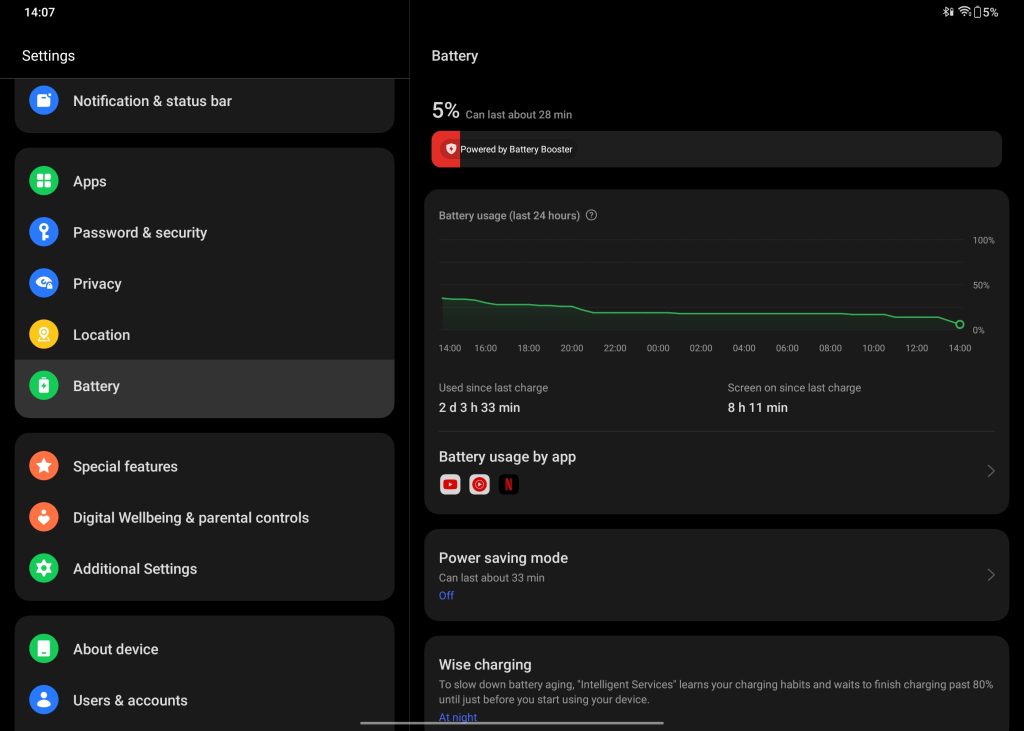
The cherry on top is the 67W fast charging, which can take the tablet from 0% battery to 100% in about 1 hour and 10 mins. Nearly no other tablet offers this level of fast charging, so the OnePlus clearly has an advantage here. The charger is also included in the box.
Accessories
OnePlus offers two first party accessories for the Pad – OnePlus Magnetic Keyboard and OnePlus Stylo.

The keyboard doubles up as a case for the Pad and has a decent keyboard with a small trackpad. Compared to the on-screen keyboard, it is much easier to type with the OnePlus Keyboard. So if you expect to do a lot of typing, then I would definitely consider getting the keyboard.

The Stylo on the other hand is a better accessory in my opinion. Taking notes is much easier and the latency is impressively low. There is also a hidden tap button that enables extra functionality in supported apps. For example, in the Notes app, you can switch between the eraser and pen with a simple tap.
Conclusion

For their first attempt at an Android tablet, OnePlus has done an impressive job. The tablet looks great, has powerful specifications and has a unique display. Watching media is enjoyable, and you can be quite productive with the OnePlus Keyboard and Stylo. The Dimensity 9000 SoC is great for playing Android games, and the battery lasts a good while. 67W fast charging allows you to get a couple of hours of usage in a short while too. I just wish it
At a starting price of Rs. 37999, the OnePlus Pad is uniquely placed in the tablet market. It undercuts the entry level iPad and is much cheaper than Samsung’s Galaxy Tab S8. It offers a much better experience than the tablets from Realme and Xiaomi, but those are far cheaper. If you are looking for a premium Android tablet, but do not want to shell out a lot of money for Samsung’s Galaxy Tablet, then the OnePlus Pad is a great option.
Pricing and availability
The OnePlus Pad is priced at Rs. 37,999 for the 8GB + 128GB variant and the 12GB + 256GB variant costs Rs. 39,999. The OnePlus Magnetic Keyboard is priced at Rs. 7,999 and the OnePlus Stylo costs Rs. 4,999.
It is available from Amazon.in, Flipkart, OnePlus online store and offline stores including OnePlus Experience stores & select Reliance and Croma stores.








