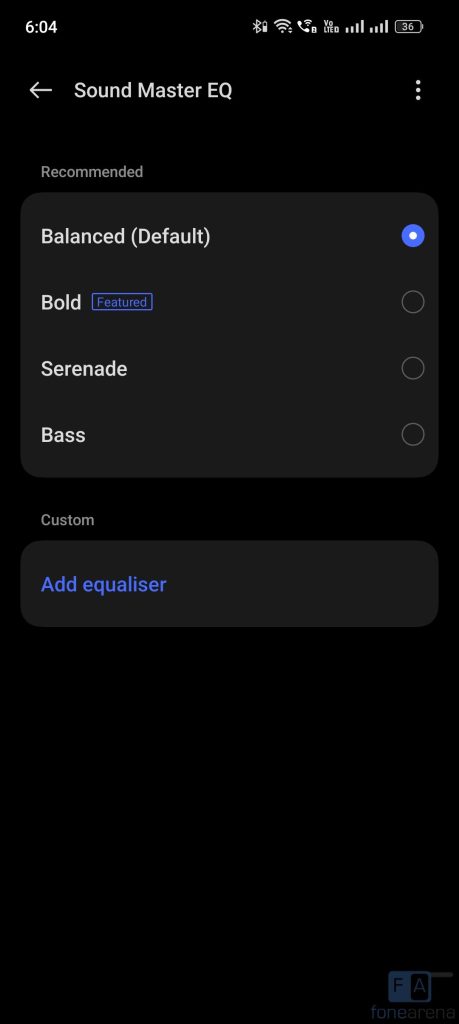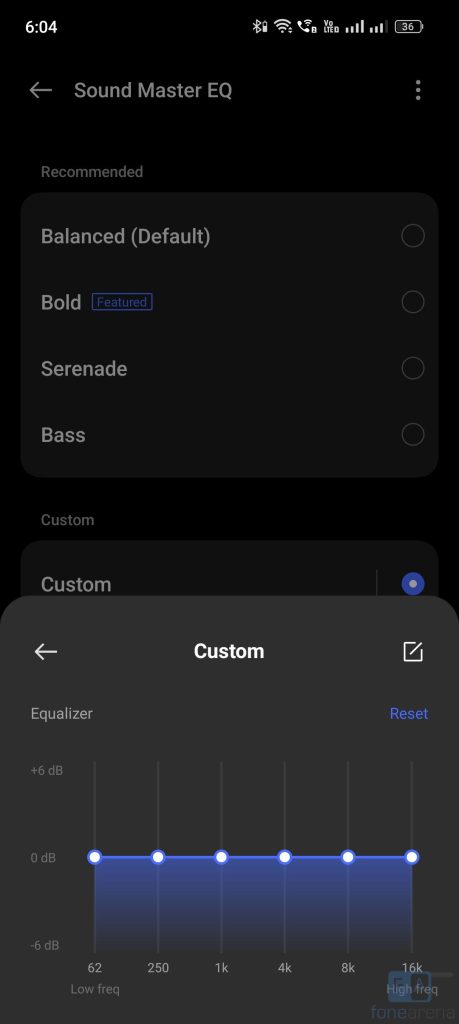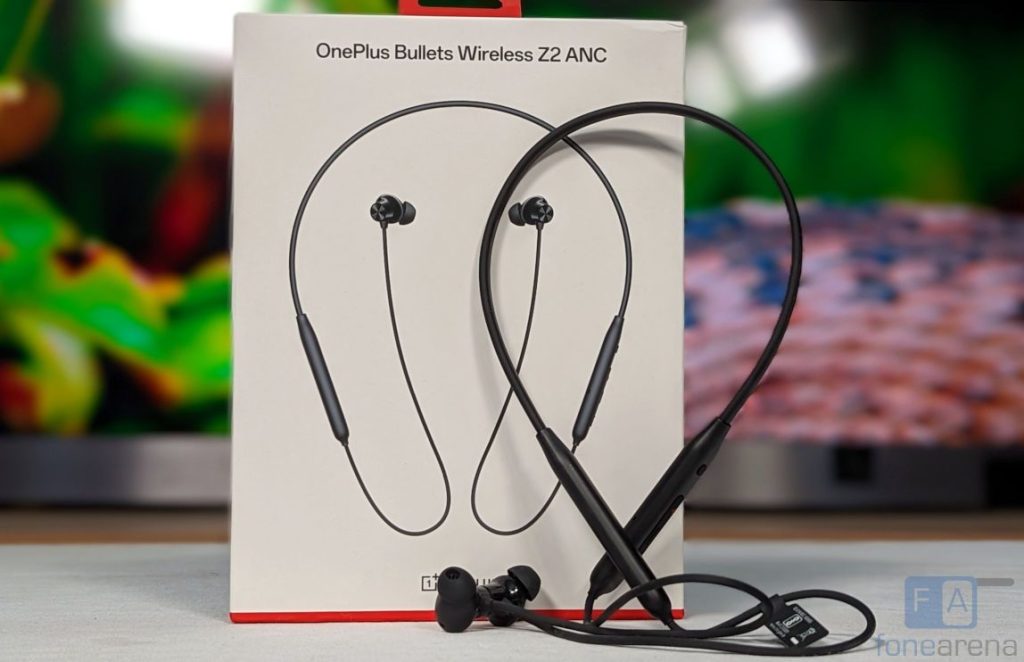
OnePlus recently launched its Bullets Wireless Z2 ANC neckband headset, an enhanced version of the Bullets Wireless Z2 which was launched last year. It has the 12.4mm drivers, but adds up to 45db ANC. The headset has been exclusively launched for the Indian market. Here is the review of the Bluetooth headset.
Box Contents
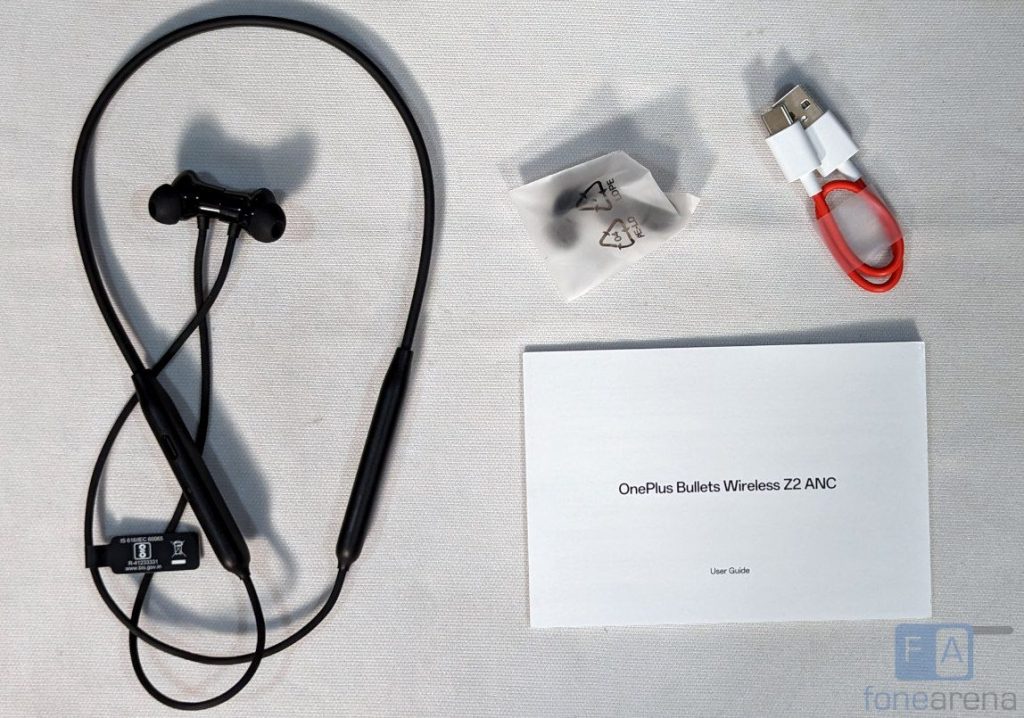
- OnePlus Bullets Wireless Z2 ANC in Boomin Black color
- Different set of ear tips (Small, Medium (Installed) and Large)
- USB Type-C cable
- User manual
Design and Build Quality
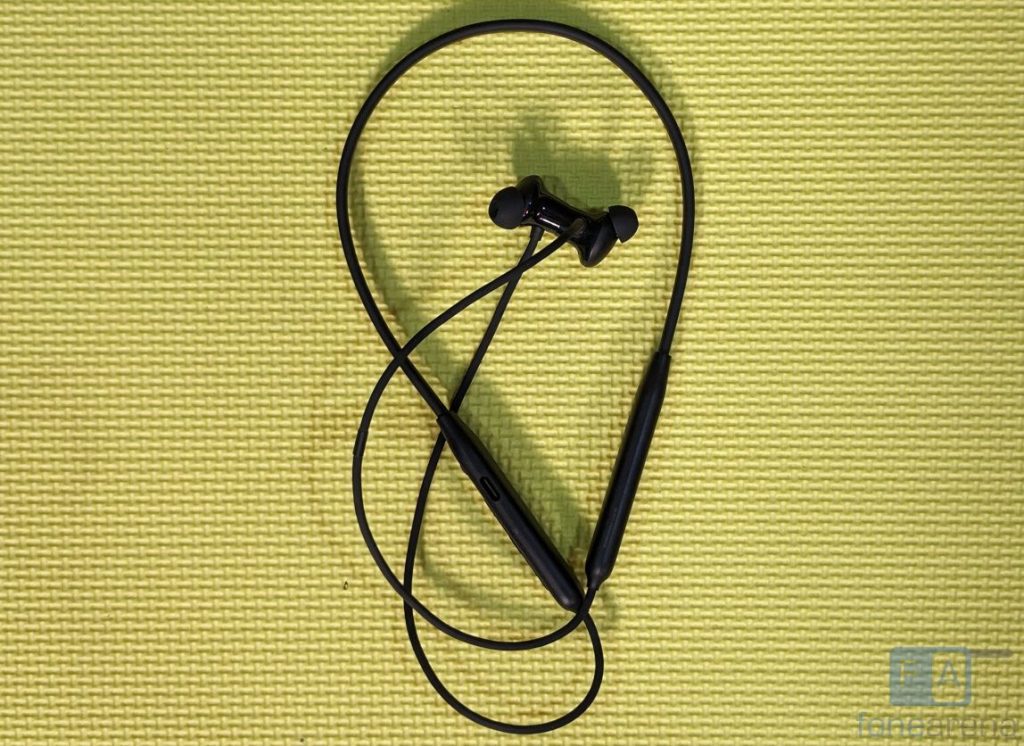
The headset has a 29.2g lightweight design. There is a small wire connecting earbuds and the neck band. The silicone band that you wear around the neck is flexible, lightweight and has a smooth finish. The bottom housing also a smooth finish even though it is made of plastic.

The back of the earbuds is magnetic that snap together when not in use and also have auto connection or disconnection feature. So, when you want to pause, you can snap the buds together, and to resume, just remove them.
You can see several microphones that are used for ANC and ENC in voice calls.
On the right side, there is a USB Type-C charging port, which is not covered by any flap, next to it is the LED. On the same side there is are all the buttons that include a power / multi-function button between the volume adjustment buttons, as well as ANC button. There is also a function button next to it used for pairing, factory reset and device switching.
This also houses a large 220mAh battery. Since it comes with IP55 ratings, it can withstand sweat and light rain, but you can’t immerse it in water.
| Function | Middle button |
| Play / Pause, Answer a call | Press Once |
| Next track | Double Press |
| Previous track | Triple press |
| Switch Between Noise Cancellation / Transparency | Long Press |
| Decline calls | Press and hold for 2s |
You can use volume buttons to increase or decrease the volume.
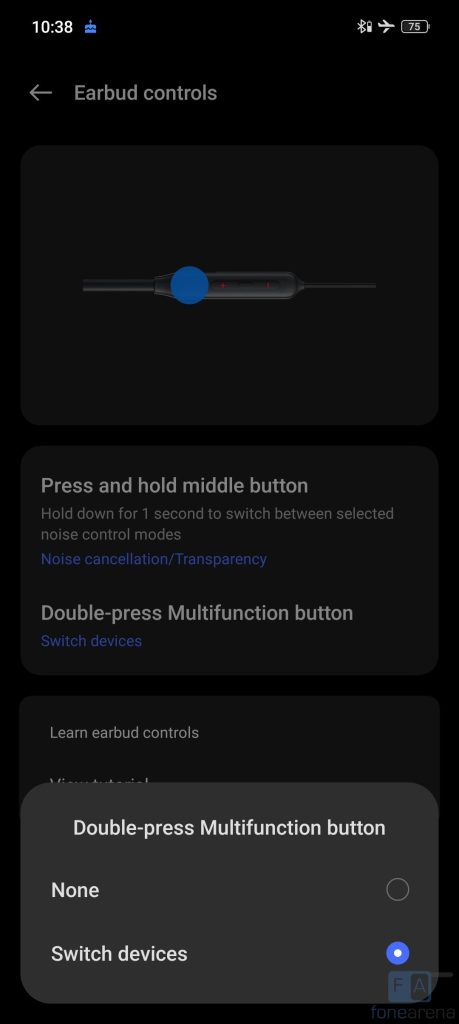
There is no customization option for the middle button. You can only enable or disable the option to switch devices with the multifunction button.
Connectivity and Pairing
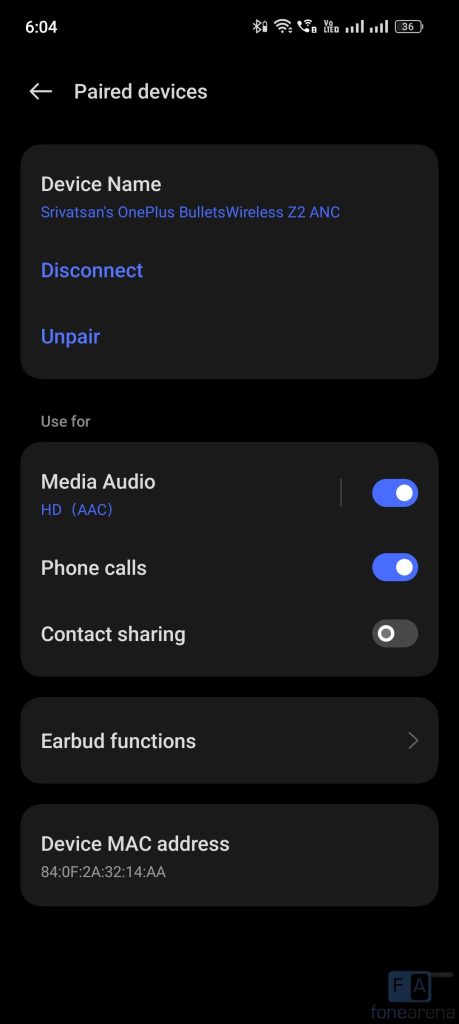
The Bluetooth headset supports Bluetooth 5.2, so you can connect it to Android, iOS and others devices with Bluetooth support. It pairs to your phone quickly, just by pressing the multi-function button for a few seconds to enter the pairing mode. You just have to select the OnePlus Bullets Wireless Z2 ANC to pair the headset. You can connect to two devices and switch between them by double-pressing the function button.
Audio Quality

Coming to the audio quality, these headphones offer fairly good audio quality with good amount of bass, thanks to 12.4mm large drives that are tuned for bass. The company says that it has anti-distortion algorithms, so that audio doesn’t distort even in high volume, which is true. It was loud enough for me in 60% or 70% volume. It doesn’t have LDAC Hi-Res audio codec, and only has AAC codec.
In addition to Balanced mode, there is Bold Serenade and Bass modes. If you prefer heavy bass, then bass is the mode you need, otherwise balanced is good. You can also set custom equality from the Bluetooth settings if you have a OxygenOS or ColorOS-based device, or use the Hey Melody app on Android and iOS for customization.
Call noise cancellation and ANC
The earbuds offer a good amount of noise isolation, and triple microphones help when it comes to voice clarity during calls. The earphones also reduce the background noise to a certain extent that helps in a crowded or noisy environment and wind when you are travelling, thanks to its noise-cancelling algorithm. For the price, it’s good.
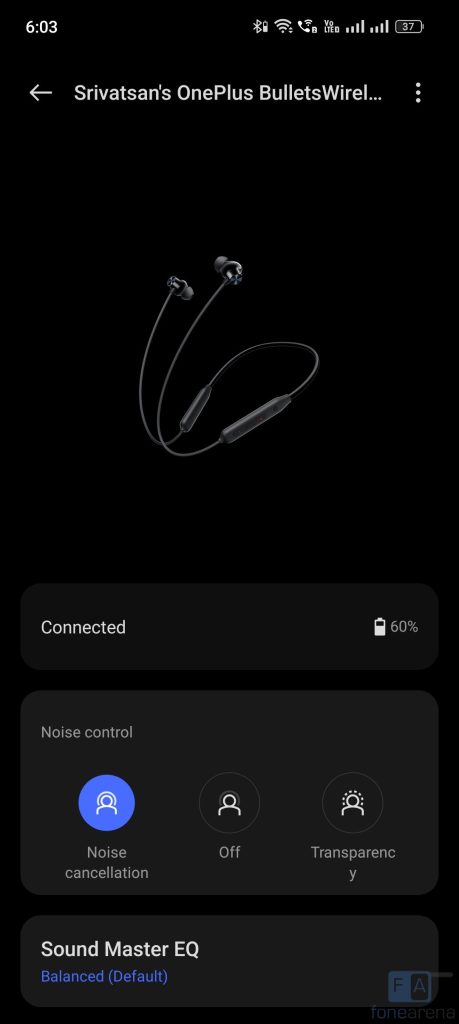
Regarding the Noise cancellation, the Hybrid Active Noise Cancellation (ANC) blocks the ambient sound up to 45dB that helps in most cases since it adapts depending on the environment. It uses feedforward and feedback noise cancellation mics and a wide 3,500 Hz frequency to capture more sound.
You can feel the difference when you are listening outdoors. Most neckband earbuds only have 25dB or up to 35dB ambient noise cancellation, so you can feel the difference in the quality. For the price, it does a good job. The Transparency mode is also useful. There is no option to turn off the noise cancellation directly from the headset, since it only switches between ANC ON and Transparency modes.
The Bullets Wireless Z had 110ms low latency, which was reduced to 100ms in the Wireless Z Bass Edition. The company did not mention official low latency numbers for the Wireless Z2, but this has 94ms low latency, says the company. However, there is no dedicated mode for low latency.
Battery Life
With the 220mAh battery on the headset, the company promises about 28 hours of battery life without ANC, 20 hours with ANC. I got over 16 hours of battery life with ANC in 50 to 60% volume. The battery life might vary depending on the ANC usage and listening volume.
Charging the headset from 0 to 100% takes slightly over half an hour. There is also fast charging option that offers 20 hours of playback without ANC in 10 minutes of charging, which is good.
Conclusion
Overall, the OnePlus Bullets Wireless Z2 ANC is a good addition to the Bullets Wireless Z family, since it offers up to 45dB ANC, dual-pairing good battery life and support for fast charging at a nominal cost. Wish the company had added features like LDAC or aptX.
The OnePlus Bullets Wireless Z2 ANC will be available from OnePlus website and Amazon.in as well as other online and offline stores starting from today, August 17th at 12PM.
Pros
- Good audio quality
- Up to 45dB ANC
- IP55 ratings for dust and water resistance
- Long battery life with fast charging
Cons
- No LDAC or aptX audio codec
- No dedicated low-latency mode