
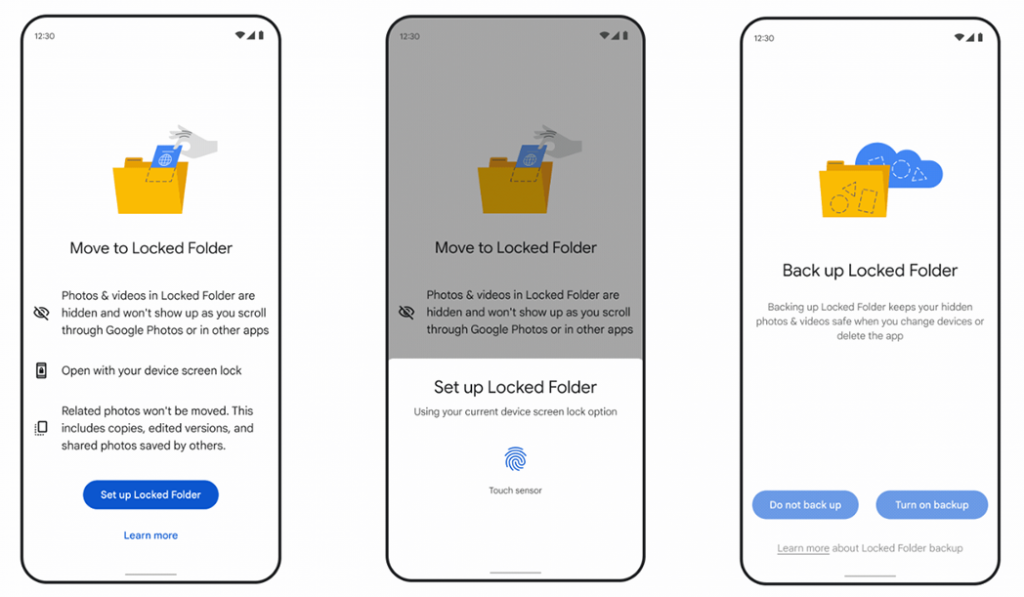
Google has started rolling out the option for users to back up their Locked Folder, allowing access to protected photos and videos across devices using a passcode. The Locked Folder feature was initially launched in 2021.
Moreover, you can now set up and use the Locked Folder on iOS devices and the web. When you save items in your Locked Folder and back them up, they remain exclusive to that folder. They won’t show up in your main photo collection, Memories, albums, or search results.
Enabling backup for the Locked Folder allows you to access the content on any device by signing in to Google Photos and using your device’s passcode.

Simplified Privacy Controls in Locked Folder
Google Photos maintains high-level security for all your backed-up content. If you prefer not to use the backup feature for the Locked Folder, you can still store items only on your device.
Additionally, Google has revamped the settings page for Google Photos. This updated layout makes it simpler to locate and adjust privacy controls, backups, sharing preferences, notifications, and more.
Availability
The updated settings page is now accessible on both Android and iOS versions of Google Photos. Furthermore, the ability to back up the Locked Folder is beginning to roll out for iOS devices starting today.
Commenting on the announcement, Kylan Nieh, Product Manager, Google Photos, said:
Whether you’re capturing images of a potential engagement ring or your driver’s license for future reference, you may wish to enhance the privacy of certain content. With Google Photos, you maintain full control over the photos you share, save, or display in your photo grid.
We’re excited to announce that we’re beginning to introduce a backup option for your Locked Folder. This allows you to access those photos and videos on any device, simply by using your passcode. Additionally, we’re extending the Locked Folder feature to iOS devices and the web.
