
Sony has rolled out a new PS5 update worldwide, bringing exciting improvements in accessibility, audio, and social features. Additionally, they are introducing support for PS Remote Play on more Android devices, offering gamers greater flexibility and convenience.
This update introduces a number of new features from the most recent PS5 beta, including:
PS Remote Play on More Android Devices
PS Remote Play allows you to stream games from your PS5 or PS4 console to other devices like smartphones, tablets, PCs, and Macs. Now, with this update, you can enjoy your favorite games from anywhere.
Starting today, the PS Remote Play app is available on devices with Android TV OS 12. Verified devices include Chromecast with Google TV (4K model) and BRAVIA XR A95L model.
New Voice Command Options
The Voice Command feature has been improved. You can now say “Hey PlayStation, help” to get help and move between help pages using your voice. Also, you can ask “Hey PlayStation, what’s new?” to keep up with the latest PS5 features and the monthly games on PlayStation Plus.
- Note that Voice Command is currently available in English for U.S. and U.K. players.
New PS App Enhancements
Sony is gradually introducing new features for the PS App on iOS and Android. You’ll be able to react to messages with emojis and see a preview of someone’s Share Screen before joining a party on PS App.
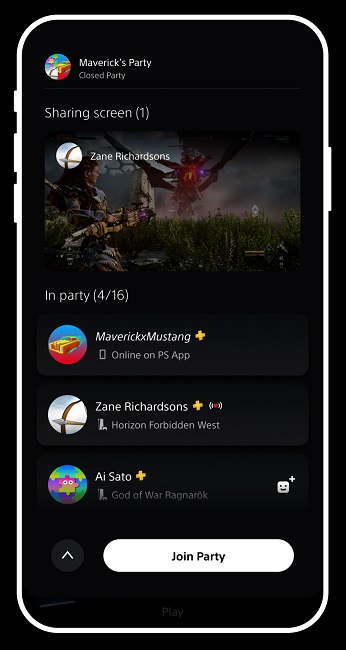
PS5 New Accessibility Features
1. Use a Second Controller for Assistance: Assign a second controller to one account for collaborative gaming or assisting others. Go to Settings > Accessibility > Controllers to set it up.
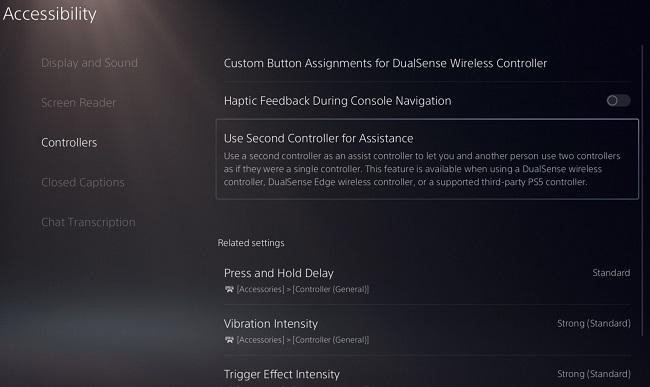
2. System UI Haptic Feedback: Enhance your gaming experience by turning on haptic feedback effects while navigating your PS5. This feature is especially useful for players with disabilities. Activate it in Settings > Accessibility > Controllers.
Support for Dolby Atmos-enabled Audio Devices
Enjoy 3D Audio with Dolby Atmos-enabled HDMI devices like soundbars, TVs, or home theater systems. Configure it in Settings > Sound > Audio Output > Audio Format (Priority).
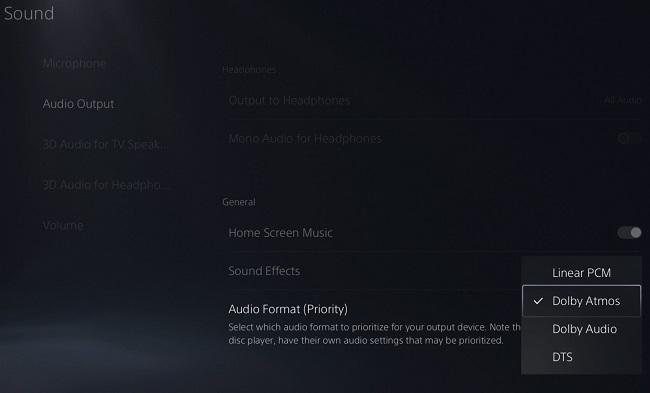
Social Feature Enhancements
1. Party UI Update: Invite players to closed parties without automatically creating new groups. Send open or closed party invitations to groups.
2. Share Screen Preview: See a preview of someone’s Share Screen before joining a party.
3. Join Friends’ Game Sessions Easily: Easily join your friends’ game sessions under the Friends tab.
4. Game Hub Tournaments Tile: View your tournament history and upcoming tournaments in the game hub.
5. React to Messages with Emojis: Add emojis as reactions to messages.
Ease-of-Use Features
1. Search for Games in Your Library: Search for games within your library.
2. Game Help Improvements: Game Help cards now display in-progress, available, previously available, upcoming, and completed activities. Card details are displayed on the right side for easier navigation.
3. Discover New Features: Find useful tips and learn about new features in the Discover Tips section.
4. Mute PS5 Beep Sound: Adjust or mute the PS5’s beep sound in Settings > System > Beep Sound.
Support for Larger-capacity M.2 SSDs
You now have the option to expand your PS5’s storage space with an M.2 SSD that has a maximum capacity of 8TB. However, it’s crucial to ensure that the SSD you select meets the required specifications before you proceed with the purchase.
Announcing the updates, Hideaki Nishino, Senior Vice President, Platform Experience, SIE, said:
As we approach the festive season and anticipate a slew of thrilling game releases, we’re delighted to launch a comprehensive PS5 system software update worldwide, complete with enhancements to accessibility, audio, and social features. We deeply appreciate our community for consistently providing us with invaluable feedback. We’re eager to hear which updates you’re most excited about!






