
Google has finally pushed the Android 14 stable update for the Pixel phones and is also pushing the source to the AOSP project. In a bid to enhance the remote work experience and bolster security, Android 14 for Business is introducing a suite of advanced features tailored for businesses.
With Android 14, businesses get advanced security and compliance, plus productivity and customization tools, said the company.
Advanced Security and Compliance Features
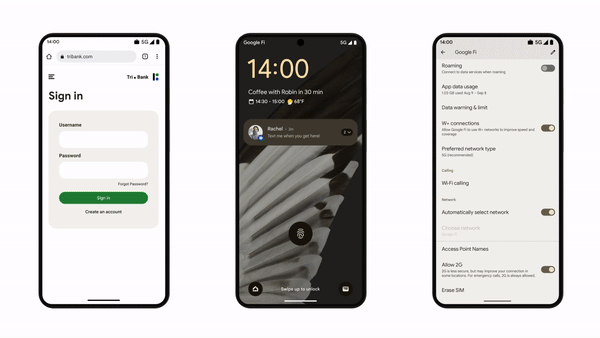
Six-digit PIN Unlock:
Android 14 enhances security with a six-digit PIN unlock, increasing the potential combinations from 10,000 to an impressive 1 million. This substantial increase in complexity significantly reduces the risk of unauthorized access.
Credential Manager Controls:
IT administrators gain greater control with new credential manager controls for Work Profile and fully managed devices. This empowers organizations to enable only trusted credential managers, thereby enhancing the protection of sensitive business data.
2G Connectivity Controls:
Android 14 allows IT administrators to configure mobile connectivity based on risk models. This feature provides the flexibility to safeguard managed devices against 2G traffic interception, person-in-the-middle attacks, and other 2G network vulnerabilities. For instance, administrators can temporarily disable 2G radio when employees are traveling to high-risk locations.
Ultra-Wide Band (UWB) Logs:
To meet National Information Assurance Partnership (NIAP) standards, Android 14 introduces policy logs and admin controls for managed UWB, further enhancing security measures.
Enhancements to Android Work Profile
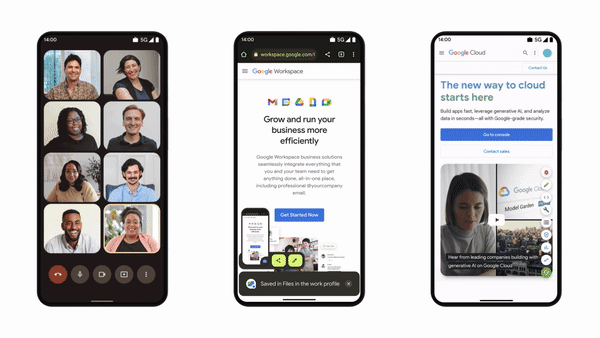
Android Work Profile, a vital tool for businesses, receives significant upgrades in Android 14, improving the overall work-life balance and productivity for employees.
Cross-Profile Experiences:
Android 14 simplifies the choice between work and personal profiles, making it easier for employees to select the right profile for tasks like opening links or accessing contacts. Admins can control which work apps have permission to enable this feature.
Efficient Profile Switching: Users of Google apps can now switch between work and personal profiles swiftly by swiping on their profile picture. This streamlined process is particularly useful for checking work calendars on the go.
Work-Related Screenshots:
Android 14 introduces the ability to save work-related screenshots directly to the Work Profile. This ensures that work-related content remains separate from personal files, enhancing organization and security.
Simplified Screen Sharing:
The update streamlines the process of selecting the specific app screen to share within the Work Profile, reducing the risk of accidentally sharing personal content during presentations.
Settings App Searches:
Employees can easily find Work Profile settings, including device policies, in one place by searching within the Settings app, simplifying navigation.
Enhancing Employee Experiences
Android 14 also focuses on improving the overall employee experience.
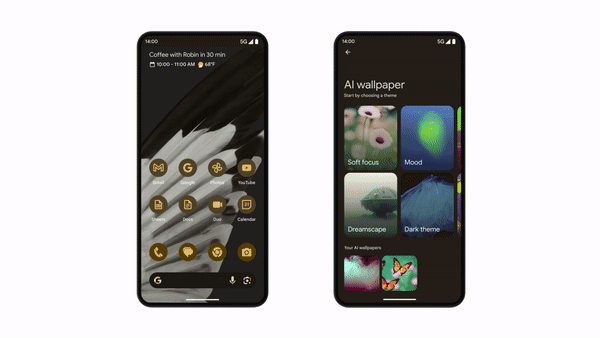
Accessibility Improvements:
For individuals with low vision or hearing loss, Android 14 introduces improved magnification, nonlinear font size scaling, font size quick setting tiles, hearing aid improvements, and flash notifications.
These Android 14 features are set to elevate the remote work experience, providing enhanced security, productivity, and user satisfaction for businesses and their employees alike.
