
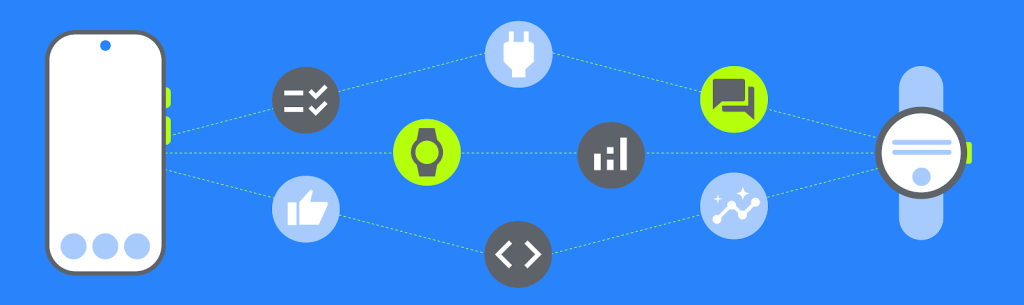
Google has introduced a new version of Wear OS, called Wear OS 4, and it’s now available on more devices, including the recently launched Google Pixel Watch 2.
Google has also provided updated tools for developers to prepare their apps for Wear OS 4.
Here are some key features of Wear OS 4:
Watch Face Format: Developed in collaboration with Samsung, Watch Face Format allows you to easily design the appearance and behavior of watch faces without writing any complex code. The Wear OS platform takes care of the technical aspects, so you can focus on creating great watch faces.


Seamless Data Transfer: On devices that support cloud backup, such as the Pixel Watch 2, users can transfer data from one Wear OS watch to another through a cloud backup and restore process. You can customize which app data gets included in the backup.

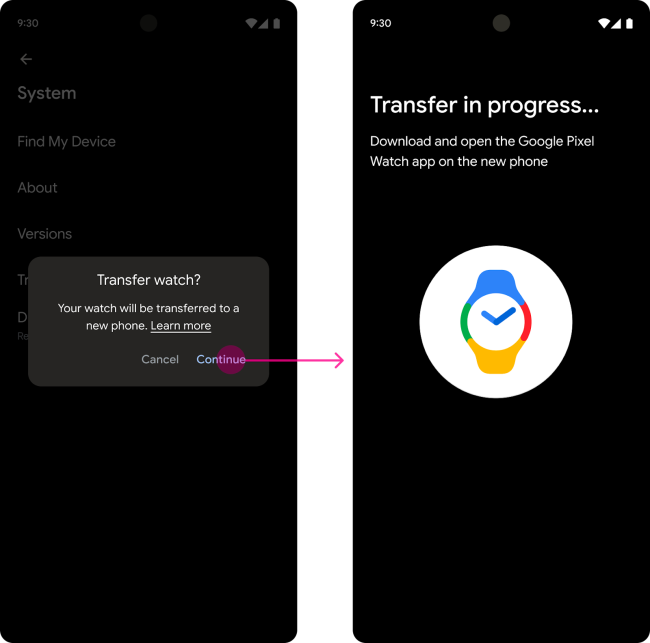
Enhanced Tiles: Wear OS 4 offers improved capabilities for your app’s tiles. This includes support for platform data bindings and animations, allowing you to create more responsive user experiences.
Wear OS 4 App Developments
If you want to get your app ready for Wear OS 4, keep in mind that it’s based on Android 13, which is a few versions ahead of the current Wear OS. Therefore, you should ensure your app can handle system behavior changes introduced in Android 12 and 13.
Google recommends checking the developer documentation for details on these changes and testing your app to make sure it’s compatible with Wear OS 4.
Availability
For testing purposes, Google has released updated system images for Wear OS emulators, available in Android Studio Hedgehog. It’s important to note that the new Wear OS 4 emulator does not support native 32-bit code.
If your app relies on native code, make sure it includes both 32-bit and 64-bit native libraries to prepare for future hardware requirements.
For more information on Wear OS 4, please refer to the Android Developers Blog.
